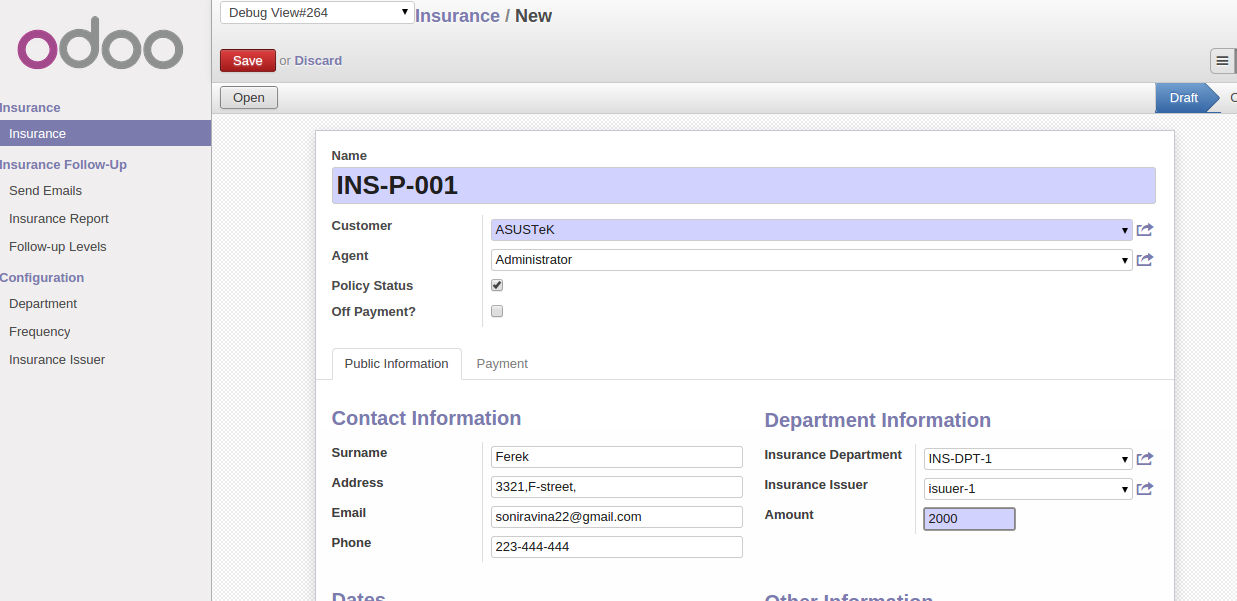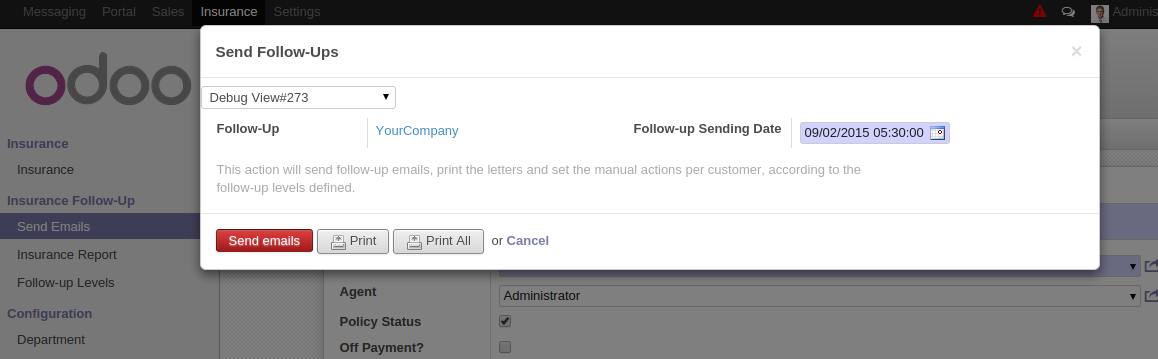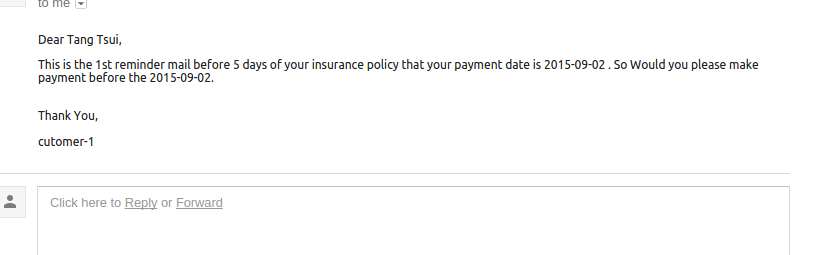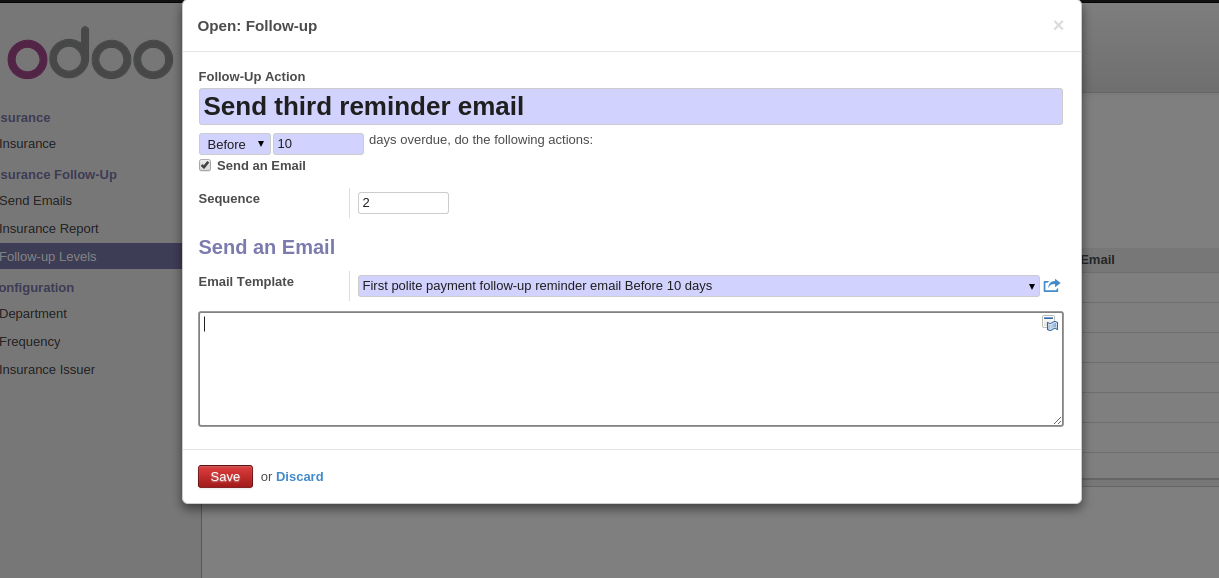This is [BrowseInfo Blog](https://browseinfo.in/blog/2015/09/02/step-for-how-to-use- insurnace-module/ "Title") where you can find all steps how to use insurance module.
in insurance module you can save all details about insurance,due dates of insurance,customers for that and payment details of premium
In this form you can store details of insurance,customer,agent of that insurance basic details of customer, issued date of insurance no of payments and expiered date of customers credit card,also you can track form which department insurance is issued and who was the issuer.
With the above information you can also track the no of payments done by customer at which date and how much amount is paid by the customer.
You can also send insurance premium payment remainders to the customer via mail for that you have to choes the date when you want to send remainders and it will automatically sends remainders of payment to all customer the gap between sending the remainders will be according to follow-up-levels of you company.
Mail regarding payment to the customer on customers email id
if you want to see the report of all insurance that are issued between specific dates and status of that insurance
you can print the reports regrnding that or if you want to see just few of them you can also select that insurance and
can view it
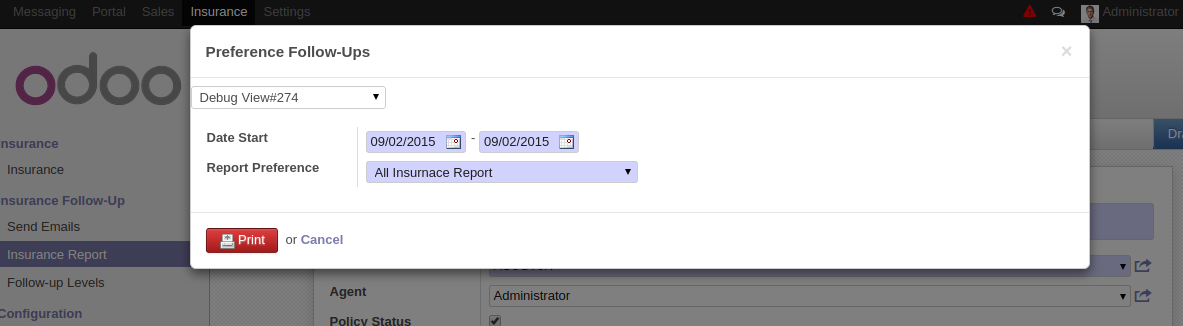
###Followup level settings
You can also set followup setting regrding your company rules. it inculdes that when to send what remainder to customer according to starting or ending date of insurance. you can also set levels of sending remainders so it will automatically send remainders to customer of their payments.you can select gap between sending remainders and chose template of email which will sent to customer