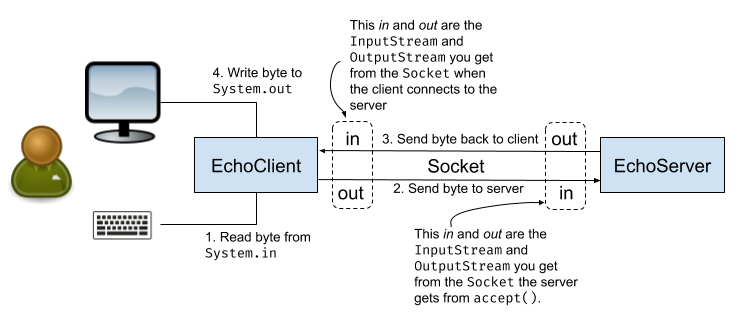- Overview
- Socket resources
- The echo client/server
- How does all this end?
- Bats testing
- Manual testing
- To Do
This lab explores the idea of client-server organization. In a client-server configuration one central machine called the server acts as the source for some resource or service. Other machines known as clients utilize the resource or service provided by the server. A good example would be a web-server providing web-pages to multiple browsers on multiple computers.
(Note that the "server" could actually be a whole cluster of (virtual) machines that collectively provide the desired service. Such clusters are often configured so there is a single domain name or IP address that clients use, so it still looks to them like there's a single machine providing the service.)
The term client-server refers to the configuration of the service provider and service consumer. It does not require multiple machines. It is possible for the same computer to act as server and as client.
In this lab we'll use Java implement a simple, socket-based client-server system (the echo client and server). In development you'll likely just run both the client and server code on the same machine, but you could (fairly easily) run them on different machines if you want to see that "in action".
A socket is a common networking tool that provides two-way communication between a pair of (not necessarily distinct) computers. Each computer has the ability to write data (ultimately a stream of bytes) to the socket on their end, and read data (also a sequence of bytes) from the socket. See the figure below for an example of socket communication.
One of the big wins of using sockets (even for communication within a single machine) is that the code for the client and server can be written entirely independently, as long as the calling structure (the API, essentially) has been agreed upon. It is often the case, for example, that the client and server are written in different languages, e.g., JavaScript in the browser for the client, and Java or Rust for the server.
Raw socket programming can actually be quite tricky. Luckily most modern languages (including Java) provide nice socket libraries that abstract away a lot of the underlying details and allow us to just treat a socket as a pair of streams: An input stream for reading from the socket, and an output stream for writing to the socket.
You might find it useful to review and run this
Date Server example.
This sample program does many (but
not all) of the important things (including the socket work). The one
big difference there is that the DateServer returns a single string
and quits, where the EchoServer should continue to echo back its input.
That said, the socket work in this example should be helpful.
The Java "All About Sockets" tutorial covers all the key pieces for this lab. There's a warning at the top about it being written for Java 8, but nothing has changed in the socket libraries since then that would affect this lab.
You probably want to review the API docs for the relevant Java classes
(e.g., Socket and ServerSocket, but also perhaps InputStream and
OutputStream).
Both as a way of gaining some experience with socket programming and as example of building both ends of a client/server system, we'll build what's called an echo server. An echo server is a server that echoes back whatever it receives from a client. The starter code and tests are in this Github repo.
Your server should wait for a client
connection on the port specified by the instructor using Socket.accept().
When a connection is made, the server should repeatedly:
- Read some data from the socket
- Write that data back to the client
The server should continue this until the client breaks the connection. After the connection is closed, the server should go back to listening for new connections. Your server should be able to handle binary data as well as text data (more on this below).
Your client should take a
command line argument that is a hostname (e.g., some.computer.edu). The
server code will be assumed to be running on that host, and the client
will (try to) connect to that server. Note that if you get this right,
your client should be able to talk to any other group's server, and vice
versa.
The recommended approach is illustrated in this diagram:
Here the idea is to have the client repeatedly:
- Read a single byte from the keyboard (step 1 in the diagram)
- Send a single byte to the server (step 2)
- Read a single byte from the server (step 3)
- Print that byte (step 4)
Similarly, the server should repeatedly:
- Read a single byte from the client (step 2)
- Write that same byte back to the client (step 3)
The solution to this is very short (not much different than the
size of the DateServer example), so the trick isn't to write a lot
of code, but it's to get the code right. There are a few things
that tend to hang people up here:
- Using
read()andwrite()to do byte-oriented I/O. Since you need this to handle binary content (things like JPGs), you can't use text oriented I/O (things likeScanners,BufferedReaders, andPrintWriters) because they tend to mangle binary data. - You may find it necessary to call
flush()on your output somewhere. When you write to an OutputStream the system may buffer those bytes to send a bunch as a group for efficiency reasons. If you know there are no more bytes coming, you can useflush()to force the system to send what it has.
A common problem is "ending" everything cleanly and correctly. The
first thing to note (as illustrated in the diagram) is that the data
flows from System.in through the client to the server, then back
from the server to the client, and ultimately to System.out.
This implies that the client is the component that knows that when
"we're done", i.e., when System.in is doing sending information. This
could happen because we're reading from a file and we've reached the end
of that file, or we're reading from the keyboard and the user typed
^D (Control-D) to indicate that they're done entering data.
At that point the client needs to tell the server that it's not going
to send it anymore data. OutputStream or the Socket. If you do, then there could
be data still on the server waiting to be sent back to the client, and it
can get stranded there if you close things before everything has been
written back. The client instead should call shutDownOutput on the
socket; this tells the socket that the client will never send more output
to the socket (i.e., step 2 will never happen again).
That means that when the server tries to read from its input stream,
it will get nothing, similar to the end-of-file on System.in for the client.
That tells the server that it's done, so it can call shutDownOutput on its
version of the socket, saying that step 3 will never happen again.
The client is then informed that it will never get anything more from the socket. At that point it makes sense for the client to close the socket, because we now know that everyone has processed all of their content and there's no data that can be stranded if we close the socket.
You have functional tests for this part of the lab, using the
bats testing framework.
In order for this to work
with Java, your project needs the specific directory structure provided
in the starter repo. The code has three folders:
src, which holds the.javafiles where your code resides, and where the.classfiles will live when the tests run your code.test, which has threebatstest scripts, along with two other things: anetcfolder which has several sample files you could use to test your code manually (see below), and asampleBinfolder that has working class file versions of the Echo Server and Echo Client, so you can test the two components independently.
The three test scripts are:
Echo_client.bats, which tests your client but uses our server implementation insampleBin. You can use this to test your client without having implemented your server yet, or use it to help isolate whether a problem is in your client or your server.Echo_server.bats, which tests your server but uses the client implementation insampleBin. You can use this to test your server without having implemented your client yet, or use it to help isolate problems again.Echo_servers_and_clients.bats, which runs tests using both your client and server (so without using any of the class files insampleBin). Ultimately this is what you want to be able to run and have pass.
Testing this by hand can suffer from a chicken-and-egg problem, as you arguably have to
have the server finished before you can test the client, and vice versa. As mentioned
above, we have provided working class files for both the client and server in test/sampleBin which you can use to test your work.
Let's imagine that you want to test your server implementation. You should start your server with:
java echoserver.EchoServerechoserver package
directory when you run this command. People often make the mistake of being in
the echoserver directory and typing java EchoServer, which won't work.
Once your server is running you can then use our client to test your server. In a
different terminal window go to test/sampleBin and run:
java echoserver.EchoClientThen you can type things at that client, and you should get them back. :bangbang: Because of the way the keyboard input buffering works, you'll probably get your responses on a per-line basis, but that's not something you need to worry about in your implementation.
If that seems to work, you can try it out on a binary file with something like:
java echoserver.EchoClient < test.jpg > output.jpgwhere you replace test.jpg with any binary file (a JPEG, PNG, MP3, etc.).
If everything's working, the command above should send the contents of test.jpg to
to the server, which should send them back, and then your client will
write them to standard output, which in this case is redirected into
output.jpg. You can then use
diff test.jpg output.jpgto see if the newly generated output file (output.jpg) is in fact
identical to the input file (test.jpg). You can do this with any
binary file (JPEGs, MP3s, Java class files, etc.); JPEGs have the
advantage that you can often open incomplete JPEG files and they'll just
show a monochrome block (usually in the bottom right corner) or
stripe (usually along the bottom) that
corresponds to the missing data. Since a common problem with this
problem is failure to deliver all the data (usually because of a failure to
call flush() at the end of writing data before closing sockets/streams),
this allows you to see that
most of your system was working, but that you lost a bit on the end.
When things seem right, run the bats tests for the server as described above
and hopefully everything will pass.
Testing your client is essentially the same, but you start our server
(in test/sampleBin) and then run your client. You can do all the same
tests discussed up above.
Again, when things seem right, run the bats tests for the client.
The canvas rubric provides detailed information on how you will be graded. The main topics revolve around
- Getting the Echo client tests to pass
- Getting the Echo server tests to pass
- Making sure everything is clean and readable/maintainable
- Code and commits should be understandable and useful