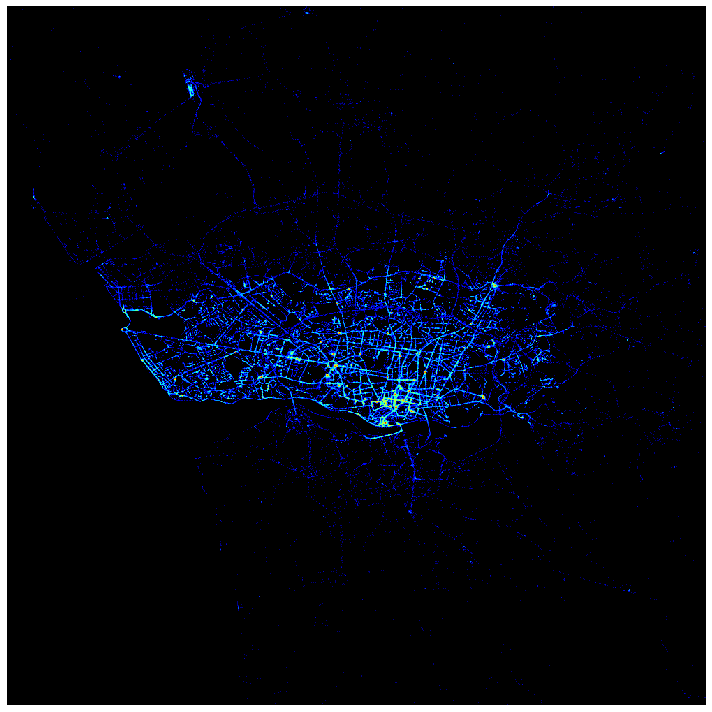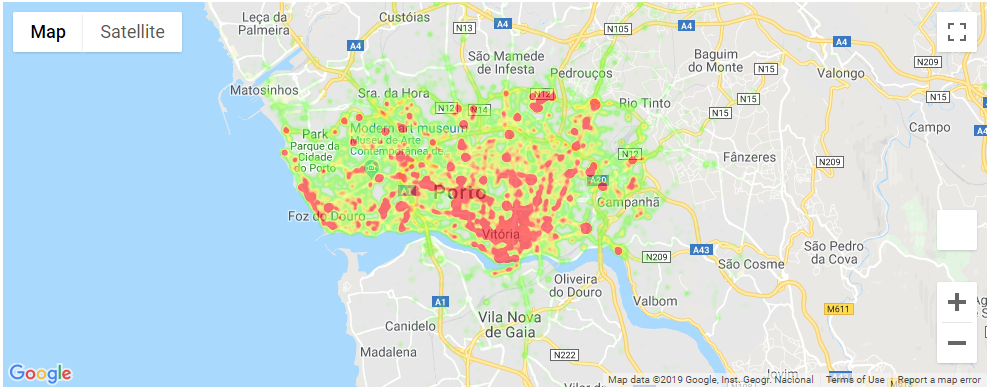Using PostgreSQL and Python to build heat-maps. In the example shown below, it was used a dataset containing all taxis services occurred in Porto.
Version: Python 3.5.2
$ pip3 install -r requirements.txt
$ jupyter notebook
[I 18:29:36.998 NotebookApp] Serving notebooks from local directory:
[I 18:29:37.001 NotebookApp] The Jupyter Notebook is running at:
[I 18:29:37.001 NotebookApp] http:https://localhost:8888/?token=token
[I 18:29:37.001 NotebookApp] Use Control-C to stop this server and shut down all kernels (twice to skip confirmation).
[W 18:29:37.018 NotebookApp] No web browser found: could not locate runnable browser.
[C 18:29:37.019 NotebookApp]
Copy/paste this URL into your browser when you connect for the first time,
to login with a token:
http:https://localhost:8888/?token=token
Navigate to url obtained above;
Choose the notebook you want to run: