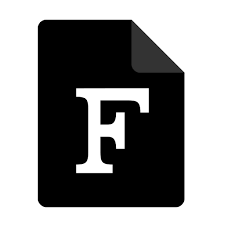My personal list of fortran LINKS, URL's, NOTES, FILES, etc i use to read up on mathematical functions and programs in fortran95 2003 standard
_____ _____ _____ _____ _____ _____ _____ ___ ___ ___ ___ ___ ___
| __| | __ |_ _| __ | _ | | | ___ | . | _| ___ ___ |_ | | |_ |
| __| | | -| | | | -| | | | | |___| |_ |_ | |___|___| | _| | | | |_ |
|__| |_____|__|__| |_| |__|__|__|__|_|___| |___|___| |___|___|___|___|
for the past i believe 2-3 months ive been showing fortran programs, scripts, and its usages some people or actually quite a large amount of people in the offical scare_sec_hackers discord server, my instagram and github have been asking me for notes and usages about fortran, not just notes but people also asked me to teach them about fortrans main workings, syntax, future and past history / development, so, i decided to make a repo of all my personal notes of fortran95 and how fortran works, this will be a simple tutorial on how fortran works, the first part will be a in short explanation about fortran and its usages as well as references and links / urls that i was able to learn and understand fortran from, which actually today was a major help,
Fortran as we all know is a language that was built during the 50's to be exact 1957 which was its public release, fortran95 while being a legacy programming language and easily replaceable with c, php, python, or GO is still a very very largly used language, this is due to its quite simple syntax and its easily understandable mathematical statements and symbols, when you first look at fortran code you may be quite suprised at how weird and wacky it is but the more you get into the language the more you will find out its not that horrid of a language, and that it is very very easy to understand given you are a programmer who specializes in fields around mathematics, engineering, or science since well thats kinda what fortran is mainly used for today.
in order to first execute your own fortran program we should learn the basics of how fortran works and what file extensions go under it even compilers, so if you own a linux distribution you should have a compiler for fortran called gfortran this im sure you can get for windows also but im not exactly sure how it would work given i personally have not tried to write fortran on windows. to start writing our fortran program we need to initalize a file, the name of our first fortran program will be main.f90 once you have saved that depending on your IDE, OS, or ENV you should see the icon change to something like as seen below
__________ _____ __________ _____________ ___ ______ _________________ ________
___ ____/______________ /_____________ _______ ___ ____/_____________ ___ __/__ /______ __ | / /__(_)______ __< /_ __ \_ // /_ __ \
__ /_ _ __ \_ ___/ __/_ ___/ __ `/_ __ \________ /_ _ __ \_ ___/________ / __ __ \ _ \________ | /| / /__ /__ __ \________ /_ /_/ / // /_ /_/ /
_ __/ / /_/ / / / /_ _ / / /_/ /_ / / //_____/ __/ / /_/ / / _/_____/ / _ / / / __//_____/_ |/ |/ / _ / _ / / //_____/ / _\__, //__ __/\__, /
/_/ \____//_/ \__/ /_/ \__,_/ /_/ /_/ /_/ \____//_/ /_/ /_/ /_/\___/ ____/|__/ /_/ /_/ /_/ /_/ /____/ /_/ /____/
In order to properly write and compile out fortran program web obviously need to write some code, in order to do this fortran makes us start and end a program, then declare code in between those calls, the simplist program we will be doing is reading user input as a simple program, since it gives a better understanding of fortran95 in todays world, and situation. what we will be doing is naming our program as main, reading the user input, and declaring what type the user is supposed to input in this case we will use char as a integer with conditional if statements, this program will simply grab the user input, print out two options to get the time or exit, declare integers and characters, and use if statements to determine what the user inputted
Lets first start our program
program main
implicit none
end program mainthis is how we start or declare a program in fortran, the function program main declares the program type kinda like in go how you have that as well accept its package
package mainwe use the `implicit none` function and delcaration to to inhibit a very old feature of Fortran that by default treats all variables that start with the letters i, j, k, l, m and n as integers, this means that any variable declared or used that is i, j, k, l, or m will be pre determined as a integer without proper decleration and ones that are not incldued are seen as arguments.
then we actually start declaring our types and variables like this
INTEGER :: options
integer date_time(8)
character*10 b(3)
! clear statement
CHARACTER CLEAR*6
CLEAR=CHAR(27)//'[H'//CHAR(27)//'[J'
!
call date_and_time(b(1), b(2), b(3), date_time)hmmm lets break this down, first going to say that ! is how you declare a one line note in fortran, then we have declaring types such as INTEGER, here is a side note, my fortran standard is writing or declaring variables with ALL capitals, this does not matter you can do whatever, now as you can see we have two types of decleration here as integer, one is labeled options and the other is labeled date time, the difference lies in the middle where one has :: the other does not, why? well in this function
INTEGER :: optionsthis declares options as a integer, but it goes a bit deeper than that, its common syntax is
type :: list
the :: symbol declares a list of objects, so if you need to declare a list of names as character's the following example would be how you use that and apply it to the :: symbol
program main
CHARACTER :: Sally, mark, Chum
end program mainbut if you need to define only a single object you can use
type varname
as a syntax
like we have in this brick of code
integer date_time(8)
moving to the clear decleration and print statements, let me first start off by saying this is not needed, clear statements are REALLY ANNOYING to do or make
in fortran so i really wont even bother with them, so- ignore that part in the script, since it deals with ACHAR, ARCHAR, and hexidecimals that reaches above this tutorial, or understanding / point of the repo. below the clear statement we use a functon called WRITE(*,*)CLEAR, the write statement is called to write data from an input into an output, if we break this down a little you can understand it
so the write declares that you arw writing input to output, the first * declares that is input, the , is a seperator, and the second * is a format to direct the formatted output into the STD output. this just pushed all the hex values and format values onto the output and formats them.
once done we then move onto formating the data using the call statement for the date and time, the call statement here executes the sub routine in the fortran code, the subroutine was the function that we called when we declared INETGER date_time(8) this is known as a sub routine or function (Note: This is often seen in perl as a base function being declared with the key word SUB which is written as follows sub main() {say "hello world";}), it executes the sub routine with additional arguments, hence the (8) which declares the values seen below which are call date_and_time(b(1), b(2), b(3), date_time), the call fucntion pushed the data into the date and time sub routine named date_time, now that we have finished moving on to the functions and explaining what they do lets move onto the actuall read and user input, so to grab user input in fortran you need to declare the type of input which as you have seen we declared when we did
program main
implicit none
INTEGER :: options
end program mainto initalize this value we will be using the READ function to read and capture the input from the user, since we pre declared the variables data type we do not need to redeclare our block, right now the code should look like this
program main
implicit none
INTEGER :: options
integer date_time(8)
character*10 b(3)
! clear statement
CHARACTER CLEAR*6
CLEAR=CHAR(27)//'[H'//CHAR(27)//'[J'
!
call date_and_time(b(1), b(2), b(3), date_time)
end program mainto initalize the input sub routine we can do the following
read(*,*) optionsthis will create a simple user input field, the format for read as follows into the WRITE function declared to call CLEAR
now we need to declare the IF statements to check if the user input is equal to what we have as an option to do this we do the folowing
since we declared options as an integer, the only value that fortran will accept as a user based input value will be numbers 1-10000 until you have to reach decimal points, since we did not declare the type as a decimal, real, or any other type which is or can be dedicated to a decimal point value, which would be any number like 1.0000 or 1.134247234789234789234879234 if we do manage to input this fortran will give us this error saying fuck you this is not allowed
: Please Enter a command below:
1.84737834789345789
At line 28 of file main.f90 (unit = 5, file = 'stdin')
Fortran runtime error: Bad integer for item 1 in list input
Error termination. Backtrace:
#0 0x7f89e7408bd0 in ???
#1 0x7f89e7409685 in ???
#2 0x7f89e740a25b in ???
#3 0x7f89e7635048 in ???
#4 0x7f89e76380e1 in ???
#5 0x7f89e7638cd1 in ???
#6 0x55975842e674 in ???
#7 0x55975842ee23 in ???
#8 0x7f89e724ad09 in __libc_start_main
at ../csu/libc-start.c:308
#9 0x55975842e109 in ???
#10 0xffffffffffffffff in ???
lets actually get to finishing this, the following is the syntax of IF statements
IF (variable == value) THEN
print*, value
ELSE IF (variable == value) THEN
! do something
END IF
similar to C's END IF and IF expression, lets use this in our options
program main
implicit none
INTEGER :: options
integer date_time(8)
character*10 b(3)
! clear statement
CHARACTER CLEAR*6
CLEAR=CHAR(27)//'[H'//CHAR(27)//'[J'
!
call date_and_time(b(1), b(2), b(3), date_time)
! i
! added a banner you can too
!
print *," ____ _____ ____ ____ ____ __ _ _ ____ _____ ____ ____ _ _ ____ _ _ ____ _ _ "
print *,"( ___)( _ )( _ \(_ _)( _ \ /__\ ( \( )___( ___)( _ )( _ \ ___(_ _)( )_( )( ___)___( \/\/ )(_ _)( \( )"
print *," )__) )(_)( ) / )( ) / /(__)\ ) ((___))__) )(_)( ) /(___) )( ) _ ( )__)(___)) ( _)(_ ) ( "
print *,"(__) (_____)(_)\_) (__) (_)\_)(__)(__)(_)\_) (__) (_____)(_)\_) (__) (_) (_)(____) (__/\__)(____)(_)\_)"
print *,"[1] -> Get the date and time | [2] Leave and exit"
print *,"-----------------------------------------------------------------------------------------------------------------"
print *,""
print *, ": Please Enter a command below:"
read(*,*) options
! applying IF conditions
IF (options == 1) THEN
print *,'date_time values'
print *,'----------------------------------------------------'
print *,'year | ',date_time(1)
print *,'month | ',date_time(2)
print *,'day | ',date_time(3)
print *,'time difference in minutes | ',date_time(4)
print *,'hour | ',date_time(5)
print *,'minute on the hour | ',date_time(6)
print *,'seconds of minute | ',date_time(7)
print *,'milliseconds of second | ',date_time(8)
print *,'----------SUB-DATE-COLS----|---------------------------'
print *, 'DATE=',b(1)
print *, 'TIME=',b(2)
print *, 'ZONE=',b(3)
ELSE IF (options == 2) THEN
print*, "[+] Goodbye :D"
END IF
end program main
As you can see we have just written alot, well i did, we first start out by reading the user input as said above, which is then thrown into an IF THEN condition, IF the user inputted 1 then it will print out the date, ELSE IF the user inputted 2 THEN print goodbye and exit
lets break the first condition down, when the user inputs 1 and the program detects it by using this statement
IF (options == 1) THENit will print out all the date formats, remmeber when we called the date_time sub routine with the integer 8 in the ()? well this was calling all types of settings fortran has pre built into its language here is a small list of the date formats we called by the integer
1 : year
2 : month
3 : day
4 : time difference in minutes
5 : hour
6 : minute on the hour
7 : seconds of the minute
8 : milliseconds of the second
hence why 8 was called in the ()
now we just format that with the defualt print statement which accepts extra variables or function / subroutine calls in the statement
syntax
print*, 'year, month, day, time diofference minutes, hour, etc....', date_time(integer 1..8) .. means 1 through 8 THIS IS NOT USABLE CODE ONLY AN EXAMPLE
when we are finished writing everything we should have
! program to let the user get the time or exit via using integer types and reading
! User input
! Example #1
! DEV: ArkAngeL43
!
program main
implicit none
INTEGER :: options
integer date_time(8)
character*10 b(3)
! clear statement
CHARACTER CLEAR*6
CLEAR=CHAR(27)//'[H'//CHAR(27)//'[J'
!
call date_and_time(b(1), b(2), b(3), date_time)
!
! using write to call the clear decimal
WRITE(*,*)CLEAR
! banner
print *," ____ _____ ____ ____ ____ __ _ _ ____ _____ ____ ____ _ _ ____ _ _ ____ _ _ "
print *,"( ___)( _ )( _ \(_ _)( _ \ /__\ ( \( )___( ___)( _ )( _ \ ___(_ _)( )_( )( ___)___( \/\/ )(_ _)( \( )"
print *," )__) )(_)( ) / )( ) / /(__)\ ) ((___))__) )(_)( ) /(___) )( ) _ ( )__)(___)) ( _)(_ ) ( "
print *,"(__) (_____)(_)\_) (__) (_)\_)(__)(__)(_)\_) (__) (_____)(_)\_) (__) (_) (_)(____) (__/\__)(____)(_)\_)"
print *,"[1] -> Get the date and time | [2] Leave and exit"
print *,"-----------------------------------------------------------------------------------------------------------------"
print *,""
print *, ": Please Enter a command below:"
read(*,*) options
IF (options == 1.03497823897457892347895347895789345789034578943) THEN
print *,'date_time values'
print *,'----------------------------------------------------'
print *,'year | ',date_time(1)
print *,'month | ',date_time(2)
print *,'day | ',date_time(3)
print *,'time difference in minutes | ',date_time(4)
print *,'hour | ',date_time(5)
print *,'minute on the hour | ',date_time(6)
print *,'seconds of minute | ',date_time(7)
print *,'milliseconds of second | ',date_time(8)
print *,'----------SUB-DATE-COLS----|---------------------------'
print *, 'DATE=',b(1)
print *, 'TIME=',b(2)
print *, 'ZONE=',b(3)
ELSE IF (options == 2) THEN
print *, "Goodbye :D"
END IF
end program main
gfortran main.f90 -o main
execution
./main
when we run the program and input the option 1 we get the following output
____ _____ ____ ____ ____ __ _ _ ____ _____ ____ ____ _ _ ____ _ _ ____ _ _
( ___)( _ )( _ \(_ _)( _ \ /__\ ( \( )___( ___)( _ )( _ \ ___(_ _)( )_( )( ___)___( \/\/ )(_ _)( \( )
)__) )(_)( ) / )( ) / /(__)\ ) ((___))__) )(_)( ) /(___) )( ) _ ( )__)(___)) ( _)(_ ) (
(__) (_____)(_)\_) (__) (_)\_)(__)(__)(_)\_) (__) (_____)(_)\_) (__) (_) (_)(____) (__/\__)(____)(_)\_)
[1] -> Get the date and time | [2] Leave and exit
-----------------------------------------------------------------------------------------------------------------
: Please Enter a command below:
1
date_time values
----------------------------------------------------
year | 2022
month | 2
day | 22
time difference in minutes | -300
hour | 7
minute on the hour | 8
seconds of minute | 19
milliseconds of second | 675
----------SUB-DATE-COLS----|---------------------------
DATE=20220222
TIME=070819.675
ZONE=-0500
Print statements (simple non format)
print*, ""
print*, '', valuedeclarimg variables and data types
INTEGER :: variable1, vriable12
REAL :: variable2, variable3
CHARACTER :: variable1, var9
! non list
integer name1
real name2
character name4Implicit typing
implicit none
if implicit none is declared in a program, and a variable is not declared as a type, then the first letter will declare its type EX
program main
implicit none
la = 1
print*, 'name -> ', la
! automatically declares the variable type as an INTEGER because when implcit is declared it declares a list of letters which includes l as an integer
end program mainreading, opening, and writing to files
A thing to note about fortran is some symbols, numbers, or letters can not be used in certian statements, an example here is the number 1 during file write, you can not use it since 1 is used as a number to open the files, read files, and close files, when you write to a file you need to declare the UNIT, which can NOT be declared as 1, Fortran uses the unit number to access the file with later read and write statements. Several files can be open at once, but each must have a different number. There is one thing to remember about numbering a file - you cannot use the number 6, as GNU Fortran reserves that number to refer to the screen. Note that quotes enclose the filename. Also, in specifying a directory path for a file, you must use double backslashes instead of single ones. Do not put a space on either side of the colon after the drive letter. If you do not specify a drive or directory path for a file, or if you specify the same drive upon which GNU Fortran is installed but without a path, GNU Fortran will by default assume the file is located on the same drive and in the same directory from where Fortran is running. If the named file does not already exist, Fortran will create it; if it does exist, Fortran will replace it. (So don't mistakenly give the file the same name as another important file!)
an example of opening a gile will be as follows
program main
implicit none
open(unit = 2, file = "filename.txt")
open(unit = 3, file = "C:\\drivename\\filepath1\\filepath2\\file.txt"
open(unit = 4, file = "/home/user/main.txt"
open(unit = 5, file = "/usr/share/wordlists/dnsmap.txt"
open(unit = 7, file = "filename.pdf"
end program mainWriting to files
while the concept of opening a file is quite intriguing / hard to understand as to why fortran makes it or is this wacky writing to files is fairly simple, for this we will use 3 sub routines, write, open, close.
open opens the file
close closes the file
write writes to the file
so lets write some data, say we want to write hello to a file
program main
CHARACTER name
print*, "Enter a name: "
read(*,*) name
open(unit = 2, file = "main.txt")
write(2, *) name
close(2)
end program mainwhen we use the command cat main.txt which fortran created if there was no file with that name, we get the output of the first letter we input, sometimes this will bug out as the full name should be written to the file, howveer using the write function would not be the best, a better example would be as follows
this is a simple calculator i wrote a bit back
program calc
implicit none
INTEGER :: options
REAL :: addanswer, subtractanswer
REAL :: multiplyanswer, divisionanswer
REAL :: a, b
print *, " _____ _ ___ ___ "
print *, "| __|___ ___| |_ ___ ___ ___ _____| . | _|"
print *, "| __| . | _| _| _| .'| |_____|_ |_ |"
print *, "|__| |___|_| |_| |_| |__,|_|_|_____|___|___|"
print *, "-------------------------------------------------|"
print *, "1 => calculate a basic equation |"
print *, "-------------------------------------------------|"
print *, " Please enter a command below: "
read(*,*) options
IF (options == 1) THEN
print *, ''
print *, '[ | ] Please input the first integer '
read(*,*) a
print *, ''
print *, '[ | ] Please input the second integer '
read(*,*) b
!
addanswer = a + b
subtractanswer = a - b
multiplyanswer = a * b
divisionanswer = a / b
! write to the file
open(unit = 2, file = "output.txt")
!the files unit is = to 2 so i would need to make the write unit the same as 2
print *, ''//achar(27)//'[31m '//achar(27)//'[0m'
write(2, *) a, " + ", b, " = ", addAnswer
write(2, *) a, " - ", b, " = ", subtractanswer
write(2, *) a, " * ", b, " = ", multiplyanswer
write(2, *) a, " / ", b, " = ", divisionanswer
print *, "------------------------------------------------------------------------"
close(2)
PRINT*, "[ | ] Data written to a file |output.txt| [ | ] "
END IF
end program calcwhen we finish the program and we actually find an equation to output, this is the output in output.txt
_____ _ ___ ___
| __|___ ___| |_ ___ ___ ___ _____| . | _|
| __| . | _| _| _| .'| |_____|_ |_ |
|__| |___|_| |_| |_| |__,|_|_|_____|___|___|
-------------------------------------------------|
1 => calculate a basic equation |
-------------------------------------------------|
Please enter a command below:
1
[ | ] Please input the first integer
39
[ | ] Please input the second integer
100
------------------------------------------------------------------------
[ | ] Data written to a file |output.txt| [ | ]
THE NEXT LINE IS ME USING MY TERMINAL TO OUTPUT THE TXT FILE
> cat output.txt
39.0000000 + 100.000000 = 139.000000
39.0000000 - 100.000000 = -61.0000000
39.0000000 * 100.000000 = 3900.00000
39.0000000 / 100.000000 = 0.389999986
>
as you can see this example of using the unit in write was a bit better, sometimes using write witrh more complex characters and I/O Statements can make a major difference when writing to a file
Data Types
| Data type | Description | Usage |
|---|---|---|
| Integer | Store Integer variables | integer :: var |
| Real | Store FLOAT values | real :: var |
| Complex | Store complex numbers | complex :: x,y |
| Logical | Store boolean values | logical :: x=.True. , logical :: x= .FALSE. |
| Characters | Store string character | character :: char |
Syntax: type_structure :: variable_name
Example
! declaring variables
integer :: marks ! Integer variable
character(len=30) :: name ! string variable of length 30 characters
!assigning values to variables
marks = 60
name = "mark" Derived Data types
Example
!Type Declaration
type typeName
!declarations
end type typeName
!Declaring type variables
type(typeName) :: type-varName
!accessing the components of the derived type
type-varName%type-declaration-variable = valueOperators
| Operator Type | Description |
|---|---|
| Arithmetic Operator | +, -, *, /, ** |
| Relational Operator | <, >, <=, >=, /=, == |
| Logical Operator | .and. , .or. , .not. , .eqv. , .neqv. |
Arrays
Syntax: data-type, dimension (x,y) :: array-name
Example:
integer, dimension(3,3) :: cubeIf
if (logical-expression) then
!Code
end ifIf-Else
if (logical-expression) then
!code when the condition is true
else
!code when the condition fails
end ifCase
[name:] select case (regular-expression)
case (value1)
! code for value 1
... case (value2)
! code for value 2
...
case default
! default code
...
end select [name]Loops ===============================================
Do
do i = start, stop [,step]
! code
end doDo-While
do while (condition)
!Code
end doFunction
A function is a procedure which returns a single value.
function functionName(arguments)
! code
end function [functionName]Calling a function
functionName(arguments) Sub-routines
Subroutine is a procedure which does not return a value.
subroutine name(arguments)
! code
end subroutine [name]Calling a Sub-routine
call subroutineName(arguments)
Why this topic
so alot of you may be wondering what made me pick up fortran so quickly, given math classes for me were getting harder to understand not being able to cheat, go on google, use a calculator, have my family help me, use even my own programs etc etc i decided welp, i am going to need to break the rules sometime, i eventually taught myself after years of following these shitty rules that cheating is not such a horrible thing or bad thing if you understand the topic and content, thus i picked up fortran for my math classes, in one test i was doing online at home i had come across a question that fucked me over alot that they didnt give a proper understanding in the lesson, the question was the following.
Using the two-way table, what percentage of the students that do not like camping like traveling out of state? Round to the nearest whole percent.
the table is as follows
| Likes Traveling Out of State | Does Not Like Traveling Out of State | Row totals | |
|---|---|---|---|
| Likes Camping | 52 | 38 | 90 |
| Does NOT like camping | 36 | 74 | 110 |
| Column totals | 86 | 112 | 200 |
now in order to find the numbers we need to round to the whole nearest precent, we need to first find out numbers, and plan out where this is going, that is in order to make a program based around this equation, the reason i chose fortran is unlike other languages fortran kinda pre decimal points everything for you and formats everything, as well as makes it easier to solve equations like this, the first thing we are going to do is find our base variables, since we need to find the precentage of studants that DO NOT like camping but like traveling out of state we will read the rows
our variables are
the total number of students and votes that do not like camping but like trvaeling out doors is a value of 36
now the row total which is our second value is 110
The other 74 that don't like camping, don't like traveling out of state.
36+74=110
So, that means there were 110 votes from the students that don't like camping in Total.
now we need to find the division answer by dividing the variables, then multiplying the division answer by 100 ( standard forumla for rounding to the nearest whole precent ), and finally round our number and determin if the integer after the decimal is OVER 5 or UNDER 5
lets now apply this to fortran to make a program that will kinda auto solve this based off two values, first we need to mmap out the struture of the program, in this sense we will need a integer structure which defines our first and second input value, then a real statement which defines our multiplication, and division answer, and a read statement which will allow us to take user input as x and y
so first lets declare the basics
start of the program solve.f90
program solve
implicit none
REAL :: addanswer, subtractanswer ! The addition and subtraction if needed
REAL :: multiplyanswer, divisionanswer ! The main section to declare our multiplication structure and our division answer as REAL numbers
REAL :: a, b ! The values we will read from the user pre definied struct as a REAL number
print *, "" ! Seperation statement
print *, "Please enter the first integer: " ! First user input prompt
read(*,*) a ! First user Input statement prompting real variable A
print *, "Please enter the second integer: " ! Second user input prompt
read(*,*) b ! Second user input statement prompting real variable B
print *, "---------------------------------------" ! Line break from user input
addanswer = a + b !
divisionanswer = a / b ! Dividing user input values from form A and form B
write(*, *) "[ First step ] Divided Answer -> ", a, " / ", b, " = ", divisionanswer ! Writing the output answer to STD I/O Using WRITE format
print*, "" ! Line Seperation
multiplyanswer = divisionanswer * 100 ! Multiply the division answer by 100 following standard format
write(*, *) "[ Second Step ] Multiplication Answer -> ", divisionanswer, " * 100 = ", multiplyanswer ! Finally write the multiplication answer to the I/O Using the write format statment
end program solveonce done if you want to add this we can add the IF, IF ELSE, ELSE THEN statements to check if the decimal is over or under 5, and if it is then round to the nearest low whole number or nearest high whole number etc, the code notes kind of explain everything that is happening there, if you want to you can use the write statement to write to a specific ID and UNIT of a file as is down below
program main
implicit none
INTEGER :: x, y
REAL :: addanswer, subtractanswer
REAL :: multiplyanswer, divisionanswer
REAL :: a, b
print *, ''
print *, '[ | ] Please input the first integer '
read(*,*) a
print *, ''
print *, '[ | ] Please input the second integer '
read(*,*) b
print*, "------------------------------------------"
! use the open function to open the file and call under a unit
open(unit = 2, file = "output.txt")
! adding and subtraction,
addanswer = a + b
divisionanswer = a / b
!
! Since 2 is the column and UNIT of the file we opened we will be using 2 as the first format paramater since we do not just want to write to IO but also the files unit
write(2, *) "[ First step ] Divided Answer -> ", a, " / ", b, " = ", divisionanswer
print*, ""
multiplyanswer = divisionanswer * 100
write(2, *) "[ Second Step ] Multiplication Answer -> ", divisionanswer, " * 100 = ", multiplyanswer
! now close the UNIT of the file open function
close(2)
end program main
when we finally run the program and input our variables we will get this output
[ | ] Please input the first integer
36
[ | ] Please input the second integer
110
------------------------------------------
[ First step ] Divided Answer -> 36.0000000 / 110.000000 = 0.327272713
[ Second Step ] Multiplication Answer -> 0.327272713 * 100 = 32.7272720
we now know our answer will be 33% given that we are rounding the the nearest whole precent and that the integer after the decimal point in 32. is over 5, so we are rounding up instead of down, if our integer was below 5 we round down thus our answer would be 32%
so in i believe algebra one you are taught frequency tables, the hardest thing for me to grasp until i applied common concepts of math to fortran was solving or figuring out how to finish simple frequency tables, an example table is this
| Walk/Bike | Bus | Car | Row totals | |
|---|---|---|---|---|
| Under age 15 | 60 | |||
| Age 15 and above | 65 | 195 | ||
| Column totals | 152 | 110 | 98 | 360 |
now in this table we are only going to be paying attention to finishing column 2 age 15 and above row 3 which is car, now we have two values here, 98 and 60 which we are going to use to find the amswer, its as simple as this, writing the program to take two variables as a REAL number as user based input, and subtracting those to values, i mean even you can do it try it yourself from what was taught and see if it matches the fortran program below
program main
implicit none
REAL :: a, b
REAL :: subtractanswer
print *, ""
print *, "Please input the column total: "
read(*,*) a
print *, "Please input the row's total: "
read(*,*) b
subtractanswer = a - b
write(*,*) "The finished Frequency -> ", a, " - ", b, " = ", subtractanswer
end program mainthis is well making our test questions and taking them into fortran to help us solve them, i was quite confused at first but then i actually realized i was missing an entire part of frequency tables XD, anyway this program ask the user for the column total which in our case is 98 and then the row aboves total which is 60, this is confusing scince i could not figure out a way to print it but yeah, another test question down 🌆
example output
Please input the column total:
98
Please input the row above's total:
60
The finished Frequency -> 98.0000000 - 60.0000000 = 38.0000000
Orcal documentaion on fortran
https://docs.oracle.com/cd/E19059-01/stud.10/819-0492/
Standards Conformance
https://docs.oracle.com/cd/E19059-01/stud.10/819-0492/1_intro.html#pgfId-10134
features of the fortran95 compiler
https://docs.oracle.com/cd/E19059-01/stud.10/819-0492/1_intro.html#pgfId-10154
Fortran utilites
https://docs.oracle.com/cd/E19059-01/stud.10/819-0492/1_intro.html#pgfId-13233
Debug utils
https://docs.oracle.com/cd/E19059-01/stud.10/819-0492/1_intro.html#pgfId-9274
Sun Preformance Library
https://docs.oracle.com/cd/E19059-01/stud.10/819-0492/1_intro.html#pgfId-9287
Interval Arithmatic
https://docs.oracle.com/cd/E19059-01/stud.10/819-0492/1_intro.html#pgfId-13441
MAN pages
https://docs.oracle.com/cd/E19059-01/stud.10/819-0492/1_intro.html#pgfId-13086
Chapter 4 Using Data Types
https://docs.oracle.com/cd/E19059-01/stud.10/819-0492/2_using.html#pgfId-7940
Data Types
https://docs.oracle.com/cd/E19059-01/stud.10/819-0492/4_f95.html#pgfId-30304
Boolean values
https://docs.oracle.com/cd/E19059-01/stud.10/819-0492/4_f95.html#pgfId-8507
Abbreviated Size Notation for Numeric Data Types
https://docs.oracle.com/cd/E19059-01/stud.10/819-0492/4_f95.html#pgfId-18881
Size and Alignment of Data Types
https://docs.oracle.com/cd/E19059-01/stud.10/819-0492/4_f95.html#pgfId-28644
Working with data type INTEGERS, REALS, and UASSIGNED
Unassigned Integers
https://docs.oracle.com/cd/E19059-01/stud.10/819-0492/4_f95.html#pgfId-30416
Aithmatic Expressions
https://docs.oracle.com/cd/E19059-01/stud.10/819-0492/4_f95.html#pgfId-30438
Relational Expressions
https://docs.oracle.com/cd/E19059-01/stud.10/819-0492/4_f95.html#pgfId-30448
Control Constructs
https://docs.oracle.com/cd/E19059-01/stud.10/819-0492/4_f95.html#pgfId-30452
Input Output Constructs
https://docs.oracle.com/cd/E19059-01/stud.10/819-0492/4_f95.html#pgfId-30457
SCRIPT EXAMPLES, MATHEMATICAL
Get used to fortran's math standardization
https://fortranwork.blogspot.com/p/program-list.html
ATAN
https://gcc.gnu.org/onlinedocs/gfortran/ATAN.html
ATAN FUNCTION
https://splichal.eu/gccsphinx-final/html/fortran/intrinsic-procedures/atan.html
ATAN2
https://splichal.eu/gccsphinx-final/html/fortran/intrinsic-procedures/atan2.html
ATAN 2D
https://splichal.eu/gccsphinx-final/html/fortran/intrinsic-procedures/atan2d.html
ACHAR FORTRAN95 2003 STANDARD
https://splichal.eu/gccsphinx-final/html/fortran/intrinsic-procedures/achar.html
ACOS — Arccosine function
https://splichal.eu/gccsphinx-final/html/fortran/intrinsic-procedures/acos.html
COS
https://splichal.eu/gccsphinx-final/html/fortran/intrinsic-procedures/cos.html
ASIN
https://splichal.eu/gccsphinx-final/html/fortran/intrinsic-procedures/asin.html
SIN
https://splichal.eu/gccsphinx-final/html/fortran/intrinsic-procedures/sin.html
TAN
https://splichal.eu/gccsphinx-final/html/fortran/intrinsic-procedures/tan.html
COT
https://splichal.eu/gccsphinx-final/html/fortran/intrinsic-procedures/cotan.html
Other References for math in fortran95
https://www.nsc.liu.se/~boein/f77to90/f95.html
Data Types, Structures, and mathematical functions in fortran 95
https://splichal.eu/gccsphinx-final/html/fortran/intrinsic-procedures/
Oracal docs on fortran95
https://docs.oracle.com/cd/E19059-01/stud.10/819-0492/
Fortran-For-The-Win-1949
* * * ** *
** * ** *** * **
* * *
* *
* *
*
* * *
** ** *
*
* * * * * *