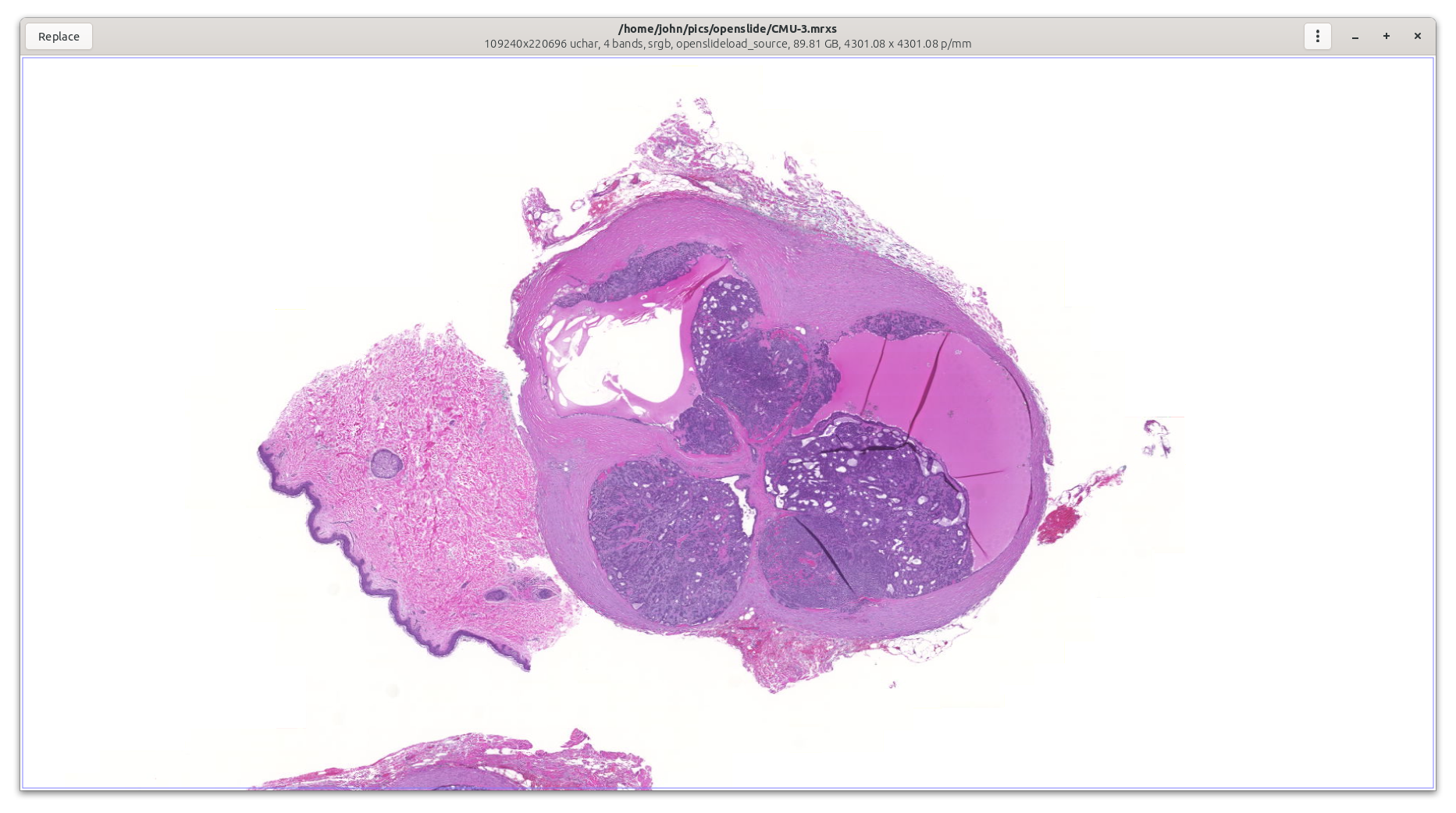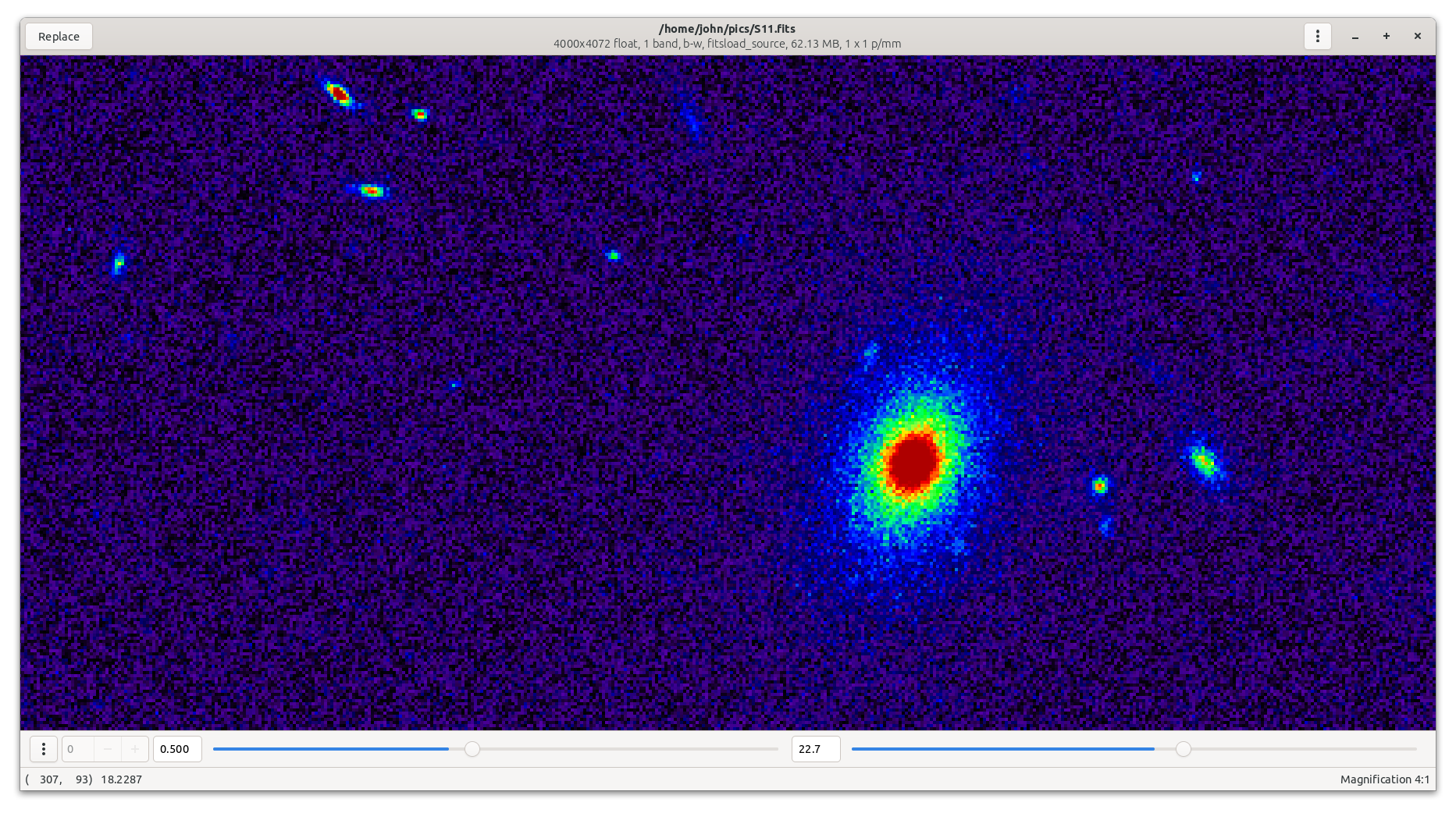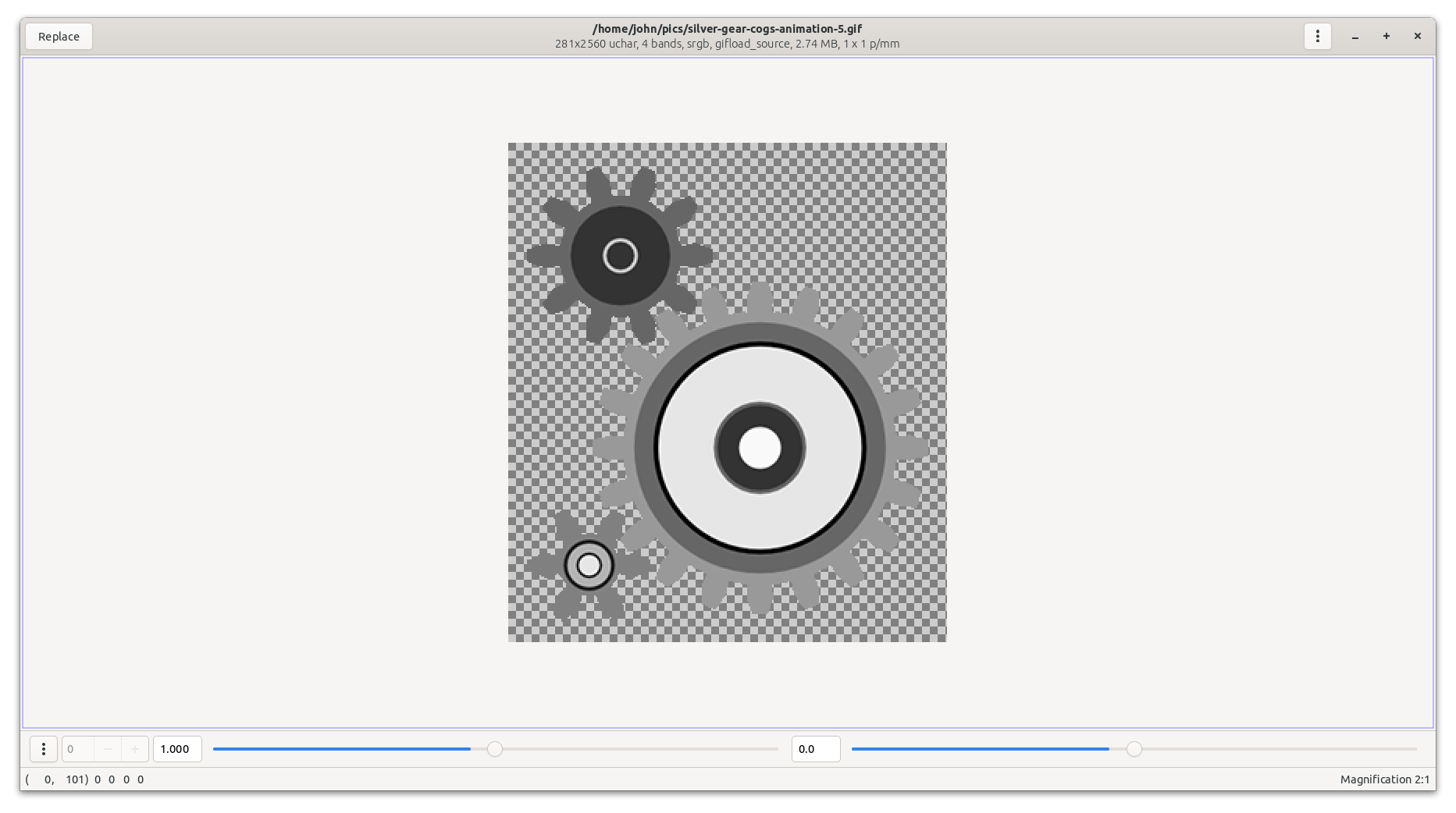This program displays an image with libvips and gtk+4. This is supposed to be a slightly useful image viewer. It can display huge (many, many GB) images quickly and without using much memory. It supports many scientific and technical image formats, including TIFF, WEBP, JP2K, JXL, PNG, JPEG, SVS, MRXS, OpenEXR, GIF, PDF, SVG, FITS, Matlab, NIfTI, Analyze, etc. It supports pixel types from 1 bit mono to 128-bit double precision complex.
All of the UI can make finding the details of image display in the sourcecode difficult. See vipsdisp-tiny for a minimal example --- that's a libvips image viewer in about 300 lines of very commented C.
It all works, though see the TODO list below.
This program is on flathub, see:
https://flathub.org/apps/search/org.libvips.vipsdisp
Just click "install".
-
It supports many scientific and technical image formats, including TIFF, WEBP, JP2K, JXL, PNG, JPEG, SVS, MRXS, OpenEXR, GIF, PDF, SVG, FITS, Matlab, NIfTI, Analyze, etc. It supports many numeric pixel types, any number of image bands, many colour spaces.
-
It has Save as, so you can use it for image format conversion. Though there's currently no GUI for save options, sadly.
-
It doesn't need to keep the whole image in memory. It will only read parts that it needs for display, and it understands most pyramidal image formats. This means you can open and view huge images quickly.
-
It has threaded, asynchronous image repaint, so display pixels are computed in the background by a pool of workers and tiles are rendered to the screen as they are finished. The interface stays live even under very heavy load.
-
Select Display control bar from the top-right menu and a useful set of visualization options appear. It supports four main display modes: Toilet roll (sorry), Multipage, Animated, and Pages as Bands.
-
In Toilet roll mode, a multi-page image is presented as a tall, thin strip of images. In Multipage, you see a single page at a time, with a page-select spinner (you can also use the
crtl-<andctrl->keys to flip pages). In animated mode, pages flip automatically on a timeout. In pages-as-bands mode, many-page single-band images (eg. OME-TIFF) are presented as a single colour image. -
You can select falsecolour and log-scale filters, useful for many scientific images. Scale and offset sliders let you adjust image brightness to see into darker areas (useful for HDR and many scientific images).
-
It uses the gtk4 GUI toolkit, so the interface is fast, attractive and nicely animated. The image is rendered with the GPU, so display ought to be fast.
You need gtk4. On Ubuntu 22.04, build with:
$ cd gtk
$ meson build . \
--prefix=/home/john/vips \
--libdir=/home/john/vips/lib
-Dintrospection=disabled \
$ cd build
$ ninja
$ ninja install
Then for vipsdisp:
$ cd vipsdisp
$ meson setup build --prefix=~/vips
$ cd build
$ ninja
$ ninja install
And to run:
$ export GSETTINGS_SCHEMA_DIR=/home/john/vips/share/glib-2.0/schemas
$ vipsdisp ~/pics/k2.jpg
- Cursor keys to scroll around
- Cursor keys plus shift to move by a screen size
- Cursor keys plus ctrl to move to image edges
- Number keys to pick a particular magnification
- Ctrl + number keys to pick a particular zoom out
- 0 for best fit
- d, to toggle debug rendering mode
- i, + / o, - to zoom in and out
- ctrl-<, ctrl->. prev page, next page
- Mouse drag to pan
- Mousewheel to zoom
- Mousewheel + shift/ctrl to pan
- ^O replace image
- ^N new viewer
- ^D duplicate view
- F11 fullscreen
-
TileSourcewraps aVipsImageand can produce pyramid tiles on request. It has controls for things like scale and falsecolour. -
TileCachebuilds a sparse pyramid of tiles and keeps recents. -
Imagedisplayis aGtkDrawingAreasubclass that paints aTileCache. It implements a scrollable interface. You can use this as an image view widget in your own code. It takes a float scale factor for zoom and uses that to fetch tiles of the right size from theTileCache. -
Imagewindowis a GtkWindow that contains anImagedisplayand adds a lot of navigation stuff. It uses the scolled windowGtkAdjustmentto slideImagedisplayaround. -
dispis themain(),VipsdispAppis aGtkApplicationsubclass -
The UI layout is in the
gtk/*.uixml.
-
pages as bands
$ ./src/vipsdisp ~/pics/ome/LuCa-7color_Scan1.ome.tiff
- zooming out with the mousewheel on page 0 produces a lot of tile read errors, and even out of order read missing pyr levels? seem to try to read a subifd that's not there flip to last page, zoom, lots of repaint errors maybe join first N pages (while pages same size) in pages as bands mode? does not page flip to smaller pages correctly reset zoom/scroll on pagegflip if the page size changes? same for audi r8 pdf page flip I guess? -
colour:
-
with eg. SVS, we won't get the ICC profile from openslide
- maybe fetch the profile ourselves with a tiffopen? we'll need a special path for this
-
-
info bar:
-
update pixel value in a bg thread? we do it in the GUI thread right now and it can cause terrible hitching
-
pages as bands ... info bar displays only one band
-
will not display complex numbers correctly ... need to unpack to bands, or does getpoint do this already?
-
-
zooming:
-
zoom / zoom in menu item could step in by more, and animate the zoom as well?
-
we could shrink tiles on zoom out (we only expand tiles now)
-
before we can do fancy PDF zooming, we'll need to split page and zoom in tile_source_open()
-
-
how should we handle images which include labels, macros, thumbnails?
- load options? save options?
-
flatpak build needs git master libvips
-
add imagemagick to get dicom loader?
-
auto reload on file change, or support F5 for reload?
-
load image with long progress bar, ^D during load, progress bar stops updating
-
no progress bar for replace? it works for initial load though
-
progress bar occasionally never shows even on a long load
-
header display
Version needs updating in the following places:
-
org.libvips.vipsdisp.appdata.xmland some release notes and a date as well. -
org.libvips.vipsdisp.jsonneeds the version number as a git tag. -
org.libvips.vipsdisp.desktopalso has a version number.
Add the flathub repo:
flatpak remote-add --if-not-exists \
flathub https://flathub.org/repo/flathub.flatpakrepo
Install the gtk4 SDK:
flatpak install org.gnome.Sdk//41
Build:
flatpak-builder --force-clean build-dir org.libvips.vipsdisp.json
Install the binary you just made to your local account and try running it:
flatpak-builder --force-clean --user --install build-dir org.libvips.vipsdisp.json
flatpak run org.libvips.vipsdisp ~/pics/k2.jpg
Force a complete redownload and rebuild (should only rarely be necessary) with:
rm -rf .flatpak-builder
Check the files that are in the flatpak you built with:
ls build-dir/files
Uninstall with:
flatpak uninstall vipsdisp
-
niftiio is annoying to build, skip it.
-
we skip imagemagick as well, too huge
Install the appdata checker:
flatpak install flathub org.freedesktop.appstream-glib
flatpak run org.freedesktop.appstream-glib validate org.libvips.vipsdisp.appdata.xml
Push to master on:
https://github.com/flathub/org.libvips.vipsdisp
then check the build status here:
https://flathub.org/builds/#/apps/org.libvips.vipsdisp