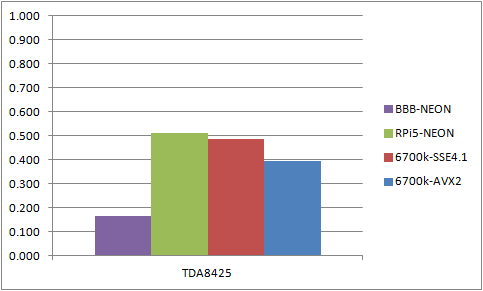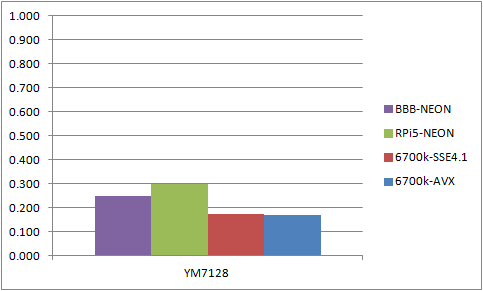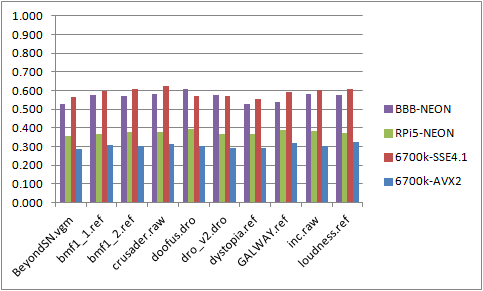This package is still at a very early stage of development.
I would mark it as pre-alpha right now.
The main target of AYMO is to provide a software library to accelerate emulation of old sound chips, in particular those of the '80s and '90s, like the mighty Yamaha OPL3.
Software emulation of multi-channel sound chips can have a rather heavy impact on the CPU, especially when programmed with a general purpose programming language, despite nice heavy optimizations by the compiler. Most modern CPUs provide some interesting parallelization opportunities via their special SIMD operators, such as those of x86 SSE/AVX and ARM NEON. This comes handy because sound operations are often parallel in nature, using the same subset of operations and information flows.
The AYMO project tries to take advantage of these SIMD operations to reduce CPU time of the emulation, hopefully by some meaningful margin. This allows reuse of cheap or old embedded hardware platforms to create fun toys like arcade cabinet emulators, creative synthsizers, or simple music jukeboxes, replicating the sound of old hardware.
- The
mesonbuild system +ninja(default) ormake. - A modern C99 compiler, such as
gccorclang(multi-platform) ormsvc(for Windows platforms), with support for the target SIMD intrinsics. - A compatible target machine; currently
x86(SSE-AVX2) orARM(NEON). - This repository uses git submodules. To initialize them:
cd PATH_TO_PROJECT_ROOT
git submodule init
git submodule updateThe simplest generic way to compile under Windows is via a MSYS2 environment:
- Install MSYS2.
- Run the MSYS2 MSYS application from Windows Start.
- Install common packages:
pacman -S meson ninja gccThe MSYS2 MSYS should be used for any further command line interactions.
Alternatively, install Visual Studio Community (currently VS 2022). This requires some dedicated setup (see below).
A generic setup for the host machine itself is very simple with Meson:
cd PATH_TO_PROJECT_ROOT
meson setup builddirFrom the Windows Start, launch x86_x64 Cross Tools Compiler for VS 2022 (or similar).
Project setup for Visual Studio Community requires defining vs as the back-end:
cd PATH_TO_PROJECT_ROOT
meson setup builddir --backend vsThis generates the aymo.sln Visual Studio Solution under the builddir folder.
The meson compile command can auto-detect the appropriate build system (although Ninja is the default):
cd PATH_TO_PROJECT_ROOT/builddir
meson compileA basic test suite is run via the meson test command:
cd PATH_TO_PROJECT_ROOT/builddir
meson testThese tests usually compare the implementations of AYMO with those of other existing libraries. The latter are considered ground thruth, so any deviations from their outputs might be marked as errors.
A basic benchmark suite is run via the following commands:
cd PATH_TO_PROJECT_ROOT/builddir
meson test --benchmark
meson compile benchmark-report-tda8425
meson compile benchmark-report-ym7128
meson compile benchmark-report-ymf262Some preliminary benchmarks were run against some very different CPUs:
| System | OS | CPU | SIMD | Notes |
|---|---|---|---|---|
| PC | Windows 10 | i7 6700k | x86 SSE4.1 + AVX2 | 2016 gaming PC |
| BeagleBone Black | Debian 11 | ARM Cortex-A8 | ARMv7 NEON | Headless |
| Raspberry Pi 5 | Debian 12 | ARM Cortex-A76 | ARMv7 NEON | Headless + Heatsink Fan |
All the systems were updated to their latest software and OS releases. The compiler was GCC for all these machines.
All the systems run --cpu-ext dummy, which mimics the overhead of the test harness itself (mostly the score decoder), to subtract it from the actual benchmarks.
All the benchmarks results are normalized against the plain C implementation, run as --cpu-ext none.
A basic TDA8425 can be emulated with simple DSP techniques (mostly IIR filters), so the implementation can be rather straightforward.
Surprisingly, the BBB shows a much higher speedup compared to the other SIMD I tested. Perhaps the plain C implementation cannot be optimized by the CPU core itself, as done with higher grade CPUs. This somehow shows the benefits of AYMO for older embedded systems.
The YM7128 is a simple fixed-point delay unit, with lots of parallel computations. The results are indeed very interesting for all the SIMD architectures under test, consistently showing some nice speedup.
The reference OPL3 implementation is NukedOPL3.
All the OPL3 scores were played via aymo_ymf262_play --benchmark --loops 3, except for the BBB which did not loop (too slow!).
Currently AYMO should compile as both for static and dynamic library natures.
The static library is already used by the standalone executables of this repository, like apps and unit tests.
The dynamic library is still untested.
AYMO - Accelerated YaMaha Operator. Copyright (c) 2023-2024 Andrea Zoppi.
AYMO is free software: you can redistribute it and/or modify it under the terms of the GNU Lesser General Public License as published by the Free Software Foundation, either version 2.1 of the License, or (at your option) any later version.
AYMO is distributed in the hope that it will be useful, but WITHOUT ANY WARRANTY; without even the implied warranty of MERCHANTABILITY or FITNESS FOR A PARTICULAR PURPOSE. See the GNU Lesser General Public License for more details.
You should have received a copy of the GNU Lesser General Public License along with AYMO. If not, see https://www.gnu.org/licenses/.