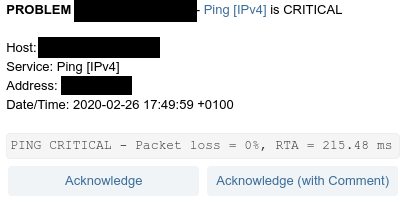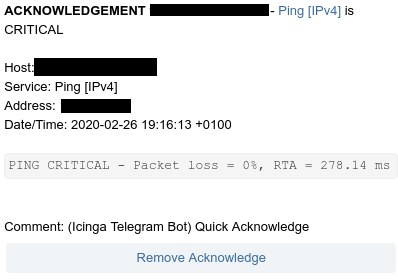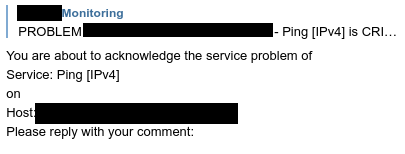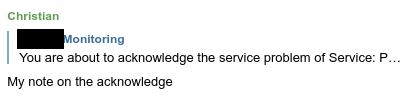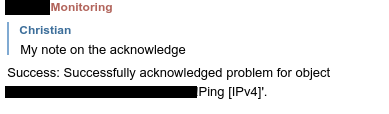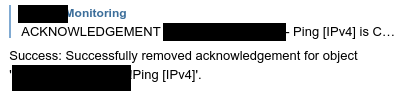Send notifications and acknoledgments via Telegram to Icinga2 via API.
- on Ubuntu install python3 and venv
sudo apt install python3-venv python3
- create a virtual environment (e.g. in /opt)
cd /opt
git clone https://github.com/joni1993/icinga-telegram-bot.git
cd icinga-telegram-bot
python3 -m venv venv
source venv/bin/activate
pip install -r requirements.txt
-
copy example configuration
cp icinga-telegram-bot.config.example icinga-telegram-bot.config -
edit the configuration according to your needs
-
test icinga-telegram-bot works by issuing
venv/bin/python3 -m icingatelegrambot.app --config_file=icinga-telegram-bot.config
sudo cp contrib/icinga-telegram-bot.service /etc/systemd/systemsudo systemctl daemon-reloadsudo systemctl start icinga-telegram-botsudo systemctl enable icinga-telegram-bot
- Create an API user in icinga with at least the following permissions
vim /etc/icinga2/conf.d/api-users.conf
object ApiUser "icinga-bot" {
password = "icinga"
permissions = [ "objects/query/Host", "objects/query/Service", "status/query", "actions/*" ]
}
For further details check the Icinga2 API documentation
Check the official instructions for creating a Telegram bot
- Copy the scripts from contrib folder to your Icinga2 installation
sudo cp contrib/*.sh /etc/icinga2/scripts/
- Set your notifications to use these scripts (check out this blogpost or [this repository](https://github.com/lazyfrosch/icinga2-telegram - but use the scripts from the icinga-telegram-bot repository))
venv/bin/python3 -m icingatelegrambot.app --config_file=icinga-telegram-bot.config -h
usage: app.py [-h] [--config_file CONFIG_FILE]
This is an Icinga2 Telegram bot. It can be used to interact with Icinga2 from
your Telegram client. It uses the Icinga2 API. Version: 0.1.0 (2020-02-26)
optional arguments:
-h, --help show this help message and exit
--config_file CONFIG_FILE
points to the config file to read config data from
which is not installed under the default path
'./icinga-telegram-bot.config'")
The bot features some options in its configuration:
allowed_chat_ids = [1234567890] # Specifies which Telegram chat ids are allowed to issue commandscommands_only_administrators = true # Specifies if only Telegram Group Administrators can issue commands
These functions are currently implemented:
-
/send_notification (Host|Service);(Hostname);(Servicename);Your text- (Host|Service) specifies if you want to send a notification to a host or a service (e.g. Host)
- (Hostname) specifies the hostname (e.g. my-hostname)
- (Servicename) specifies the servicename (e.g. my-servicename) - only specify when first argument is Service
-
/schedule_downtime (Host|Service);(Hostname);(Servicename);(Comment);(Start time);(End time);(Fixed);(Duration);(All services);(Trigger name);(Child options)- (Host|Service)* specifies if you want to send a notification to a host or a service (e.g. Host)
- (Hostname)* specifies the hostname (e.g. my-hostname)
- (Servicename) specifies the servicename (e.g. my-servicename) - only specify when first argument is Service
- (Comment)*: comment that for the downtime (usually why this downtime will happen)
- (Start time)*: start time (e.g.
01.01.1970 03:00ornoworIn 2 hours) - (End time)*: see (Start time)
- (Fixed): if this schedule is fixed or flexible downtime (
trueorfalse,y,n); defaults tofalse - (Duration)**: duration of downtime in seconds (required if
fixedisfalse) - (All services): if this is set to true it sets a downtime for all services on the matched host (
trueorfalse,y,n); defaults tofalse - (Trigger name): sets a trigger for a triggered downtime (see Icinga docs)
- (Child options): if and how to schedule child downtimes (
no,triggeredChildren,nonTriggeredhildren) (see Icinga docs)
-
Notifications
- Quick Acknowledge
- Acknowledge with own Text
- Remove Acknowledgement
- Implement User ACL (registration, permissions, ...)
- Commands for querying Hosts / Services
- Icinga Status Check (check Icinga 2application status regularly and notify about errors)