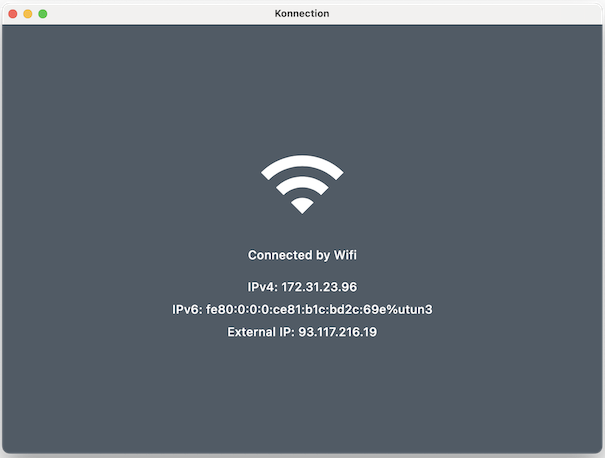A Kotlin Multiplatform Mobile library to emit Network Connection status.
repositories {
mavenCentral()
}
dependencies {
implementation("dev.tmapps:konnection:1.4.1")
}In common code that should get compiled for different platforms, you can add dependency right to the commonMain source set:
commonMain {
dependencies {
// works as common dependency as well as the platform one
implementation("dev.tmapps:konnection:1.4.1")
}
}Get a default Konnection instance.
val konnection = Konnection.instanceor create an specific instance, setting some parameters.
ipResolversis optional, but you can pass a list of your own implementations.
Konnection will iterate over the provided list and returns the ip info for the first result, or null in case no results.
val konnection = Konnection.createInstance(enableDebugLog = true, ipResolvers = listOf(...))An IpResolver, as the name auto-explain, is a class that knows how to resolve the ip info
for the available connection, useful to get the connection External Ip info.
The library already provide 2 default implementations:
- MyExternalIpResolver: https://myexternalip.com/raw
- IPv6TestIpResolver: https://v4v6.ipv6-test.com/api/myip.php
> **NOTE**: It is strongly recommended to work with only one Konnection instance on the App.
To get the immediate connection state.
val hasNetworkConnection = konnection.isConnected()or observe it...
konnection.observeHasConnection()
.collect { hasConnection -> ... }Returns ip info for Wifi (ipv4 and ipv6) and Mobile (host and external) connections
val currentIpInfo = konnection.getCurrentIpInfo()Observes current NetworkConnection state (WIFI, MOBILE, ETHERNET or null).
konnection.observeConnection()
.collect { state -> ... }It's possible to create a Konnection single instance with a specific android.content.Context instance.
val konnection = Konnection.createInstance(context, ...)Get or create a Konnection instance as explained at on Kotlin common code section.
Create Swift friendly APIs on Kotlin iOS source code.
fun hasConnectionObservation(callback: (Boolean) -> Unit) {
Konnection.instance.observeHasConnection()
.onEach { callback(it) }
.launchIn(...)
}
fun networkConnectionObservation(callback: (NetworkConnection?) -> Unit) {
Konnection.instance.observeNetworkConnection()
.onEach { callback(it) }
.launchIn(...)
}
fun stopKonnection() = Konnection.instance.stop()
To stop the publishing of connection state, it's necessary to stop the Konnection instance before the Application terminate.
Call the stopKonnection function on the applicationWillTerminate of your AppDelegate.
The Konnection stop will also clear the internal library reference and free the created pointers on native heap memory.
It's possible to create a Konnection single instance with some extra parameters.
connectionCheckTime = [duration]: allow the control of the check connection time.pingHostCheckers: list of hosts to ping on connection check, eg. "google.com", "apple.com", ...
val konnection = Konnection.createInstance(
connectionCheckTime = 5.seconds,
pingHostCheckers = listOf("myhost.com"),
...
)The following table defines the possible values per supported platform:
| Connection Type | Android | iOS | JVM |
|---|---|---|---|
| Wifi | ✅ | ✅ | ✅ |
| Mobile | ✅ | ✅ | ❌ |
| Ethernet | ✅ | ✅ | ✅ |
| Bluetooth Tethering | ✅ | ❌ | ❌ |
| Unknown | ✅ | ✅ | ❌ |
Unknown type means there is some internet connection detected but the type is unknown.
You can use the Konnection as a Swift Package on your iOS App.
import Konnection
class AppDelegate: NSObject, UIApplicationDelegate {
func application(_ application: UIApplication, didFinishLaunchingWithOptions...) -> Bool {
Konnection.shared.start()
return true
}
func applicationWillTerminate(_ application: UIApplication) {
Konnection.shared.stop()
}
}
...
VStack {
...
}
.onAppear {
Konnection.shared.observeNetworkConnection().collect { connection in
print("Current Connection : \(connection)")
} onCompletion: { throwable in
print("Complete : \(throwable?.description() ?? "<Success>")")
}
}If want to see more, check out the ios-spm sample on samples folder.
Copyright 2021 TMApps
Licensed under the Apache License, Version 2.0 (the "License");
you may not use this file except in compliance with the License.
You may obtain a copy of the License at
http:https://www.apache.org/licenses/LICENSE-2.0
Unless required by applicable law or agreed to in writing, software
distributed under the License is distributed on an "AS IS" BASIS,
WITHOUT WARRANTIES OR CONDITIONS OF ANY KIND, either express or implied.
See the License for the specific language governing permissions and
limitations under the License.