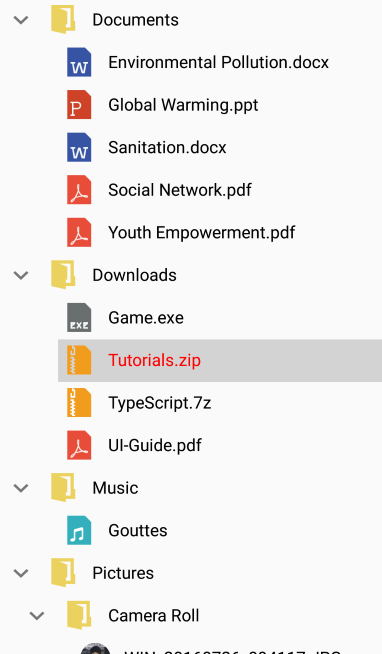In Xamarin.Forms TreeView, you can change the text color of selected node by using SelectionChanging event.
You can also refer the following aricle.
C#
TextColor updated in SelectionChanging event, based on selection added or removed.
public class Behavior : Behavior<SfTreeView>
{
SfTreeView TreeView;
protected override void OnAttachedTo(SfTreeView treeView)
{
TreeView = treeView;
TreeView.SelectionChanging += TreeView_SelectionChanging;
base.OnAttachedTo(treeView);
}
private void TreeView_SelectionChanging(object sender, Syncfusion.XForms.TreeView.ItemSelectionChangingEventArgs e)
{
if (TreeView.SelectionMode == Syncfusion.XForms.TreeView.SelectionMode.Single)
{
if (e.AddedItems.Count > 0)
{
var item = e.AddedItems[0] as FileManager;
item.LabelColor = Color.Red;
}
if (e.RemovedItems.Count > 0)
{
var item = e.RemovedItems[0] as FileManager;
item.LabelColor = Color.Black;
}
}
}
protected override void OnDetachingFrom(SfTreeView bindable)
{
TreeView.SelectionChanging -= TreeView_SelectionChanging;
base.OnDetachingFrom(bindable);
}
}XAML
LabelColor bound to the Label added to SfTreeView in the ItemTemplate and Behaviour.
<syncfusion:SfTreeView x:Name="treeView" ItemHeight="40" Indentation="15"
ExpanderWidth="40" SelectionMode="Single"
ChildPropertyName="SubFiles"
SelectionBackgroundColor="LightGray"
ItemsSource="{Binding ImageNodeInfo}"
AutoExpandMode="AllNodesExpanded">
<syncfusion:SfTreeView.Behaviors>
<local:Behavior/>
</syncfusion:SfTreeView.Behaviors>
<syncfusion:SfTreeView.ItemTemplate>
<DataTemplate>
<ViewCell>
<ViewCell.View>
<Grid x:Name="grid" RowSpacing="0" BackgroundColor="Transparent">
<Grid.RowDefinitions>
<RowDefinition Height="*" />
<RowDefinition Height="1" />
</Grid.RowDefinitions>
<Grid RowSpacing="0" Grid.Row="0">
<Grid.ColumnDefinitions>
<ColumnDefinition Width="40" />
<ColumnDefinition Width="*" />
</Grid.ColumnDefinitions>
<Grid Padding="5,5,5,5">
<Image
Source="{Binding ImageIcon}"
VerticalOptions="Center"
HorizontalOptions="Center"
HeightRequest="35"
WidthRequest="35"/>
</Grid>
<Grid Grid.Column="1" RowSpacing="1" Padding="1,0,0,0"
VerticalOptions="Center">
<Label x:Name="TextLabel" LineBreakMode="NoWrap"
Text="{Binding ItemName}"
TextColor="{Binding LabelColor}"
VerticalTextAlignment="Center">
<Label.FontSize>
<OnPlatform x:TypeArguments="x:Double">
<On Platform="Android,iOS">
<OnIdiom x:TypeArguments="x:Double" Phone="16" Tablet="18" />
</On>
</OnPlatform>
</Label.FontSize>
</Label>
</Grid>
</Grid>
<StackLayout Grid.Row="1" HeightRequest="1"/>
</Grid>
</ViewCell.View>
</ViewCell>
</DataTemplate>
</syncfusion:SfTreeView.ItemTemplate>
</syncfusion:SfTreeView>Output