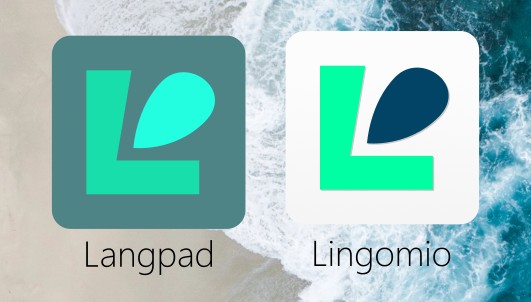Langpad and Lingomio are your personal language-learning glossary editors.
Langpad is an offline, local-first, static web app, with no login, and no cloud save. Just your glossary.
Lingomio (WIP 🚧) is an online web app, with user login, and cloud save/sync of your library of glossaries (books).
Both apps are installable as mobile icons on your phone/tablet (PWAs).
Live site:
- TBC
Jumping back in:
- 💿 No DB? Run first time DB setup scripts:
npm run migrations - 🧨 Old data? Clear down everything with the same command!
- 🚦
npm run dev - Register at http:https://localhost:1954/register
- Visit app at root URL http:https://localhost:1954/
Docs:
- https://www.npmjs.com/package/better-sqlite3
.runis fire and forget (returns row id).getgets 1 row as object.allreturns array of row objects- https://github.com/WiseLibs/better-sqlite3/blob/HEAD/docs/api.md
- https://github.com/Huachao/vscode-restclient
Based on sg-login:
- ES Modules
- Node 18
- Nunjucks
- Better-Sqlite3
- Express Sessions
- Try to do some best practices like salt and stuff
- zxcvbn for password strength
The base system provides the following pages:
- Index (
/) - Login (
/login) - Register (
/register)
There are two usage styles:
- POST-Redirect-GET (PRG)
- JSON API
POST to the /login, /logout, or /register routes with Form Data (see example Login page). On success, you will be redirected to index with the Session User set. On failure, you'll stay on the page and the model will be a common result type with a status and message or model.
POST with form data or JSON data to the /api/login, /api/logout, or /api/register endpoints with e.g. {"username":"Ste","password":"Test"}.
await fetch("/api/login", {
method: "POST",
headers: {
Accept: "application/json",
"Content-Type": "application/json",
},
body: JSON.stringify({ username: "Ste", password: "Test" }),
});Registration also accepts an optional email parameter (make this mandatory if you want).
You will receive a JSON response like:
{
"status": "OK",
"model": {
"ID": 1,
"Username": "Ste",
"Email": "[email protected]"
}
}For failed registration, the response will have a message field, and the model field will be the complete result object from zxcvbn.
Successful registration logs you in immediately.
Get the current user with GET /api/user which will either return the user model or a 401 error.
Salt is 200 chars to accomodate 128 bytes to base64 (should be 172 chars)
Privacy is an int:
- 0 Private
- 1 Unlisted
- 2 Public
The distinction between 1 and 2 depends on there being an "Explore" screen at some time.
Each column in an SQLite 3 database is assigned one of the following type affinities:
- TEXT
- NUMERIC
- INTEGER
- REAL
- BLOB
https://www.sqlite.org/datatype3.html
Download the SQLite CLI from: https://sqlite.org/download.html
Look for 'sqlite-tools-win32'
To run SQL migrations one-by-one or to run the inspections, use SQLite CLI, and, for example:
sqlite> .read sql/check-logs.sql
We have some mjs files in /ops which run things:
npm run migrations- runs/ops/migrations.mjs- sets up DB for first time;npm run status- run/ops/status.mjs- gets stats about extant data.