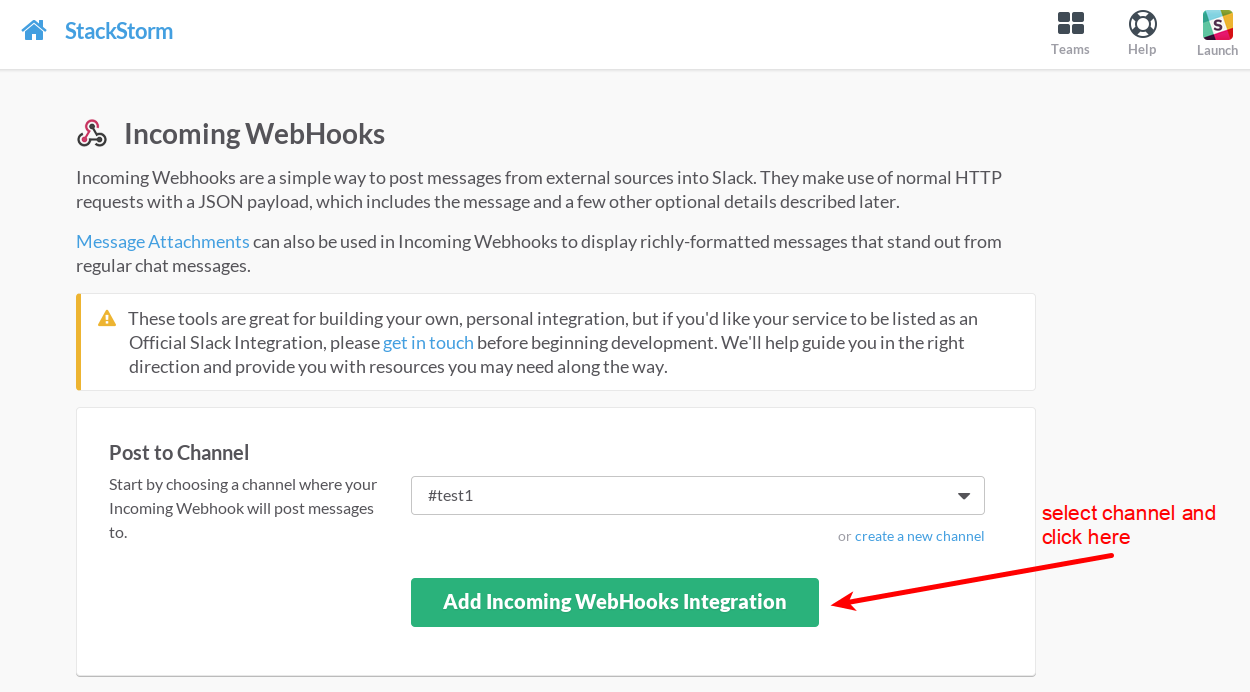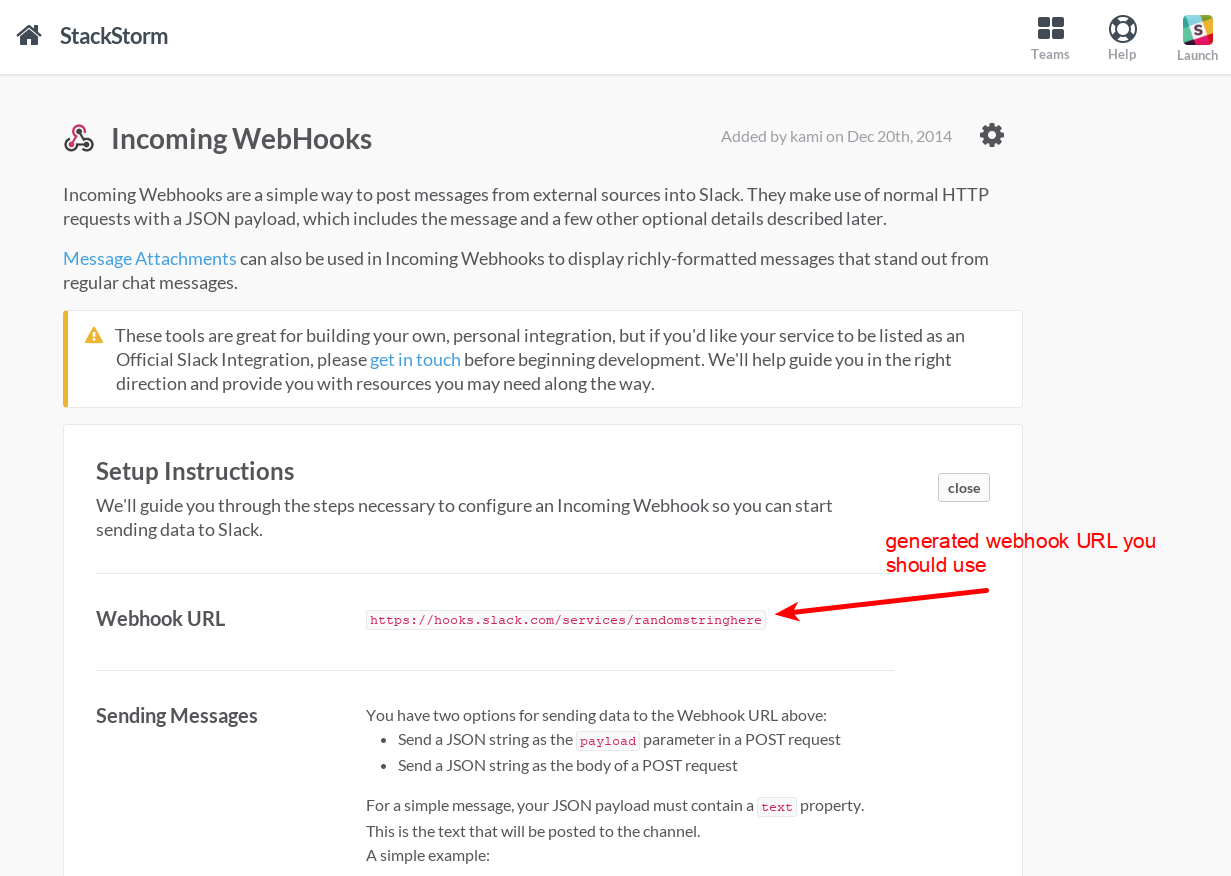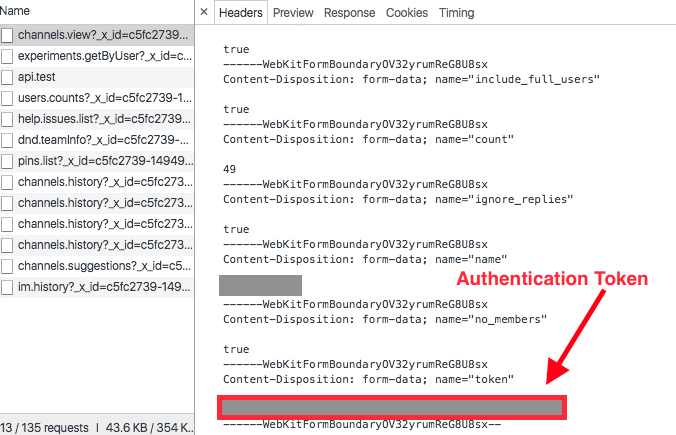Pack which allows integration with Slack service.
Copy the example configuration in slack.yaml.example
to /opt/stackstorm/configs/slack.yaml and edit as required.
Note: Actions post_message and post_attachment use the same post_message_action configuration.
post_message_action.webhook_url- Webhook URL.post_message_action.channel- Channel to send the message to (e.g.#mychannel). If not specified, messages will be sent to the channel which is selected when configuring a webhook.post_message_action.username- Default name of the user under which the messages will be posted. This setting can be overridden on per action basis.post_message_action.icon_emoji- Default icon of the user under which the messages will be posted. This setting can be overridden on per action basis. If not provided, default value which is selected when configuring a webhook is used.post_message_action.icon_url- Default icon url of the user under which the messages will be posted. This setting can be overridden on per action basis. If not provided, default value which is selected when configuring a webhook is used.sensor.token- Authentication token used to authenticate against Real Time Messaging API.sensor.strip_formatting- By default, Slack automatically parses URLs, images, channels, and usernames. This option removes formatting and only returns the raw data from the client (URL only today)sensor.allow_bot_messages- Allow the sensor to be triggered by bot messages without the as_user attribute. Defaults to false in order to provide backwards compatibility
Note : When modifying the configuration in /opt/stackstorm/configs/ please
remember to tell StackStorm to load these new values by running
st2ctl reload --register-configs
To configure a webhook and obtain a URL, go to https://[your company].slack.com/services/new/incoming-webhook, select a channel you would like the messages to be posted to and click on "Add Incoming WebHooks Integration" button.
On the next page you will find an automatically generated webhook URL.
To obtain a token for a production use, you should follow the instructions on the following page - OAuth - User Authentication.
For testing purposes, you can use the same token as your browser based client uses.
This is a lot simpler than going through the whole oAuth flow, but because of the obvious security reasons and a temporary natural of the token, you should only use that token for testing and debugging
To do that, navigate to your Slack instance (e.g. mycompany.slack.com),
open Chrome developer console, go to Network tab, filter on XHR requests
and refresh the page. Find a request to file.list or a similar endpoint
and in the right page, under the Requests Payload section you will see
an item identified as Content-Disposition: form-data; name="token". This
will contain the token that your client uses to authenticate.
Slack sensor monitors Slack for activity and dispatches a trigger for each message which is posted to a channel.
Example trigger payload:
{
"user": {
"first_name": "Tomaz",
"last_name": "Muraus",
"is_owner": false,
"name": "kami",
"real_name": "Tomaz Muraus",
"is_admin": false,
"id": "U0CCCCC"
},
"channel": {
"topic": "",
"id": "C0CCCCCC",
"name": "test"
},
"timestamp": 1419164091,
"timestamp_raw": "1419164091.00005",
"text": "This is a test message."
}The following actions are provided by the Slack pack.
post_message- Post a message to the specified channel using an incoming webhook.post_attachment- Post an attachment to the specified channel using an incoming webhook.users.admin.invite- Send an invitation to join a Slack Org.users_filter_by- List users in a Slack team matching certain creterias.
All other actions are as documented on the Slack API Methods page.
Let's consider the chat.postMessage method. You'll notice that it lists 14 parameters. Three of the 14 parameters are required, and the remainder are optional.
You can also list the actions available in st2 using st2 action list -p slack, and get help on
each action using st2 action get slack.<action>, where <action> is the name of an action. Given
our above example action:
root@c603fc2f139a:/opt/stackstorm/packs.dev/slack# st2 action list -p slack
+-------------------------------+-------+--------------------------------------------------------------+
| ref | pack | description |
+-------------------------------+-------+--------------------------------------------------------------+
...
| slack.chat.meMessage | slack | This method sends a me message to a channel from the calling |
| | | user. |
| slack.chat.postMessage | slack | This method posts a message to a public channel, private |
| | | channel, or direct message/IM channel (Allows posting to any |
| | | slack channel using the unique webhook url). |
| slack.chat.unfurl | slack | This method attaches Slack app unfurl behavior to a |
| | | specified and relevant message. |
...
+-------------------------------+-------+--------------------------------------------------------------+
root@c603fc2f139a:/opt/stackstorm/packs.dev/slack# st2 action get slack.chat.postMessage
+-------------+--------------------------------------------------------------+
| Property | Value |
+-------------+--------------------------------------------------------------+
| id | 596d3f26cf8580020317b9ca |
| uid | action:slack:chat.postMessage |
| ref | slack.chat.postMessage |
| pack | slack |
| name | chat.postMessage |
| description | This method posts a message to a public channel, private |
| | channel, or direct message/IM channel. |
| enabled | True |
| entry_point | run.py |
| runner_type | python-script |
| parameters | { |
| | "username": { |
| | "required": false, |
| | "type": "string" |
| | }, |
| | "thread_ts": { |
| | "required": false, |
| | "type": "string" |
| | }, |
| | "attachments": { |
| | "required": false, |
| | "type": "string" |
| | }, |
| | "unfurl_links": { |
| | "required": false, |
| | "type": "string" |
| | }, |
| | "end_point": { |
| | "default": "chat.postMessage", |
| | "type": "string", |
| | "immutable": true |
| | }, |
| | "link_names": { |
| | "required": false, |
| | "type": "string" |
| | }, |
| | "unfurl_media": { |
| | "required": false, |
| | "type": "string" |
| | }, |
| | "parse": { |
| | "required": false, |
| | "type": "string" |
| | }, |
| | "token": { |
| | "required": false, |
| | "type": "string" |
| | }, |
| | "text": { |
| | "required": true, |
| | "type": "string" |
| | }, |
| | "icon_emoji": { |
| | "required": false, |
| | "type": "string" |
| | }, |
| | "as_user": { |
| | "required": false, |
| | "type": "string" |
| | }, |
| | "icon_url": { |
| | "required": false, |
| | "type": "string" |
| | }, |
| | "channel": { |
| | "required": true, |
| | "type": "string" |
| | }, |
| | "reply_broadcast": { |
| | "required": false, |
| | "type": "string" |
| | } |
| | } |
| notify | |
| tags | |
+-------------+--------------------------------------------------------------+
Notice how there are 15 parameters. The extra one is "end_point", which is used by run.py to construct the end point URL.
The action slack.files.upload is able to upload files to slack, such as pictures.
This action works a bit different than other actions in that the file_path parameter
accepts a path to a file on the local filesystem. This path must be
accessible from the the st2actionrunner executing the action.
The st2actionrunner will open up the file path, read the contents and then upload
this data to Slack as part of the action run.
Example:
st2 run slack.files.upload file_path=/opt/data/mycoolimage.png filename=mycoolimage.pngIf this is not desirabile and you would rather read the file or pass the data
yourself, this can be accomplished using the file or content parameters which both
accept raw data that will be uploaded.
If you're a pack developer working on this pack and want to auto-generate / update the actions here, please see bin/README.md