Most apps need to display the user agreement and privacy policy on the home page and need to be able to click. If you need to translate multiple national languages, the splicing of multiple TextViews will cause the word order to be wrong, and line breaks are also a problem.
| Support switching languages | More support for gradient fonts |
|---|---|
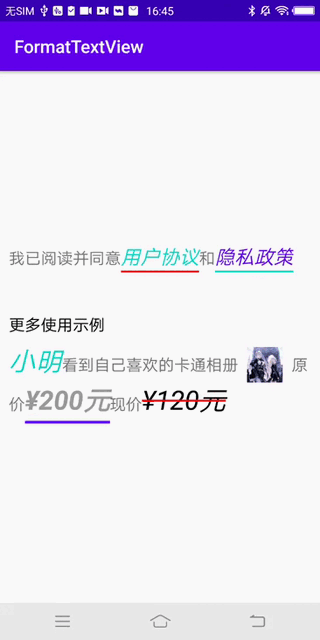 |
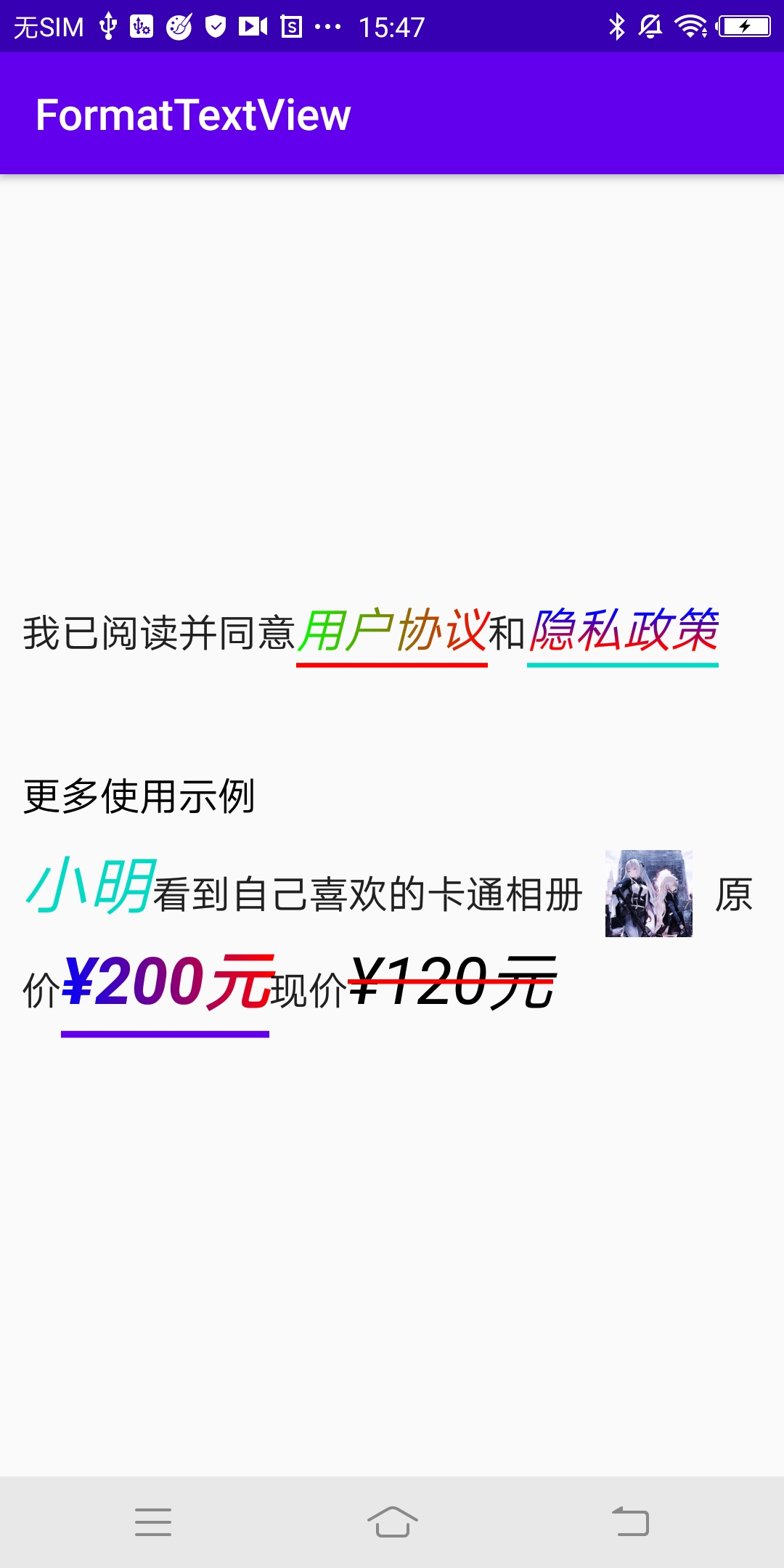 |
New inheritance PerfectTextView
Inherit PerfectTextView to use all its functions, you can go to see how to use click here to view
1. Support setting font color or even gradient color, bold, italic, underline, strikethrough, font size
2, support underline to set line width, distance from text, color
3. Support strikethrough to set line width and color
4. Support setting picture, picture size, left and right distance, loading local and network pictures
5. Support adding click events to the rich text of each position
6, support to set the background color for the rich text of each position
1. Support loading network pictures
2. Support adding click events to tags with links
allprojects {
repositories {
...
maven { url 'https://jitpack.io' }
}
} dependencies {
implementation 'com.github.FlyJingFish:FormatTextViewLib:2.2.8'
} //If you include network pictures, you must first set the following methods
textView.setOnInflateImageListener(object : FormatTextView.OnInflateImageListener {
override fun onInflate(
formatImage: FormatImage?,
drawableListener: FormatTextView.OnReturnDrawableListener?
) {
val requestBuilder: RequestBuilder<Drawable> =
Glide.with(this@MainActivity).asDrawable().load(
formatImage!!.imageUrlValue
)
if (formatImage.width > 0 && formatImage.height > 0) {
val imageWidth = dp2px(this@DemoActivity, formatImage.width)
val imageHeight = dp2px(this@DemoActivity, formatImage.height)
requestBuilder.apply(
RequestOptions().override(
imageWidth.toInt(),
imageHeight.toInt()
).centerCrop()
)
}
requestBuilder.into(object : CustomTarget<Drawable?>() {
override fun onResourceReady(resource: Drawable, transition: Transition<in Drawable?>?) {
drawableListener?.onReturnDrawable(resource)
}
override fun onLoadCleared(placeholder: Drawable?) {}
})
}
})
//set data
textView.setFormatText("%1\$s欢迎欢迎欢迎欢迎欢迎欢迎%3\$s欢迎欢迎欢迎%2\$s",
FormatText().apply {
textSize = 30f
textColor = R.color.colorAccent
bold = false
italic = true
underline = true
underlineColor = R.color.color_red
underlineMarginTop = 10f
underlineWidth = 2f
resValue = R.string.we
gradient = Gradient(intArrayOf(Color.GREEN,Color.RED),null,Gradient.Orientation.LEFT_TO_RIGHT)
},
FormatImage().apply {
imagePlaceHolder = R.mipmap.ic_launcher_round
imageUrlValue = "https://gimg2.baidu.com/image_search/src=http%3A%2F%2Fp0.itc.cn%2Fq_70%2Fimages03%2F20210227%2F6687c969b58d486fa2f23d8488b96ae4.jpeg&refer=http%3A%2F%2Fp0.itc.cn&app=2002&size=f9999,10000&q=a80&n=0&g=0n&fmt=auto?sec=1661701773&t=19043990158a1d11c2a334146020e2ce"
verticalAlignment = FormatImage.ALIGN_CENTER
width = 25f
height = 25f
marginStart = 10f
marginEnd = 10f
},
FormatImage().apply {
imagePlaceHolder = R.mipmap.ic_launcher_round
imageUrlValue = "https://pics4.baidu.com/feed/50da81cb39dbb6fd95aa0c599b8d0d1e962b3708.jpeg?token=bf17224f51a6f4bb389e787f9c487940"
verticalAlignment = FormatImage.ALIGN_CENTER
width = 25f
height = 25f
marginStart = 10f
marginEnd = 10f
})
// Set up click listener
textView.setOnFormatClickListener(object : OnFormatClickListener{
override fun onLabelClick(position: Int) {//position is the order in which the data is set
Toast.makeText(this@MainActivity,"onItemClick-item"+position,Toast.LENGTH_SHORT).show()
}
})The position returned by onLabelClick of OnFormatClickListener is the subscript of the set data
for example
There is such a text str = "I have read and agree with %1$s and %2$s" or "I have read and agree with %2$s and %1$s"
When calling setFormatText(str,"Privacy Policy","User Agreement") with the above two strings
The results of the above two strings are
-
I have read and agree to Privacy Policy and User Agreement
-
I have read and agree to User Agreement and Privacy Policy
The above two results appear only because the order of %1$s and %2$s has been exchanged, but the order of calling setFormatText to set the data has not changed, so when clicking Privacy Both positions are 0 when the policy is clicked, and both positions are 1 when User Agreement is clicked
Simply speaking, in setFormatText(str,"Privacy Policy","User Agreement"), the corresponding position of "Privacy Policy" is 0, and the corresponding position of "User Agreement" is 1
textView.setOnInflateImageListener(new FormatTextView.OnInflateImageListener() {
@Override
public void onInflate(FormatImage formatImage, final FormatTextView.OnReturnDrawableListener drawableListener) {
RequestBuilder<Drawable> requestBuilder = Glide.with(SecondActivity.this).asDrawable().load(formatImage.imageUrlValue);
if (formatImage.width > 0 && formatImage.height > 0) {
requestBuilder.apply(new RequestOptions().override(((int) formatImage.width), ((int) formatImage.height)).centerCrop());
}
requestBuilder.into(new CustomTarget<Drawable>() {
@Override
public void onResourceReady(@NonNull Drawable resource, @Nullable Transition<? super Drawable> transition) {
drawableListener.onReturnDrawable(resource);
}
@Override
public void onLoadCleared(@Nullable Drawable placeholder) {
}
});
}
});
textView.setFormatText("%1$s欢迎欢迎欢迎欢迎欢迎欢迎欢迎%3$s欢迎欢迎欢迎%2$s",
new FormatText().setTextColor(R.color.colorAccent).setBold(false)
.setUnderlineColor(R.color.color_red).setUnderlineMarginTop(10f).setUnderlineWidth(2f)
.setUnderline(true).setItalic(true).setResValue(R.string.we)
.setGradient(new Gradient(new int[]{Color.BLUE,Color.RED},null,Gradient.Orientation.LEFT_TO_RIGHT)),
new FormatImage().setImagePlaceHolder(R.mipmap.ic_launcher_round)
.setImageUrlValue("https://gimg2.baidu.com/image_search/src=http%3A%2F%2Fp0.itc.cn%2Fq_70%2Fimages03%2F20210227%2F6687c969b58d486fa2f23d8488b96ae4.jpeg&refer=http%3A%2F%2Fp0.itc.cn&app=2002&size=f9999,10000&q=a80&n=0&g=0n&fmt=auto?sec=1661701773&t=19043990158a1d11c2a334146020e2ce")
.setVerticalAlignment(FormatImage.ALIGN_CENTER)
.setWidth(30f)
.setHeight(40f)
.setMarginStart(20f)
.setMarginEnd(20f),
new FormatImage().setImagePlaceHolder(R.mipmap.ic_launcher_round)
.setImageUrlValue("https://pics4.baidu.com/feed/50da81cb39dbb6fd95aa0c599b8d0d1e962b3708.jpeg?token=bf17224f51a6f4bb389e787f9c487940")
.setVerticalAlignment(FormatImage.ALIGN_CENTER)
.setWidth(30f)
.setHeight(40f)
.setMarginStart(20f)
.setMarginEnd(20f));If you set the following styles for underline:
underlineColor, underlineMarginTop, underlineWidth
Then the underline will be drawn in the underline scheme. underlineMarginTop is not set (ie 0) and drawn at the default strikethrough position. If the set value is too large and the text is long to a new line, you need to set the line spacing, otherwise there will be a glide line. The problem of pressing on the next line, you can solve the problem by setting lineSpacingExtra or lineSpacingMultiplier
If you set the gradient font and you do not set underlineColor, underlineMarginTop, underlineWidth these 3 items, the underline will also be gradient
If you set the following styles for strikethrough:
deleteLineColor、deleteLineWidth
Then the strikethrough will adopt the strikethrough scheme. If you set the gradient font and you do not set deleteLineColor, deleteLineWidth, the strikethrough will also be gradient
ALIGN_CENTER adds an alignment method to the current library to solve the alignment problem in the center of small icons and text. When the image setting exceeds the line height, there will be a cropping problem. If your image is large, it is recommended to use ALIGN_BASELINE
| property | parameter type | description |
|---|---|---|
| textColor | @ColorRes int | Text resource color Id |
| bold | boolean | Whether the text is bold |
| italic | boolean | Whether the text is italic |
| strValue | String | Text String type value |
| resValue | @StringRes int | Text ResourceId |
| textSize | float | Text font size (unit: SP) |
| underline | boolean | Whether the text is underlined |
| underlineColor | @ColorRes int | Text underline color |
| underlineWidth | float | Text underline width (unit: DP) |
| underlineMarginTop | float | The distance by which the text underline is offset down (unit: DP) |
| deleteLine | boolean | Delete line or not |
| deleteLineColor | @ColorRes int | Text strikethrough color |
| deleteLineWidth | float | Text strikethrough line width (unit: DP) |
| backgroundColor | @ColorRes int | Text area background color |
| ignorePaintShader | boolean | Whether the text ignores the Shader of the TextView |
| gradient | Gradient | Text Gradient Color Configuration |
| Attribute | Parameter Type | Description |
|---|---|---|
| gradientColors | @ColorInt int[] | array of gradient colors (color values are of type ColorInt) |
| gradientPositions | float[] | Pass in null to indicate that the colors are evenly distributed, otherwise this array needs to be the same length as gradientColors |
| orientation | enum | LEFT_TO_RIGHT (left to right)/TOP_TO_BOTTOM (top to bottom)/LEFT_TOP_TO_RIGHT_BOTTOM (top left to bottom right)/LEFT_BOTTOM_TO_RIGHT_TOP (bottom left to top right) |
| property | parameter type | description |
|---|---|---|
| imageUrlValue | String | Network Image Url |
| imageResValue | @DrawableRes int | Local Image Resource Id |
| imagePlaceHolder | @DrawableRes int | Id of the image resource when the network image is loaded |
| width | float | Image width (unit: DP) |
| height | float | Image height (unit: DP) |
| verticalAlignment | int | Image alignment (ALIGN_BASELINE/ALIGN_CENTER/ALIGN_BOTTOM) |
| marginLeft | float | Image distance to the left (unit: DP) |
| marginRight | float | Image distance to the right (unit: DP) |
| marginStart | float | Image distance from left (Rtl:right) (unit: DP) |
| marginEnd | float | Image distance to the right (Rtl:left) distance (unit: DP) |
| backgroundColor | @ColorRes int | Image area background color |
//如果包含网络图片必须先设置以下方法
text7.setOnInflateImageListener(object : HtmlTextView.OnInflateImageListener{
override fun onInflate(
source: String?,
drawableListener: HtmlTextView.OnReturnDrawableListener?
) {
val requestBuilder: RequestBuilder<Drawable> =
Glide.with(this@MainActivity).asDrawable().load(
source
)
requestBuilder.into(object : CustomTarget<Drawable?>() {
override fun onResourceReady(resource: Drawable, transition: Transition<in Drawable?>?) {
drawableListener?.onReturnDrawable(resource)
}
override fun onLoadCleared(placeholder: Drawable?) {}
})
}
})
text7.setHtmlText("哈哈哈<a>lala</a>啦啦<a href=\"haha\">haha</a>哈哈哈<img src=\"https://gimg2.baidu.com/image_search/src=http%3A%2F%2Fp0.itc.cn%2Fq_70%2Fimages03%2F20210227%2F6687c969b58d486fa2f23d8488b96ae4.jpeg&refer=http%3A%2F%2Fp0.itc.cn&app=2002&size=f9999,10000&q=a80&n=0&g=0n&fmt=auto?sec=1661701773&t=19043990158a1d11c2a334146020e2ce\"></img>",
HtmlImage().apply
{
maxWidth = 160f
maxHeight = 160f
verticalAlignment = ImageSpan.ALIGN_BASELINE
imagePlaceHolder = R.mipmap.ic_launcher
}
)text7.setOnInflateImageListener(new HtmlTextView.OnInflateImageListener() {
@Override
public void onInflate(@Nullable String source, @Nullable final HtmlTextView.OnReturnDrawableListener drawableListener) {
RequestBuilder<Drawable> requestBuilder = Glide.with(SecondActivity.this).asDrawable().load(source);
requestBuilder.into(new CustomTarget<Drawable>() {
@Override
public void onResourceReady(@NonNull Drawable resource, @Nullable Transition<? super Drawable> transition) {
drawableListener.onReturnDrawable(resource);
}
@Override
public void onLoadCleared(@Nullable Drawable placeholder) {
}
});
}
});
text7.setHtmlText("哈哈哈<a>lala</a>啦啦<a href=\"haha\">haha</a>哈哈哈<img src=\"https://gimg2.baidu.com/image_search/src=http%3A%2F%2Fp0.itc.cn%2Fq_70%2Fimages03%2F20210227%2F6687c969b58d486fa2f23d8488b96ae4.jpeg&refer=http%3A%2F%2Fp0.itc.cn&app=2002&size=f9999,10000&q=a80&n=0&g=0n&fmt=auto?sec=1661701773&t=19043990158a1d11c2a334146020e2ce\"></img>",
new HtmlImage().setMaxHeight(100).setMaxWidth(100));| property | parameter type | description |
|---|---|---|
| imagePlaceHolder | @DrawableRes int | Id of the image resource when the network image is loaded |
| maxWidth | float | The maximum width of the picture (unit: DP) |
| maxHeight | float | Maximum image height (unit: DP) |
| verticalAlignment | int | Image alignment (ALIGN_BASELINE/ALIGN_CENTER/ALIGN_BOTTOM) |



