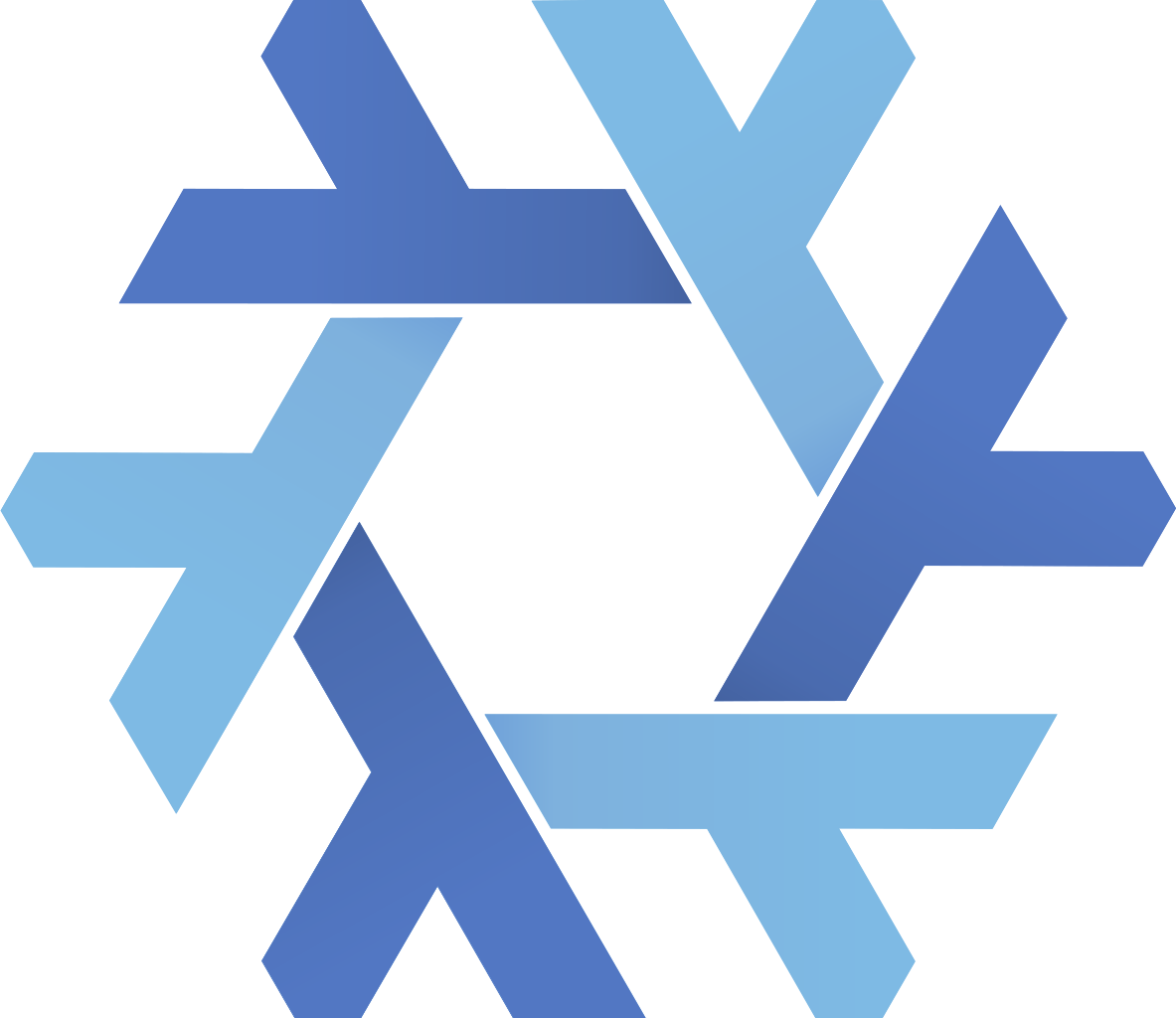Table of Contents
A linux distribution and configuration system based on Nixpkgs, a git repository containing all Nix packages.
NixOS is a divergence of the immutable systems that facilitates CI/CD pipelines.
The Nix Ecosystem is a collection of technologies designed to reproducibly build and declaratively configure and manage packages and systems as well as their dependencies.
Desktop use of Nix aims for reproducibility, the whole system configuration is abstracted and viewed as a Nix expression.
A functional, declarative and pure language, that minimizes the deviation of builded packages between immutable systems and offers stability, faster development workflow and security.
Disclaiming: The following guide will be customized and specific for my set-up process. Alternating the guide to your needs is advisable.
- The Manual
- Nix Wiki
- Nix Quick Cheatsheet
- The Nix Ecosystem
- The Nix Language
- Nix Package Manager / Nix Detailed Manual
- YouTube: Installation Guide - Matthias Benaets
- Youtube: Wil T Channel
Installation Proccess
- Default user will be nixos ->
sudo su-> root user - Check for Internet Access ip -a. Check Manual for Wifi support:
- Start the wpa_supplicant service:
# systemctl start wpa_supplicant - Run the cli command tool:
wpa_cliand scan for available networks:scan - See the Results
scan_resultsand execute the following commands:add_network set_network 0 ssid "Your_SSID" set_network 0 psk "Your_Passphrase" - Select:
select_network 0and enable:enable_network 0the created network. - Check the network status:
statusandquitthe cli interface.
- Start the wpa_supplicant service:
lsblk -forfdisk -l-> List drives- Partition Disk (
/dev/sda): blkdiscard /dev/sda-> Updates the drives firmware to signify that the drive is empty (SSD or NVME only).
Any supported partition utility could be used. We will default to GNU parted -># parted /dev/<mmcblk0>Depending on the hardware this could be /sda, /nvme0, etc- Create the partitions:
#Create a GPT Partition Table
mklabel gpt
# Create the Boot Partition
mkpart BOOT fat32 4mb 1gb
set 1 esp on
# [Optional] Swap Partition
mkpart SWAP linux-swap 1gb Xgb
# Choose a Root Partition
mkpart BTRFS btrfs Xgb 100%
mkpart EXT4 ext4 Xgb 100%
- Exit gparted:
quit - Formatting the filesystems:
# Format the EFI Boot Partition
mkfs.fat -F32 -n EFI /dev/sda1
# Format the ROOT Partition
mkfs.btrfs -L ROOT /dev/sda3
mkfs.ext4 -L ROOT -m 1 /dev/sda3
# Format and enable Swap Partition
mkswap -L SWAP /dev/sda2
swapon /dev/sda2
- Create the Btrfs subvolumes:
mount /dev/sda3 /mnt
btrfs su cr /mnt/@
btrfs su vr /mnt/@home
umount /mnt
- Tune the ext4 filesystem:
# Check all Options:
tune2fs -l /dev/sda3 | grep features
# Search and apply wanted options
tune2fs -O fast_commit /dev/sda3
# Disabling Journal may lead to data loss
# It is not advised but will enhance performance
tune2fs -O "^has_journal" /dev/sda3
- Mount the Filesystems:
# Mount Btrfs
mount -o rw,ssd,noatime,space_cache=v2,discard=async,compress=zstd:1,subvol=@ /dev/sda3 /mnt
mkdir /mnt/home
mount -o rw,ssd,noatime,space_cache=v2,discard=async,compress=zstd:1,subvol=@home /dev/sda3 /mnt/home
# Mount Ext4
mount -o rw,noatime,commit=60 /dev/sda3 /mnt
# Mount the Boot Partition
mkdir /mnt/boot
mount /dev/sda1 /mnt/boot
Should you use btrfs compression ? What about the other btrfs mount options ?
- Generate and Edit the NixOS configuration files:
nixos-generate-config --root /mnt- Edit
/mnt/etc/nixos/hardware-configuration.nix:
"/" -> device = "/dev/disk/by-label/ROOT"; "/home" -> device = "/dev/disk/by-label/ROOT"; "/boot" -> device = "/dev/disk/by-label/EFI";- Edit
/mnt/etc/nixos/configuration.nix:- Add the number of configurations stored in the Bootloader :
boot.loader.systemd-boot.configurationLimit = 5; - Disable the editing of Kernel CL before booting ( Security ):
boot.loader.systemd-boot.editor = false; - Alter
boot.initrd.kernelModules, if any Kernel Moduel is necessary for the booting process - Uncomment NetworkManager and sound, set your timezone and user information/applications
- Uncomment the
envrionment.systemPackagesandsystem.copySystemConfiguration
- Add the number of configurations stored in the Bootloader :
- Install NixOS and reboot ->
nixos-install - Login as
rootfrom tty ( Cntr + Alt + Fkeys ) and change the user passwd ->passwd whatDoYouWant
In plain terms channels are regarded as git branches in the git nixpkgs repository. A "channel" is a name for the latest "verified" git commits
in Nixpkgs. Installing packages directly from the Nixpkgs repository is possible but not adviced since binaries are merged into the master
branch before beeing heavily tested.
Available channels urls can be found Here along with their current Status.
Subscribed channels can be mainly used for keeping your systems binaries up to date using nix-channels command.
The official channels are parted into small and large branches where the first is moslty suited for server where the latter for Desktop use.
Secondly a stable and an unstable channel can be found:
Stable channels push mostly fixes and security paches. They are maintaned until the next branch comes out and they're heavily tested.
Unstable channels reflect the master branch of Nixpkgs. They are rolling releasing the latest packages.
Nix-channels commands:
# nix-channel --list# nix-channel --add https://nixos.org/channels/nixos-unstable nixos# nix-channel --remove https://nixos.org/channels/nixos-unstable nixos# nix-channel --update nixos# nixos-rebuild switch --upgrade
The Update command synchronizes the binaries with the repository, but the changes do not take effect until the system has been rebuilded.
Automatic updates can be achived by adding system.autoUpgrade.enable = true; and system.autoUpgrade.channel = url/channel; to the configuration.nix.
Altering the Configuration.nix
The file /etc/nixos/configuration.nix contains the current configuration of your machine.
After altering the configuration the following options are advised:
nixos-rebuild switch-> Build, set it as the boot configuration and restart user system servicesnixos-rebuild test-> Build and restart user services but do not default it to the boot configurationnixos-rebuild boot-> Build and only set it as the default boot configurationnixos-rebuild build-> Build the configuration to check if everything compiles smoothlynixos-rebuild --rollback-> Rollbacks to previous configuration
The Configuration.nix file is by itself a Nix expression, the product of a functional language describing how to build packages, dependencies and configurations.
- <nixpkgs/path> -> path/to/nixpkgs/folder
- Almost Everything from /lib & /lib/usr & /bin /usr/bin -> /nix/store