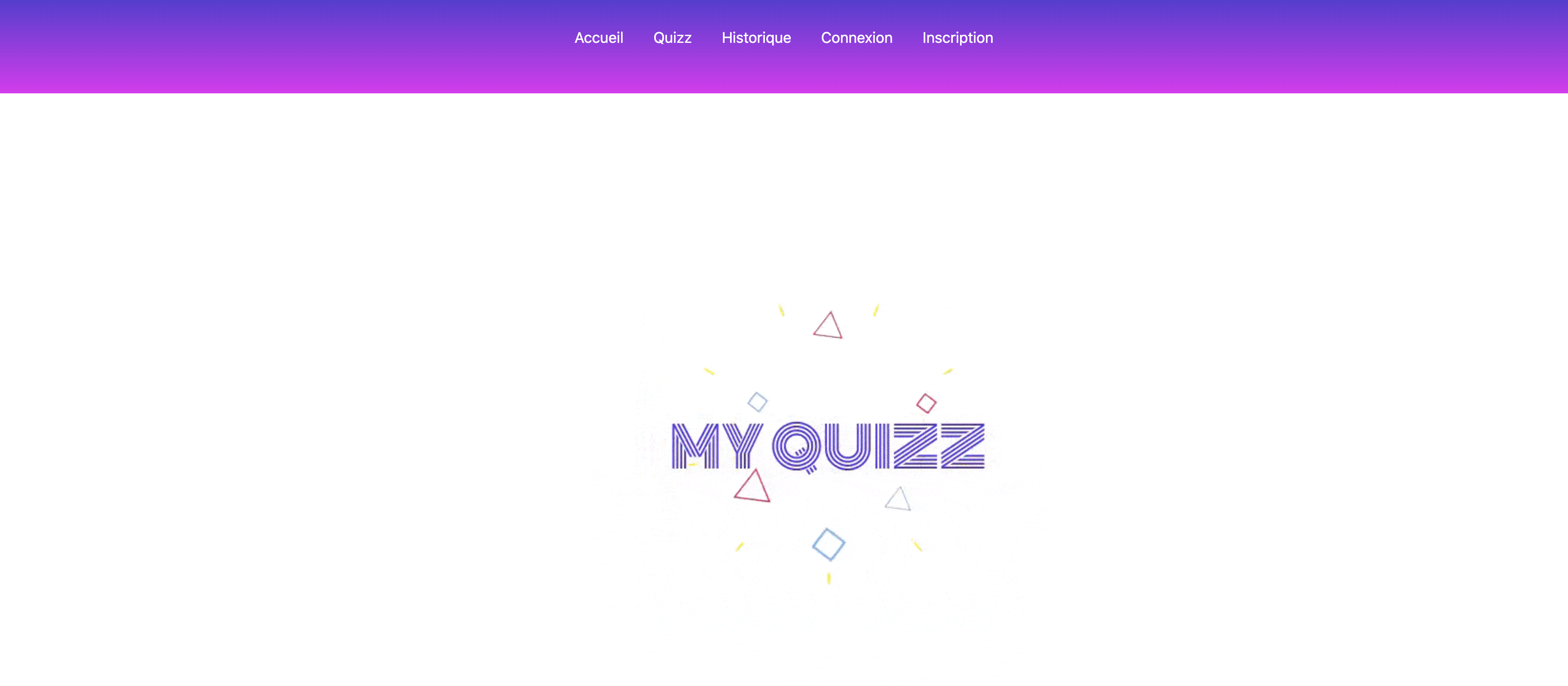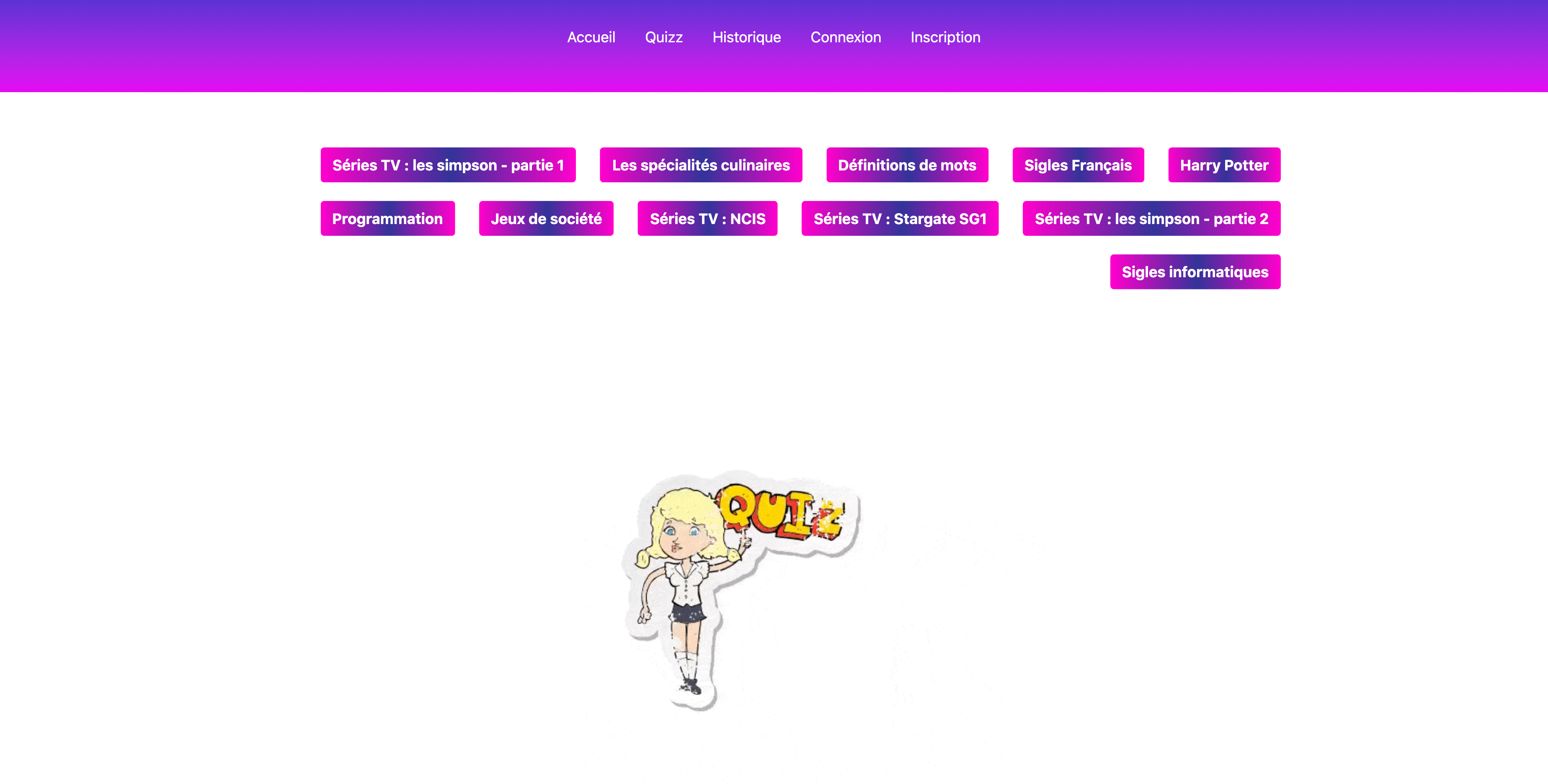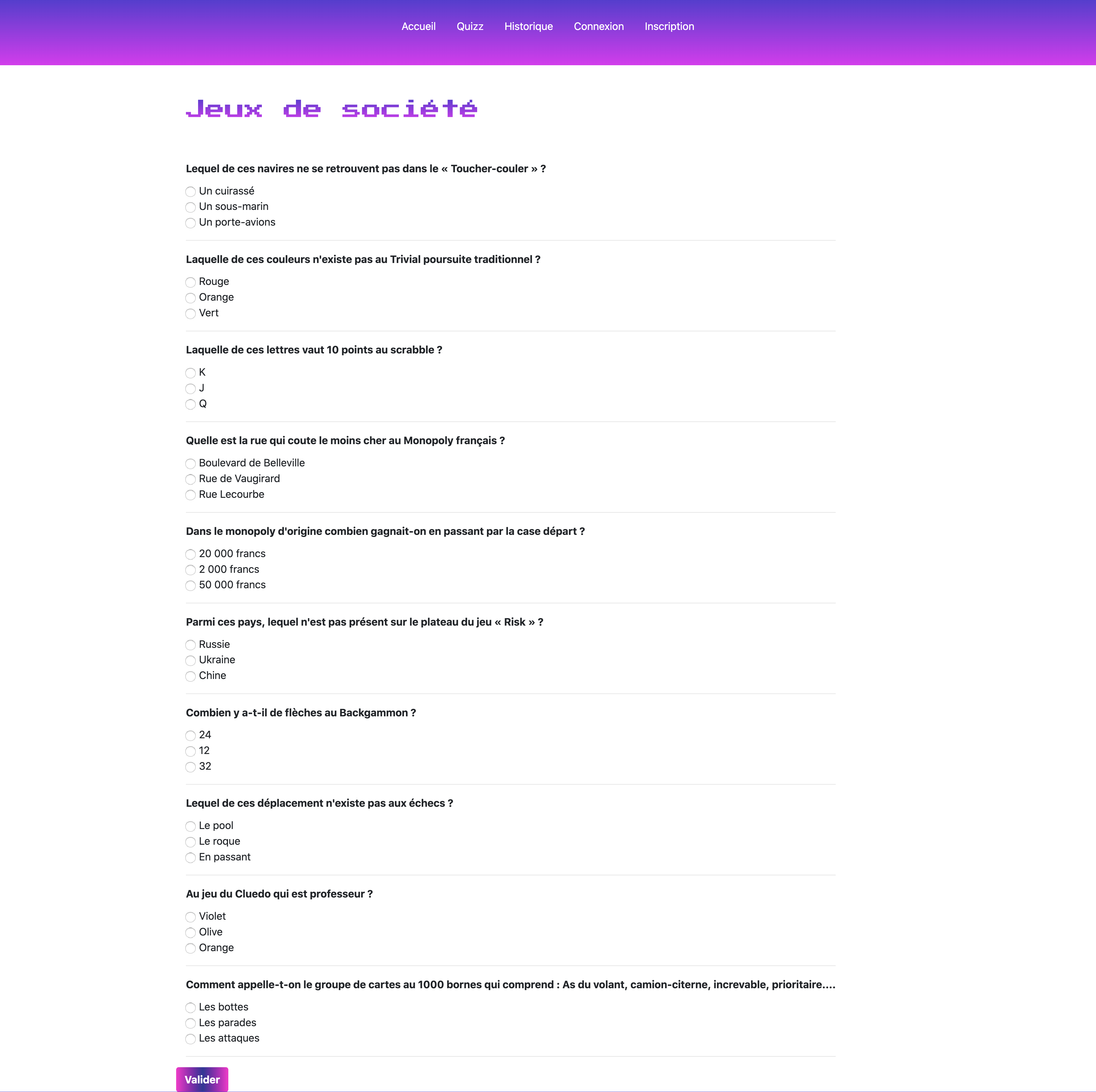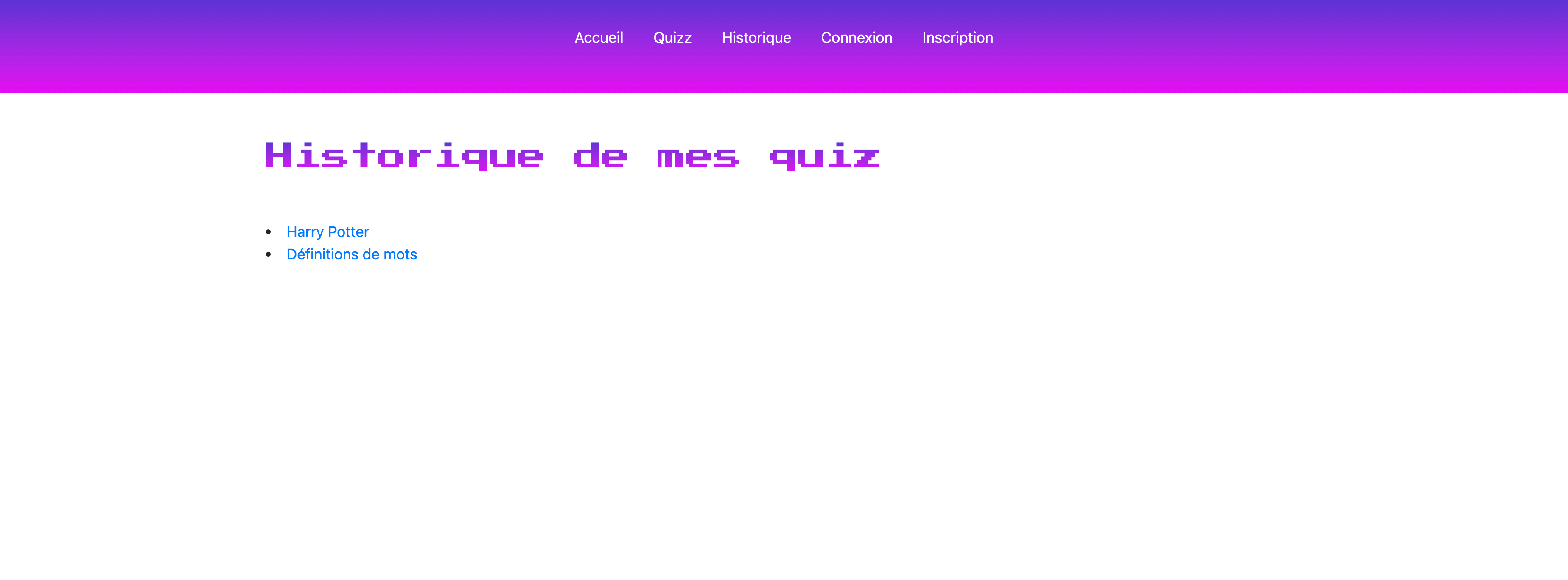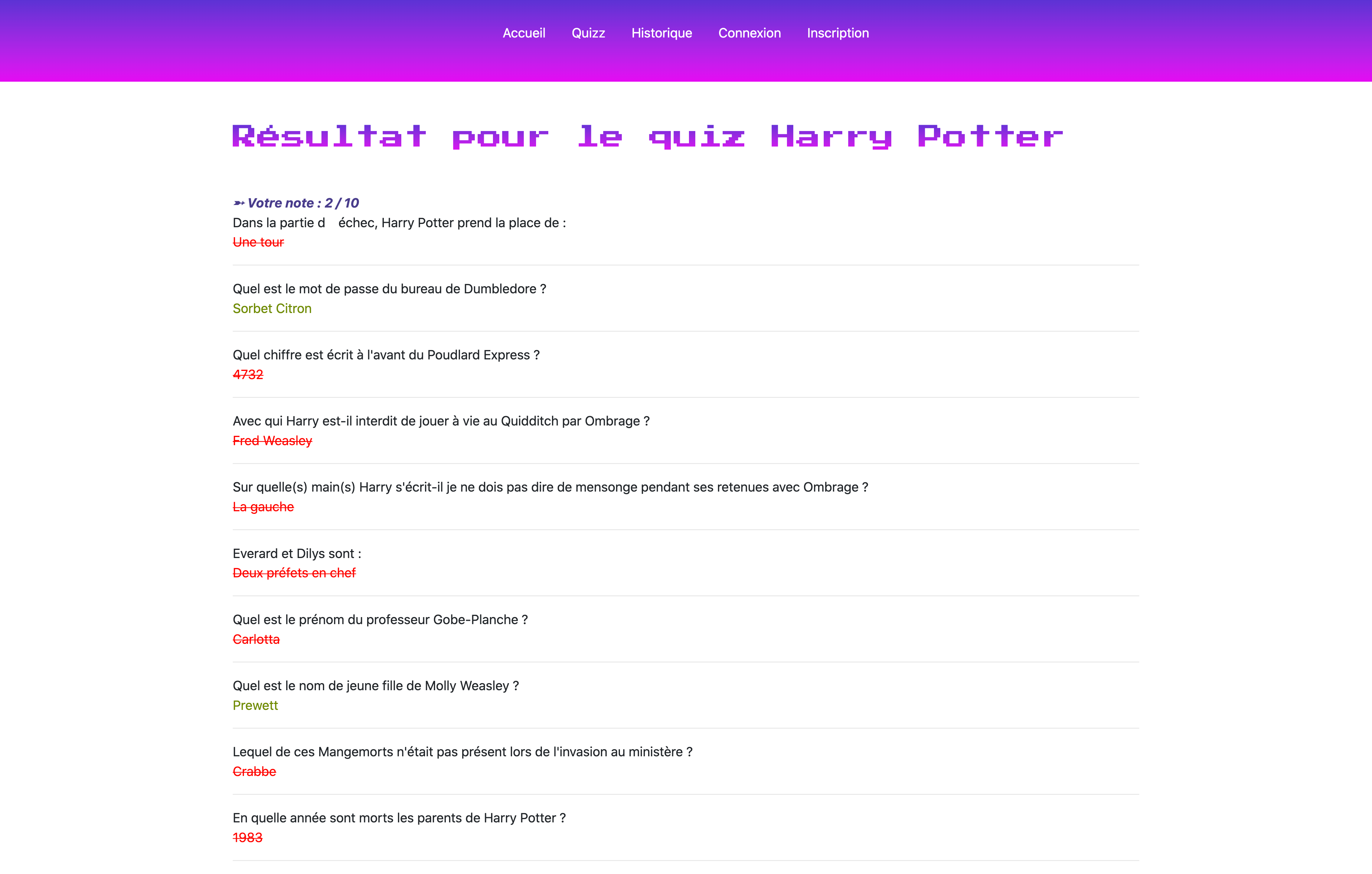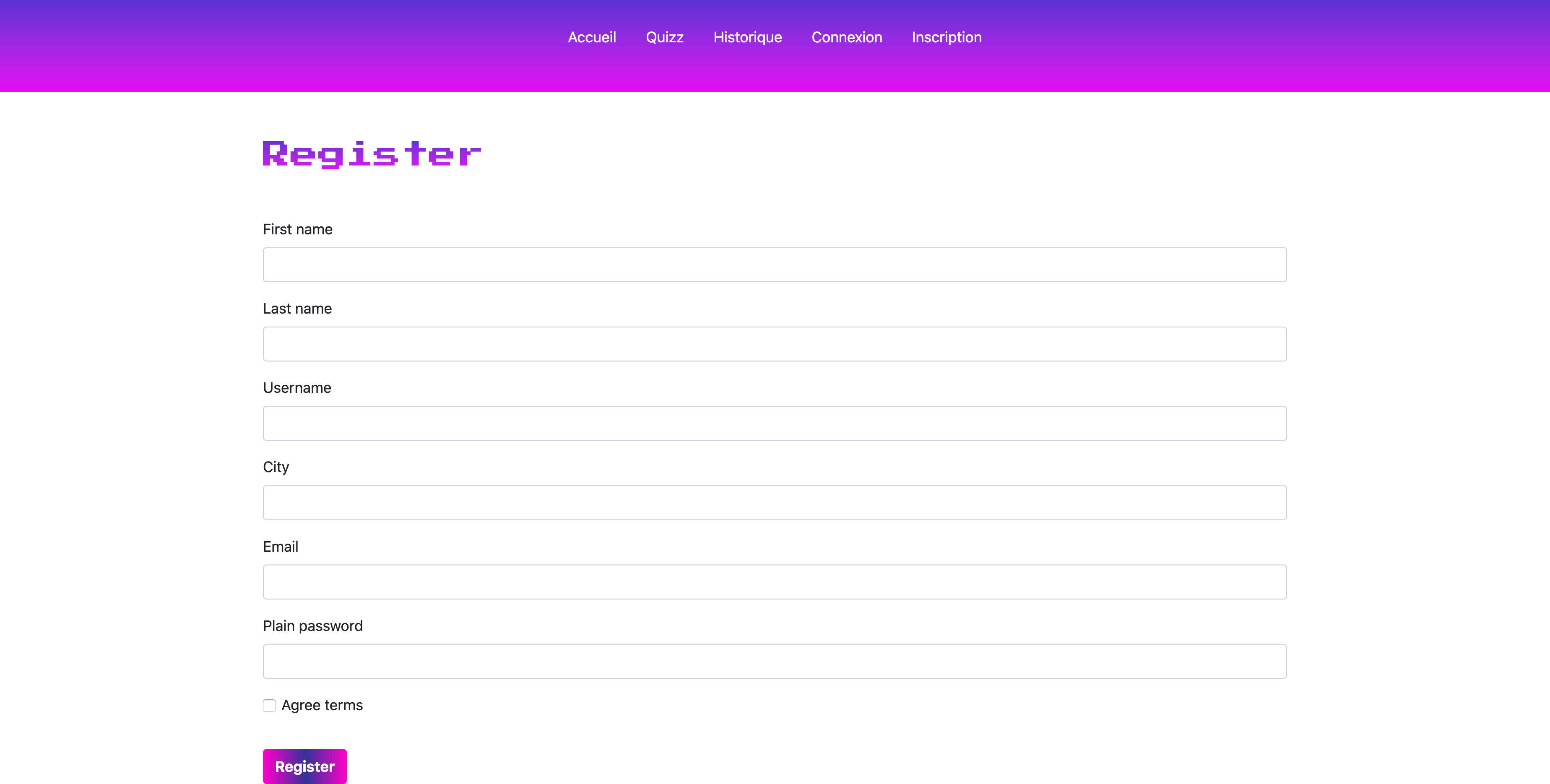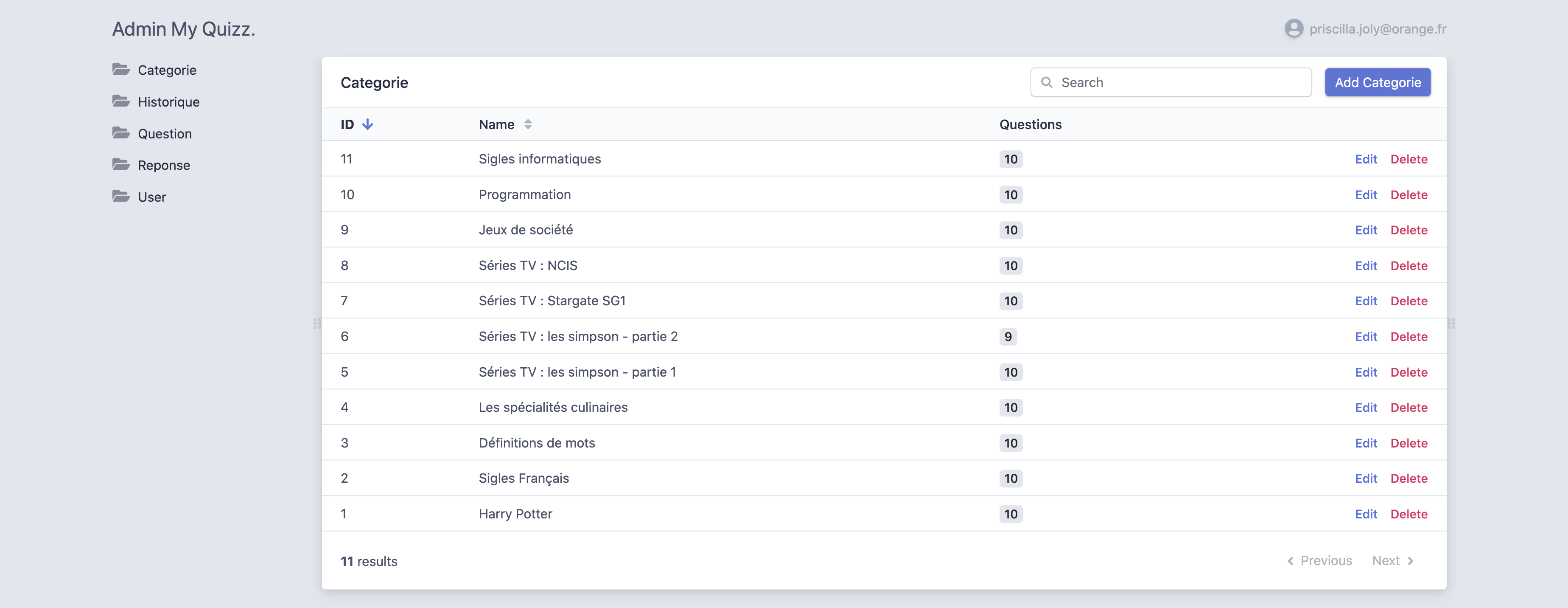My first project with Symfony !
- Register (with email validation) and login
- CRUD user (with email validation when you change the password or email)
- Play quiz
- See your quiz history (if user is not authenticated, he can plays a quiz and see history)
With the admin role :
- CRUD question
- CRUD response
- CRUD category
- CRUD user
- PHP 7.4.5
- Symfony 5.0.*
- Composer 1.10.5
You need to have instal Symfony before use the following command in your terminal. To instal Symfony, refer you to the links at the end of this readme
symfony server:startctrl + cStart migration to have all the tables :
php bin/console doctrine:migrations:migrate Don't forget to update your username, password and table in .env
To deploy : in your Google Cloud Platform create your database and an user
How to configure your variable ?
DATABASE_URL = mysql:https://username:password@localhost?unix_socket=/cloudsql/project_id:region:your_database;dbname=database_nameI used easyAdmin a Symfony bundle.
To install easyAdmin I followed the instructions of the documentation.
Create your inbox then update your config in .env
Create the API Key then update your config in .env
PS : if you don't receive the email think to check your indesirable email
Create a docker directory, docker-compose.yml file and .dockerignore.
In your docker directory you have to create the following folders : Dockerfile and opcache.ini
Create a .cloudbuild directory and a seeder-deploy.yaml in this directory.
EXPORT PROJECT_ID=your_project_id
EXPORT DOCKER_IMAGE=your_docker_image
EXPORT YOUR_TAG=name_of_your_tag
docker build -f docker/Dockerfile -t eu.gcr.io/${PROJECT_ID}/${DOCKER_IMAGE}:${YOUR_TAG} .
docker push eu.gcr.io/${PROJECT_ID}/${DOCKER_IMAGE}:${YOUR_TAG}Start your migration with cloud build
gcloud builds submit \
--project ${PROJECT_ID} \
--config .cloudbuild/seeder-deploy.yaml \
--substitutions "_SERVICE=${DOCKER_IMAGE}:${YOUR_TAG},_REGION=europe-west1,_INSTANCE_NAME=my-sql-database,_DATABASE_URL=mysql:https://login_database:password_database@localhost?unix_socket=/cloudsql/${PROJECT_ID}:europe-west1:my-sql-database;dbname=db_name"If you want to use Google Analytics or somthing else create your property and configure it (Google A.)
Then add the code at the end of the template : base.html.twig
To use a DNS add your DNS in your Cloud DNS and add a mapping to your service