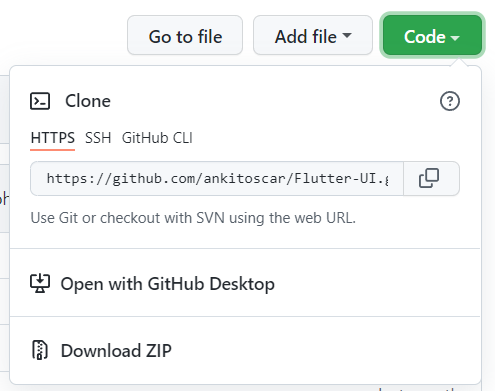The project is for all book lovers who want to find other book lovers to either exchange books, discuss about books or get to know people who have similar preference when it comes to reading.
- 🎯 Aim
- 💥 Screenshots
- ⛏️ Built With
- 🍰 How to contribute
- 🎈 1st Release Features
- 🚩 Further Project Details
- ⚡ Flutter Resources
- 🙏 Show your support
- Our project aims at providing a platform for users where they can know what their friends are reading and exchange books with them, along with knowing which book is the talk of the town, and we mean it literally.
- Our project will provide users the service of knowing what is the most read and exchanged books in their desired radius. This is what we mean by knowing what is the talk of the town.
- In the future, we want our project to be used by people ranging from hardcore bibliophiles searching for a book they want to read in their locality to university students searching for other students for exchanging their course books.
- Our horizon is not limited as we want to reach each and every one.
Step 1: Fork this repository
- A fork will create a copy of this repository in your GitHub account.
Step 2: Clone the repository
- Cloning will create the copy of the forked repository in your local machine.
- Copy the URL from here.
- Open Git Bash or terminal and run the following command:
git clone https://github.com/<Your GitHub Username>/Flutter-UI.git
Step 3: Create a branch:
- Creating your own branch separates your changes with main branch. For example, if things go wrong or you are not satisfied with them, then you can delete your branch and the main project won't be affected.
Navigate to the folder where the repository is cloned, which will be named Flutter-UI.
Now, in the terminal, create a branch in Git using the following command:
git checkout -b <hacktober/your-first-name>
Use the same name in the branch created in GitHub.
Step 4: Make necessary changes and commit
- Open the project in Android Studio or VS Code(recommended) and make sure that you are on the branch created by you, not on main.
- Make the changes on the concerned files in order to implement a feature you want to add or resolve an issue.
- After you are satisfied with your changes, you can add these changes by using the command:
git add <file names>
- Pull the changes from the upstream repo using the command:
git pull upstream main
- Then commit these changes using the command:
git commit -m'<Relevant commit message>'
Step 5: Push changes
Push your changes using the command:
git push origin <hacktober/your-first-name>
Step 6: Make a Pull request
Go to your forked GitHub repository, you will see a Compare & pull request button. Click on it.

Please read CONTRIBUTING for details on our CODE OF CONDUCT, and the process for submitting pull requests to us as mentioned above.
Features to be implemented:
- Facebook/Email Authentication
- User Library
- Adding Bookmarks
- Getting books within a location range
- Themes
- App Terms and Conditions
- Auto-generated mail after the exchange
- Book Recommendations via ML
- Manually changing the location.
⭐️ this repository if you liked our work!