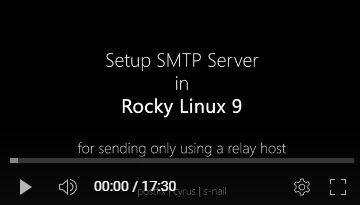This is a basic installation only,
You can watch the tutorial on YouTube video below for better understanding:
Tested on RockyLinux 9.3, should be compatible to other RHEL / CentOS distributions
What you need:
- a Gmail account with 2-Step Verification enabled,
- an app password created in the Gmail account.
LET'S BEGIN:
run all commands as sudoers
sudo bash
install the packages needed
sudo dnf -y install cyrus-sasl cyrus-sasl-lib cyrus-sasl-plain postfix s-nail
save the gmail account app password to a file
nano /etc/postfix/sasl_passwd
write your Gmail Account name and Gmail app password you create in this file with this format
[smtp.gmail.com]:587 [email protected]:gmail.app.password
save the file and exit nano
set the password file to postfix database
postmap hash:/etc/postfix/sasl_passwd
remove the password file
rm -f /etc/postfix/sasl_passwd
edit the main configuration of postfix
nano /etc/postfix/main.cf
append this to the file
relayhost = [smtp.gmail.com]:587
smtp_use_tls = yes
smtp_sasl_auth_enable = yes
smtp_sasl_security_options = noanonymous
smtp_sasl_password_maps = hash:/etc/postfix/sasl_passwd
smtp_tls_security_level = secure
smtp_tls_mandatory_protocols = TLSv1.3
smtp_tls_mandatory_ciphers = high
smtp_tls_secure_cert_match = nexthop
smtp_address_preference = ipv4
save the file and exit nano
enable postfix to start at system startup
systemctl enable postfix
start (or restart) postfix right now
systemctl restart postfix
send your first email
echo "This is the email body " | mail -s "Email subject" -r "[email protected]" [email protected]
The previous steps can only send email limited from within it self machiche,
Do the next step so other machines can also use this SMTP server
What you need:
- one or more IP Addresses of the other machines to be allowed, for example refer to https://www.postfix.org/BASIC_CONFIGURATION_README.html#relay_from
- one or more username and password on this SMTP Server for sending email from the other machine
let's begin, start by editing the postfix main configuration again,
edit and append the following
nano -w /etc/postfix/main.cf
inet_interfaces = all
# !!!! PLEASE ENTER _one or more IP Addresses_ of the other machines to be allowed below
mynetworks = 192.168.1.0/24
smtpd_relay_restrictions=permit_mynetworks, reject
smtpd_sender_restrictions = permit_mynetworks, reject
smtpd_tls_auth_only = no
smtpd_sasl_auth_enable = yes
smtpd_sasl_type = cyrus
local_recipient_maps =
unknown_local_recipient_reject_code = 550
smtpd_error_sleep_time = 1s
smtpd_soft_error_limit = 10
smtpd_hard_error_limit = 20
save the file and exit nano
then edit master.cf file,
replace the first smtp inet n - n - - smtpd line,
edit with the following
nano -w /etc/postfix/master.cf
smtp inet n - n - - smtpd
-o smtpd_sasl_auth_enable=yes
-o smtpd_reject_unlisted_sender=yes
-o smtpd_recipient_restrictions=permit_sasl_authenticated,reject
-o broken_sasl_auth_clients=yes
save the file and exit nano
enable the authentication daemon at startup
systemctl enable saslauthd
start the authentication daemon right now
systemctl start saslauthd
restart postfix right now
systemctl restart postfix
open the machine firewall at port 25 to listen for SMTP request from other machine
firewall-cmd --add-port=25/tcp --permanent && firewall-cmd --reload
DONE, now you can try SMTP from other machines with an assigned username and password from this SMTP Server !