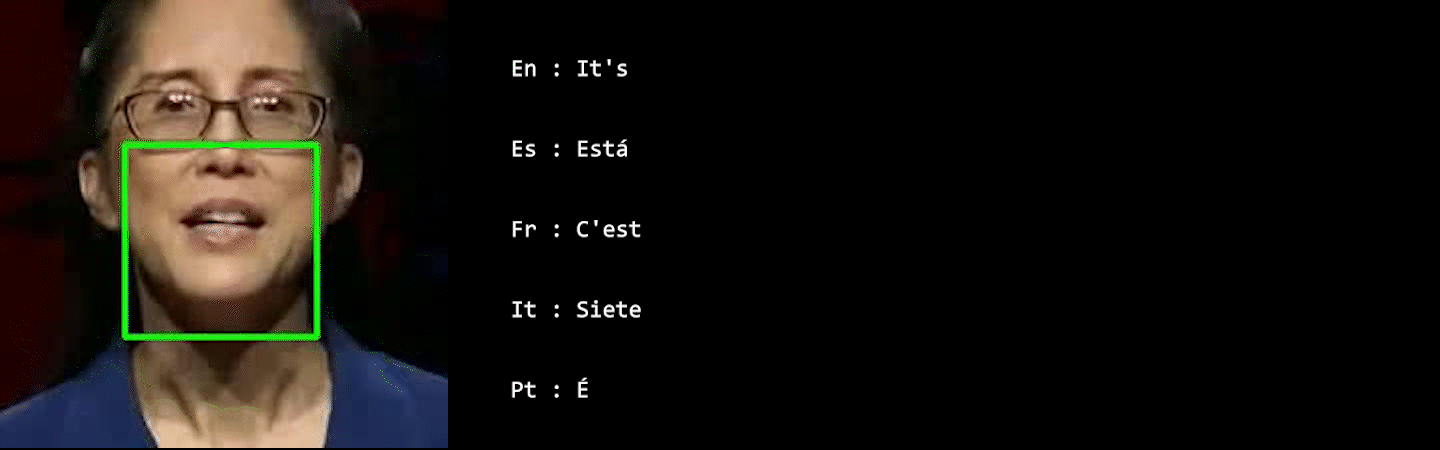This is the PyTorch code for Where Visual Speech Meets Language: VSP-LLM Framework for Efficient and Context-Aware Visual Speech Processing. This code is developed on the code of AV-HuBERT.
We propose a novel framework, namely Visual Speech Processing incorporated with LLMs (VSP-LLM), to maximize the context modeling ability by bringing the overwhelming power of LLMs. Specifically, VSP-LLM is designed to perform multi-tasks of visual speech recognition and translation, where the given instructions control the type of task. The input video is mapped to the input latent space of a LLM by employing a self-supervised visual speech model. Focused on the fact that there is redundant information in input frames, we propose a novel deduplication method that reduces the embedded visual features by employing visual speech units. Through the proposed deduplication and Low Rank Adaptors (LoRA), VSP-LLM can be trained in a computationally efficient manner.
You can find checkpoint of our model in here.
Move the checkpoint to checkpoints.
conda create -n vsp-llm python=3.9 -y
conda activate vsp-llm
git clone https://github.com/Sally-SH/VSP-LLM.git
cd VSP-LLM
pip install -r requirements.txt
cd fairseq
pip install --editable ./
- Download AV-HuBERT pre-trained model
AV-HuBERT Large (LSR3 + VoxCeleb2)from here. - Download LLaMA2-7B from here.
Move the AV-HuBERT pre-trained model checkpoint and the LLaMA2-7B checkpoint to checkpoints.
Follow Auto-AVSR preparation to preprocess the LRS3 dataset.
Then, follow AV-HuBERT preparation from step 3 to create manifest of LRS3 dataset.
Follow the steps in clustering to create:
{train,valid}.kmframe-aligned pseudo label files. Thelabel_rateis the same as the feature frame rate used for clustering, which is 25Hz for AV-HuBERT features by default.
.
├── lrs3
│ ├── lrs3_video_seg24s # Preprocessed video and audio data
│ └── lrs3_text_seg24s # Preprocessed text data
├── muavic_dataset # Mix of VSR data and VST(En-X) data
│ ├── train.tsv # List of audio and video path for training
│ ├── train.wrd # List of target label for training
│ ├── train.cluster_counts # List of clusters to deduplicate speech units in training
│ ├── test.tsv # List of audio and video path for testing
│ ├── test.wrd # List of target label for testing
│ └── test.cluster_counts # List of clusters to deduplicate speech units in testing
└── test_data
├── vsr
│ └── en
│ ├── test.tsv
│ ├── test.wrd
│ └── test.cluster_counts
└── vst
└── en
├── es
: ├── test.tsv
: ├── test.wrd
: └── test.cluster_counts
└── pt
├── test.tsv
├── test.wrd
└── test.cluster_counts
The test manifest is provided in labels. You need to replace the path of the LRS3 in the manifest file with your preprocessed LRS3 dataset path using the following command:
cd src/dataset
python replace_path.py --lrs3 /path/to/lrs3Then modified test amanifest is saved in dataset
Open the training script (scripts/train.sh) and replace these variables:
# path to train dataset dir
DATA_PATH=???
# path where output trained models will be located
OUT_PATH=???Run the training script:
$ bash scripts/train.shOpen the decoding script (scripts/decode.sh) and replace these variables:
# language direction (e.g 'en' for VSR task / 'en-es' for En to Es VST task)
LANG=???
# path to the trained model
MODEL_PATH=???
# path where decoding results and scores will be located
OUT_PATH=???Run the decoding script:
$ bash scripts/decode.sh