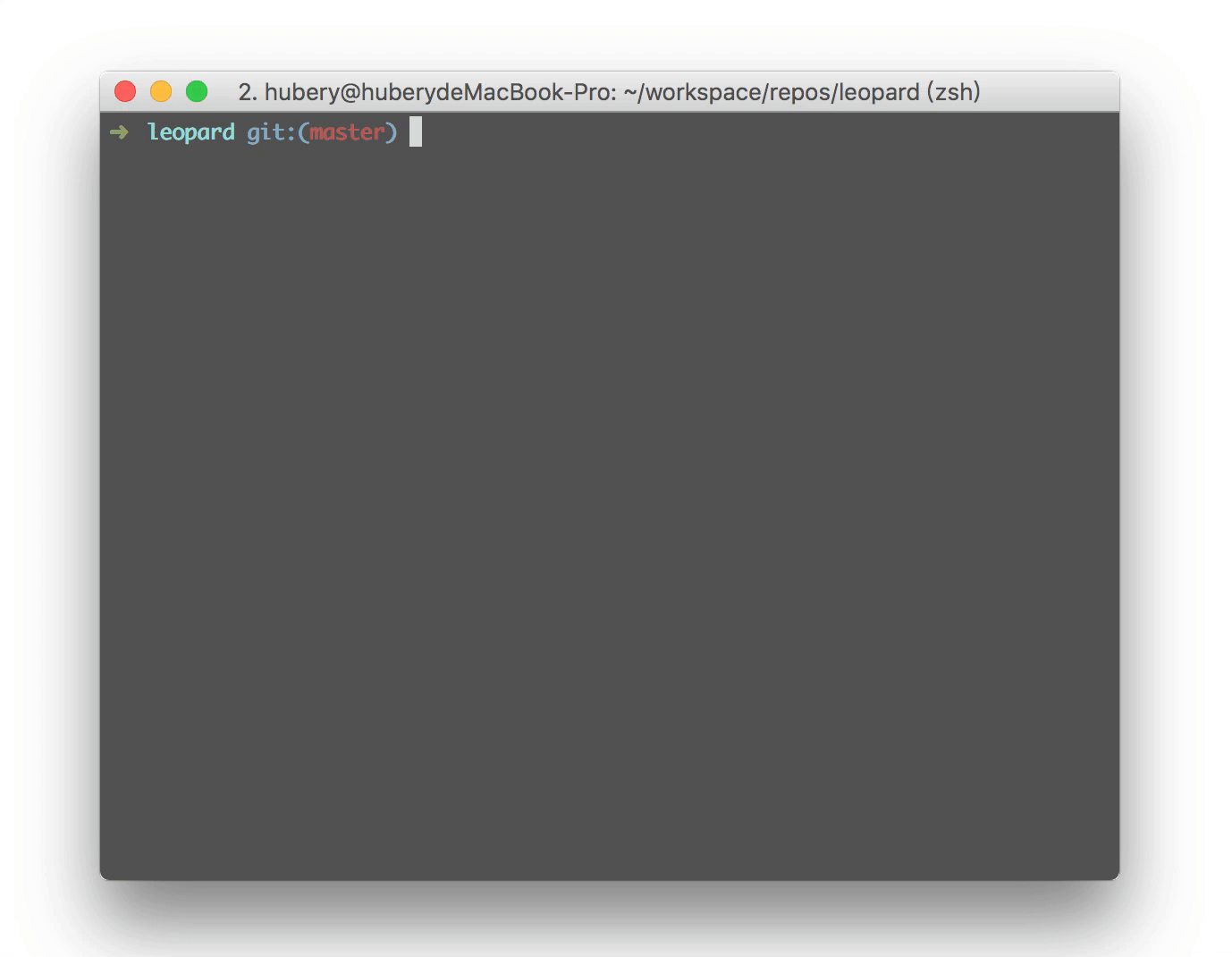npm-scripts-catalog is CLI tool for you to start npm scripts faster. A little bit more convenient than yarn run and npm run
npm-scripts-catalog will list the available scripts of your current projects according to the package.json file. And what's more convenient is that you can now run the scripts automatically instead of typing the scripts.
After updating to version 2.x, I suggest you run catalog every time you try to start your apps, it's more efficient. And also, you can type some letters of your commands, options will be autocompleted.
In version 2.0, thanks to Inquirer.js, npm-scripts-catalog is able to provide interactive command line user interfaces, making it even easier to run npm scripts.
Just enjoy and have some fun!
$ npm install -g npm-scripts-catalog$ cd someRepo
$ catalog
# alias `ctl` is more recommended, which is also globally registerred, because it's shorter
$ ctland if there is no scripts available, it will print
no script was ever defined!catalog git:(master) ctl -h
Usage: ctl [options]
Options:
-V, --version output the version number
-d, --detail list detail commands
-h, --help output usage information- -d, this params helps to show the detail infomations of each command