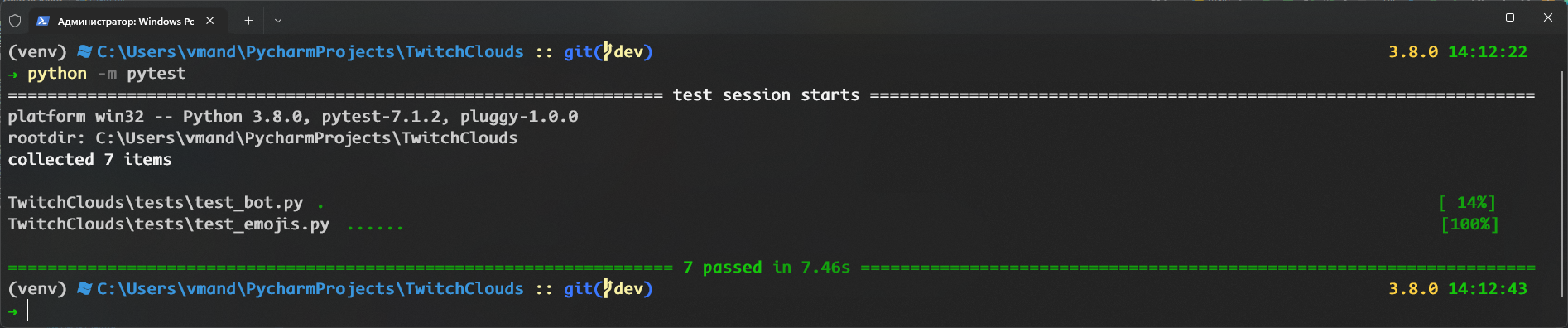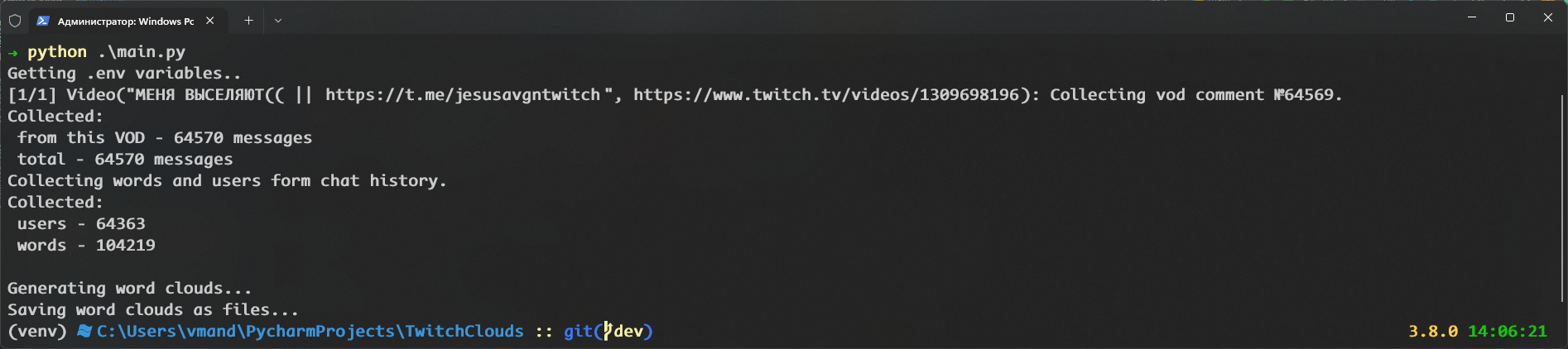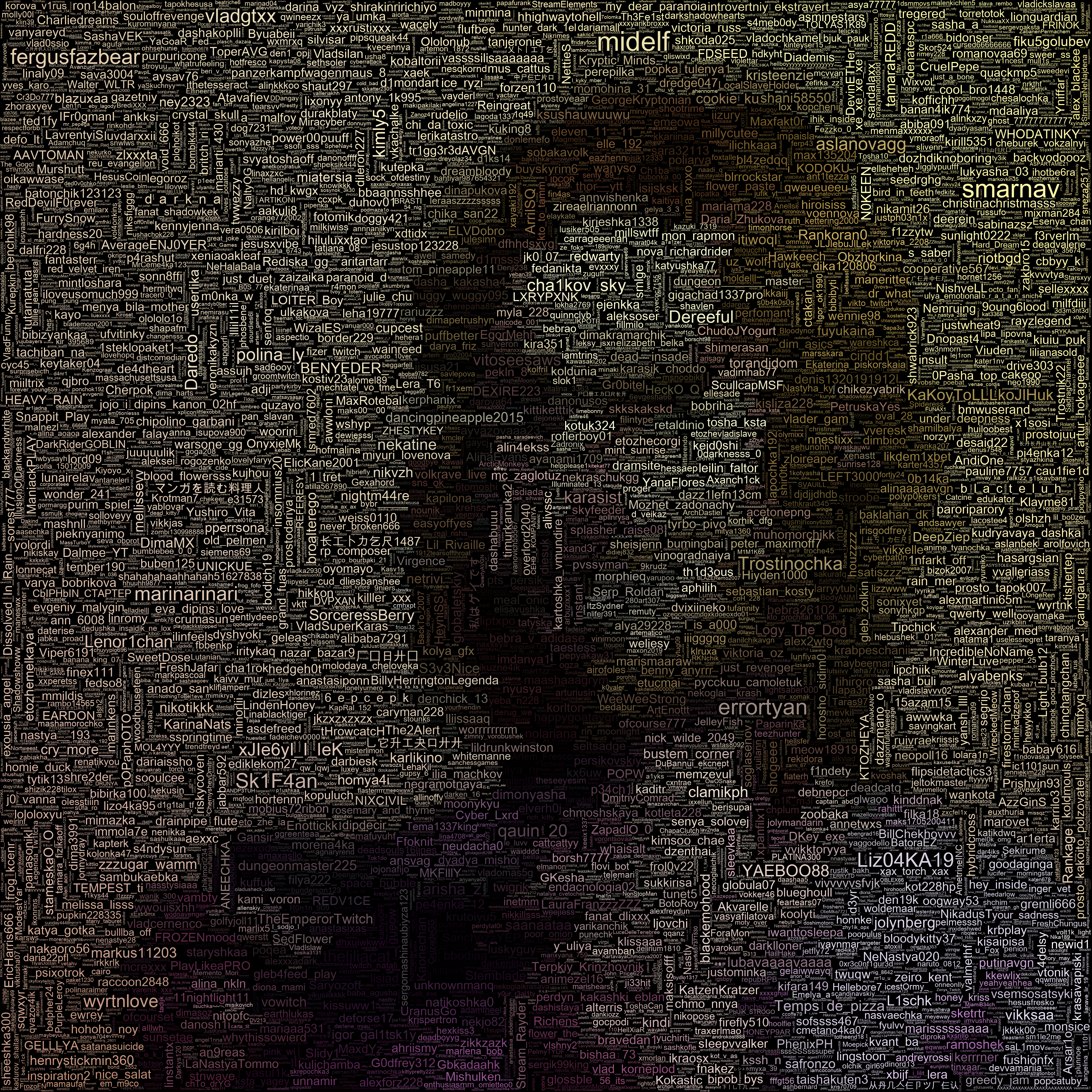Instrument for creating Twitch word clouds:
- Active chatters
- Most used words in messages
- Working with Helix API with twitch python library
- BTTV, FFZ, Twitch emoji support for exculding from wordclouds
- Working with images with PIL
Download package and install requirements
git clone https://github.com/Roqvie/TwitchClouds.git
cd TwitchClouds
python -m venv venv
venv/bin/activate # or venv/Scripts/activate for Windows
pip install -r requirements.txt- Set major
.envvariables for testing - Test:
venv/bin/activate # or venv/Scripts/activate for Windows
python -m pytest- Retrieve Client-Id and Client-Secret from Twitch Apps
- Write Client-Id in
.envfile as APP_CLIENT_ID - Write Client-Secret in
.envfile as APP_CLIENT_SECRET
- Write Client-Id in
- Retrieve user Access-Token from Twitchtokengenerator
- Write ACCESS TOKEN in
.envfile as USER_ACCESS_TOKEN - Write CLIENT ID in
.envfile as USER_CLIENT_ID
- Write ACCESS TOKEN in
- Select your broadcaster
- Write his username in
.envfile as BROADCASTER
- Write his username in
- Write your filenames in
.envfile as BASE_FILE (with .extension) and OUTPUT_FILE (without .extension) - Run script:
python main.py