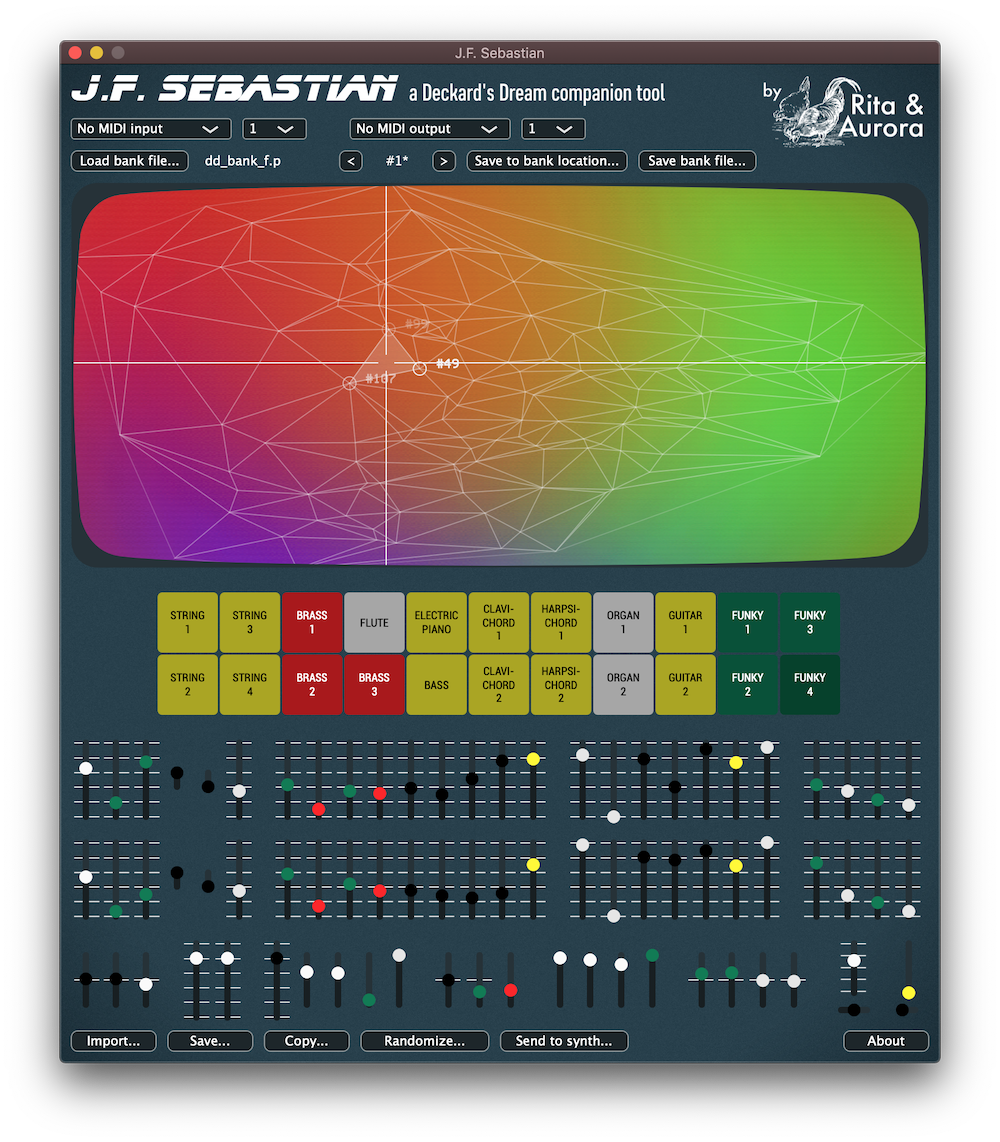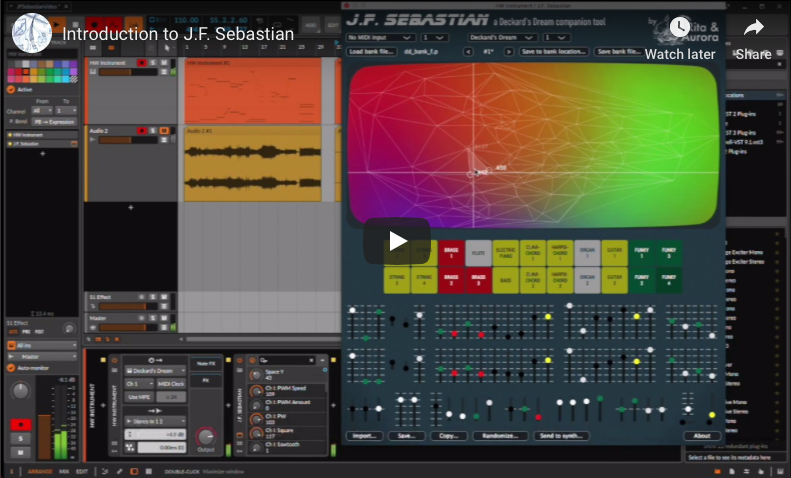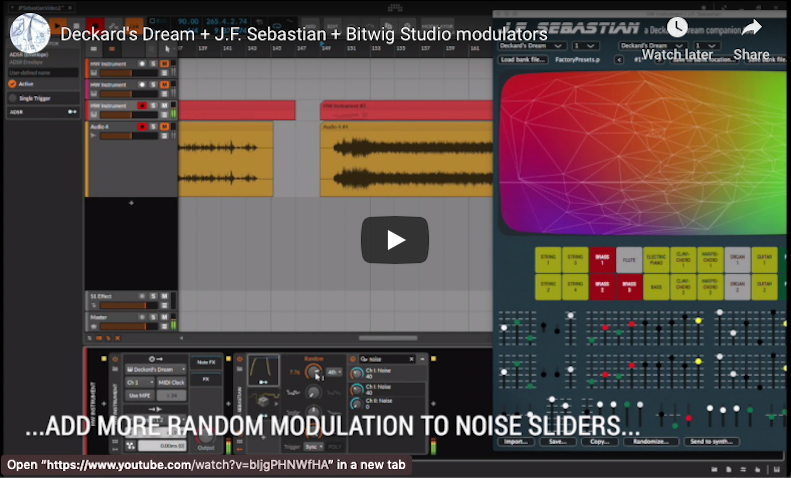J. F. Sebastian, named after a former genetic designer of the Tyrell Corporation, provides new ways to control and explore the sonic possibilities of the CS80-inspired Deckard's Dream synthesiser (DDRM). It works both as a stand-alone app and as an audio plug-in with automatable parameters.
With J.F. Sebastian you can import DDRM bank files, edit patches and export them. When you import a bank file, a timbre Space will be created which will allow you to navigate all the presets in a colorful space and create new ones. Just click anywhere on the timbre Space and play the synth. Click on another point to get a new preset. Close points in the space will result in similar sounding presets.
J.F. Sebastian also includes a CS80-like tone selector that allows you to use the original presetting system of the CS80 in the DDRM. Simply click on the buttons of the upper row and lower row to configure slider positions for channel I and II respectively.
Check out J.F. Sebatian's website for more information.
Check out the video below for an introduction to J.F. Sebastian and its features:
Also check out this video that demonstrates the power of J.F. Sebastian in combination with Bitwig Studio's modulators:
You'll find download links in the J.F. Sebastian website and also in the Releases section of this code repository. Don't hesitate to report bugs or make suggestions using the tools in the issues section.
Please check the user manual for an explanation of the different features of J.F. Sebastian and how to use it.
J.F. Sebastian is implemented as a JUCE audio plug-in/standalone app and can be edited and built using standard JUCE workflows. To build J.F. Sebastian you need to
- checktout the code repository including submodules;
git clone https://github.com/RitaAndAurora/ddrm-jfsebastian.git && cd ddrm-jfsebastian && git submodule update --init
- open the project files for XCode (macOS) and Visual Studio 2019 (windows) you'll find in the
Builds/folder and compile the projects there.
For advanced development options you'll need to open the JFSebastian.jucer using JUCE's Projucer, but this is not needed for basic edits and/or building J.F. Sebastian. Note that if you go that way you'll need a Projucer version which is compatible with J.F. Sebastian. The best way to go is to compile Projucer from the JUCE submodule in the code repository (i.e. use project files in 3rdParty/JUCE/extras/Projucer/Builds/).
Note that to build VST2 version of the J.F. Sebastian wou'll need to have the VST2 SDK files and you'll need to edit JFSebastian.jucer with the location of your VST2 SDK.
J.F. Sebastian is released under the GPLv3 open source software license (see LICENSE file) with the code being available at https://github.com/ritaandaurora/ddrm-jfsebastian. J.F. Sebastian uses the following open source software libraries:
- tapkee, available under BSD 3-clause license
- delaunator-cpp, available underMIT license
- juce, available under GPLv3 license
J.F. Sebastian uses some fonts released under open licenses as well:
- roboto, available under Apache 2 license
- modenine, available under custom "freely distributable" license (see license file in
Resources/fonts) - blade runner, tagged as "100% free" font
If you want to support the development of J.F. Sebastian and similar tools you can consider making a donation. That will make me very happy :)
J.F. Sebastian has been ideated and developed by Rita & Aurora, a sort of fancy branding name I've given to my audio-developer self.
Enormous thanks to Paul Shilling for creating the great CS80 presets bank that has been used for the tone selector. Also thanks to Black Corporation for making such a great synth!