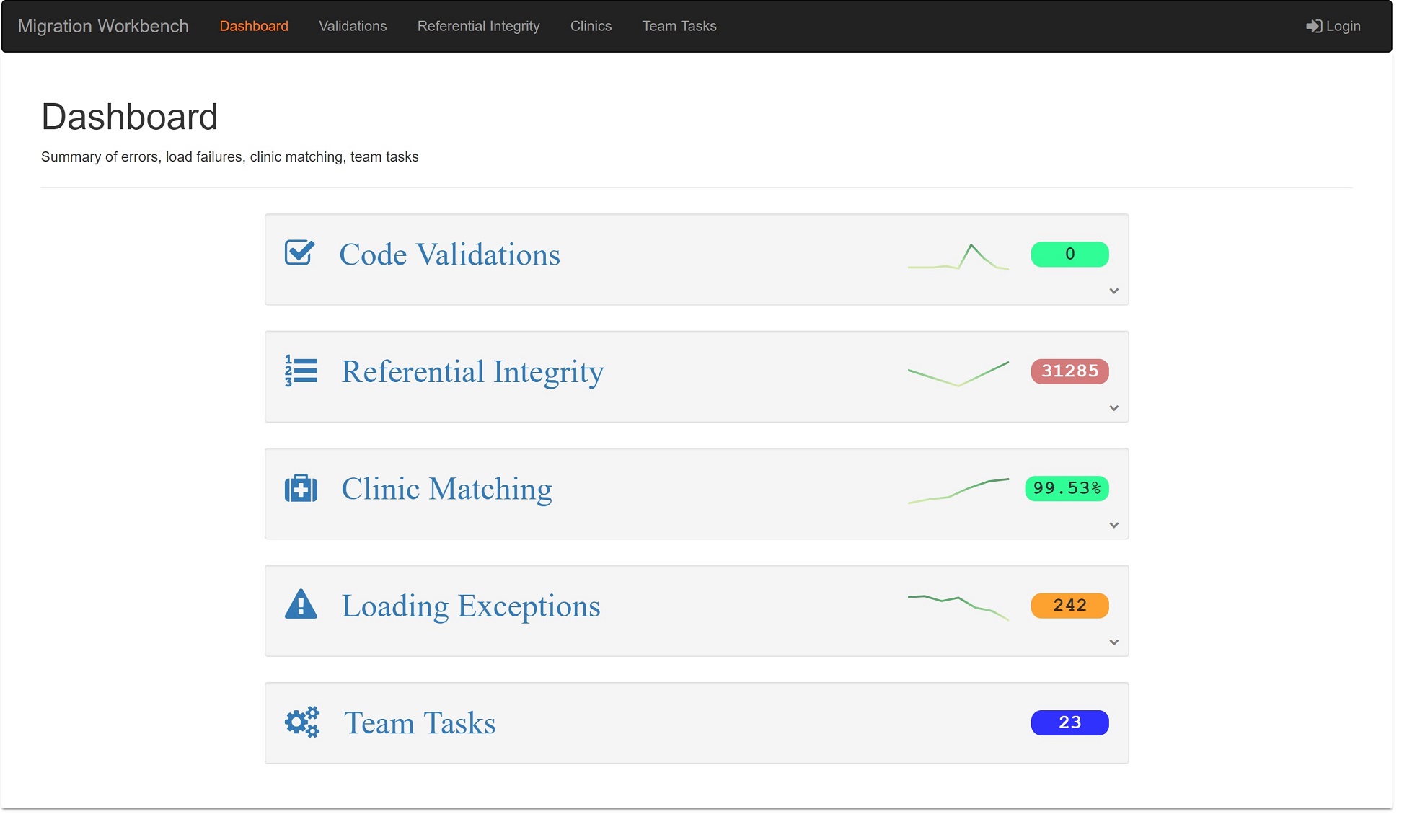A web based app for reviewing progress and test results of a data migration project (Healthcare). Picks up test result files generated by LinqPad and displays a summary dashboard of key metrics.
There are three types of results, each handled by different teams in the project:
Validations - check the validity of codes included in the migration data
Referentials - check the referential integrity between records in the migration data
Clinics - check the degree of correlation between Outpatient records in the migration data and configured clinics
- compact summary information for each area of interest (measure)
- current error count or progress figure
- green/yellow/red color indicator
- sparkline trend indicator
- drop down narrative text (initially hidden), if text is configured
- animated panel opening for narrative text
- link to details page
- common layout and code for all three measure areas
- display latest test results
- previous tests can be selected from a side panel list
- text search across all loaded results
- file list initially displays only most recent results (as configured for the measure)
- file list expands, when requested, to show older results
- file list shows ellipsis for tests on the same date (implicit grouping)
- narrow (custom) scrollbar
- search terms entered are reactively evaluated against the currently displayed test result
- matches in the current display are high-lighted in yellow
- evaluation is delayed with debounce of 400ms
- search indicator badge in the results header shows match count
- search button conducts global search in all loaded results
- global search displays modal of result files with match
- file-list shows indicator against files that match
- login required to access (authguard)
- kanban board display
- drag and drop tasks between categories
This app is built with Angular v5, bootstrap, angular-redux/store, and d3.
Testing consists of unit tests, e2e tests via karma/protractor and also a suite of Cypress.io integration tests for comparison.
- Measure Calculation
- DashboardThumbnail component
- DashboardThumbnail Dropdown Panel
- Scrollbar CSS Adjustments
- Redux Store
- Redux Middleware
- Redux Selector Helpers
- Redux Selector Computed State
- Redux Selector Processing Arrays
- Redux Reducer Testing
- SearchComponent Testing Notes
- Test Code Coverage
This project was generated with Angular CLI version 1.6.8.
A demo of the application is hosted on Firebase at Migration Workbench
Download from Github and run yarn to install npm dependencies.
Run ng serve for a dev server. Navigate to http:https://localhost:4200/. The app will automatically reload if you change any of the source files.
Run ng build to build the project. The build artifacts will be stored in the dist/ directory. Use the -prod flag for a production build.
Run ng test to execute the unit tests via Karma.
Run ng e2e to execute the end-to-end tests via Protractor.
The Cypress tests are packaged separately from the main application, because Cypress installs a lot of npm dependencies and adds considerable time to npm changes within the application itself.
To run Cypress tests,
- run
ng serveto serve the application from the local dev server. - cd into the '/tests' sub-folder. This folder has it's own package.json with it's own scripts.
- run
npm run cypress:opento start the Cypress test runner.