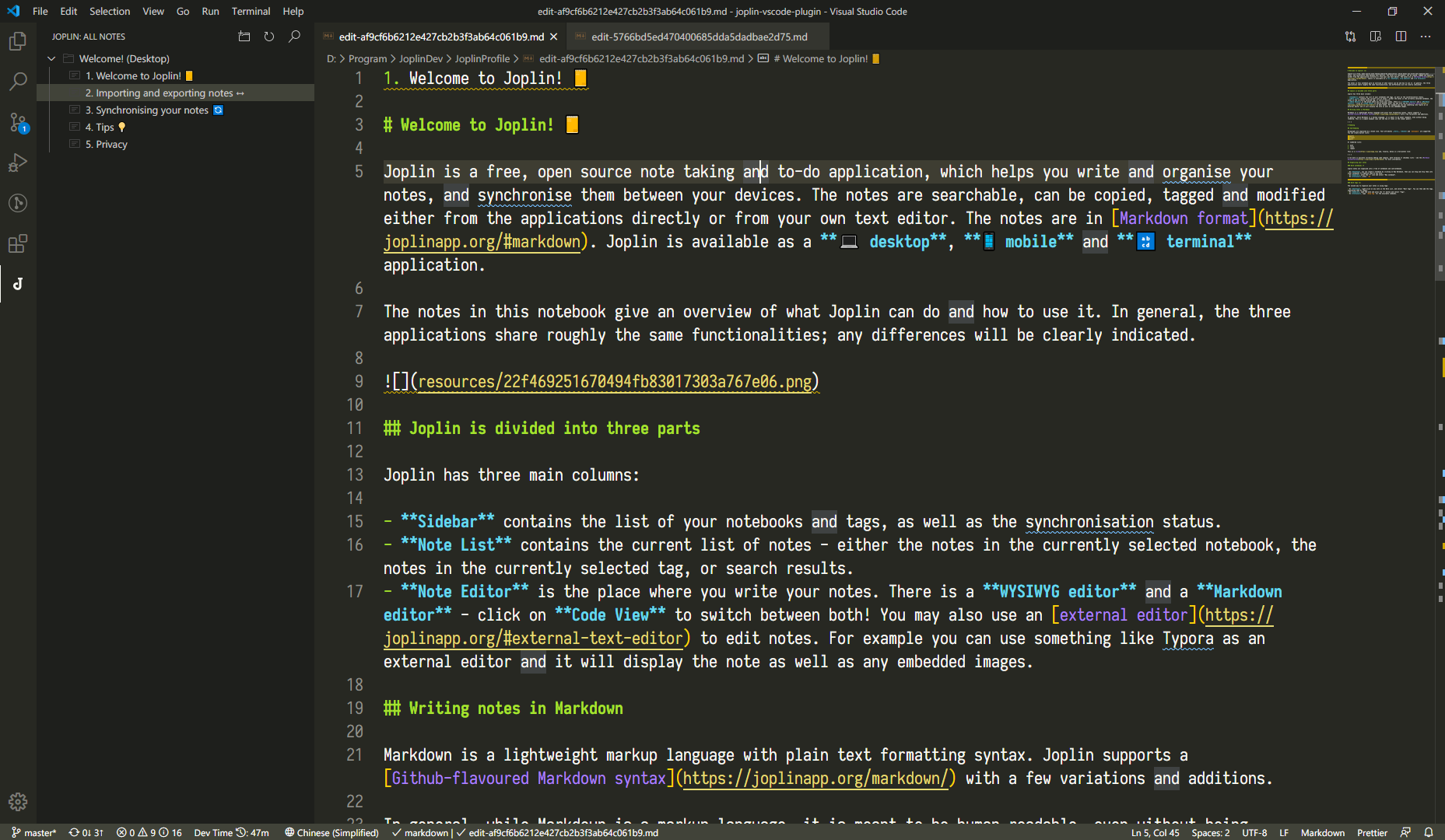The integration of joplin in VSCode currently allows direct operations on directories and notes, while supporting the search function.
- There is a tab in VSCode to show the directory tree
- Create/update/delete directories/notes in VSCode
- Click and edit directly in VSCode
- Search all notes in VSCode
- Joplin v1.0.224
- VSCode version> v1.45.0
joplin.token: token for joplin web servicejoplin.port: port of joplin web service, default is 41184
- Lack of shortcut key support
- Click the note to switch to the corresponding directory
- Only keep the shortcut keys for rename and delete
- Fixed the problem that the cursor was forced to transfer to the editor after clicking the note (not completely resolved)
- When activating Joplin for vscode, first call the ping interface once, if it fails, add obvious error message
- Update instructions, add screenshots
- Open directly after creating notes
- Turn off sync after closing notes
- The directory tree in VSCode is automatically updated regularly when doing operations on directories/notes in Joplin
- Add development environment variables
- Support internationalization
- Replace icon with joplin
- There is a tab in VSCode to show the directory tree
- Create/update/delete directories/notes in VSCode
- Click and edit directly in VSCode
- Search all notes in VSCode
Note: You can author your README using Visual Studio Code. Here are some useful editor keyboard shortcuts:
- Split the editor (
Cmd+\on macOS orCtrl+\on Windows and Linux) - Toggle preview (
Shift+CMD+Von macOS orShift+Ctrl+Von Windows and Linux) - Press
Ctrl+Space(Windows, Linux) orCmd+Space(macOS) to see a list of Markdown snippets
Enjoy!
Please try to execute the following command in CMD/Bash, if there is no problem, it should return JoplinClipperServer, otherwise you need File an issue with Joplin.
curl http:https://127.0.0.1:41184/pingPlease refer to the official default external editor settings: How can I edit my note in an external text editor?
After checking joplin configuration items, restart VSCode.
Please use the last version v1.0.224, because it contains several new APIs, such as opening notes according to noteId in VSCode .