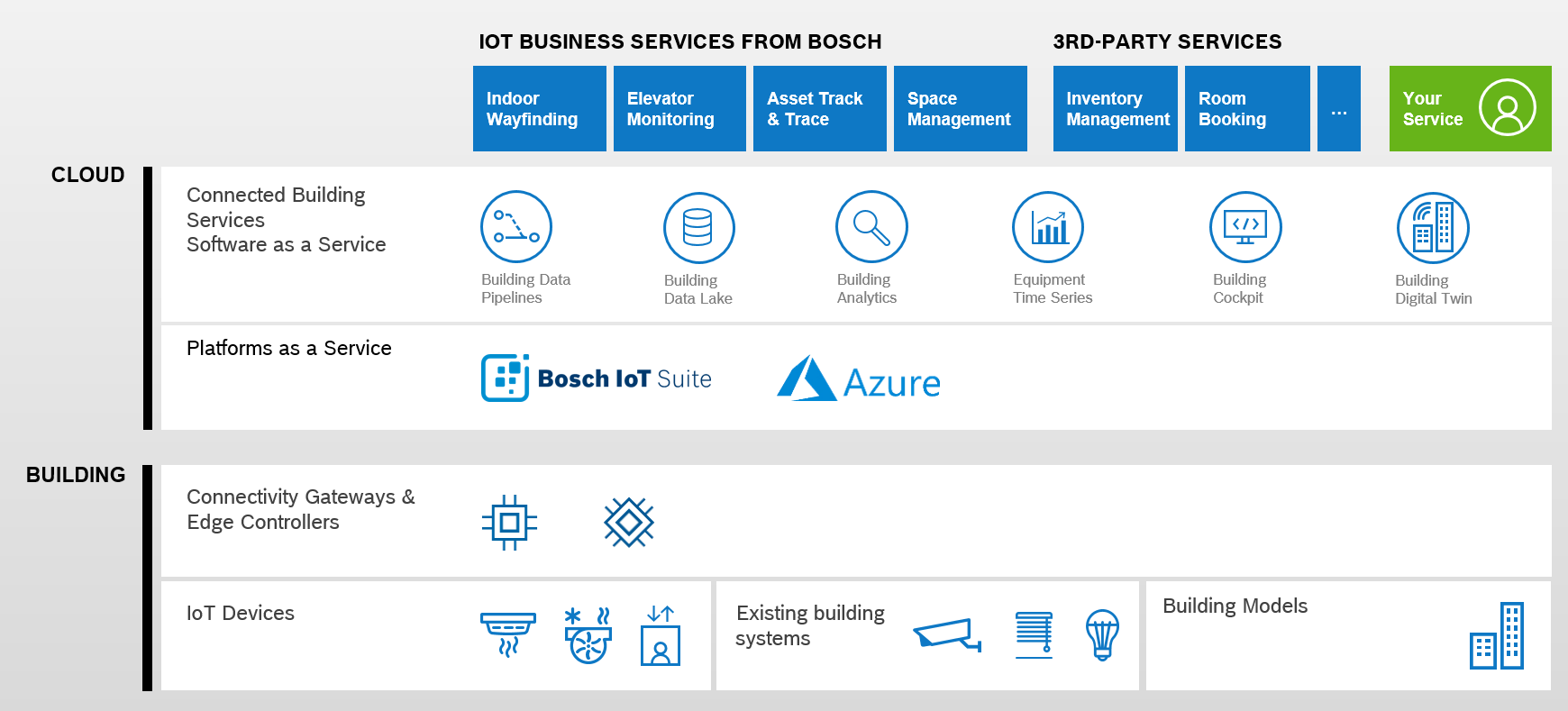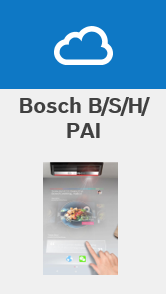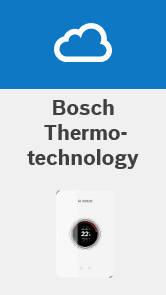This is the technical documentation for the BCX19 #3 Hack Challenge Buildings.
⚠️ This documentation is a living document, we gladly acceptpull requestand we will of course update the document during the BCX19.
During the hackathon we have for the buildings hack challenge our own slack channel: https://bcx19buildings.slack.com
To use the developer portal or connected building the precondition is to have a Bosch ID. Therefore register your Bosch ID here
Please provide as a team charter by EOB
13.05..
Download the PPT version of the template here.
Please find here a high-level overview of the equipment and software stacks, which you might want to use in your hack. For each of this tools find bellow more details.
- Which data is available?
- Sensor data
- Equipment data
- Building topology
- How to access the data?
- REST APIs
- Dashboard
Connected Building is a cloud based collection of services to implement use-cases for commercial buildings. The diagram below gives a overview of the solution architecture landscape and the services.
If you want to use the Connected Building REST API or the cockpit you require:
- Bosch ID
- Invitation connected building services.
For the invitation to the connected building services please send a message to slack channel: #cb-invitation.
To send data to the connected building a system-id and token is required. Ask the connected building for your credentials.
BCX19 Dashboard: https://eu.bosch-connectedbuilding.com/dashboard/auth/login?tenant=cb_bcx_2019
The APIs are based on common REST concepts. Authentication oAuth 2.0 Client Credentials Grant Type and Authorization Code Grant Type are supported to get a access token for the API.
| REST API | Description | Swagger |
|---|---|---|
| External System Connector | API to ingest data from external building systems. Data is ingested as events (create and update event body based on Haystack JSON) . | docs |
| Equipment State | API to query the actual state of the equipment and the building equipment | docs |
| Dashboard Management | API to mange the resources for the dashboard (cockpit) e.g. heat-map or simple times series data. | docs |
Please find here a list of starter to get starters with the connected building services.
| Starter | Description | Link |
|---|---|---|
| Equipment tracking starter | Starter with examples how to ingest data via the REST API. Shows also how to assign a equipment to an existing space. | https://github.com/bcx19-buildings/equipment-tracking-starter |
- Which data is available?
- Mapped Venue with:
- Floor Levels
- Connectors
- Beacons for positioning
- Positioning API
- Routing API
- How to access the data?
- REST APIs
- JS API
- Android SDK
- iOS SDK
Get your credentials by signing up for free at: https://developer.here.com/events/bcx19_buildings
Follow the documentation to include HERE maps in your application, see HERE documentation
Check out our hands-on blogs to get ideas and inspiration for use cases: https://developer.here.com/blog/topic/hands-on
See HERE x Bosch IoT Things documentation.
Please find here a list of starter to get starters with HERE venues.
| Starter | Description | Link |
|---|---|---|
| Android SDK examples | For Android, use the git repository, download a project and start exploring. | https://github.com/heremaps/here-android-sdk-examples/tree/master/3d-venues-and-indoor-routing |
| Angular Floor Plan Viewer | Simple Angular web-app to display the Kühlhaus venue as a floor plan. |
https://github.com/bcx19-buildings/here-map-angular-starter-kit |
- Which data is available?
- Asset Location
- How to access the data?
- REST APIs
More details see Bosch Asset Tracing.
- Which data is available?
- Position of power tools
- Field Data Connectivity
- How to access the data?
- REST APIs
- Which data is available?
- XDK
- Acceleration
- Acoustics
- ...
- SensTag
- Humidity
- Indoor Air Quality
- Barometric Pressure
- ...
- Parking Sensor
- Occupancy
- ...
- How to access the data?
- Bosch IoT Things
- REST APIs
- Web-Socket
- ...
To get access to devices and find a detailed documentation for the BCX see Bosch IoT Suite Device Portal.
- Which data is available?
- Topology Operations
- Sensor Changes
- Space Changes
- User-defined function notifications
- Device Messages: all raw telemetry from devices
- How to access the data?
- Azure Event Hubs
- Azure Time Series Insights
- Azure Functions
- Azure Digital Twins
- REST APIs
How can I get access to Azure?
- Come to our Microsoft hack booth and get an Azure voucher with credit for this hackathon
How can I get help with Azure / SDKs / Architecture …?
- Come to our Microsoft hack booth, we all can code, hack, show, visualize and HELP!!!
But, wait, I need… Machine Learning / AI / Kubernetes / the power of cloud?
- Come to our Microsoft hack booth
- We have already prepared some additional things, like using Azure Custom Vision for analyzing coffee cups on the tables and reminding the attendees to clean up :-)
Leverage our BCX Azure Starter-Kit!
| Starter | Description | Link |
|---|---|---|
| BCX Azure Starter-Kit | Starter kit includes BCX architecture documentation, automatic provisioning, first step tutorial, two sample apps and some ideas how you can use this. | https://aka.ms/bcx19 |
- InnoHub provides this Services
- IoT Consulting
- UX Consulting
To use one of the cool InnoHub services add a post-it to the InnoHub planning board in floor 4.
- Which data is available?
- Optical sensor
- Events (e.g. People Count, Alarms)
- How to access the data?
- Webbrowser (recommended IE with ActiveX enabled)
- BoschVideoSDK
- RTSP client (e.g. VLC player)
How to interact with the device or the system?
- Get Videostream (RTSP, RTP)
- Interfaces HTTP / RCPP / CGI / ONVIF
- Set up IVA tasks (ActiveX)
- Get autonomous triggered alarms / events
- Alarm email / messages
- https://partner.ipp.boschsecurity.com/cloud/index.php/s/r1rpGHAQdEk6QTN
- https://partner.ipp.boschsecurity.com/cloud/index.php/s/m1fI4g9k0xwBr46
- Which data is available?
- 4k / UHD images @ 30 fps
- Example app with TensorFlow and OpenCV integration
- Person’s pose data ready to use
- Extend app to generate the data you need
- How to access the data?
- REST APIs
- RTSP Stream
- Push data to cloud using REST APIs (e.g., Bosch IoT Suite)
How to interact with the device or the system?
- Write your own App using Android Studio and SAST APIs to process images and - generate the desired data
- Interface App’s custom REST APIs
- Connect App to the cloud
Hint: Ideally, form a team of persons knowing
- Android app development
- Computer Vision (e.g., OpenCV, TensorFlow)
Note: Android Studio needs to be installed on your laptop
More information: https://developer.live.sastiot.com
- Which data is available?
- XDK
- Acceleration
- Acoustics
- ...
- SensTag
- Humidity
- Indoor Air Quality
- Barometric Pressure
- ...
- ...
- How to access the data?
- XDK firmware
- Bosch IoT Suite
- Connected Building
- Azure Event Hub
- ...
To get access to devices and find a detailed documentation for the BCX see Bosch IoT Suite Device Portal.
- Which data is available?
- Desk occupancy
- Air Quality: Temperature, VOC, CO2, Humidity, Noise
- How to access the data?
- Connected Building
- Azure Event Hub
- REST APIs
For the REST API documentation see https://cb-zumtobel-lms-command-app.azurewebsites.net/documentation/swagger/swagger-ui.html
- Which data is available?
- Sensor data from: Oven,
- coffee machine,
- fridge,
- dishwasher, and ...
- How to access the data?
- Home connect
To get started, please create a developer account here
PAI Projected interactive assistance for the smart kitchen
- Which data is available?
- Accelerometer
- Environmental: Humidity, Pressure, Temperature
- How to access the data?
- C API: Eclipse Kiso
- High Level language: Eclipse Mita
- Mobile Network Connection
- Bosch IoT Cloud
Documentation Eclipse Mita: https://www.eclipse.org/mita/
Bosch IIOT Gateway with a OSGi based gateway software. Add your own logic in the fog layer as OSGi bundle.
- Which data is available?
- Room temperature
- Room target temperature
- User mode
- How to access the data?
- Bosch Developer Portal
- Bosch Thermotechnology API
- EasyControl of Bosch - https://www.bosch-easycontrol.com
- Bosch Thermotechnology API - https://developer.bosch.com/web/bosch-thermotechnology-device-api
- Join our community - https://community.developer.bosch.com
| Starter | Description | Link |
|---|---|---|
| EasyControl Starter Kit | One pager with all infos and links e.g. Postman collection | https://bit.ly/2Ynl867 |