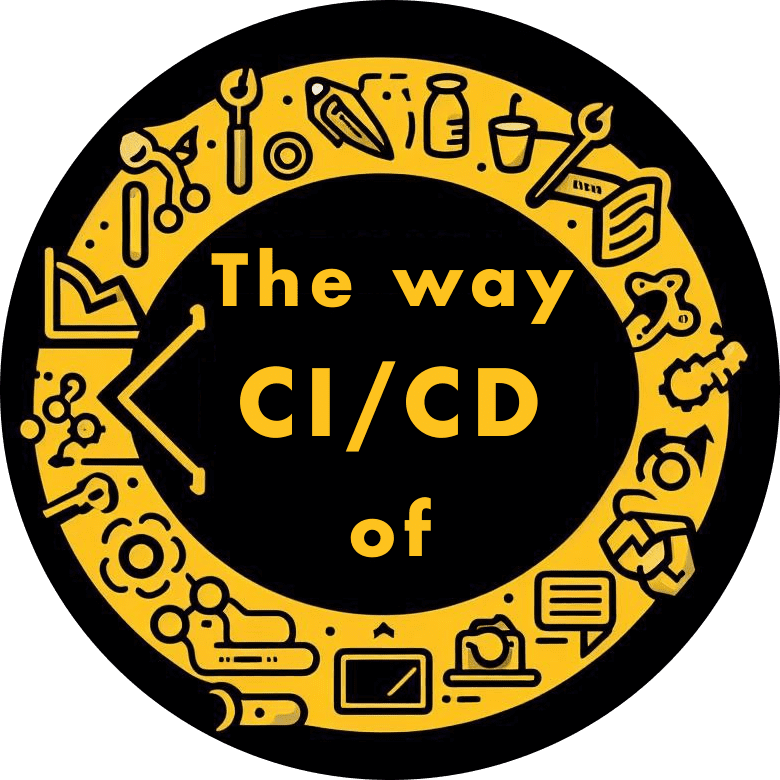The Way of CI/CD is a project from which you can assemble your custom pipeline by using different pieces of code or by including entire stages. This project serves as a builder for creating pipelines in GitLab.
The Way of CI/CD includes the following pipeline stages:
You can find usage instructions for specific pipeline stages in the directories above.
You can borrow or reuse pipeline components using three GitLab CI/CD directives: include, extends, and !reference [tags].
include:
include:
- project: 'path-to-gitlab-repo/the-way-of-cicd-open-source-edition'
ref: 'master'
file:
- '/build/v3/build.yml'extends:
build-via-kaniko:
stage: build
extends:
- .build_kaniko!reference [tags]:
build-via-kaniko:
stage: build
image:
name: !reference [.build_kaniko, image, name]
entrypoint: !reference [.build_kaniko, image, entrypoint]
before_script:
- !reference [.build_kaniko, before_script]
script:
- !reference [.build_kaniko, script]For more details on all directives and implementation details, you can refer to the official GitLab documentation.
The diagram shows the main stages of the pipeline, which are recommended to be used in your project to build a pipeline.
flowchart LR
subgraph test[test]
A(custom tests)
end
subgraph codescan[code-scan]
B(lint)
C(sonar scan)
end
subgraph version[version]
D(gitversion)
end
subgraph pipeline[pipeline]
E(define registry)
F(define migrations)
end
subgraph build[build]
G(build image \n push image)
end
subgraph binaryscan[binary-scan]
H(appsec)
end
subgraph deploy[deploy]
I(deploy via helm)
J(roll-back via helm)
end
dev-env(Dev)
test-env(Test)
prev-env(Preview)
prod-env(Production)
subgraph release[release]
K(create \n gitlab \n release)
end
A -- "send report" --> C
codescan --> version
version --> build
E --> build
F --> build
build --> binaryscan
binaryscan --> deploy
deploy --> dev-env
deploy --> test-env
deploy --> prev-env
deploy --> prod-env
I -- "on failure" --> J
deploy ---> release
classDef ClusterBackground fill:#ffffde;
class test,codescan,version,pipeline,build,binaryscan,deploy,release ClusterBackground;
- Tests must exist.
- Testing should be performed for every commit in any branch.
- The test results should include a
coveragereport for the Sonar task and, if possible, ajunitreport for viewing in the interface. - When using
testcontainerson shared Kubernetes runners, Ryu is not mandatory. - All images should be pulled from the Registry.
- It's recommended to avoid creating a separate dependent container (e.g., a database) for each individual test.
- Static analysis should use SonarQube and helm lint.
- Use a consistent project key pattern in the pipeline.
- It's recommended to specify additional parameters for checking pull requests and branches.
- For open repositories, it's recommended to set up badges in GitLab to display project check results.
- Sonar properties can be used, but if the team desires, you can use our stage and add your own parameterization.
- Scanning conditions:
- Scanning is performed for each commit.
- Scanning is performed for detached pipelines in merge requests.
- Scanning is not performed for tags and the
master/main/trunkbranch.
- The application version should be readable and understandable.
- It should be easy to trace the application version.
- The application version should be read from
LABELorActuator Info (Spring), etc. - It's recommended to have the ability to recreate
nnumber of application versions. - For versioning, it's recommended to use semantic versioning with a major, minor, and patch version counter - semver.org.
- It's recommended to store the major version of the application as a file in the repository (
majorVersion). - SemVer is formed exclusively for
master/main/trunkbranches; in other cases, GitLab environment variables$CI_COMMIT_REF_SLUG-$CI_COMMIT_SHORT_SHAare used. - gitversion.net is used as the primary versioning tool.
- All passwords used during the build process must be obtained from
vault. - Storing sensitive information openly in the repository, such as in
.npmrcorbuild.gradle, is not recommended. - Personal accounts should not be used in CI; only service accounts should be used.
- The result of the build is an artifact in the registry and data in CI, which can be used in subsequent stages to obtain the published artifact.
- The logic for initiating the build and running tests is determined by the team.
- It is recommended to perform the build using native tools if available.
- The artifact should be easily traceable to a specific pipeline or commit.
- Artifact build should only be done once for all stages.
- Deploying a service to a specific environment should not require a separate build.
- Environment variables and other parameters should be passed to different environments in a way that avoids the need for artifact rebuilding.
- Complexity in artifact formation logic should be minimized.
- It is not recommended to perform a complete build of the base image directly in the service pipeline; instead, it should be treated as a base image and pulled from the registry.
- Avoid using
latesttags in the versioning of external service dependencies.
Autotest section includes:
- Running Java+Gradle/Java+Maven autotests;
- Creating reports in Allure
.create_autotests_reportwith saving reports in Gitlab pages.pages; - The ability to send reports on autotest runs to the MatterMattermost via bot
.send_report_to_mattermosthas been taken into account.
- It is recommended to use
./release-clito create releases in GitLab in conjunction with the versioning stage. - Using
./release-cliin GitLab also allows for creatinggit tagsand tracking application versions, creating immutable reference objects.
- Kubernetes is recommended as the target deployment platform for services.
- For applications, a Helm chart is provided:
- All
mutabledata is placed in variables. - Sensitive data is placed in
kind: Secret. - Variable values are passed through environment variables, or you can do this through
kind: Configmap.
- All
- The deployment repository contains
valuesfor different stages, or there is a job capable of fetching data from external repositories. - Credentials should not be stored openly and should be substituted during template rendering either from variables defined in
CI/CD Settings, but the preferable approach is to useHashiCorp Vault. - Deployment logic can be either within the service repository or separated into a separate repository and triggered from the application code repository.
- In development progress
- Helm is the primary implementation for automatic rollback.
- In this project, the rollback stage allows you to revert to the previous version of the application, essentially the previous one.
You can participate in the project in the following ways:
- Share your work that can be reused by making a Merge Request.
- Report issues with the existing template or suggest improvements.
When developing and improving the project, we follow these rules:
- If you want to change existing functionality in one of the pipeline sections, you should copy the existing structure, creating a new directory from the current one, e.g., from
/build/v3/, you create/build/v4/, and place everything from the previous version there while adding new functionality. This helps protect users of the product from unexpected changes and guarantees stability. - If you find any issues or bugs, you can make fixes in the existing pipeline version.
- Pay attention to documentation. We provide examples in each directory corresponding to the pipeline step, describing how to use the pipeline's functionality.
- Parameterization: All values that can be customized should be. Teams should have flexibility in usage, so create variables and use them as parameters.
This project is developed by the DevOps community. We are an open-source community within the corporation, so all inner-source contributions and improvement suggestions are welcome. To suggest improvements, you can create issues in the project or create merge requests independently.