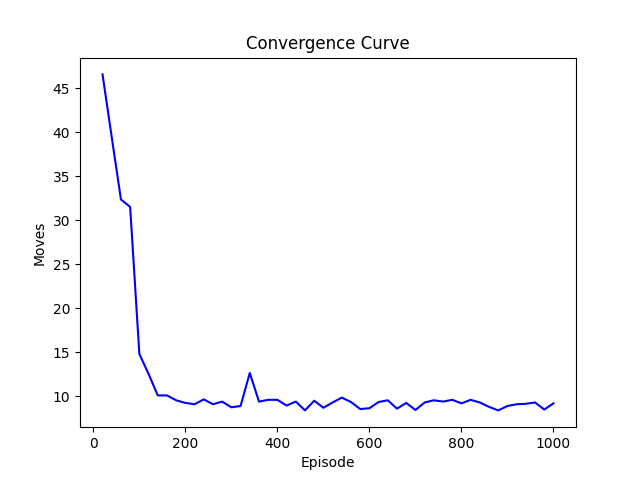The goal of this project is to develop a Python program that solves a Markov Decision Problem (MDP).
In this project, you'll find the following components — each represented by a file:
- description-and-requirements.pdf: a PDF file containing the description of the problem the program aims to solve (in Portuguese, PT-BR);
- execute.py: a Python script implementing the solution for the proposed problem;
- scenario.map: a file containing the layout of the problem's scenario in an ASCII representation. This file is read by the program to load the configuration of the tested scenario;
- problem-config.csv: a file containing the hyperparameters of the training process for the agent the walks through the scenario. This file is read by the program to load these same hyperparameters.
Before executing, follow the steps below:
- Make sure to have Python installed:
- You can test it by running the command
python --version;
- You can test it by running the command
- Either clone this repository, or download it as ZIP file via GitHub and extract it to the directory of your choice:
- Clone:
git clone [email protected]:RafaelSchubert/furb-datascience-reinforcementlearning-work-01.git; - Download as ZIP;
- Clone:
- Make sure you have the following Python packages installed:
- Matplotlib:
pip install matplotlib; - Pandas:
pip install pandas;
- Matplotlib:
To execute the solution in this project, run the following commands:
$ cd the-project-folder/
$ python -m executeEach time the script is ran, it produces the outputs below:
- A line notifying the end of the execution, with the time (in seconds) spent running all the episodes:
Ran 1000 episode(s) in 0.85 second(s).
- An image with a plot describing the average number of moves executed before the end of an episode. The values are averaged for each 20 episodes.
To change the hyperparameters used in the agent's training, modify the values in the file problem-config.csv.
- episodes: the number of episodes in which the agent will walk through the scenario and be trained;
- decayRate: the ratio at which the next state's highest action score is considered in the reinforcement step. It should be a real number between 0 and 1, preferably;
- explorationRate: the rate at which the agent will attempt to execute an action at random, seeking to explore new possibiliies. It should be a real number greater than or equal to 0, and less than 1 (otherwise all this process will have no meaning);
- learningRate: the rate at which the agent will learn new information about the scenario. Small values, such as 0.01, are preferred;
- punishmentForMovement: default value awarded to the agent for taking an action;
- punishmentForInvalidMovement: value awarded to the agent for taking an action that results in no movement;
- rewardForPackageCapture: value awarded to the agent for taking an action that results in the capture of the package;
- rewardForPackageExtraction: value awarded to the agent for taking an action that results in delivering the package to the extraction zone.
To change the scenario that the agent will face against, modify the file scenario.map. The map must obey the following rules, or the behavior of the script will be undefined:
- The map must be rectangular — that is, all lines must have the same number of characters;
- There must be exactly ONE starting point for the agent;
- There must be exactly ONE starting point for the package;
- There must be at least ONE extraction point;
Use the following characters to describe the scenario:
'.': represents a free tile where the agent can freely move into;'#': represents a blocked tile that bars the agent's movement;'I': represents the starting point of the agent in the scenario;'P': represents the starting point of the package in the scenario;'E': represents an extraction point within the scenario.
The file already contains the default scenario described in it.