-
Notifications
You must be signed in to change notification settings - Fork 146
New issue
Have a question about this project? Sign up for a free GitHub account to open an issue and contact its maintainers and the community.
By clicking “Sign up for GitHub”, you agree to our terms of service and privacy statement. We’ll occasionally send you account related emails.
Already on GitHub? Sign in to your account
Turtlebot3 Home Service Challenge - remote roslaunch failed to launch:tb3 #212
Comments
|
hi @Prajwalmj |
|
|
@Prajwalmj |
|
@ROBOTIS-Will , Oh, okay, please let me know, what to do to solve this issue, as soon as possible. Thanks! |
|
@ROBOTIS-Will |
|
@Prajwalmj |
|
@ROBOTIS-Will |
|
@Prajwalmj If you are running other nodes (including roscore), please terminate them and try only running the command below on your Remote PC. |
|
|
Hi @ROBOTIS-Will, Just checking in to see if you have any idea regarding this issue, as well as how to get geometry pose 2D co-ordinates of room/destination for our own map. |
|
Hi @Prajwalmj |
|
|
Hi @Prajwalmj In case of inconsistent behavior, it could be a network issue or timesync. |
|
Hi @ROBOTIS-Will,
|
|
Hi @Prajwalmj
|
|
Hi @ROBOTIS-Will,
|
|
@Prajwalmj
If the Lidar is not rotating, your bringup is not successful. Please make sure that all the connections are securely made. Since bringup is already included in the above launch file, you don't need to launch a separate bringup. I'll transfer this issue thread to https://github.com/ROBOTIS-GIT/turtlebot3_home_service_challenge/issues after your next reply. Thanks! |
|
Hi @ROBOTIS-Will,
|
|
Hi @ROBOTIS-Will,
|
|
@Prajwalmj |
|
|
@Prajwalmj |





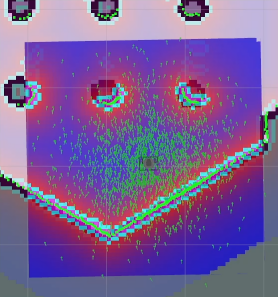
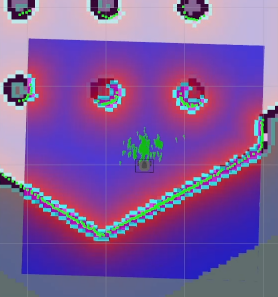

roslaunch turtlebot3_home_service_challenge_tools turtlebot3_pi_cam_remote.launch address:=192.168.0.153command, I get this error.
Please let me know what is the issue, I appreciate the help!
The text was updated successfully, but these errors were encountered: