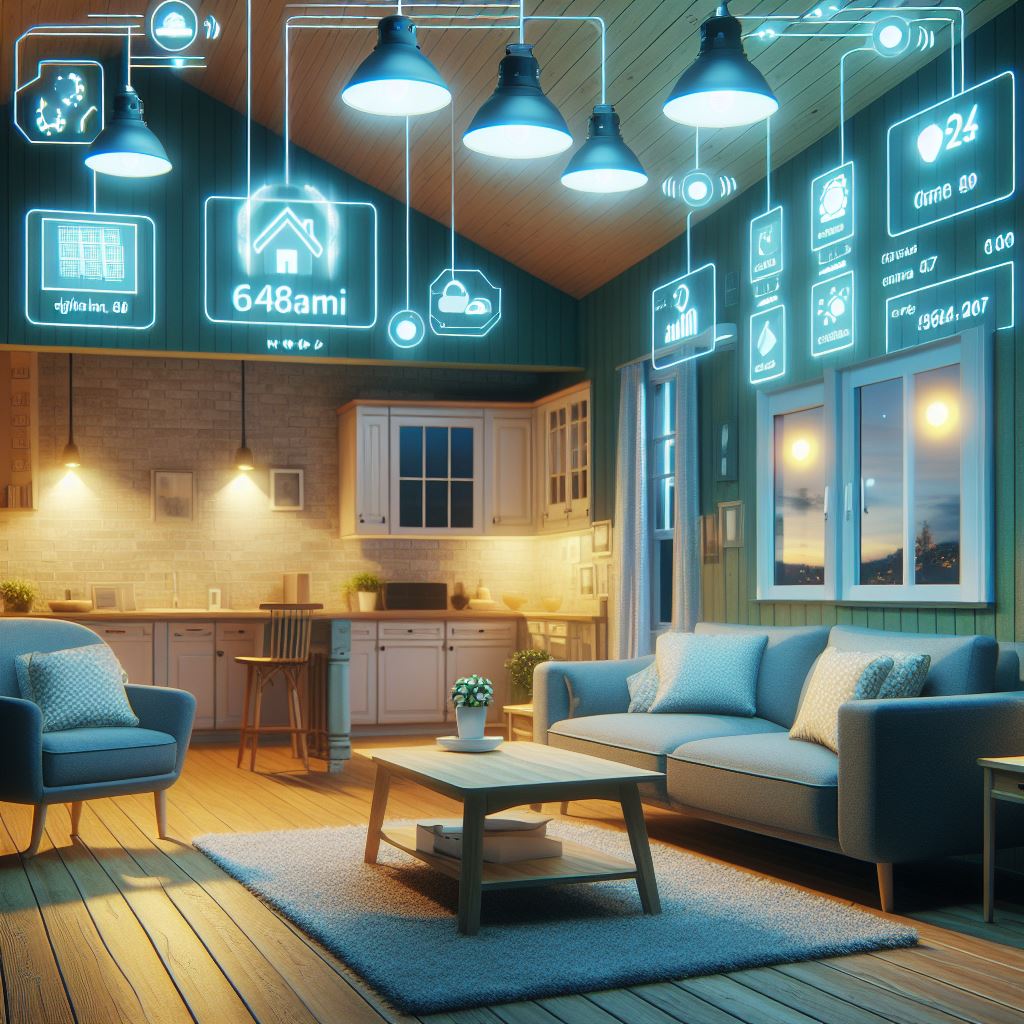an Appdaemon app for extensive control of lights via Home Assistant or MQTT. Set light data based on time of day or use Mode Change event in Home Assistant to set your light, in addition to lux, rain and multiple motion, presence, and media player sensors.
- Download the
Lightwanddirectory from inside theappsdirectory here to your Appdaemonappsdirectory. - Add the configuration to a .yaml or .toml file to enable the
Lightwandmodule. Minimum required in your configuration is:
nameyourRoom:
module: lightwand
class: Room
Lights:
- lights:
- light.yourLightTip
All sections and configurations except the minimum above are optional, so you use only what is applicable.
Each app contains one Room with all of the sensors you want to use for that room and define all the lights to automate.
All lights for the room is configured as either MQTTLights to control lights directly via MQTT or Lights as Home Assistant lights/switches. Optionally as Home Assistant switches you can configure ToggleLights if you have lights/bulbs that dim with toggle.
Each of the different light types can have multiple -lights as lists with the lights / switches. Each set containing the same settings including automations, motions, modes, lux on/off/constraints and conditions.
Developed for zigbee2mqtt. There you can control everything from switches to dimmers and RGB lights to Philips Hue. Just define light_data with the brightness, color, effect you want to control. Check your zigbee2mqtt for what your light supports. Brightness is set in range 1-255.
Is beeing testet with zwaveJsUi. I will only test switches and dimmable light. Brigtness is set with 'value' in range 1 to 99.
Mqtt light names are full topics for targets excluding /set, case sensitive.
Zigbee2mqtt should be something like: zigbee2mqtt/YourLightName
Zwave could be something like: zwave/YourLightName/switch_multilevel/endpoint_1/targetValue
App will set up subscription to MQTT topics.
Tip
I recommend MQTT Explorer or similar to find Zwave topic.
Is configured with Lights and can control switches and lights. Use entity-id including type as name. Check your entity in Home Assistant for what your light supports as data like brightness, transition, rgb, etc.
ToggleLights is Home Assistant switch entities. Toggles are configured with a toggle number on how many times to turn on light to get wanted dim instead of light_data for dimmable lights. Input num_dim_steps as number of dim steps in bulb.
Important
This app listens to event "MODE_CHANGE" in Home Assistant to set different light modes with 'normal' mode as default setting. The use of events in Appdaemon and Home Assistant is well documented in Appdaemon docs - Events
To set mode from another appdaemon app simply use:
self.fire_event("MODE_CHANGE", mode = 'your_mode_name')Or define scripts in Home Assistant and activate with automation or in lovelace:
day:
alias: "your_mode_name"
sequence:
- event: MODE_CHANGE
event_data:
mode: 'your_mode_name'Check out ModeManagement example code if you want to automate some default away/morning/night modes.
Important
When an event with "MODE_CHANGE" is triggered, it will check thru all defined modes for all lights in the app/Room.
- If mode is defined in room and for light it will update light with state/data defined in mode
- If mode is not defined in light but is present in room, light will be set to normal mode
- If mode is not defined in room, the lights will keep existing mode
There are some predefined mode names that behaves and does different things:
All mode names except 'custom' can be defined in 'light_modes' with your own configuration.
Mode names that defaults to off:
- 'away'
- 'off'
- 'night'
Mode names with default full brightness:
- 'fire'
- 'wash'
Tip
You are free to define whatever you like even for the names with default value. Useful for rgb lighting to set a colourtemp for wash or keep some lights lux constrained during night.
Other modes with additional behaviour:
- 'morning' behaves as 'normal' mode with conditions and Lux constraints. Useful for some extra light in morning during workdays.
When 'morning' mode is triggered, mode will be set to 'normal' if not defined in room and after media players is turned off.
- 'night*' and 'off'
In addition to 'night' mode you can configure modes beginning with 'night', for instance 'night_Kids_Bedroom'.
All modes starting with 'night' in addition to 'off' will disable motion detection.
'custom' mode will disable all automation and keep light as is for all lights. Useful for special days you want to do something different with the lights.
Note
'custom' does not do any automation at all like mediaplayer, motion or lux control.
Automations contains a set of times for each set of light and is activated with mode 'normal'. If you only want lux control on/off, you do not need to set up any time automations.
Note
Both Lux constraint and your conditions need to be meet before lights turns on in normal automation.
Automations are based on time, which can be either solar-based (using sunrise/sunset times) or clock-based. Optionally, in addition to time, you can also specify orLater to combine solar and clock-based times for more accurate control over when lights change depending on the season. If orLater is defined, it will shift all subsequent times by the same timedelta as long as not fixed or changed from sunrise to sunset time. In the example under with clock-based time at 08:00:00 and a solar-based time at sunrise + 00:15:00 defined with orLater, the clock-based time at 20:00 will shift by the same amount as the time difference between 08:00 and sunrise + 15 minutes. However, if you use a sunset time instead, the timeshift will stop at the first sunset time. A new timeshift is introduced every time orLater is used.
App deletes automations that have a time that are earlier than previous automation time if a time with solar-based and clock-based time is mixed in automations and the orLater is not used.
You can in prevent shifts and deletions with a fixed: True, which locks the time from being moved or deleted. I use this to make sure the lights in children's rooms turn off at bedtime, even when the sun sets after.
automations:
- time: '08:00:00'
orLater: 'sunrise + 00:15:00'
- time: '20:00:00'
fixed: True
state: turn_offTip
There are ready logs commented out with # to easily log changes to times done by the app. Search code for: Check if your times are acting as planned. Uncomment line below to get logging on time change. Just uncomment the log line to see what changes the app does to your timing.
Configure motionlights to change light based on motion sensors in room. A minimum configuration to have the light turn on if lux constraints and conditions are met is:
motion_sensors:
- motion_sensor: binary_sensor.yourMotionSensor
Lights:
- lights:
- light.kitchen
motionlights:
state: turn_onIf light is dimmable you can provide offset to increase compared to light_data in automation for normal light. Insted of state you can define light_data, or even input your automations here with times if you want different brightness etc during the day for motion lights.
Automations example:
motionlights:
- time: '00:00:00'
light_data:
brightness: 3
- time: '06:50:00'
light_data:
brightness: 160
- time: '08:30:00'
orLater: 'sunrise + 00:15:00'
light_data:
brightness: 180
- time: 'sunrise + 01:30:00'
light_data:
brightness: 120
- time: '20:00:00'
orLater: 'sunset + 00:30:00'
dimrate: 2
light_data:
brightness: 3Note
motionlights will not turn down brightness in case other modes sets brightness higher e.g. wash.
If media players is on or night* / off mode is active motion lighting is deactivated.
State with offset example:
motionlights:
state: turn_on
offset: 35Each defined time can have a state and/or a light_data.
State defines behavior. No need to define state in time for lux constraints and conditions.
- turn_off: Light at the given time. Can also be defined in motion lights to turn off and keep the light off after the given time until the next time. E.g., turn off at kids' bedroom at 21:00.
- adjust: Does not turn on or off the light but adjusts
light_dataat the given time. Turn on/off with other modes or manual switch. Not applicable for motion.
Light data contains a set of attributes to be set to the light, such as brightness, transition, color temperature, RGB color, effect, etc. Light data must have either brightness (HA or Zigbee2Mqtt) or value (zwaveJsUi). Other attributes are optional.
Use dimrate to set brightness transition -/+ 1 brightness per x minutes. Dimming from previous dictionary brightness until brightness is met.
Note
If '00:00:00' is not defined a turn_off state will be default at midnight if other times is configured in automations or motionlights is defined for lights.
You can create as many modes in light_mode as you are able to have the time to configure and they can be defined with automations for different light settings during the day, light_data for one fits all setting or with a simple state: turn_on, lux_controlled, turn_off or manual.
automations is configured and functions the same as automations for normal with lux and conditions constraints.
light_data can be used if you only want one setting to turn on light with given data. This is Lux constrained but Conditions do not need to be met.
state defines behaviour as in normal automation and can be turn_on, lux_controlled, turn_off or manual.
turn_onturns on light regardless of Lux and Conditionslux_controlledonly turns/keeps light on if lux is below lux_constraintturn_offTurns off lightmanualCompletly manual on/off/brightness etc.
offset can be provided to state lux_controlled or turn_on to increase or (-) decrease brightness based on light_data in normal automation.
An example :
light_modes:
- mode: morning
light_data: # Define specific light attributes for given mode
brightness: 220
transition: 3
color_temp: 427
- mode: decor
state: turn_on # Turns on regardless of Lux constraints or defined conditions
offset: -20 # Optional offset from brightness defined in normal mode
- mode: tv
state: turn_off
- mode: away
state: lux_controlled # Follows Lux Turn on/off
- mode: nightKid
state: manual # Disable all automation when this mode is active
- mode: night
automations: # Define own automation for mode. Lux constraints and defined conditions must be meet.
- time: '00:00:00'
- time: '03:00:00'
state: turn_off
- time: '23:00:00'MQTT sensor names are full topics for targets excluding /set, case sensitive. App will subscribe to MQTT topics. Home Assistant sensors uses entity-id as sensor name.
You can define time after sensor no longer detects motion before it turns light back with delay in seconds, and define constraints to each sensor as an if statement that must be true for motion to activate. Inherits Appdaemon API to self.
Trackers will trigger 'presence' mode when new == home and sets 'away' mode if all trackers defined in room is not home. When presence is detected it will go to 'normal' mode if old state is 'away' and 'presence' is not defined in light_mode. Trackers will not change mode unless it is normal or away.
motion_sensors:
- motion_sensor: binary_sensor.yourMotionSensor
MQTT_motion_sensors:
- motion_sensor: zigbee2mqtt/KITCHEN_sensor
delay: 300
motion_constraints: "self.now_is_between('06:50:00', '23:00:00') and self.get_tracker_state('person.wife') == 'home' or self.get_state('switch.kitch_espresso') == 'on' "
presence:
- tracker: person.wife
tracker_constraints: "self.now_is_between('06:30:00', '23:00:00') "Tip
Tracker will set mode as away when not home but there is no restrictions on calling new modes or normal when away.
Sorted by priority if more than one media player is defined in a room. Can be any sensor or switch with an on/off state. Define the name of the mode for each sensor and define light attributes in light_modes. The "media mode" will set the light and keep it as the media mode when motion is detected, as well as during morning, normal, and night* modes. Calling any other modes will set the light to the new mode. If any of the morning, normal, or night* modes are called when the media is on, the media mode will be active again.
Tip
Input delay option when a TV reports a 'on' state shortly after being turned off and then reported a 'off' state again to avoid lights dimming up and down and up again.
mediaplayers:
- mediaplayer: binary_sensor.yourXboxGamerTag
mode: pc
- mediaplayer: media_player.tv
mode: tv
delay: 33You can configure two outdoor lux sensors with the second ending with '_2' and it will keep the highest lux or last if other is not updated last 15 minutes. There can only be one room lux sensor but it can be either MQTT or Home Assistant sensor. Rain sensor can for now only be Home Assistant sensor.
OutLux_sensor: sensor.lux_sensor
OutLuxMQTT_2: zigbee2mqtt/OutdoorHueLux
RoomLux_sensor: sensor.lux_sensor
RoomLuxMQTT: zwave/KITCHEN_sensor/sensor_multilevel/endpoint_0/Illuminance
rain_sensor: sensor.netatmo_rainCreate a list of options with choises to make for each room.
Tip
Enable motion detection during night mode with night_motion
Tip
exclude_from_custom will exclude the room from 'custom' mode and 'wash' mode. Can be useful for rooms you forget to adjust light, like outdoor lights and kid's bedroom.
You can use Lux sensors to control or constrain lights. Optionally you can provide IF statements to be meet for light to turn on at normal/morning/motion mode or with automations defined. Inherits Appdaemon Api as ADapi.
I use this on some of the lights in my livingroom and kitchen for when my wife is not home but without using the presence sensor because I do not want to set my rooms as away.
You can define any statement you want so I have not figured out a better way than to create a 'listen_sensors' list for the sensors you use in statement so light can be updated when the condition changes.
listen_sensors:
- person.wife
#Some light data...
conditions:
- "self.ADapi.get_tracker_state('person.wife') == 'home'"
lux_constraint: 12000
lux_turn_on: 10000
lux_turn_off: 12000
room_lux_constraint: 100
room_lux_turn_on: 80
room_lux_turn_off: 100Define a path to store json files with 'json_path' for persistent storage. This will store current mode for room and outdoor lux, room lux, and if lights is on for lights that has adjust/manual states and MQTT lights. Toggle lights will store current toggles.
If you have defined a namespace for MQTT other than default you need to define your namespace with MQTT_namespace. Same for HASS you need to define your namespace with HASS_namespace.
Easisest to start off with is to copy this example and update with your sensors and lights and build from that. There is a lot of list/dictionaries that needs to be correctly indented. And remember: All sections and configurations are optional, so you use only what is applicable.
your_room_name:
module: lightwand
class: Room
# Configure path to store Json for mode and lux data. This will give you some persistency when restarted. Adds 'your_room_name' + '.json' to the json_path
json_path: /path/to/your/storage/
# Namespaces for MQTT and HASS if other than default.
MQTT_namespace: mqtt
HASS_namespace: hass
# Lux sensors for lux control and constraint
OutLux_sensor: sensor.lux_sensor
OutLuxMQTT_2: zigbee2mqtt/OutdoorHueLux
RoomLux_sensor: sensor.lux_sensor
RoomLuxMQTT: zwave/KITCHEN_sensor/sensor_multilevel/endpoint_0/Illuminance
# HA sensor for detection of rain. If rain is detected, it will raise lux constraint by * 1.5
rain_sensor: sensor.netatmo_rain
# Listen to sensors to update Lights when there is a change
listen_sensors:
- person.wife
# Exclude the room from custom mode or allow motion detection during night
options:
- exclude_from_custom
- night_motion
# Motion sensors.
# Input delay in seconds before light turns back from motion to 'mode' light
# motion_constraints takes an if statement that must be true for motion to activate. Inherits Appdaemon API to self
# Example from my kitchen:
# "self.now_is_between('06:50:00', '23:00:00') and self.get_tracker_state('person.yourwife') == 'home' or self.get_state('switch.espresso') == 'on' "
motion_sensors:
- motion_sensor: binary_sensor.motion_sensor_home_security_motion_detection
delay: 600
motion_constraints: "self.now_is_between('06:30:00', '21:00:00')"
MQTT_motion_sensors:
- motion_sensor: zigbee2mqtt/
delay: 600
motion_constraints: "self.now_is_between('06:30:00', '21:00:00')"
# Presence detection. Configuration is same as motion sensors
# Sets mode as away for room if all trackers are not equal to 'home'.
# Sets mode to presence if defined in light_modes or normal if not defined when returning home
presence:
- tracker: person.yourwife
delay: 600
tracker_constraints: "self.now_is_between('06:30:00', '22:00:00') "
- tracker: person.yourself
delay: 600
tracker_constraints: "self.now_is_between('06:30:00', '22:00:00') "
# Media players. Sorted by priority if more than one mediaplayer is defined in room. Can be any sensor or switch with on/off state
# Define name of mode here and define light attributes in 'light_modes'
mediaplayers:
- mediaplayer: binary_sensor.yourXboxGamerTag
mode: pc
- mediaplayer: media_player.tv
mode: tv
# Configure lights and switches as Lights. Lights that dim with toggle is configured with 'ToggleLights' insted of 'Lights'
MQTTLights:
# Configure as many light with different settings you wish in a room and each lights configuration can have many lights/switches
- lights:
- zigbee2mqtt/hue1
- zigbee2mqtt/hue2
# Configure default light behaviour for 'normal' mode with automations. Not needed if you only want lux control on/off
# Both Lux and Conditions need to be meet before lights turns on
# 'time' can be both time with sunrise/sunset +- and fixed time
# 'state' defines behavior:
# adjust: Does not turn on or off light but adjusts light_data on given time. Turn on/off with other modes or manual switch
# turn_off: Turns off light at given time
# No need to define 'state' in 'time' for the times you want light to turn on
# 'light_data' can contain a set of attributes to be set to light: brightness, transition, color_temp, rgb_color, effect, etc
automations:
- time: '06:30:00'
light_data:
brightness: 255
effect: sunrise
- time: '09:15:00'
orLater: 'sunrise + 00:20:00'
light_data:
brightness: 255
effect: colorloop
- time: 'sunrise + 01:30:00'
light_data:
brightness: 120
transition: 3
color:
x: 0.5075
y: 0.4102
- time: '22:00:00'
light_data:
brightness: 80
effect: fireplace
- time: '22:01:00'
dimrate: 2 # Will start to dim from previous brightness (80) - 1 per x minutes. In this case every 2 minutes.
light_data:
brightness: 10
effect: fireplace
- time: '23:00:00'
state: turn_off
# Configure motion lights same way as normal automations
motionlights:
- time: '06:30:00'
light_data:
brightness: 160
- time: '08:30:00'
orLater: 'sunrise + 00:30:00'
light_data:
brightness: 120
- time: 'sunset - 00:30:00'
orLater: '19:00:00'
light_data:
brightness: 140
- time: 'sunset + 00:30:00'
light_data:
brightness: 110
- time: '23:00:00'
state: turn_off # Turn off at given time even when motion.
fixed: True
# Define light modes to change light accordingly.
# Modes can be configured with automations, light_data or state: turn_on, lux_controlled or turn_off
# 'automations' is configured and functions the same as automations for normal with lux and conditions constraints
# Most common use for automation in mode is 'normal' mode turn_off and 'motion' containing automation
# 'light_data' can be used if you only want one setting to turn on light with given data
# Lux constrained but Conditions do not need to be met
# 'state' defines behaviour:
# 'turn_on' turns on light regardless of Lux and Conditions
# 'lux_controlled' only keeps light on if lux is below lux_constraint
# 'turn_off' Turns off light
# 'offset' can be provided if state 'lux_controlled' or 'turn_on' is defined to increase or decrease brightness
# based on 'light_data' in normal automation
light_modes:
- mode: night_kid
light_data:
brightness: 10
- mode: presence
state: turn_on
- mode: motion
automations:
- time: '00:00:00'
light_data:
brightness: 100
- time: '04:00:00'
light_data:
brightness: 110
- time: sunrise - 00:10:00
light_data:
brightness: 160
- time: sunset + 00:30:00
light_data:
brightness: 60
- mode: pc
state: turn_off
- mode: tv
state: lux_controlled
offset: -50
ToggleLights:
- lights:
- switch.toggle_bulb
toggle: 2 # On toggles to get desired dim
num_dim_steps: 3 # Number of dim steps in bulb
toggle_speed: 0.8 # Set time in seconds between each toggle
light_modes:
- mode: night
toggle: 3
- mode: gaming
state: turn_off
# Lux constraints will only check when a new update to light is sent, like motion/presence, media player on/off or normal mode
# Lux turn on will send a new update to light if new lux detected is below set target
# Lux turn off will send a new update to light if new lux detected is above set target
lux_constraint: 12000
lux_turn_on: 10000
lux_turn_off: 12000
room_lux_constraint: 100
room_lux_turn_on: 80
room_lux_turn_off: 100
# Conditions as if statement to be meet for light to turn on at normal/morning/motion mode or with automations defined
# Inherits Appdaemon Api as ADapi.
conditions:
- "self.ADapi.get_tracker_state('person.kid') == 'home'"
- "self.ADapi.now_is_between('06:50:00', '23:30:00')"| key | optional | type | default | introduced in | description |
|---|---|---|---|---|---|
module |
False | string | v1.0.0 | The module name of the app. | |
class |
False | string | v1.0.0 | The name of the Class. | |
HASS_namespace |
True | string | default | v1.1.0 | HASS namespace |
MQTT_namespace |
True | string | default | v1.1.0 | MQTT namespace |
options |
True | list | False | v1.1.5 | Can contain exclude_from_custom to exclude the room from custom mode, and night_motion to allow motion detection during night |
json_path |
True | string | v1.0.0 | Use Json for persistency when restarted. Adds 'your_room_name' + '.json' to the json_path | |
rain_sensor |
True | sensor | v1.0.0 | HA sensor for detection of rain. If rain is detected, it will raise lux constraint by * 1.5 | |
OutLux_sensor |
True | sensor | v1.0.0 | Sensor for Lux detection | |
OutLuxMQTT |
True | MQTT sensor | v1.0.0 | Lux detection via MQTT | |
OutLux_sensor_2 |
True | sensor | v1.0.3 | Secondary Sensor for Lux detection | |
OutLuxMQTT_2 |
True | MQTT sensor | v1.0.3 | Secondary Lux detection via MQTT | |
RoomLuxMQTT |
True | string | v1.0.0 | MQTT lux sensor for lux control and constraint | |
RoomLux_sensor |
True | string | v1.0.0 | HA Lux sensor for lux control and constraint | |
mediaplayers |
True | dict | v1.0.0 | Media players sorted by priority if more than one mediaplayer is defined | |
motion_sensors |
True | dict | v1.0.0 | HA Motion sensors | |
MQTT_motion_sensors |
True | dict | v1.0.0 | MQTT motion sensors | |
presence |
True | dict | v1.0.0 | HA Presence detection | |
Lights |
True | list | v1.0.0 | HA lights | |
MQTTLights |
True | list | v1.1.0 | MQTT lights | |
ToggleLights |
True | list | v1.0.0 | Use ToggleLights instead of Lights for bulbs/lights that dim with toggle | |
listen_sensors |
True | list | v1.1.0 | List of sensors to listen to state change for updating light |
| key | optional | type | default | introduced in | description |
|---|---|---|---|---|---|
motion_sensor |
True | sensor | v1.0.0 | Motion sensor | |
delay |
True | int | 60 | v1.0.0 | Input delay in seconds before light turns back from motion to current mode |
motion_constraints |
True | string | v1.0.0 | if statement that must be true for motion to activate. Inherits Appdaemon API to self |
| key | optional | type | default | introduced in | description |
|---|---|---|---|---|---|
lights |
True | list | v1.0.0 | list of lights | |
automations |
True | dict | v1.0.0 | Configure default light behaviour for 'normal' mode with automations | |
motionlights |
True | dict | v1.0.0 | Configure default light behaviour for motion detected | |
light_modes |
True | dict | v1.0.0 | Name of mode. Define light modes to change light accordingly | |
lux_constraint |
True | int | v1.0.0 | Outdoor lux constraint | |
lux_turn_on |
True | int | v1.0.0 | Outdoor lux to turn on light if below | |
lux_turn_off |
True | int | v1.0.0 | Outdoor lux to turn off light if above | |
room_lux_constraint |
True | int | v1.0.0 | Room lux constraint | |
room_lux_turn_on |
True | int | v1.0.0 | Room lux to turn on light if below | |
room_lux_turn_off |
True | int | v1.0.0 | Room lux to turn off light if above | |
conditions |
True | list | v1.0.0 | Conditions as if statement. Inherits Appdaemon Api as ADapi | |
toggle_speed |
True | float | 1 | v1.1.4 | Set time in seconds between each toggle. Supports sub second with 0.x |