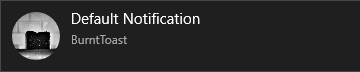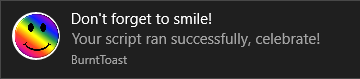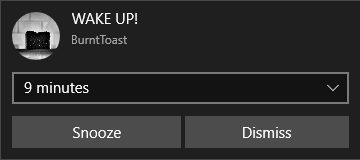PowerShell Module for displaying Windows 10 Toast Notifications
Install-Module -Name BurntToastSee the PowerShell Gallery for the complete details and instructions.
Download BurntToast.zip and extract the contents into C:\Users\[User]\Documents\WindowsPowerShell\modules\BurntToast (you may have to create these directories if they don't exist.)
Please remember to "unblock" the zip file before extracting the contents. Not doing so will result in the module not working correctly. This can be done via the file properties or with Unblock-File.
New-BurntToastNotification New-BurntToastNotification -AppLogo C:\smile.jpg -Text "Don't forget to smile!",
'Your script ran successfully, celebrate!' New-BurntToastNotification -Text 'WAKE UP!' -Sound 'Alarm2' -SnoozeAndDismiss Register-EngineEvent -SourceIdentifier Powershell.Exiting -Action {
$Header = New-BTHeader -Id 1 -Title "Automation Done"
New-BurntToastNotification -Text "Hey there! That script you wrote is finished." -Silent -Header $Header
}Find the New-ToastReminder function in the linked example
New-ToastReminder -Minutes 30 -ReminderTitle 'Hey you' -ReminderText 'The coffee is brewed' $BurntJob = Start-Job -ScriptBlock {Start-Sleep 5;Get-date} -Name "BurntJob"
$BurntEvent = Register-ObjectEvent $BurntJob StateChanged -Action {
New-BurntToastNotification -Text "Job: $($BurntJob.Name) completed"
$BurntEvent | Unregister-Event
} $Destination = "8.8.8.8"
$ScriptBlock = {
$TimesLooped = 0
while ( $Duration -le $TimesLooped) {
if ( Test-Connection -ComputerName $using:Destination -Count 1 -Quiet ) {
New-BurntToastNotification -Text ($using:Destination + " is online"), ("Last checked :" + (Get-Date).ToString()) -UniqueIdentifier $using:Destination
}#if
else {
New-BurntToastNotification -Text ($using:Destination + " is offline"), ("Last checked :" + (Get-Date).ToString()) -UniqueIdentifier $using:Destination
}#else
Start-Sleep -Seconds 5
$TimesLooped++
}#while
}#Scriptblock
Start-Job -Name $Destination -ScriptBlock $ScriptBlock$Image = 'https://i.imgur.com/WKiNp5o.gif'
$Contact = '[email protected]'
$Text = 'First Shoulder Tap', 'This is for the fallback toast.'
New-BurntToastShoulderTap -Image $Image -Person $Contact -Text $TextPlease note: as of v0.5.0, BurntToast no longer works on Windows 8.
-
Bleeding Edge (Development/Raw Repo)
-
-
HEADLINE FEATURE: My People "Shoulder Tap" notifications have been implemented
-
You can now specify images on the network via UNC paths. Fix for #56
-
We're now properly supporting bindable text, and removing the curly braces more gracefully.
-
Get a list of all toasts you've sent, which have not been dismissed by the user, using
Get-BTHistory. -
Remove toasts you've sent, using
Remove-BTNotification. -
Set expiration times on toasts using the new
ExpirationTimeparameter onNew-BurntToastNotificationandSubmit-BTNotification.- Toasts which have expired are removed from the Action Center.
-
Send toasts directly to the Action Center, and avoid showing them on screen, with the new
SuppressPopupswitch onNew-BurntToastNotificationandSubmit-BTNotification. -
You can now adjust a toasts timestamp (both past and future) using the
CustomTimestampparameter onNew-BurntToastNotificationandNew-BTContent.- If not specified, the system uses the time at which the toast was received and this may not accuratly reflect the intent of the notification.
-
-
-
Update Windows Community Toolkit (UWP Notifications) to 5.0.0.
- Also switched to the UAP variant, as the .NET Standard one was causing issues for some users.
-
(BACKEND) Implemented CI pester tests on Azure DevOps Pipelines, including code coverage stats.
-
Fixed style issues flagged by Codacy, mainly Markdown headers.
-
Added WhatIf support to all functions, laying ground work for expanded (read: any) Pester tests.
-
Functions all in .psm1 now, instead of separate .ps1 files. SPEED!
-
-
-
Updated UWP Toolkit to 2.2.0
-
Fixed an issue with sound looping
-
New-BurntToastNotification now accepts multiple ProgressBar objects
-
Fixed Issue #28, ProgressBars should now work for all locales
-
Fixed Issue #18, Images from the internet will now be downloaded locally
- Supports regular images, hero images, and applogo
-
All functions now included in .psm1 for release (Thanks @chrislgardner)
-
-
-
Customizable AppId removed from the New-BurntToastNotification function as a quick fix for Fall Creators Update.
- If you''re using a customized AppId and are not upgrading to the Fall Creators Update, then stay on version 0.6.0.
-
Default AppId changed to match PowerShell.exe.
-
Registry entry for AppId is now automatically created when the module loads.
-
Included UWPCommunityToolkit library updated to v2.0.0.
-
-
-
Updated bundled UWP Toolkit to 1.4.1
- Note that this caused an issue where strings were being wrapped with curly braces in end results. A workaround has been implemented, but could mean that if you legitimately use some rather obscure strings, they may have the braces removed.
-
Hero Images working now (Thanks to Creators Update)
-
Headers can now be included (Creators Update feature)
-
Progress bars can now be included (Creators Update feature)
-
Specify a unique identifier in order to replace existing toasts
-
You can specify a custom sound file using the -Path parameter of the New-BTAudio function. This hasn''t been exposed through the main function... that poor thing is getting bloated.
-
There is now help for every public function, and the online version for each of them can be found on github. Specify the -Online switch when using Get-Help to be taken directly there.
-
-
-
Exposed ability to have custom buttons via New-BurntToastNotification, passing result from New-BTButton to the -Button parameter.
- Expect a blog post soon covering some cool ways to use these buttons. Keep an eye out on king.geek.nz.
-
Fixed module commands not auto-loading by removing Basic/Advanced function designation ( :( ).
-
Help created for New-BTButton, and the function has had a pass to ensure it works as per the community toolkit.
-
Help completed for New-BurntToastNotification, and Toast alias now exporting correctly.
-
-
- Small bug fixes (thanks for opening issues!)
- Confirmed: Now ONLY works on Windows 10
- BurntToast now has its own, original, logo!
- New public function to adjust function level of module: Set-BTFunctionLevel
- Implemented checking for and registering of AppId in the registry to ensure proper Toast behaviour in the Action Center
-
- Converted to using the UWP Community Toolkit.
- Snooze and Dismiss now available and working.
- Documentation is out of date, this will be polished in the next release.
-
v0.4.0 - Last version that supports Windows 8
- Credential parameter added so toasts can be generated for regular user when running PowerShell host as a different (e.g. Admin) account.
-
- Help has been added
- Toasts can be silent with -Silent switch
- General bug fixes
- see TODO file
- see LICENSE file
The default image for BurntToast Notifications is a photo taken by Craig Sunter
- Twitter: @WindosNZ
- Blog: king.geek.nz