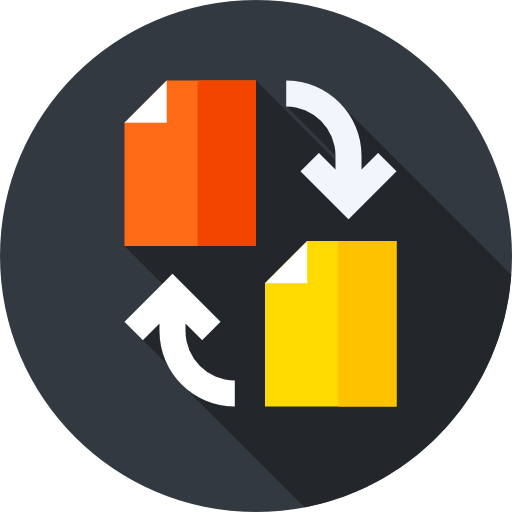This is a simple Python and KivyMD-based application that allows you to convert between Word (.docx) and PDF (.pdf) files. The application provides a user-friendly interface for selecting files and performing conversions, and features a modern Material Design look.
- Convert Word to PDF
- Convert PDF to Word
-
Clone the repository to your local machine:
git clone https://github.com/your-username/file_converter.git cd file_converter -
Install the required dependencies using pip:
pip install kivy kivymd
-
Run the application using Python:
python main.py
-
The application will open, showing a Material Design interface.
-
Click the "Select File" button to choose a Word (.docx) or PDF (.pdf) file for conversion.
-
Depending on the selected file type, the conversion button will change accordingly:
- "Convert to PDF" for Word files
- "Convert to Word" for PDF files
-
Click the conversion button to perform the conversion.
Contributions are welcome! If you find any issues or have suggestions for improvements, feel free to open an issue or submit a pull request.
This project is licensed under the MIT License.