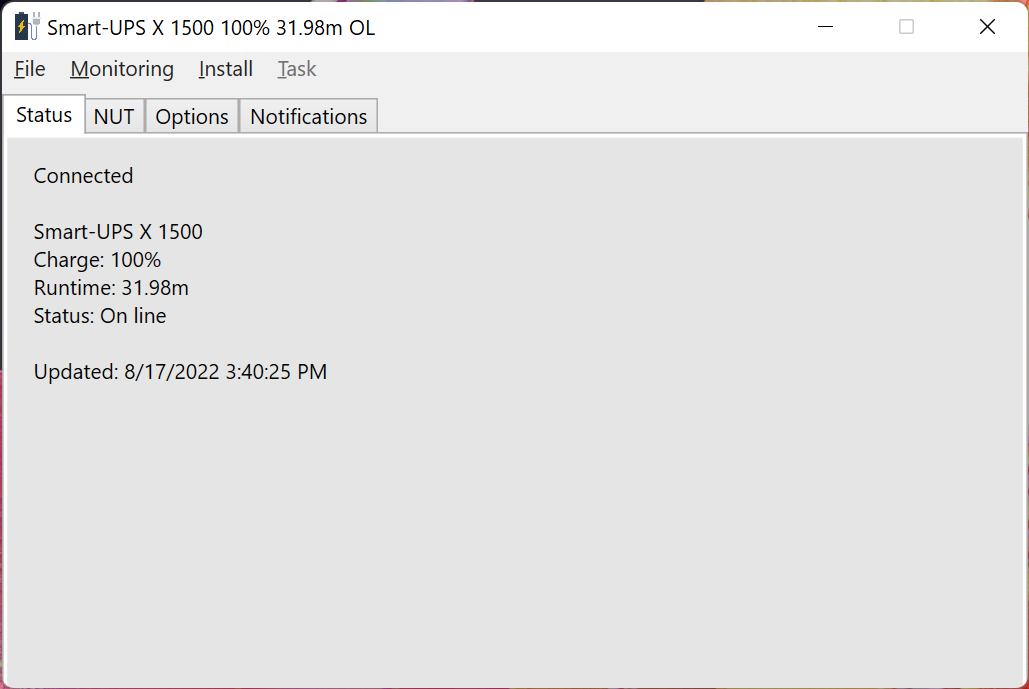NUT client for Windows written in C#/WPF.
- Shutdown or suspend on low battery/low runtime
- Change Windows power profile when on battery
- Notifications for shutdown, suspend, on battery, on line, and low battery
- Pushover notifications
wnut.exe is a standalone portable application. Installation simply moves the EXE to %APPDATA%\Programs\wnut.
A scheduled task can be created once it has been installed so the UPS can be monitored as soon as a user logs in.
ups.status
device.model
battery.charge and/or battery.runtime
If battery.charge is not present then only shutdown/suspend on runtime will be supported. If both are present then what comes first will trigger a shutdown/suspend action.
To have the application switch to a custom power plan, use the following command to find the power plan GUID.
powercfg /list
--install- Moves the EXE and config to
%APPDATA%\Programs\wnutthen launches the folder in explorer and exits
- Moves the EXE and config to
--create-task- Creates a scheduled logon task then exits
--quiet- Bypasses confirmation dialogs for
installandcreate-task
- Bypasses confirmation dialogs for
Battery icons created by prettycons - Flaticon
MIT
Copyright(c) ProjectHax LLC 2023