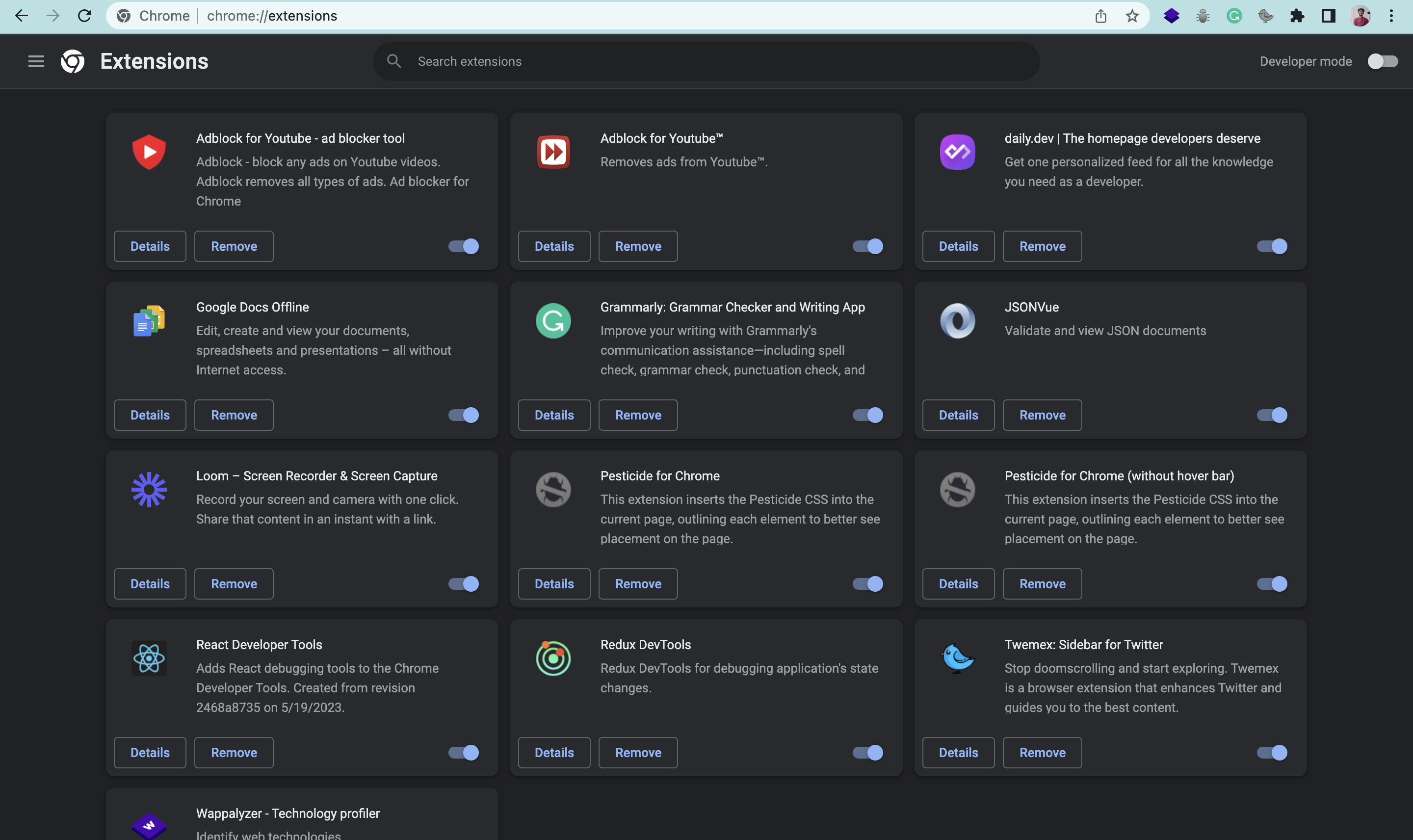HashX is a Chrome extension using which you can access all the Hashnode blogs on every website
With HashX, you have the convenience of accessing Hashnode's features anywhere on the webpage, be it reading blogs, exploring profiles, scrolling through your feeds, or managing bookmarks, all without leaving your current webpage.
Designed exclusively for Hashnode users, this extension taps into the heart of Hashnode—a free developer blogging platform that not only enables you to publish articles on your own domain but also connects you with a global developer community.
Hashnode helps you establish a personal or team blog on your domain at no cost, ensuring your content's visibility, reach, and independence are uncompromised.
HashX introduces a sidebar that seamlessly integrates into any website you visit. This sidebar, equipped with a navigation bar, allows for opening and closing and also to navigate to different sections. The design is not only aesthetically pleasing but also functional, requiring Hashnode users to log in using a Personal Access Token. Rest assured, this token is securely stored in the local storage of the extension, with no data being stored in any external databases.
Upon logging in, users gain access to a lot of features including profiles, feeds, bookmarks, user search, and podcasts, all designed to enrich the Hashnode browsing experience.
The following are the Key Highlights of the application:
HashX comes with exclusive feeds where you can see personalized feeds, blogs from your followings, and featured content, ensuring you never miss out on what matters most.
Explore their Hashnode user profiles and read the blogs they've written, all within the extension.
Your Hashnode bookmarks are readily accessible, ensuring your favorite content is always at your fingertips. You can also read your bookmarks in the extension itself.
Navigate through profiles in the feeds and read blogs directly within the extension.
Read more about the journey of development and features in this blog : [15 Days journey of. building HashX](https://www.showwcase.com/show/35219/showwcasexs-seamless-showwcase-experience-on-every-website)
Follow this video demo tutorial to understand how to use HashX:
-
Fork and clone the repository
-
Copy the following command to fork the repository
git clone https://github.com/PriteshKiri/HashX-Chrome-Extension.git-
Visit the Chrome extension developer dashboard - chrome:https://extensions/
-
The dashboard looks like this with all your installed extensions.
-
Turn on the developer mode at the top right corner of the dashboard.
-
Click on the Load upacked button on the top left and upload the extension folder from the cloned file here.
-
Once done, HashX card will be shown in the dashboard.
Pin the extension and visit any website and refresh. It will open a small side nav bar on the browser.
Like this 👇
-
Open the sidebar by clicking on the arrow icon and log in by entering the personal access token from your Hashnode account.
-
If you click on "here" on the login screen, it will take you to the personal access token screen.
-
Generate and copy it, paste it here and you are good to go.
NOTE: We are not storing your personal access token in any external database. It will be stored in the local storage of the extension and will be cleared out once you logout.
That's it, now you can use your hashX on every website.