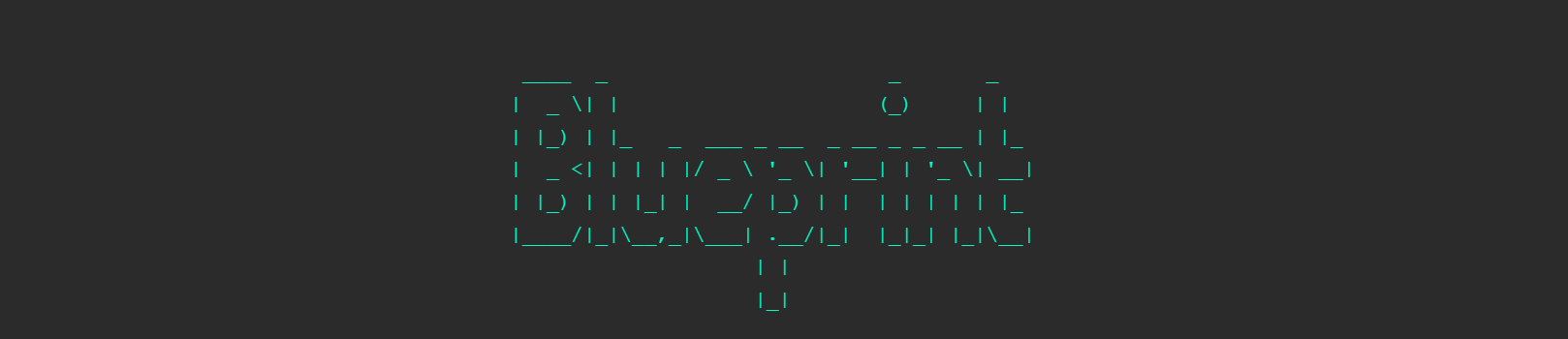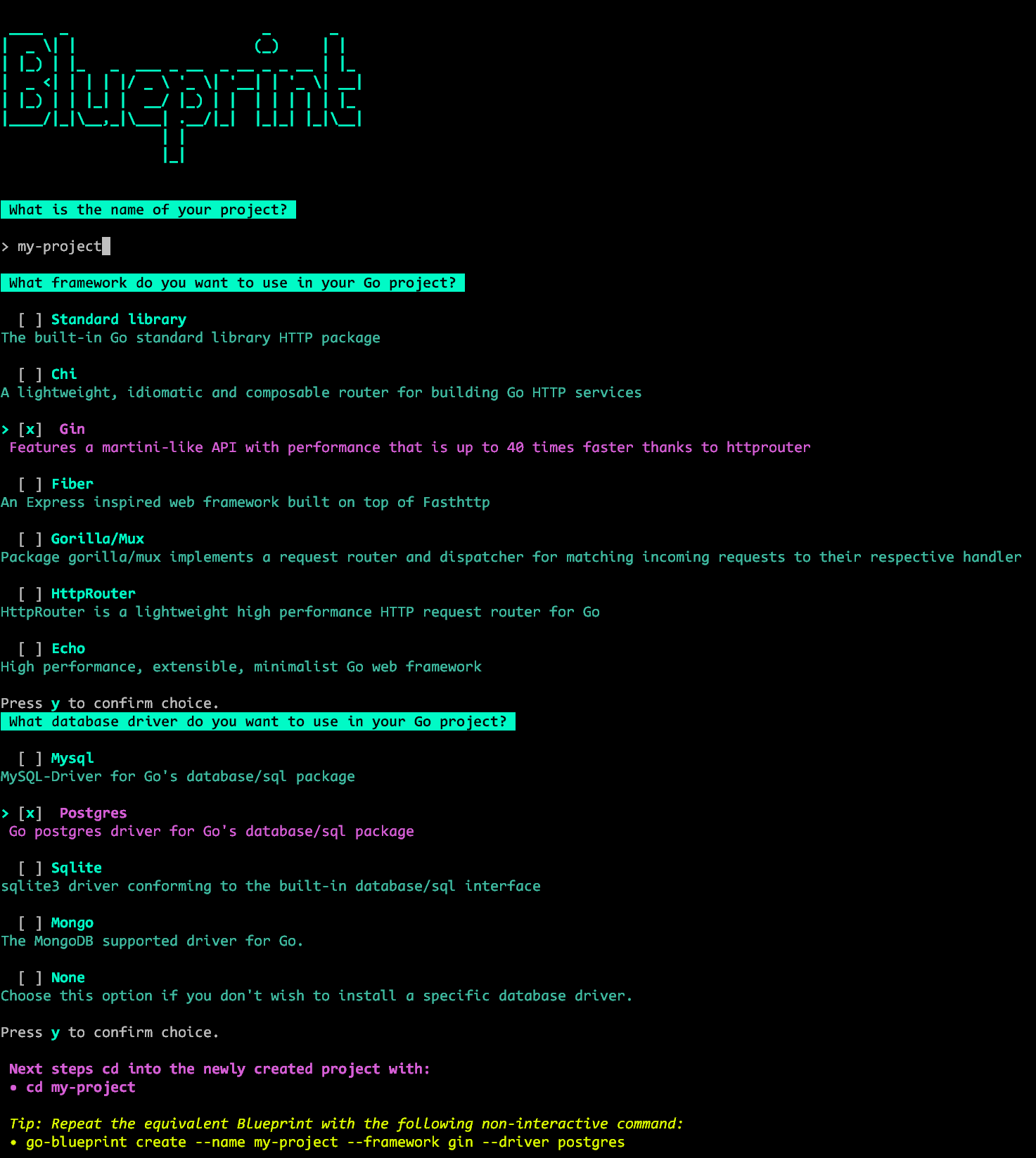Go Blueprint is a CLI tool that allows users to spin up a Go project with the corresponding structure seamlessly. It also gives the option to integrate with one of the more popular Go frameworks (and the list is growing with new features)!
- Easy to set up and install
- Have the entire Go structure already established
- Setting up a Go HTTP server (or Fasthttp with Fiber)
- Integrate with a popular frameworks
- Focus on the actual code of your application
- Install
- Frameworks Supported
- Database Support
- Advanced Features
- Blueprint UI
- Usage Example
- GitHub Stats
- License
go install github.com/melkeydev/go-blueprint@latestThis installs a go binary that will automatically bind to your $GOPATH
Then in a new terminal run:
go-blueprint create
You can also use the provided flags to set up a project without interacting with the UI.
go-blueprint create --name my-project --framework gin --driver postgres
See go-blueprint create -h for all the options and shorthands.
Go Blueprint now offers enhanced database support, allowing you to choose your preferred database driver during project setup. Use the --driver or -d flag to specify the database driver you want to integrate into your project.
Choose from a variety of supported database drivers:
Blueprint is focused on being as minimalistic as possible. That being said, we wanted to offer the ability to add other features people may want without bloating the overall experience.
You can now use the --advanced flag when running the create command to get access to the following features. This is a multi-option prompt; one or more features can be used at the same time:
- HTMX support using Templ
- CI/CD workflow setup using Github Actions
- Websocket sets up a websocket endpoint
- Tailwind Css framework
Note: selecting tailwind option automatically selects htmx.
Blueprint UI is a web application that allows you to create commands for the CLI and preview the structure of your project. You will be able to see directories and files that will be created upon command execution. Check it out at go-blueprint.dev
Here's an example of setting up a project with a specific database driver:
go-blueprint create --name my-project --framework gin --driver postgresAdvanced features are accessible with the --advanced flag
go-blueprint create --advancedAdvanced features can be enabled using the --feature flag along with the --advanced flag.
For HTMX:
go-blueprint create --advanced --feature htmxFor the CI/CD workflow:
go-blueprint create --advanced --feature githubactionFor the websocket:
go-blueprint create --advanced --feature websocketFor Tailwind:
go-blueprint create --advanced --feature tailwindOr all features at once:
go-blueprint create --name my-project --framework chi --driver mysql --advanced --feature htmx --feature githubaction --feature websocket --feature tailwindVisit documentation to learn more about blueprint and its features.
Licensed under MIT License