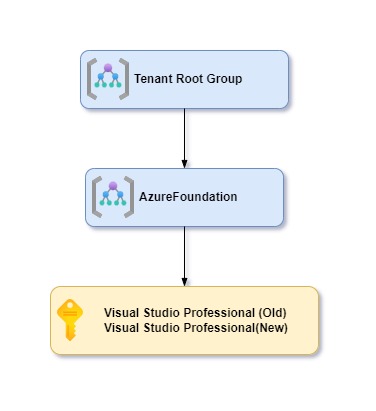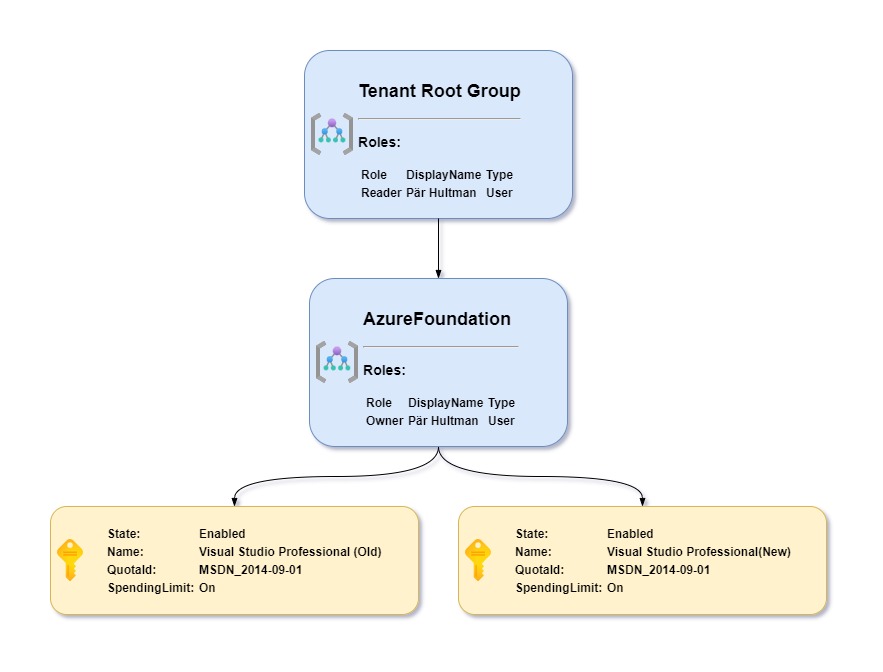A small Powershell module that only contains one function for creating diagrams from your Azure Managementgroups and Subscriptions hierarchy
- Requires at least PowerShell 7 and Azure PS modules Az.Resources and Az.Accounts
- Uses and requires default valid AzContext
First import the module
Import-Module -Name .\MgmGroupDiagram\MgmGroupDiagram.psm1Then the simplest variant is just to run the command
New-MgmGroupDiagram | Set-ClipboardThen open diagrams.net and select Arrange/Insert/Advanced/CSV...
Clear the box with CSV and then paste the result from the command.
In my example this would result in a diagram that looks like this:
Let's get some more details in our diagram
New-MgmGroupDiagram -IncludeManagementGroupRoles -ExpandSubscriptions -IncludeSubscriptionDetails | Set-ClipboardThen open diagrams.net and select Arrange/Insert/Advanced/CSV...
Clear the box with CSV and then paste the result from the command.
In my example this would result in a diagram that looks like this:
get-help New-MgmGroupDiagram -ShowWindow
For full documentation of command run Get-Help New-MgmGroupDiagram -ShowWindow or see help here