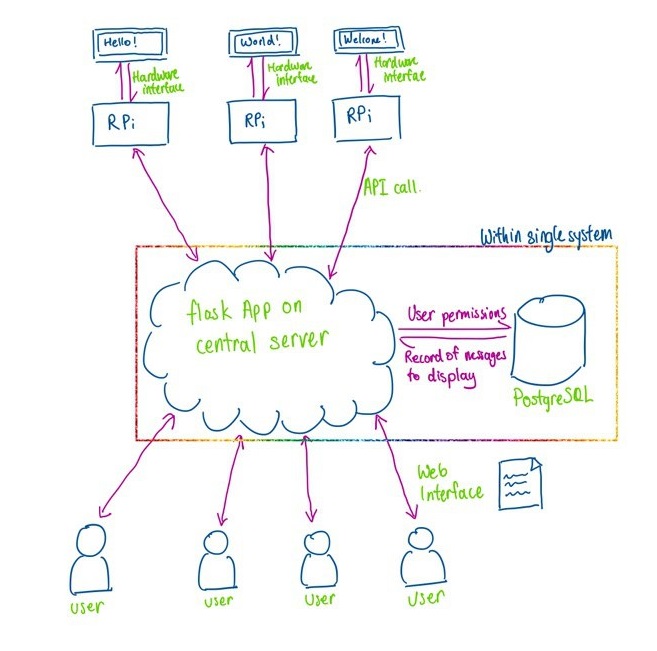Design and develop a Dynamic text display on LED panels modified and controlled from a web page.
- Install docker according to your system requirements
- Run the app using
docker run -it -p 5000:5000 philipandrewweedewang/display-boards:latest
- Setup the RPI with the OS Raspbian
- Open Terminal / CMD prompt
- Change the directory to the desired installation location
- Clone the repository using
git clone https://github.com/SirGreat/Display-Boards.git - Enter the directory with
cd Display-Boards - Enter the RPI code directory with
cd rpi_api_code - Activate the virtual environment with
source env/bin/activate - Install memcached using
sudo apt-get updatesudo apt-get install memcached
- Run memcached using a new terminal instance and
memcached- The terminal will seem to hang. It is just running memcached
- Open
display_msg_funcs.pywith any editor (Thonny or nano is fine) - Change the
HOSTURLparameter to the address of the server - Run the code using
python3 api.py