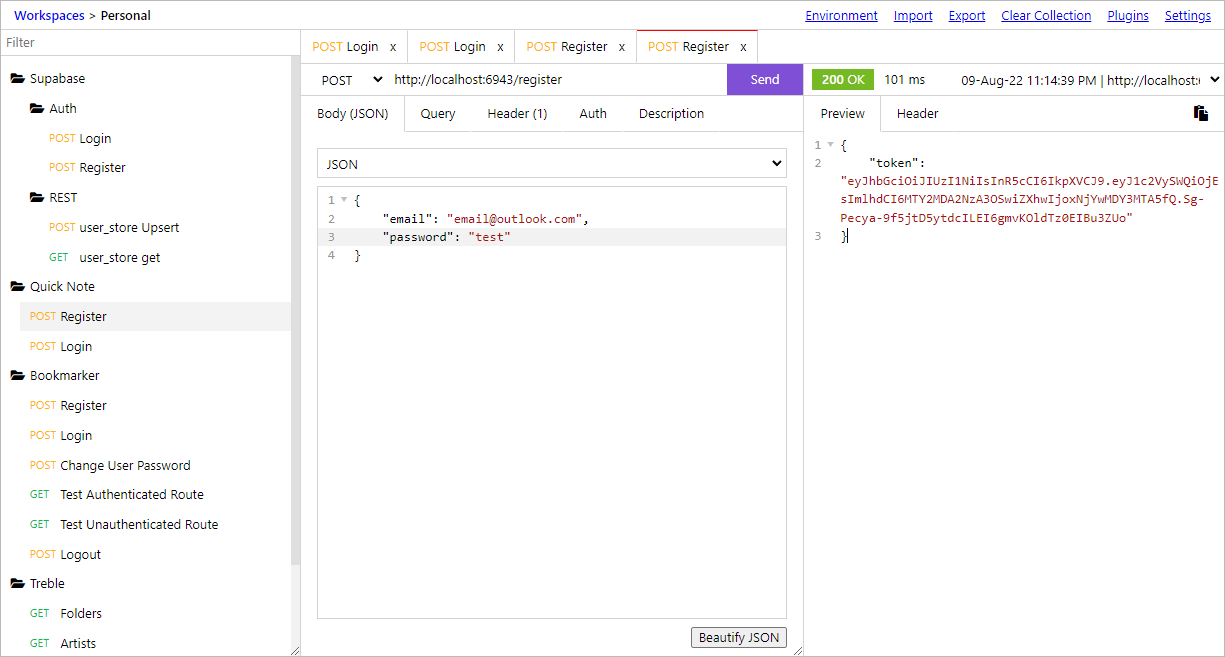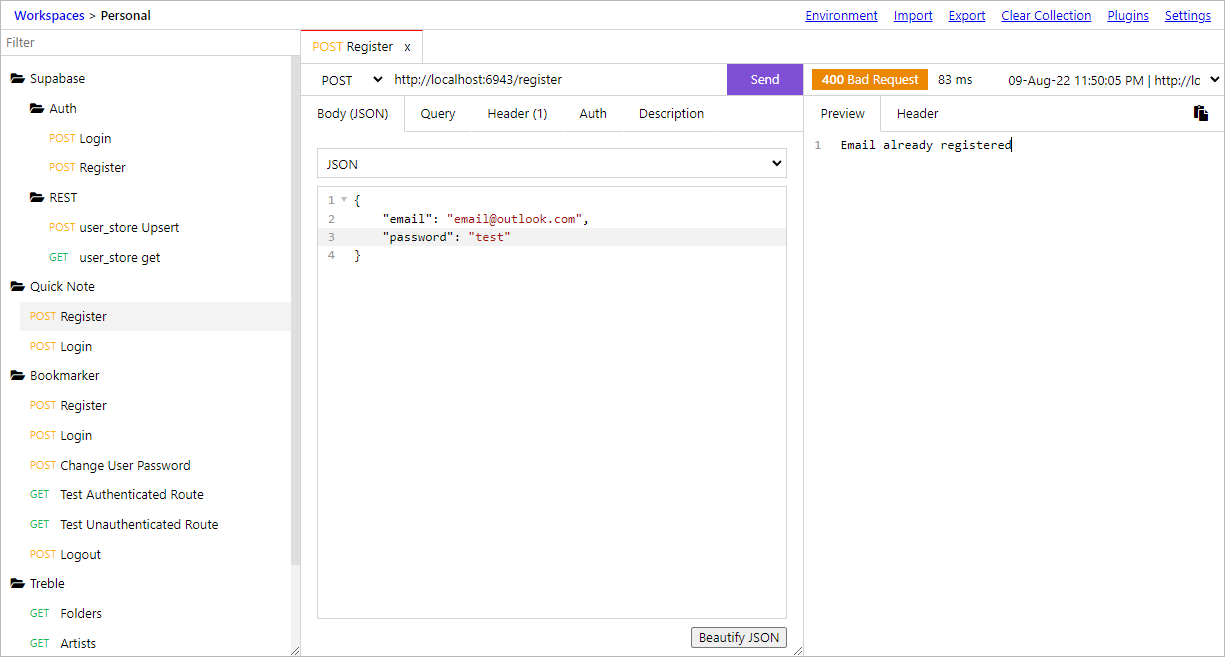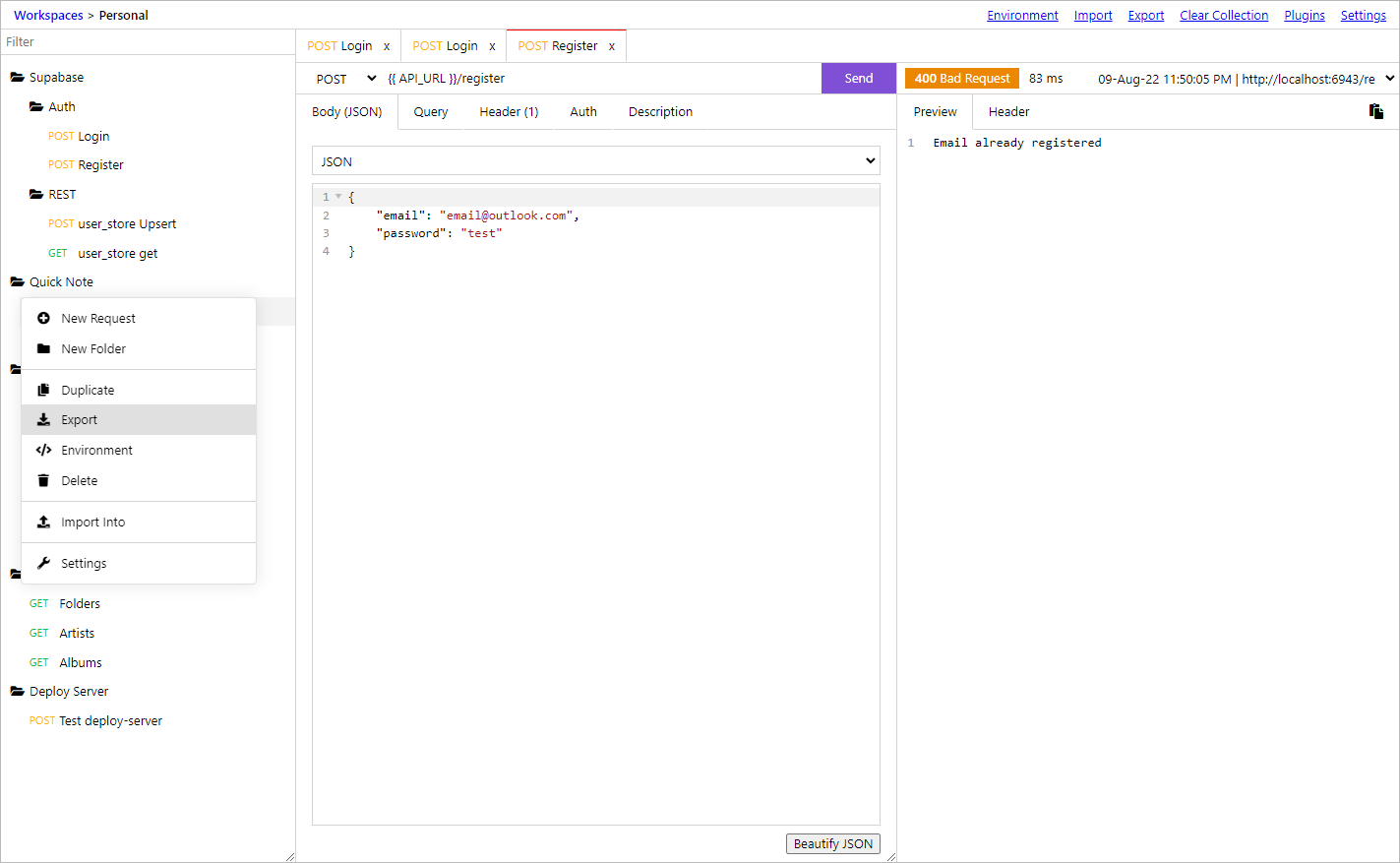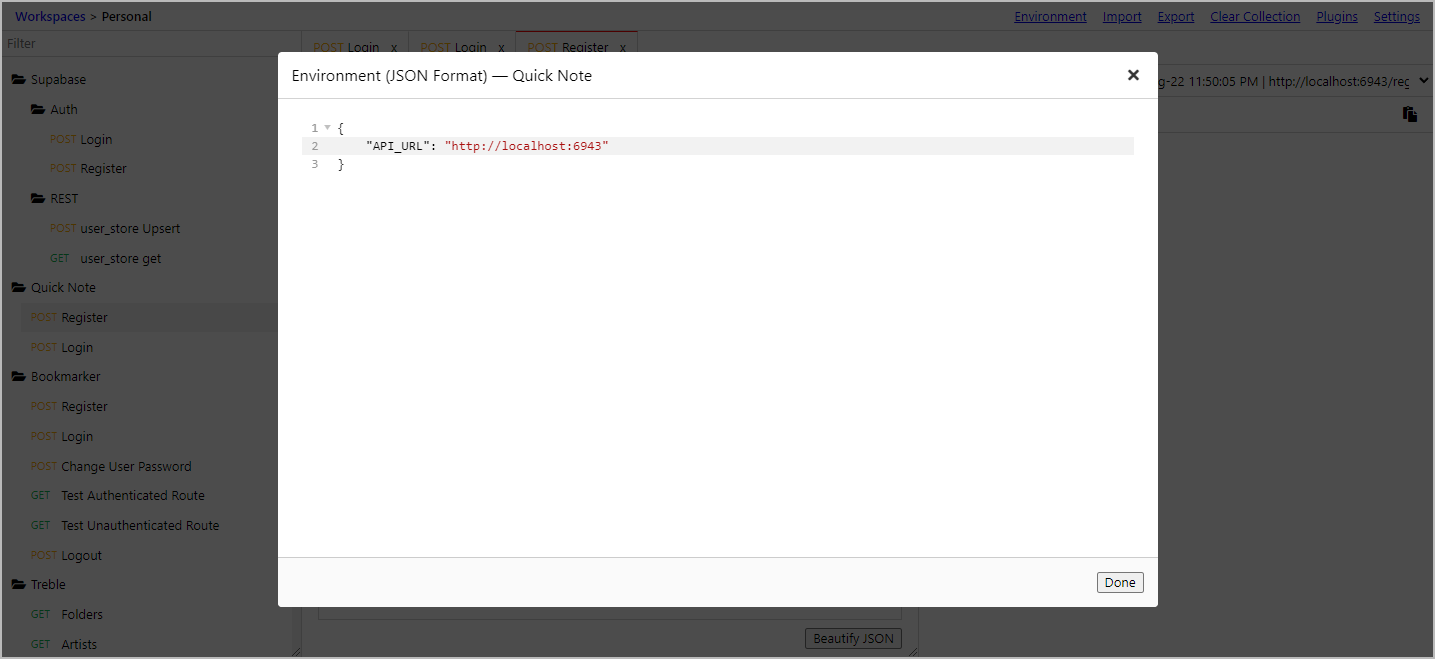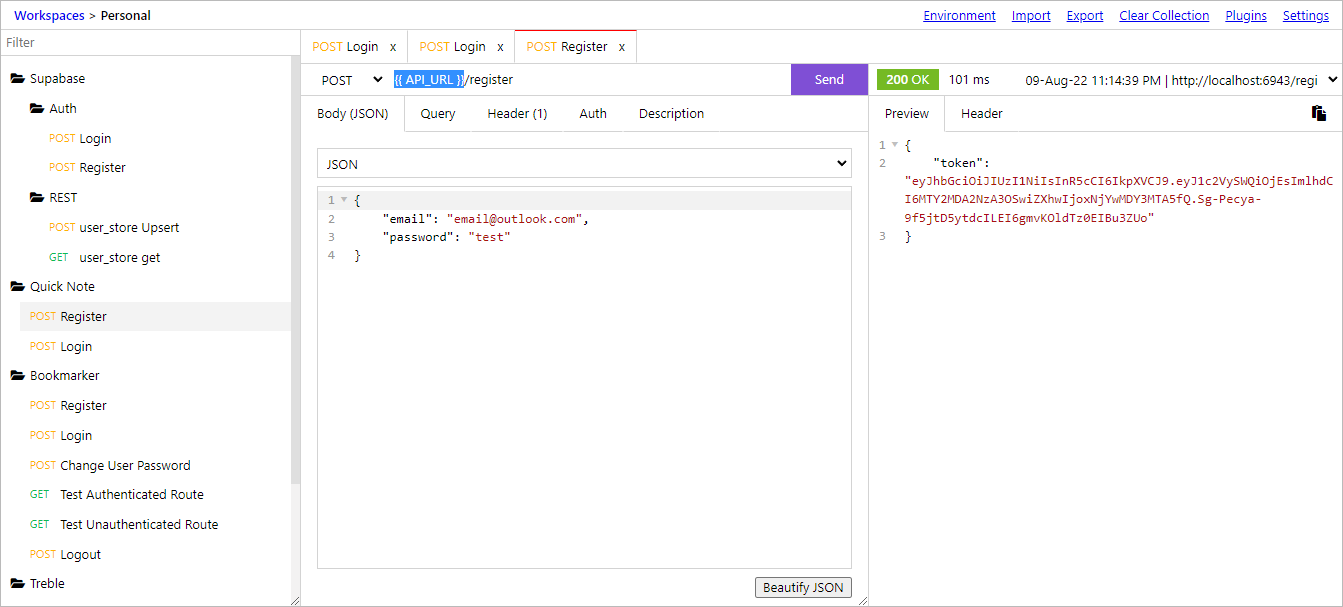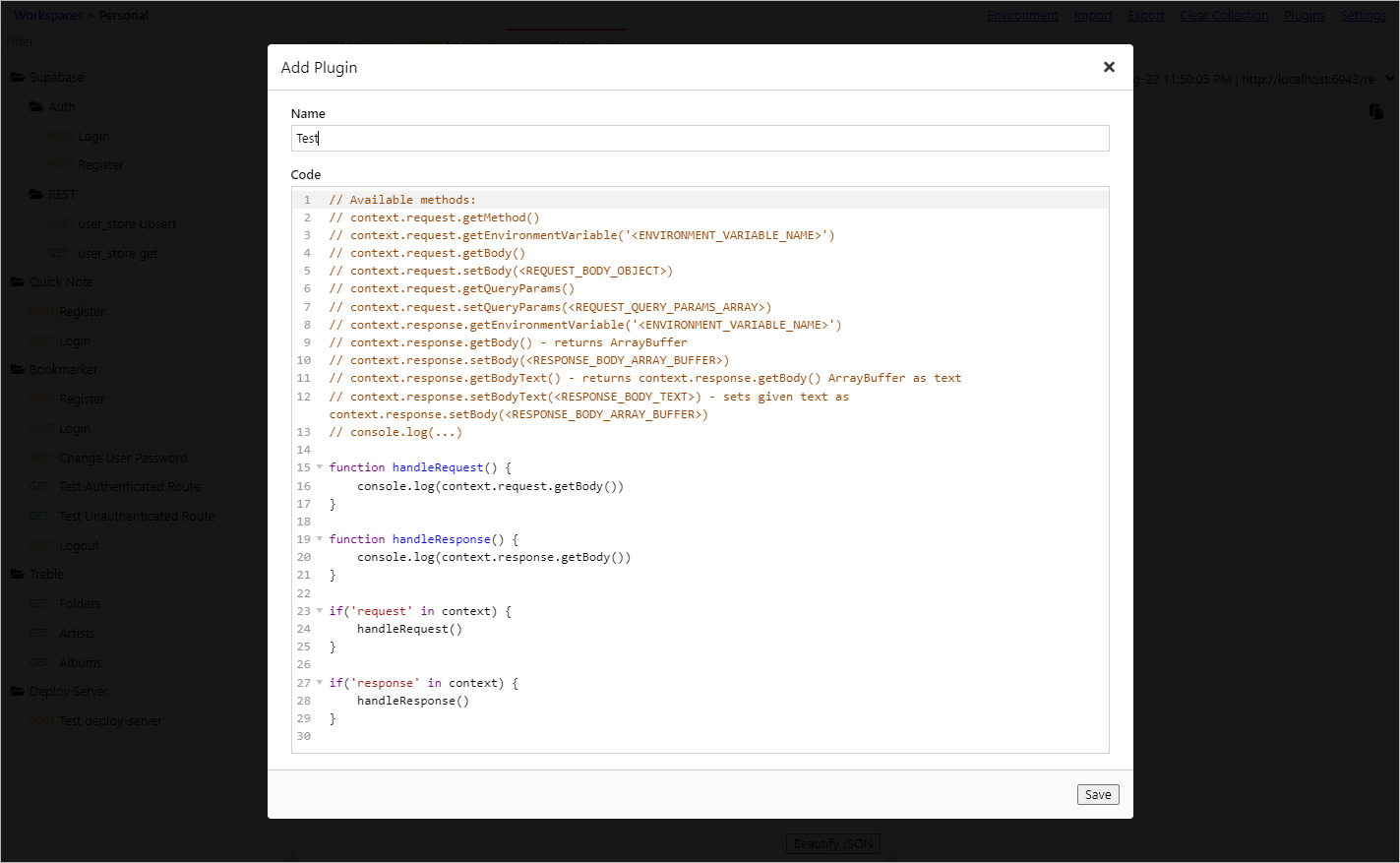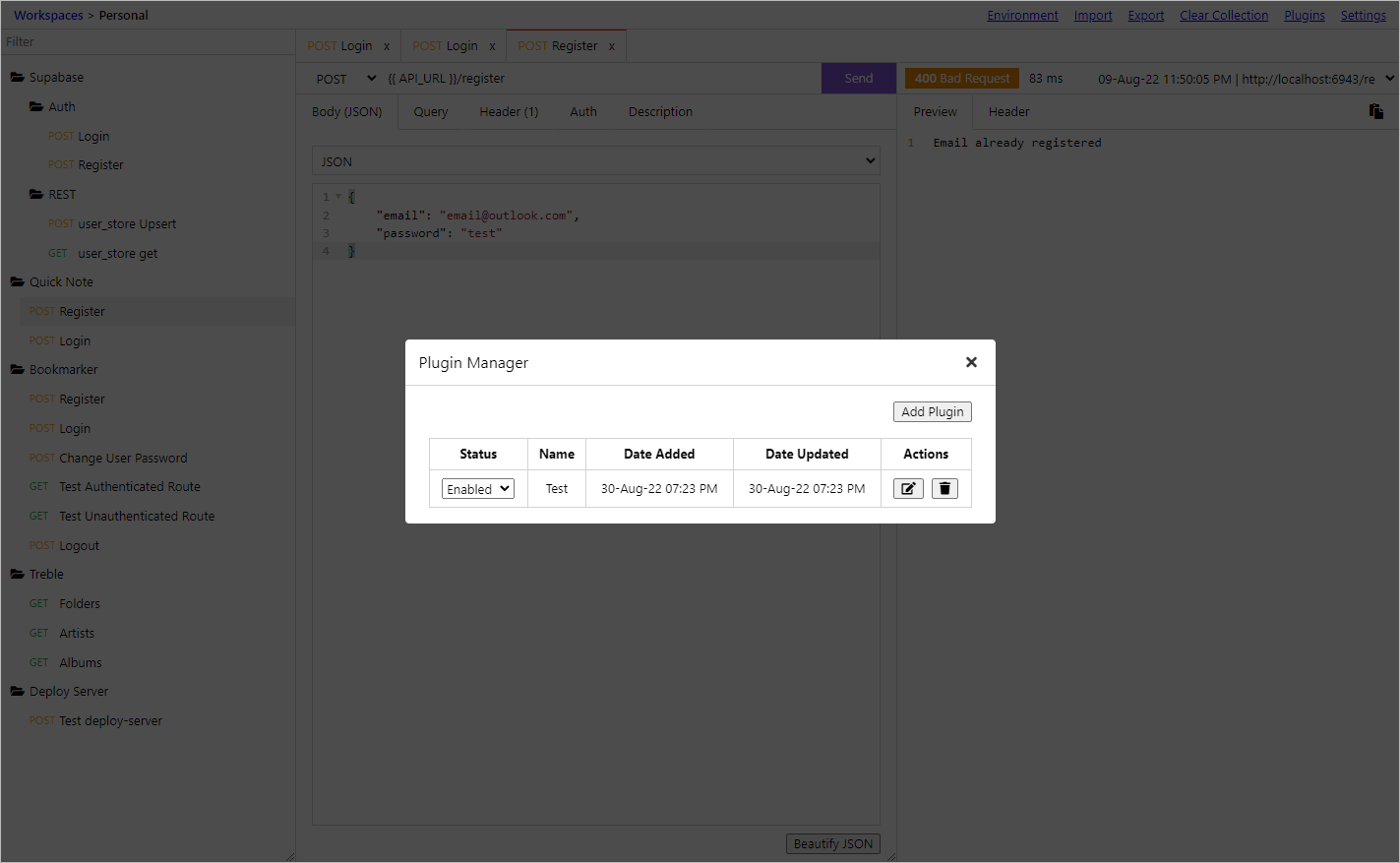Website | Install | Releases/Downloads | Screenshots | Compiling | Compiling Web Standalone
Offline-first web HTTP client
Package available in homebrew by using:
brew install restfox
Package available through snap can be installed using:
sudo snap install restfox
There are precompiled binaries in the releases page.
There are precompiled binaries in the releases page.
docker run --name Restfox -d -p 4004:4004 flawiddsouza/restfox:0.3.2
npm run dev
npm run build
npm run build-desktop
npm run build-web-standalone
npm install --save-dev electron@latest @electron-forge/cli@latest @electron-forge/maker-deb@latest @electron-forge/maker-rpm@latest @electron-forge/maker-squirrel@latest @electron-forge/maker-zip@latest @electron-forge/publisher-github@latest electron-builder@latestnpm run start
npm run make
or
npm run publish
After ui is built, go to the ui/assets/index.[hash].js file and add this code at the top of the file:
export async function fetch(input, init) {
const fetch = window.__TAURI__.http.fetch
const params = {
...init,
body: {
type: 'Text',
payload: init.body
}
};
if(params.body.payload instanceof URLSearchParams) {
params.body.payload = params.body.payload.toString()
}
if(init.method === 'GET' || 'body' in init === false || init.body === null) {
delete params.body
}
const res = await fetch(input.toString(), params)
return new Response(JSON.stringify(res.data), res)
}npm run dev
npm run build
git clone https://github.com/flawiddsouza/Restfox
cd Restfox/packages/ui
npm i
npm run build-web-standalone
cd ../web-standalone
npm i
npm start
By default npm start will run Restfox at port 4004. You can override the port by passing port like so PORT=5040 npm start.
First refer to Compiling Web Standalone to build successfully locally and use it normally. Then in the project root directory (directory with Dockerfile), execute:
docker build -t restfox:xx .
Note: xx is the version number
After the build is complete, use the following command to start the service:
docker run -d -p:4004:4004 restfox:xx
Visit after successful startup: localhost:4004
Alternatively, you can also use the pre-built Docker image available on Docker Hub. See: Docker.