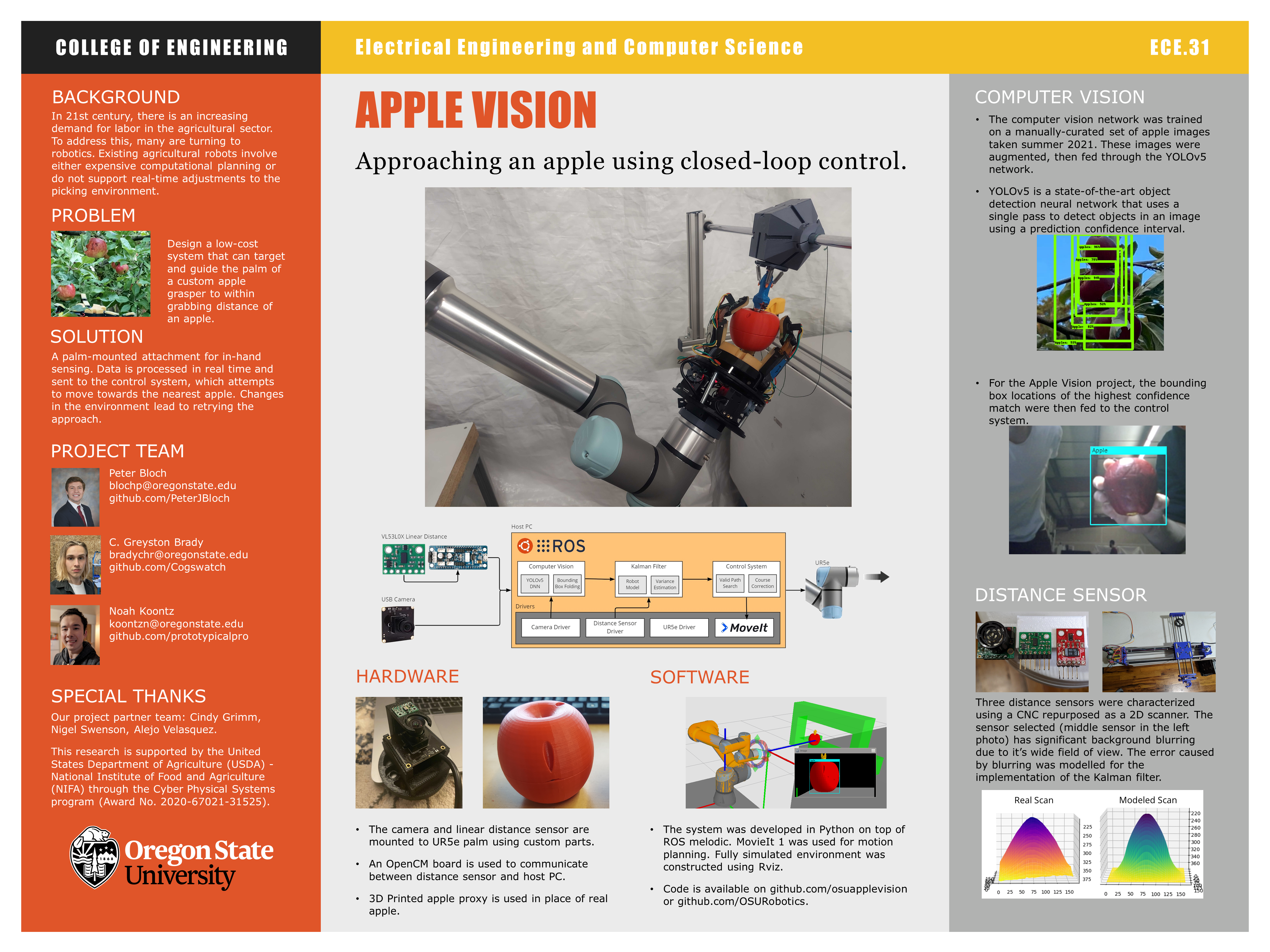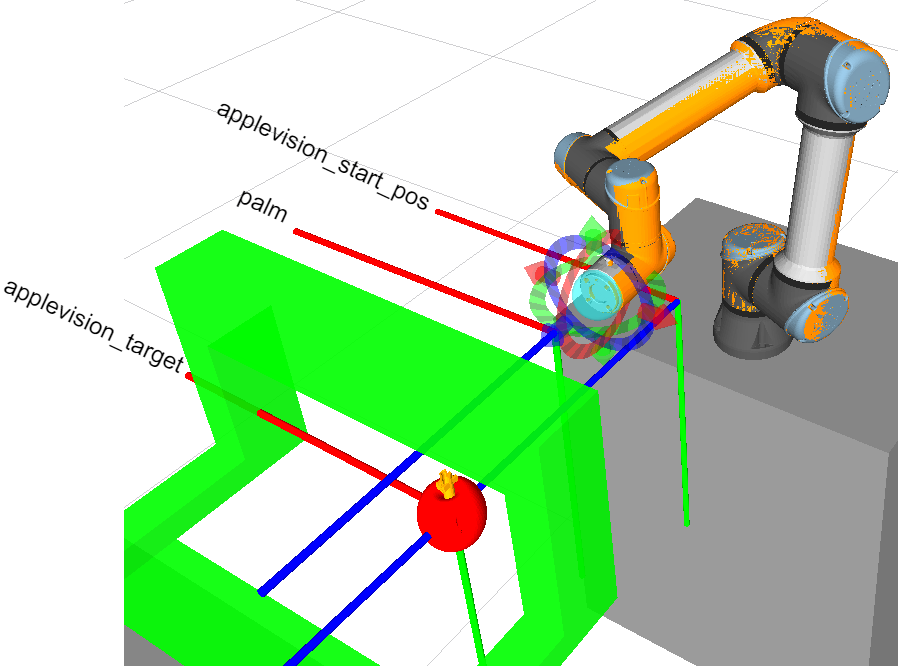Applevision is a 2022 ECE Capstone team consisting of @cogswatch, @PeterJBloch, and @prototypicalpro. The project abstract is as follows:
In 21st century, there is an increasing demand for labor in the agricultural sector. To address this, many are turning to robotics. Existing agricultural robots involve either expensive computational planning or do not support real-time adjustments to the picking environment. Apple Vision designed a low-cost system that can target and guide the palm of a custom apple grasper to within grabbing distance of an apple. Data is processed in real time and sent to the control system, which attempts to move towards the nearest apple. Changes in the environment lead to retrying the approach.
You can install this package and it's dependencies as follows:
-
Install ROS Melodic (Ubuntu 18.04) on to your computer:
- Follow the ROS installation instructions. Use
ros-melodic-desktop-full. - Install Python 3 with ROS support (translated from this tutorial):
sudo apt install python3-pip python3-dev python-catkin-tools pip3 install --upgrade pip pip3 install rospkg catkin_pkg
- Follow the ROS installation instructions. Use
-
Create a workspace linking against python3 and start using it:
mkdir ~/catkin_ws cd ~/catkin_ws mkdir src catkin init catkin config -DPYTHON_EXECUTABLE=/usr/bin/python3 -DPYTHON_INCLUDE_DIR=/usr/include/python3.6m -DPYTHON_LIBRARY=/usr/lib/x86_64-linux-gnu/libpython3.6m.so catkin build # if this fails, make sure you setup the environment correctly source devel/setup.bash
-
Use vcstool to clone all of the repositories needed into your workspace:
sudo apt install python3-vcstool vcs import --input https://raw.githubusercontent.com/OSUrobotics/applevision_rospkg/master/applevision_ws.repos src
After this your workspace should look similar to the following:
catkin_ws/ ├─ build/ ├─ devel/ ├─ src/ │ ├─ applevision_moveit_config/ │ ├─ applevision_rospkg/ │ ├─ fmauch_universal_robot/ │ ├─ rviz_camera_stream/ │ ├─ rviz_lighting/ │ ├─ Universal_Robots_ROS_Driver/ │ ├─ vision_opencv/ │ ├─ CMakeLists.txt ├─ ... -
Use rosdep to install global dependencies automatically. You only need to run this step once per computer.
rosdep update rosdep install -y --from-paths src --ignore-src --rosdistro ${ROS_DISTRO} -
Install some missing python dependencies manually:
pip3 install empy opencv-python-headless pip3 install --upgrade numpy
-
Finally, build the workspace and source the new setup file. You are now ready to start development.
catkin build source devel/setup.bash
Launching any program in your workspace first requires that the workspace devel/setup.bash file has run in the current terminal. Since this step can be easy to forget and results in unpredictable and catestrophic failure, it is recommended that it be added to the ~/.bashrc file:
# at the end of ~/.bashrc
source ~/catkin_ws/devel/setup.bashShould any errors occur when running the below commands, a good troubleshooting step is to re-run source devel/setup.bash and try the command again: more often than not this fixes the issue.
# Each of these commands are in seperate terminals
# Launch simulated robot, MoveIt, and RViz
# You'll also need to enable the "CameraPub" widget in the RViz window for the camera to work
roslaunch applevision_moveit_config demo.launch
# Launch simulated camera and distance sensor
roslaunch applevision_rospkg fake_sensor.launch
# Run the control system
src/applevision_rospkg/bin/applevision_motion.pyThe UR5e must be powered on and running the avl_pc program for the below launch sequence to work. Additionally, the Apple Vision camera should be connected and the distance sensor bridge should be setup and connection.
# Each of these commands are in seperate terminals
# Base UR5e driver. IP is for the UR5e in millrace.
roslaunch ur_robot_driver ur5e_bringup.launch robot_ip:=169.254.177.232
# Robot controller and MoveIt.
roslaunch applevision_moveit_config ur5e_moveit_planning_execution.launch
# RViz
roslaunch applevision_moveit_config moveit_rviz.launch
# Real camera and distance sensor
roslaunch applevision_rospkg real_sensor_robot.launch
# Control system (make sure everything else looks good first)
src/applevision_rospkg/bin/applevision_motion.pyIn general this repository follows the ROS package guidelines. A quick overview of the file structure is shown below:
catkin_ws/
├─ bin/
| ├─ applevision_fake_sensor_inputs.py Fake distance sensor for simulated environment
| ├─ applevision_filter.py Kalman filter
| ├─ applevision_motion.py Control system
| ├─ applevision_vision.py Computer vision
| ├─ applevision_visualizer.py Debug RViz marker generation
| ├─ camerainfo_pub.py Camera info publisher utility
| ├─ tf2_proxy_run.py TF2 Proxy for Python 3 utility
├─ config/
| ├─ camerainfo.yaml OpenCV camera calibration for the Apple Vision camera
├─ launch/
| ├─ config.launch Base launch file for apple vision
| ├─ fake_sensor.launch Launch file for simulated environment
| ├─ real_sensor_robot.launch Launch file for the real UR5e
├─ models/
| ├─ applevision_end_effector.SLDPRT CAD model for the adapter used to mount the sensors to the UR5e.
├─ src/
│ ├─ applevision_kalman/ Kalman filter and distance sensor model
| ├─ applevision_vision/ Model weights for computer vision
| ├─ helpers/ Misc. helpers used in multiple scripts
├─ ...
Apple Vision relies on the following TF frames to be defined:
palm- The current position of the end effector, as shown in the image above. The XY axis must be aligned to the camera coordinate system (top left), and the Z axis must be pointed towards the apple. Defined inapplevision_moveit_config.palm_dist- A fixed offset from thepalmframe modelling the exact position of the distance sensor, and rotated such that the X axis points towards the apple (for compatibility with theRangemessage). Defined inconfig.launch.palm_camera- A fixed offset from thepalmframe modelling the exact position of the camera. Defined inconfig.launch.applevision_target- A point defining where the fake apple is located in the simulated environment. Defined inconfig.launch.applevision_start_pos- An arbitrary point used as the "zero" for the Kalman Filter. Must be fixed to the world. Defined inconfig.launch.
In addition to being able to control the UR5e, Apple Vision features a full-simulated environment for local development. The below diagrams show the data flow for these two environments: See ROS Concepts for more information on how ROS projects are architected.
The simulated environment uses RViz Camera Stream and our homemade ToF model to generate simulated sensor data.
graph LR
subgraph Key
samplenode(Node)
sampletopic([Topic/Service])
samplelibrary[[Library]]
end
moveit[[MoveIt 1]]
control(Control System<br>bin/applevision_motion.py)
filter(Kalman Filter<br>bin/applevision_filter.py)
fake(Fake Distance Sensor<br>bin/applevision_fake_sensor_inputs.py)
subgraph CV Pipeline
caminfopub(Camera Info Publisher<br>bin/caminfo_pub.py)
proc(Image Correction<br>image_proc)
vision(Computer Vision<br>bin/applevision_vision.py)
subgraph RViz
campub[[Fake Camera<br>CameraPub widget]]
end
camerainfo([/palm_camera/camera_info])
cameraunrect([/palm_camera/image_raw])
camera([/palm_camera/image_rect_color])
end
dist([/applevision/apple_dist])
bounding([/applevision/apple_camera])
kalout([/applevision/est_apple_pos])
caminfopub --> camerainfo
camerainfo --> campub
camerainfo --> proc
campub --> cameraunrect
cameraunrect --> proc
proc --> camera
fake --> dist
dist --> control
camera --> vision
vision --> bounding
bounding --> control
control --> moveit
dist --> filter
bounding --> filter
filter --> kalout
kalout --> control
graph LR
subgraph Key
samplenode(Node)
sampletopic([Topic/Service])
samplelibrary[[Library]]
end
moveit[[MoveIt 1]]
control(Control System<br>bin/applevision_motion.py)
filter(Kalman Filter<br>bin/applevision_main.py)
distsens(ToF Sensor<br>rosserial_python)
subgraph CV Pipeline
cvcam(Camera<br>cv_camera)
proc(Image Correction<br>image_proc)
vision(Computer Vision<br>bin/applevision_vision.py)
camerainfo([/palm_camera/camera_info])
cameraunrect([/palm_camera/image_raw])
camera([/palm_camera/image_rect_color])
end
dist([/applevision/apple_dist])
bounding([/applevision/apple_camera])
kalout([/applevision/est_apple_pos])
cvcam --> camerainfo
cvcam --> cameraunrect
camerainfo --> proc
cameraunrect --> proc
proc --> camera
distsens --> dist
dist --> control
camera --> vision
vision --> bounding
bounding --> control
control --> moveit
dist --> filter
bounding --> filter
filter --> kalout
kalout --> control
As ROS melodic does not formally support Python 3, attempting to use TF in a Python 3 environment will result in an error similar to the following:
import tf2_rosTraceback (most recent call last):
...
ImportError: dynamic module does not define module export function (PyInit__tf2)To get around this limitation, Apple Vision provides a utility that exposes tf_buffer.lookup_transform and tf_buffer.transform as a service. All Python 3 files in Apple Vision use this service:
tf_transform = rospy.ServiceProxy('Tf2Transform', Tf2Transform)
result = tf_transform(...)For places where these services need to be invoked frequently (>10Hz), Apple Vision uses a RobustServiceProxy helper with automatic retry and linear backoff to minimize network-related errors.
A rough state diagram of the control system is shown below:
stateDiagram
idle: Idle
center: Center
approach: Approach
[*] --> idle
idle --> idle: Apple not visible
idle --> center: Apple visible && Apple off center
center --> idle
idle --> approach
approach --> idle
approach --> [*]: Apple close enough
Where (axis are relative to the palm frame):
Idle- Robot isn't moving.Center- Robot is correcting XY position relative to the apple.Approach- Robot is moving towards the apple (ideally only in the Z axis).
The complete implementation also contains several transitions not shown that either handle errors (ex. MoveIt is unable to plan a path) or stop the robot early if an obstruction is detected.
Physically, the Apple Vision project is split into five GitHub repositories under the OSURobotics organization. Four which are required for operation of the system:
applevision_rospkg- This repository, all code and project documentation.applevision_moveit_config- Configuration files for the UR5e in the Millrace lab (URDF, SRDF, joint limits, etc.).applevision_distance_bridge- Firmware for an OpenCM9.04 board to serve as a bridge between ROS and a VL53L0X ToF sensor.rviz_camera_stream- A fork of lucasw/rviz_camera_stream with a small patch to fix a bug.
And one that stores a testbench used during initial research:
applevision_tof_profiler- All code used to profile the VL53L0X ToF sensor.