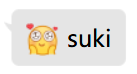中文 | English (WIP)
腾讯QQ客户端经常会吞掉我们的聊天记录,有可能几天前的群聊聊天记录都找不到了,而我也因此丢掉了一些重要的私聊信息,我十分不满,于是该项目应运而生。
由于 grep 命令仅在 Linux 上可用,故搜索聊天记录功能仅支持 Linux 。
git clone https://github.com/NoNormalCreeper/QQ-chat-recorder.git
cd QQ-chat-recorderpip install -r requirements.txt在 此处 下载最新的 release 版本。
首次启动 go-cqhttp,应有如下提示,输入 23 以创建正向、反向 Websocket 通信。
未找到配置文件,正在为您生成配置文件中!
请选择你需要的通信方式:
> 0: HTTP通信
> 1: 云函数服务
> 2: 正向 Websocket 通信
> 3: 反向 Websocket 通信
请输入你需要的编号(0-9),可输入多个,同一编号也可输入多个(如: 233)
您的选择是:
输入 23 后,应有如下提示:
您的选择是:23
默认配置文件已生成,请修改 config.yml 后重新启动!
修改 config.yml 中的账号、密码。
account: # 账号相关
uin: 123345 # QQ账号
password: ''修改 config.yml 中注释处的 Websocket 配置。
servers:
- ws:
address: 127.0.0.1:8080 # 修改正向ws端口
middlewares:
<<: *default
- ws-reverse:
universal: ws:https://localhost:8081 # 修改添加反向ws端口使用如 screen, tmux 的工具在后台运行 go-cqhttp。
复制 config-config.json 到 config.json。
修改 config.json 中 port-send 字段为 go-cqhttp 中配置的正向ws端口,port 字段为 go-cqhttp 中配置的反向ws端口。
{
"general": {},
"ws": {
"host": "localhost",
"port-send": 9601,
"port": 9602
}
}python main.py [-h] {send,stop,start,call,get-image} ...positional arguments:
{send,stop,start,call,get-image}
send Send a message to a user or group.
stop Stop the recorder.
start Start the recorder.
call Call an API of go-cqhtttp.
get-image Get the image of chat history.
optional arguments:
-h, --help show this help message and exit.python main.py start # 也可不加start
python main.py stoppython main.py send [-h] -m MESSAGE [-u USER] [-g GROUP]
optional arguments:
-m MESSAGE, --message MESSAGE
Content of message
-u USER, --user USER User ID
-g GROUP, --group GROUP
Group ID其中 User ID 与 Group ID 中应指定一个,若同时指定则以 Group ID 为准。
python main.py call [-h] -a ACTION -p ...
optional arguments:
-h, --help show this help message and exit
-a ACTION, --action ACTION
API name
-p ..., --params ... API parameters其中 params 应指定为 key=value 的形式,若有多个参数则应用空格分隔。
python main.py get-image [-h] -n NAME
optional arguments:
-h, --help show this help message and exit
-n NAME, --name NAME file name其中 file name 为图片缓存的文件名,通常以 .image 后缀结尾。
python main.py get-info [-h] [-u USER] [-g GROUP] [-m MESSAGE]
optional arguments:
-h, --help show this help message and exit
-u USER, --user USER user ID
-g GROUP, --group GROUP
group ID
-m MESSAGE, --message MESSAGE
message IDpython main.py给用户 114514 发送一条私聊消息以表示喜爱。
python main.py send -u 114514 --message "[CQ:face,id=318] suki"返回如下提示:
Response <
{
"data": {
"message_id": -207246359
},
"echo": "send_mannually_by_cmd_1661696305.9210277",
"retcode": 0,
"status": "ok"
}返回值中 "status": "ok" 说明发送成功。
在群组 1919810 中禁言用户 114514 5 分钟。
python main.py call -a set_group_ban -p group_id=1919810 user_id=114514 duration=300返回如下提示:
Response <
{
"data": null,
"echo": "call_mannually_by_cmd_1661834289.8971636",
"retcode": 0,
"status": "ok"
}一天,我在看聊天记录的时候看到了这样一条消息:
114514 in 1919810 > [CQ:image,file=0d9312dedaa9bcb7fa9007c0d3a53aad.image,subType=0]草
我很好奇,想看看这张图到底是什么东西,所以我可以运行如下命令:
python main.py get-image -n 0d9312dedaa9bcb7fa9007c0d3a53aad.image返回如下提示:
Image info <
{0D9312DE-DAA9-BCB7-FA90-07C0D3A53AAD}.jpg 1.91 kB
https://gchat.qpic.cn/gchatpic_new/2560359315/798891715-2463410492-0D9312DEDAA9BCB7FA9007C0D3A53AAD/0?term=3
太好了!我点进去下面那个链接就可以看到图片了!
获取群组 1919810 中群成员 114514 的信息。
python main.py get-info -g 1919810 -u 114514返回如下提示:
Info <
{
"age": 24,
"area": "",
"card": "",
"card_changeable": false,
"group_id": 1917810,
"join_time": 1658881615,
"last_sent_time": 1661692053,
"level": "19",
"nickname": "qwq",
"role": "member",
"sex": "male",
"shut_up_timestamp": 0,
"title": "",
"title_expire_time": 0,
"unfriendly": false,
"user_id": 114514
}可以看出来,他叫qwq,今年24岁,男,群名片未设置,19级,普通成员,最后一次发消息时间是今天(时间戳为1661692053)。
欢迎大家贡献代码、改进文档、寻找bug、提出新功能建议等。