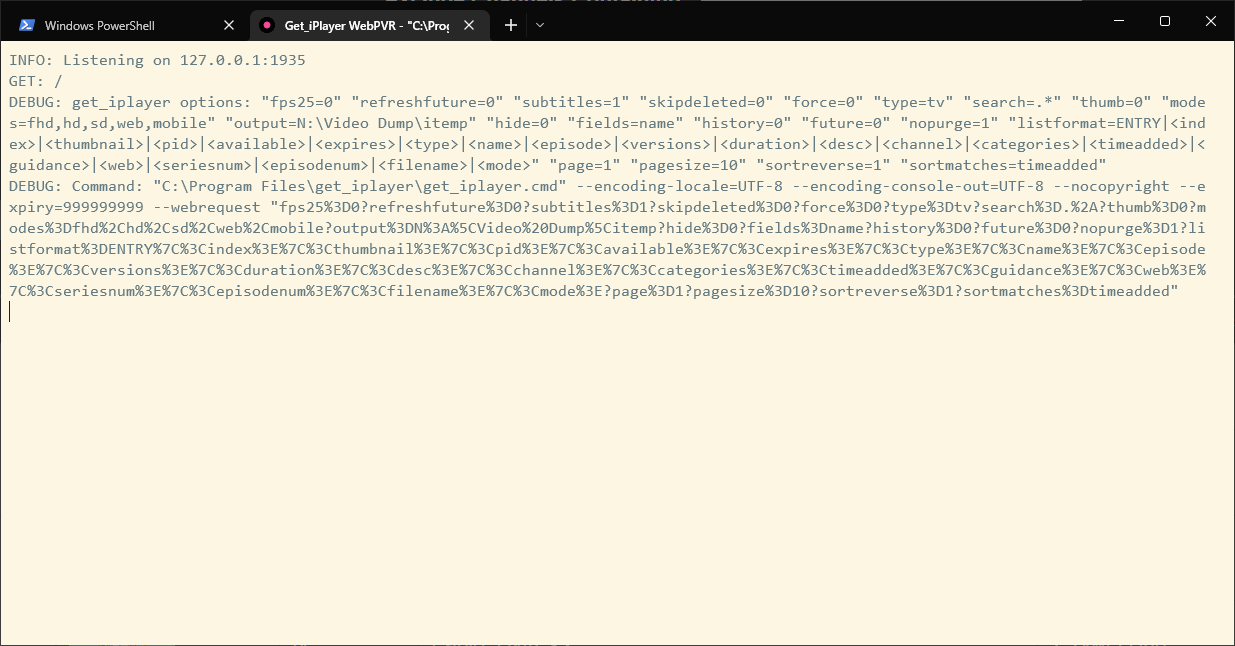Run get_iplayer_web_pvr in a Windows Terminal tab
This is a quick and easy batch to let you run the get_iplayer web pvr inside a Windows Terminal tab. It's a direct copy of the C:\Program Files\get_iplayer\get_iplayer_web_pvr.cmd file except it adds a loop to the end to prevent the tab killing the pvr process. I made this purely for fun and to save having a random floating console window. I did post an issue #417 about the web pvr not working inside a Windows Terminal, if they reopen the ticket I'll update the devs about my quick fix and see if they want to roll it into future versions.
Simply copy the get_iplayer_web_pvr.bat file to your get_iplayer directory, typically C:\Program Files\get_iplayer\ then create a new profile in Windows Terminal using the following settings (adjust if you have installed elsewhere):
- Command Line:
%SystemRoot%\System32\cmd.exe /c "C:\Program Files\get_iplayer\get_iplayer_web_pvr.bat" - Start In:
%HOMEDRIVE%%HOMEPATH% - Icon:
%SystemDrive%\Program Files\get_iplayer\get_iplayer_pvr.ico - Set a theme in the appearance section, I use the hideous Solarized Light theme to help ensure I don't close it by mistake! Done!
The only changes made to the stock file are the last 3 lines, this prevents Windows Terminal killing the tab processes, WT behaves differently to a regular command prompt, when it reaches the end of the stock batch file it kills the PVR service off.
@echo off
setlocal
set GIP_INST=%~dp0
if #%GIP_INST:~-1%# == #\# set GIP_INST=%GIP_INST:~0,-1%
start "PVR Manager Service" /min /b cmd /k "%GIP_INST%\get_iplayer_cgi.cmd"
ping 127.0.0.1 -n 5 -w 1000 > NUL
start http:https://localhost:1935
:noexitloop
pause>nul
GOTO noexitloop