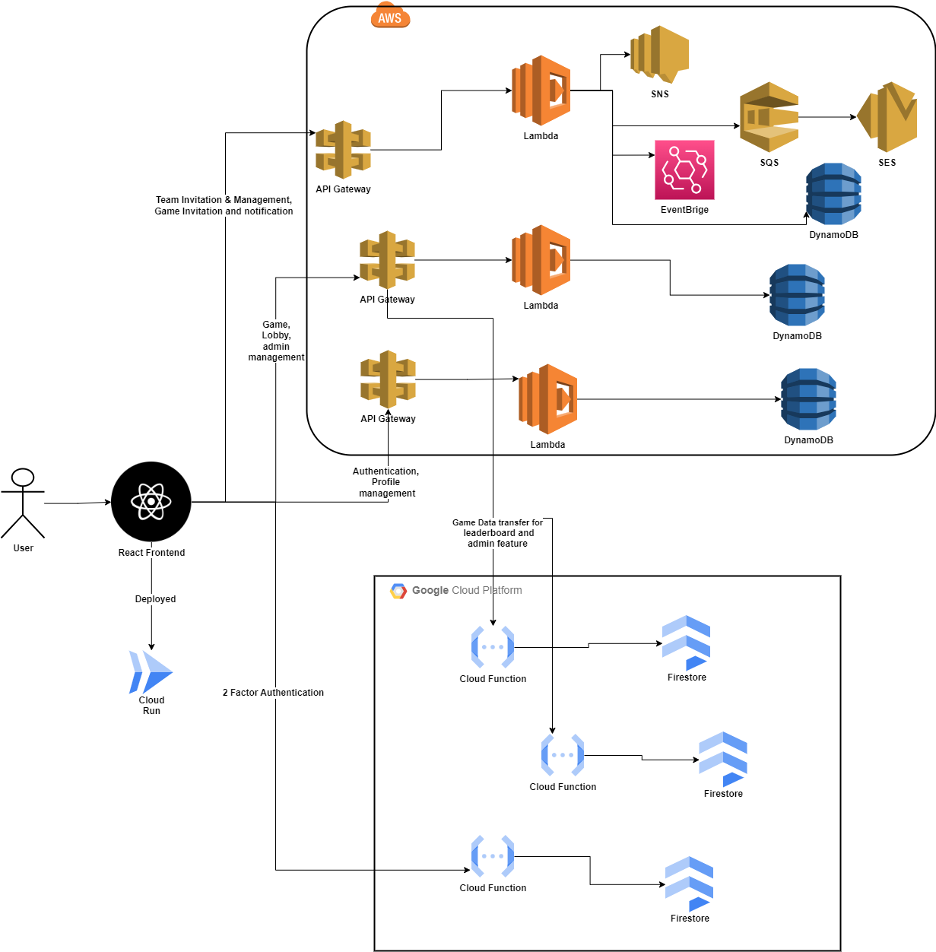How we planned:
Starting with user registration where user will register with their details like first name, last name, password, three security questions and answers. Upon filling these details when user hits register a method first performs input validations incase input validations fails, we point out the error using alerts to let user know about the error. If the input given by user passes all the input validations, then first a call will be made to firebase authentications SDK to create account with the given username and password, if an account already exists with the given email then error will show to user letting user know to try with new email id. If account creation is successful a post request will be made to setSecurityquestions API which will store all the security questions and their answers with email as thier primary key.
For Login page we have implemented two options which are logging in with Google/ Facebook using these option user wont have the burden of MFA as Google and Facebook already have their own MFAs. So when user tries to login with Google/Facebook user will be redirected to a popup through which user needs to authorize our app for logging in with their account then user will directly be logged in and will be taken to Home page. When user who have registered through our platform tries to login user first needs to enter correct username, password and then user will be redirected to Security questions page, as we already have email of the user we make a call to getSecurityQuestions API which selects one out of three security questions randomly and returns us the question we verify how if the answer given by answer is right else user will be given a prompt that answer is wrong and if right user will be redirected to home page.
How we Did:
Everything mentioned above has been achieved in the way mentioned above expect for facebook login which was not possible for us to do due to some internal issue of the API except that everything else is achieved.
Testing:
Index Test Case Result Test
Mode
Registration
- Username already exists while registering
Promt will be shown that user name already exists Manual
- Doesn’t pass input validations Validation error message will be displayed. Manual
- Registration Process successful User will be redirected to login page Manual Login
- Invalid username and password combination
User will be sent a prompt saying invalid
username and password combination
Manual
- Correct username and password
User will be redirected to security question page Manual
- Wrong security answer User will be given a promt Manual
- Correct answer for security question
User will be redirectd to lobby Manual
- Login with socials Pop up will show up; upon successful login user will be redirected to lobby
Manual
Screenshot
Figure 2 :invalid username and password combination promt
Figure 3 :Pop up of login with google
Figure 4 :security question screen post entering correct credentials.
Figure 5 :input validation prompt in regestration page
Cloud Services was planned: Firestore authentication, DynamoDB, Lambda
Cloud Services used: Firestore authentication, DynamoDB, Lambda, API Gateway.
This feature is for enabling users to view, update and monitor personal account. This feature has 4 sub parts. The feature encompasses four essential functionalities. Firstly, it enables users to effortlessly modify their personal details, including name, phone number, address, and profile picture. Secondly, users can access and review their game statistics, providing insights into the number of games played and the total points earned. Additionally, users have the capability to manage their team affiliations by creating new teams and sending invitations to potential team members. The user's affiliations with various teams are prominently displayed on their profile. Lastly, users can conveniently compare scores with other teams, fostering a spirit of healthy competition and camaraderie. The frontend of the application is built using React, facilitating smooth communication through HTTP calls to the AWS API Gateway [2]. This interaction triggers AWS Lambda functions, developed in Node.js, which efficiently handle data manipulation within DynamoDB [1][8]. For profile picture storage, the application utilizes an S bucket, saving the image URL in the user table within DynamoDB.
Planning Phase:
The AWS cloud infrastructure was considered during the planning and design phase, using Lambda and API Gateway to build a serverless backend. React was intended to be used in the frontend development, promising a simple and user-friendly user interface. React components can communicate with the API Gateway using a data transmission protocol, which then launches related Lambda functions written in Node.js to manipulate data in DynamoDB [8]. Users can edit personal information, manage team affiliations, and view game statistics using the User Profile Management feature, which was designed for this purpose. In order to effectively managing user accounts and a separate Lambda function was planned to retrieve scores for comparison.
Implementation:
To make user interactions with the User Profile Management feature easier, the frontend React code was created during the implementation phase. Lambdas were also developed to handle a variety of tasks, including fetching user trivia statistics, updating user information, saving profile pictures in an S3 bucket, and retrieving team scores from DynamoDB [8]. The frontend and backend systems can communicate without interruption because of the integration of these Lambdas with API Gateway.
Services Used:
Frontend: React (JavaScript library for building user interfaces)
Backend: AWS Lambda (serverless computing service) with Node.js runtime
API Gateway: AWS API Gateway (to manage API endpoints and trigger Lambda functions)
Database: Amazon DynamoDB (NoSQL database service for data storage)
Storage: Amazon S3 (Simple Storage Service for profile picture storage)
Test cases:
Number Test Case Result
- User navigates to profile page
All personal details will be retrieved and displayed.
Users’ trivia history will be displayed. Scores of all the
other teams are displayed.
- User clicks on edit button Pop up window will open to update the details
- User changes the existing data
Data is modified on UI
- User clicks on submit button
Data is saved and redirected to profiles page with
updated details
- Admin enters correct question details
Question will be created successfully in DynamoDB.
- User clicks on submit button with empty field.
Error message is displayed for enter in the field.
Screenshots:
Figure 6 : User Profile page
Figure 7 :update user form
Figure 8 :updated profile details
Figure 9 :Trivia details
Figure 10 :edit another detail
Figure 11 :updated data
The team management module consists of features related to creating and managing a team within the game platform. A player can create a team by naming it whatever they want. Once created they are automatically the admin of the group. They have the option of inviting other players to join the team. The invitee will get the invitation in the form of an email. The email will contain a link which when pasted into the browser will take them to a page where they can either accept or decline the invitation. If the invite is declined, the inviter receives an invite saying that the invitee has declined the message. However, if the invitee decides to accept the invitation, then they are added to the team as a player, the inviter gets an email that they have accepted the invitation, and finally all the team members get an email saying that the team has been updated. They can visit the team dashboard to see the changes. Once in the dashboard, the admin can change the roles of other players and save it. Once saved, all the team members get another email saying that the team has been updated. If a player wishes to leave the team, they have the option to by clicking the respective button.
Planning Phase
At first, I planned to use SNS [9] to directly send the email to the user. However, this presented a few problems. The first major one was that the user would have to subscribe to the SNS by clicking the link in the email and only then will they receive any other emails from the SNS. I felt that this was not a good user experience as the email does not indicate anywhere that this was an email from the TriviaTitans application. Secondly, the amount of customization for the email
is also very limited. The sender will always be Amazon SNS and the body will also contain lot of boilerplate warnings which made the email look very bad.
Implementation
Ultimately, I decided to use SES [10] to send the email. The final flow of sending the email is given below:
API Gateway -> Lambda -> SNS -> SQS -> Lambda -> SES
The parts of the feature that were not implemented were creating the team’s name using ChatGPT API and displaying team statistics.
Services Used: API Gateway, Lambda, DynamoDB, SQS, SNS, and SES
Screenshots:
Test 1
Number
Test Case
Result
- User Creates Team Team with team name gets created
- User sends invite to another user by entering email ID
Invitation email gets sent to invitee
- Invitee declines invite Inviter gets email saying invitee declined invitation
- Invitee accepts invite Inviter gets email saying invitee accepted invitation. All team members get email about update to the team
5.
Admin changes roles of
teammates
Every teammate gets an email about update
to the team
- User leaves team Every teammate gets an email about update to the team
Figure 12 :User creates a team
Test 2
Figure 13 :User invites a member
Figure 14 :Team Invitaiton Email
Test 3
Figure 15 :Invitee declines invitation
Figure 16 :Invite Rejection Email
Test 4
Figure 17 :User accepts invites
Figure 18 : Invite Acceptance Email
Test 5
Figure 19 :Before user makes changes to roles in team
Figure 20 :After user makes changes to roles in team
Figure 21 :Team updated Email
Test 6
Figure 22 : User leaves team
Figure 23 :After user leaves team
Figure 24 :Team Update Email
The game lobby should be displaying all the games created by the admin to the lobby page and should allow the users to join the game. Along with this, it should filter the games based on category and difficulty levels. Also, once the user logs into the game and opens the page, he should see the game names in the screen with description and the timings of the game.
Planning Phase:
During the planning phase of the trivia game lobby project, I planned to first create the React Js frontend design for the lobby page. After that I planned to create the API gateway and decided to use the mock data for testing purposes. Later, I planned to write a logic for filtering the games based on the category and names.
Evaluation Phase:
In the implementation phase, I set up the React.js frontend, creating components for the lobby, and game details page as planned. Then I established connections to the API Gateway and implement Lambda functions to fetch game data from the backend of the admin. After, I wrote the logic of filtering the games based on categories and name search, allowing users to browse games by category or search by name. Later I developed the game details page, presenting a short description and extra details of the games opened by user, along with a "Join Game" button that redirects to the game page where API gateway triggers the Lambda function to fetch the questions.
Services Used:
React: To develop the frontend logic of the page
AWS Lambda: code to access data from the API gateway which fetches the data from DynamoDB
Test Cases:
Number Test Case Result
- User navigates to the Lobby page All games created by admin can be visible
- User clicks on filter games by “Easy” difficulty
All games having Easy category are displayed
- User clicks on Search menu to search game by category
The games which are related to keyword user
has searched gets displayed
- User clicks on Game Details button User gets redirected to a new page where they can see game details and join the game
Screenshots:
Figure 25 :Game Lobby page
Test 2:
Figure 26 :Testing the filter categories feature
Test 3:
Figure 27 :Game Details page
Test 4:
Figure 28 :Testing the search filter
How we planned: The game flow we fixed on is, there is nothing specific to user in the context of game. All interactions with the user will be as part of a team user can be the only one in team and can interact with game but user alone can't participate in game. First user forms a team and to participate in a game user has to select a team from which user wants to participate. At the time of game creation admin specifies game start time, game can be accessed only after given time for window required. Though the game will be visible in the lobby, the user will be restricted from entering the game before or after the time window specified by user. As user selects a team to play there might be other players of the team playing as well only the first answer submission will be considered after answer is submitted answer will be locked for the second submission. The score of the team is the individual score of every user in the game as well as the user profile is built by user specific combination of teams and games and team profile is built based on the team’s performance in games.
For implementing game chat, we thought of using WebSocket where we connect to WebSocket and join the room with a room id which is gameid + teamid make the chat room specific for only one team for that game. When users are connected to WebSocket created in API gateway user joins through a room id and these connections are stored in DynamoDB under the room id which is primary key. So, whenever anyone sends a messages connections are extracted for the room id and message is sent to all the connections that are stored under the room id. Upon disconnecting the connection string will be deleted from their appropriate room id. This is the idea of building game chat.
For implementing gaming we thought of achieving it by creating event bridge trigger based on the game start time and the will be started and all the users who logged into the game will be connected to the particular gameid in WebSocket so when the lambda is trigger with event bridge on a given time it will push questions to users listening on the websocket on that particular game id. Once user submits the answer there will be a action present for that submitting answers in the websocket which will save the answer in DynamoDB. After every question leaderboard will be published to users by websocket and post game submission report and leaderboard with scores will be given to user. This is the initial idea of building the game.
How we Did: For game chat everything mentioned above has been achieved in the way mentioned above. But for implementing the game with the WebSocket approach mentioned above in the process we found we need to trigger lambda timely to publish or initiate game with event bridge but due to cold start or for some other reason the action is taking place after 4 - 5 seconds and question is displayed for only 20 seconds and the game statistics is displayed only for 10 seconds 4-5 seconds of delay seemed huge and was not giving proper user experience consistently. Though there might be ways of achieving consistency in this regard we couldn’t find one. Moreover, the websocket got populated with many actions like gamestatistics, save, submit, question, and few others. So, we came up with another approach which is, user will be able to start the game only after the game start time once the user goes to login page a post call will be made, by which we receive all the questions of that particular game; Along with the question game details will also be fetched, so the javascript code checks for time now and the start time of the game and places user in the timeline where user should be if the user have started on time(example: game starts at 17:45:00 and user joins game at 17:45:35 so the time for one question is 20 seconds and for break is 10 seconds so user missed question one and break one as he is 35 seconds lates user will be place in question 2 with 15 left). This logic of syncing all the players is handled by JavaScript code in the front-end. Once user hits on save for an answer a call will be made to a Lambda with details of gameid, teamid, question, answer; the answer will be saved and further save requests by other team
members wont be considered and the lambda checks if the answer is right and adds to the team’s game’s score table if its right. Once the answer is saved answering options will be blocked for user to submit the answer again. Upon reaching to the last question user will be able to see submit button upon clicking user will be redirected to post game page where details of game’s dashboard and team’s submission will be fetched and user will be shown report of the game like what are right, wrong, explanation, and score. The game works in question-break cycle where question will be displayed for 20 seconds and in 10 seconds break user will be shown dashboard until that question and review of last question.
Testing:
Index Test Case Result Test
Mode
- Chat messages sent Messages should only be received to team members Manual
- user joined chat User’s connection string should be added to the database
Manual
- User left chat User’s connection string should be deleted from the database
Manual
- User tries to join before start time
User should not be given access to and should be
restricted
Manual
- User tries to join game after it starts
User will be redirected to game page Manual
- User tries to join without selecting team
User will be given a prompt Manual
- User tries to join by selecting team
User will be redirected to game page Manual
- User joins on time User will be shown question form first Manual
- User joins late User will be taken to question based on the time now to sync with rest of the players
Manual
- User joins after game submission
Prompt the user saying game completed and redirect
to lobby
Manual
Figure 29 :user tries to access game before game start time; access restricted.
Figure 30 :user tries to access game after the game start time
Figure 31 :question view
Figure 32 :break view with current dashboard and review on previous question
Figure 33 :Post game page with leaderboard and team score and question-wise review
Cloud Services was planned: DynamoDB, API-Gateway (rest, WebSocket), Lambda, Event Bridge.
Cloud Services used: DynamoDB, API-Gateway (Rest, WebSocket), Lambda.
The Leaderboard feature was created to highlight the trivia game's top performers. Users' game-playing data was saved in DynamoDB, enabling the leaderboard to be updated in real- time. Users were given a thorough list of the top performers, organized by overall, monthly, weekly, and daily rankings, when they accessed the leaderboard. The leaderboard was presented visually, with dynamic graphs showing the performance data of the leaders in real- time, to improve user experience. Users could easily switch between the various icons for daily, weekly, monthly, and all-time rankings, giving them insightful information about their progress and encouraging players to be competitive.
Planning Phase:
During the planning phase of the Leaderboard feature, the focus was on designing an efficient data management system to provide real-time game performance insights. Since the game data was going in DynamoDB, to use the looker studio, we needed the data in fire store. The decision was made to store game data in DynamoDB, accessible through a Lambda function and
an API Gateway URL [5]. To integrate with Looker Studio, a GCP cloud function would transfer data to Firestore, while BigQuery would create daily, weekly, and monthly leaderboards with custom queries for effective data filtering [3][4]. The results would be exported to Looker Studio for interactive tables and graphs.
Implementation Phase:
During the implementation phase of the Leaderboard feature, game data was efficiently stored in DynamoDB, and a Lambda function was developed to fetch and expose the data through an API Gateway URL. The integration with Looker Studio was achieved using a GCP cloud function, enabling smooth data transfer to Firestore [3][4]. Custom queries in BigQuery were utilized to create separate tables for daily, weekly, and monthly leaderboards, facilitating effective data filtering [6]. The BigQuery results were then exported to Looker Studio, where interactive tables and graphs were generated, offering users a dynamic and engaging view of their gaming achievements [6].
Services used:
Looker Studio: Utilized for data visualization and dynamic graph generation.
GCP Cloud Function: Executing serverless functions for accessing gameplay data from DynamoDB.
Google Cloud Firestore: Storing and managing user gameplay data for real-time updates and leaderboard rankings.
Google BigQuery: Used for querying and analyzing gameplay data to generate leaderboard rankings.
AWS Lambda: code for data access from DynamoDB to send to GCP Cloud Function.
AWS API Gateway: Creating API endpoints for leaderboard data retrieval.
React: Developing the frontend interface.
Nodejs: Used for writing lambda and cloud function.
Amazon DynamoDB: Storing user gameplay data and maintaining the overall leaderboard.
Test cases:
Number Test Case Result
- User navigates to Leaderboard page
Global all time leaders are displayed in table
and visual statistics are displayed
- User clicks daily leaders’ icon daily leaders are displayed in table and visual statistics are displayed
- User clicks weekly leaders’ icon Weekly leaders are displayed in table and visual statistics are displayed
- User clicks monthly leaders’ icon Monthly leaders are displayed in table and visual statistics are displayed
Screenshots:
The Trivia Content Management (Administrators) module is specifically for admin users of the system. Using this module, the admin user can manage games, categories, and questions for the game. There are different forms that I have created to perform different operations to manage games, categories, and questions of the game. Once any operation is executed, for example, if the admin user has created a game, it will call the API gateway endpoint, which is bound to the lambda function, and this lambda function will be used to perform CRUD operations in DynamoDB. The code for lambda functions is written in Node.js, and the FET part is written in React.js. Also, to monitor and analyze gameplay data and user engagement, I have used Looker Studio. I had all my data related to this in DynamoDB. So, I have created a cloud function that will call the lambda function, get all the required data from DynamoDB, and store it in the Firestore. I have also used GCP Big Query to get the desired result from data stored in Firestore and used this result to generate graphs and tables using Looker Studio.
Services Used: API gateway, Lambda Function, DynamoDB, Cloud Function, Firestore, Looker Studio, Big Query
Number Test Case Result
- Admin enters correct game details.
Game will be created successfully in
DynamoDB.
- Admin enters Incorrect game details
Validation message will be
displayed.
- Admin enters correct category details
Category will be created
successfully in DynamoDB.
- Admin enters Incorrect category details
Validation message will be
displayed.
- Admin enters correct question details
Question will be created
successfully in DynamoDB.
- Admin enters Incorrect question details
Validation message will be
displayed.
- Admin go to Game Dashboard Graph related to game and user data will be displayed.
Screenshot: -
Test Case 1:
Figure 38 : Game will be created
Test Case 3: -
Figure 39 :tegories will be created
The Notifications and Alerts module is designed to give notifications about events that happen in the app to the users in a team or to all registered users within the application. The notifications are sent as an email to the users. Whenever a team member gets added to a team, leaves a team or roles get changed within the team, all team members get alerted about an update. If a team member wants to invite their team to a game, they can press the invite button which will send the email notification to all the teammates. Whenever a new trivia game is created, all the registered users get the email notification about it.
Planning Phase
At first, I thought of implementing notifications as a UI component within the application itself. However, to implement that and to get the notifications in real time, I would have needed to use web sockets or something like firebase messaging.
Implementation
I decided to use SNS, SQS [11] combined with SES, same as the team management feature. It allowed both features to deliver notifications the same way and made development a lot more streamlined. The flow for sending the email notifications is the same as what was shows in the team management module.
API Gateway -> Lambda -> SNS -> SQS -> Lambda -> SES
The parts of the feature that are not implemented are alerts for new achievements and leaderboard changes.
Services Used: API Gateway, Lambda, DynamoDB, SQS, SNS, and SES
Number Test Case Result
1.
New teammate gets added to
the team
All teammates get email about the
update
- Team members get their roles changed
All teammates get email about the
update
- New trivia game gets created All users get the email notification
- User invites team to game All teammates get email about the game
Screenshots:
Test 1
Figure 40 :User accepts team invitation
Figure 41 :Team Update Email
Test 2
Figure 42 :Changes made to the team
Figure 43 :Team Update Email
Test 3
Figure 44 :Creating new game
Figure 45 :New Game Email
Test 4
Figure 46 :Game Invitation sent
Figure 47 :Game Invitation Email
The Automated Question Tagging module is used to automatically tag each trivia question with relevant categories based on its content, such as sports, computers, science, general knowledge, or entertainment. For this, I have used the Natural Language API of GCP, Cloud Function, and
DynamoDB. When the admin user creates any question for a game, before storing that question's details in DynamoDB, I'm calling my cloud function, which will take the question as input and give an automatically generated tag based on the content using the GCP Natural Language API. Now I will add this tag to the question object and then store this whole object, which contains all the question details, with an autogenerated tag for that question in DynamoDB.
Services Used: GCP Natural Language API, Cloud Function, DynamoDB
Number Test Case Result
- Question is long enough to generate automated tags.
Automated Tags will be generated
- Question is too small to generate automated tags.
Internal Server Error will be
returned.
In this case I’m storing empty in
Tags column for that question.
Screenshot: -
Test Case 1
Figure 48 : Question too long to generate automated tags
Test Case 2
Figure 49 : Question too small to generate automated tags
Figure 50 : user flow of registration
Figure 51 : user flow of Login
Figure 52 :User Profile management roadmap/workflow
Figure 53 :Team management workflow from user perspective
Figure 54 :Team Invite Email flow for invitee
Figure 55 :Lobby Game flow
Figure 56 :user flow of in game experience- module 5
Figure 57 :Leaderboard roadmap/workflow
Figure 58 : Flow for team management
As you can see in the above flow diagram, I've combined the features of automated question tagging and trivia content management (administrators). First, when admin users login to the system, they will be redirected to the admin dashboard, where they can see all games, categories, and questions in tabular format. Depending on what is needed, they can now choose from alternatives like doing CRUD operations on categories, creating games, or performing CRUD operations on questions. Additionally, when an admin creates a question, I automatically create tags for that question using the Natural Language API and store all of its details in the database along with those tags.
Figure 59 :Workflow of sending notification for new game
Figure 60 :Workflow of sending game invitation notification
Figure 61 :Workflow of team update notifications