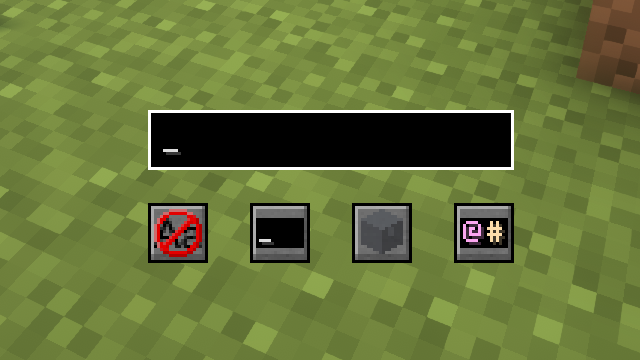Search for items in the world. You can search by name, mod, id, tags and tooltips.
Highlights matching items in the world so you can easily find them.
- Regex: Search using regular expressions
- Extended: Search using extended notation, see below
- Literal: Search with normal text
- Items matching your query gets highlighted
- Can be seen through walls
- Show what kind of container the item lies in
- Search in blocks, entities, or both
- Match or ignore letter case
Open search screen using Y (configurable)
Press enter to search
Clear search field to remove highlights
Use up/down arrows for search history
Here you can select
- Whether to match or ignore letter case
- If your last search will be remembered
- Search in blocks, entities, or both
- Select search mode
Extended notation allows you to specify which attribute to match by using different prefixes.
@modMatches all items from the modmod*idMatches all items whose item id containsid$tagMatches the item's tags#tooltipMatches the item's tooltipnameMatches the item's name-negateMatches everything that does not matchnegate^wordMatches items whose attribute starts withwordword$Matches items whose attribute ends withword
@minecraft
Matches everything from minecraft. Also matches items from minecraft2 not_minecraft etc.
*^redstone
Matches items whose id starts with redstone
-#a
Matches all items whose tooltip does not contain the letter a
^sword$
Matches only items whose name is exactly sword
int rangeSearch range in all directionsint recursionLimitHow many levels of nesting to search, -1 for no limitint maxInventoriesMax number of containers to return, -1 for no limitint maxSearchResultsTotal number of items to return, -1 for no limitint maxSearchResultsPerInventory-1 for no limit