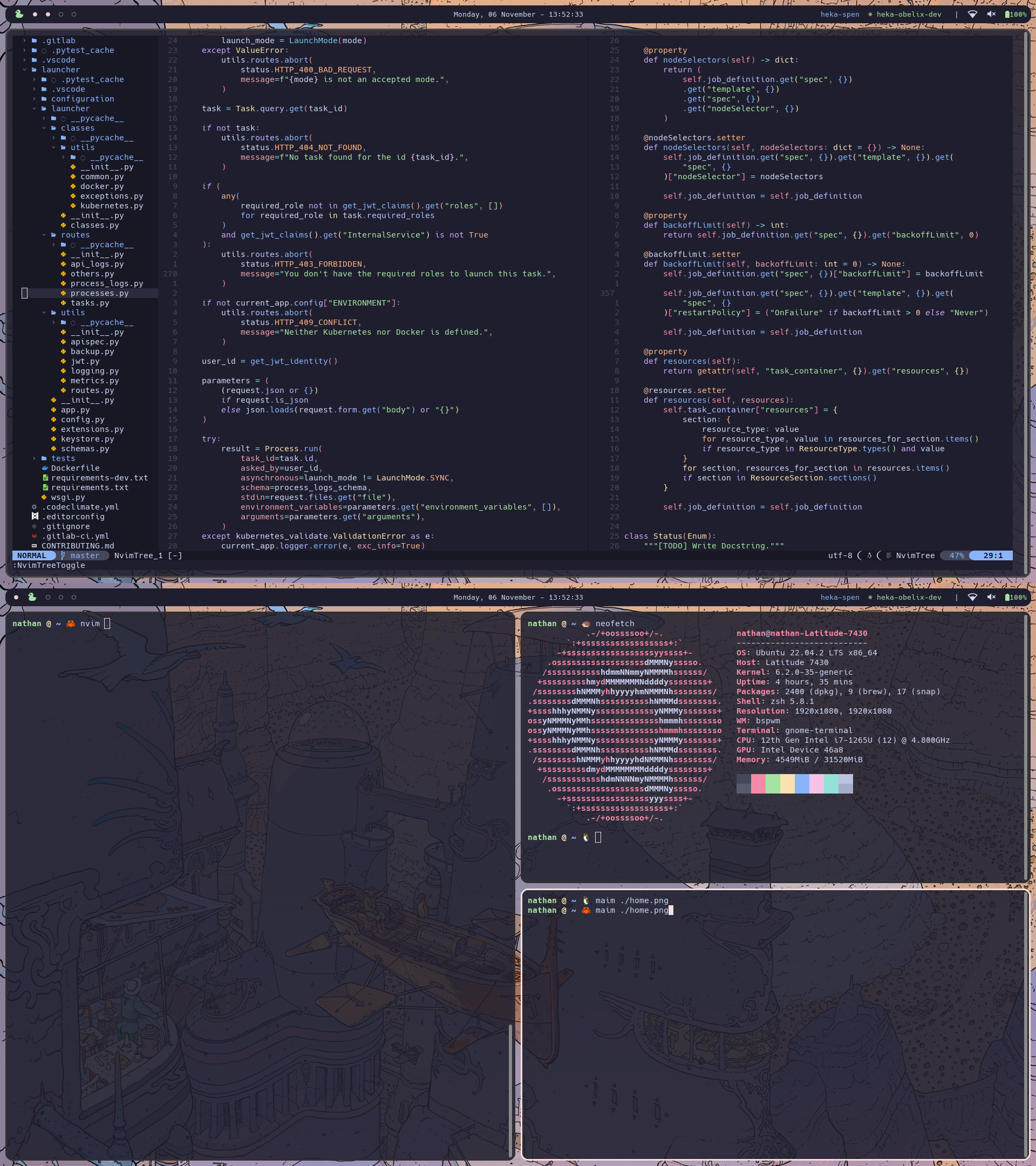Simple and honest rice made with BSPWM, Polybar and Catppuccin (<3)
Tools:
- VM: Bspwm
- Bar: Polybar
- Terminal: gnome-terminal (keeping it classy)
- Editor: Nvim
- Color Scheme: Catppuccin (Mocha)
- Compositor: Picom
- Notifications: Dunst
- Launcher: Rofi
- Rofi
- picom
- nvim (
>= 0.8) - ripgrep (for nvim)
- dunst
- polybar
To install on a clean machine
- using
chezmoi:
Use the following command to clone the repo into ~/.local/share/chezmoi:
chezmoi init https://github.com/Nactik/dotfiles.git
## ssh alternative
# chezmoi init [email protected]:Nactik/dotfiles.gitAnd then, you can apply the dotfiles by doing:
chezmoi apply
## If you want to apply only a certain dotfile (nvim for instance):
# chezmoi apply ~/.config/nvimFirst you need to install brew:
/bin/bash -c "$(curl -fsSL https://raw.githubusercontent.com/Homebrew/install/HEAD/install.sh)"To ensure that brew is in your PATH:
test -d ~/.linuxbrew && eval "$(~/.linuxbrew/bin/brew shellenv)"
test -d /home/linuxbrew/.linuxbrew && eval "$(/home/linuxbrew/.linuxbrew/bin/brew shellenv)"
echo "eval \"\$($(brew --prefix)/bin/brew shellenv)\"" >> ~/.zshrcThen to restore packages contained in my Brewfile:
## Tap bundle
brew tap Homebrew/bundle
## Restore
brew bundle --file ~/Brewfile