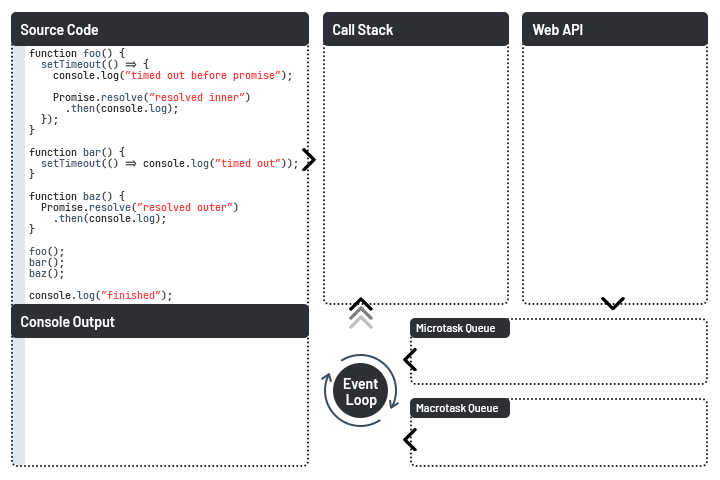This guide contains brief overview of JavaScript's main concepts and known pitfalls. It might be used as a reference for interview preparation.
- 1. Variables
- 2. Data Types
- 3. Collections and Data Structures
- 4. Functions
- 5. Classes and Objects
- 6. Asynchronous Programming
Variables are references to memory blocks of certain size used to store data. When an undeclared variable is referenced an exception with message
foo is not definedis thrown.
The
varkeyword is used to declare function scoped variables in JavaScript. That is, a variable declared usingvaris visible anywhere inside of the enclosing function's body.
function foo() {
var a = 1;
{
// visible anywhere inside foo()
var b = a + 2;
}
function bar() {
// visible only inside bar()
var b = a + 1;
return b;
}
console.log(a + b);
}
foo(); // 4Once a variable is declared using var, it can be accessed as a property of the window object.
It also works vice versa.
var a = 1;
window.b = 2;
console.log(window.a); // 1
console.log(b) // 2When a var variable is referenced before declararion its value is evaluated to undefined.
console.log(a); // undefined
var a = 1;Starting from ECMAScript 2015 JavaScript allows variable declaration using let and const keywords.
- Unlike variables declared with
varthe ones declared usingletandconstare block scoped, that is, they are visible only inside of the enclosing block or, when it comes to loops, within a single iteration.letandconstvariables cannot be accessed viawindowand are not accessible before declaration statement.- Any attempts to redeclare variables using
let/constkeywords will result inSyntaxError.
The only difference between let and const is that constants cannot be assigned new values in the future.
However, const keyword cannot guarantee that the current value itself will not be modified - it protects only from reassignment and hence constants
must be initialized right in the declaration statement.
let a = 1;
{
console.log(b); // ReferenceError: b is not defined
let b = 2; // visible only inside this block
}
console.log(b); // ReferenceError: b is not defined
const arr = [];
console.log(arr); // []
arr = [1]; // TypeError: Assignment to constant variable
arr.push(1);
console.log(arr); // [1]Hoisting is JavaScript behaviour of moving variable declarations to the top of the current scope during compilation. Note that only declarations get hoisted, while initialization remains unaffected.
Hoisting is the reason why var variables' values can be accessed before actual declaration statements. It also explains why
those values are evaluated to undefined (because initialization is unaffected by hoisting).
However, values of let and const variables cannot be used before declaration statements as these variables do not get initialized until the declaration.
Destructuring is the feature that has come to JavaScript with ECMAScript 2015 It allows for mapping values of arrays and object fields to new variables.
var { a } = { a: 42 }; // value of 'a' field is assigned to a new variable 'a'
let [b] = [1, 2]; // first value is assigned to 'b'
const { c: foo } = { a: 10, b: 20, c: 30 }; // value of 'c' field is assigned to a new constant 'foo'
console.log(a); // 42
console.log(b); // 1
console.log(foo); // 30JavaScript has 8 built-in data types. Those are:
number,bigint,boolean,string,null,undefined,symbolandobject.
The
Numbertype is a double-precision 64-bit binary format IEEE 754 value. It is capable of storing positive floating-point numbers betweenNumber.MIN_VALUEandNumber.MAX_VALUEas well as > negative floating-point numbers between-Number.MIN_VALUEand-Number.MAX_VALUE, but it can only safely store integers in the rangeNumber.MIN_SAFE_INTEGERtoNumber.MAX_SAFE_INTEGER.
Besides, number type contains some special values:
Infinity- Positive Infinity, can also be referenced byNumber.POSITIVE_INFINITY. Used to refer to numbers greater thanNumber.MAX_VALUE.-Infinity- Negative Infinity, can also be referenced byNumber.NEGATIVE_INFINITY. Used to refer to numbers lower thanNumber.MIN_VALUE.+0/-0- Positive/Negative zeroes, equivalent to unsigned zero0.NaN- Refers to values that cannot be represented as valid numbers. Can also be referenced byNumber.NaN. It's unsafe to use equality operations to determine whether or not a value isNaN-isNaN()andNumber.isNaN()functions must be used for this purpose.isNaN()returnstruein case an argument isNaNafter performing implicit conversion to number whereasNumber.isNaN()does not perform any implicit conversions and returnstrueonly if an argument isNaN.
Introduced in ECMAScript 2020,
BigIntis a primitive type that represents an integer value of arbitrary size. It is not limited to a particular bit-width. To representbigIntvaluesnis appended to a numeric literal e.g.1n.
BigInt and Number values are not interchangable: bigInts cannot be used to represent floating-point numbers whereas number cannot be used to represent numeric values of any size. Hence, a type conversion must be performed before any operations between values of these types.
The
Booleantype represents a logical entity having two values -trueandfalse.
The
Stringtype represents textual data and is encoded as a sequence of 16-bit unsigned integer values representing UTF-16 code units. Each element in the string occupies a position in the string which corresponds to a non-negative integer index.
Strings can be defined either by using quotes (' and " - there is no difference between single and double quotes) or by using template string literals (or backticks `).
String templates were introduced in ECMAScript 2015 and allow value interpolation:
console.log(`2 + 2 = ${2 + 2}`); // 2 + 2 = 4JavaScript strings are immutable. This means that once a string is created, it is not possible to modify it. String methods create new strings based on the content of the current string.
The Null type has exactly one value, called
null. Note thattypeof nullwill return'object'- that's a known bug that remains solely for backward compatibility reasons.
The Undefined type has exactly one value, calledundefined. Any variable that has not been assigned a value has the valueundefined.
Symbolis a built-in object whose constructor returns a symbol primitive — a Symbol value or just a Symbol — that's guaranteed to be unique.
Symbols are often used to add unique property keys to an object that won't collide with keys any other code might add to the object, and which are hidden from any mechanisms other code will typically use to access the object.
Every Symbol() call is guaranteed to return a unique Symbol. Every Symbol.for("key") call will always return the same Symbol for a given value of "key". When Symbol.for("key") is called, if a Symbol with the given key can be found in the global Symbol registry, that Symbol is returned. Otherwise, a new Symbol is created, added to the global Symbol registry under the given key, and returned.
Objectis a collection of key-value pairs also called properties. Property keys can be values of eitherStringorSymboltypes - keys of any other type will be converted to strings according to these types'toString()method implementation.
Despite the fact thattypeof (function(){})returns'function'- functions are actually objects but with the additional capability of being callable.Arraysare also objects.
Read more about objects: 5.1. Objects
Number conversion rules:
undefinedgets converted toNaN.nullgets converted to0.truegets converted to1,falsegets converted to0.Stringis parsed as if it contained a valid numeric literal. Parsing failure results inNaN. String is considered valid if:- It only has a valid binary, octal, decimal or hexadecimal numeric literal. (no numeric separators
_allowed) - It might have trailing or/and leading whitespace characters (any non-numeric characters in the middle are disallowed)
- It
Infinityliteral. Both-Infinityand+Infinityare supported. - It is empty or contains only whitespace. The conversion results in
0in these cases.
- It only has a valid binary, octal, decimal or hexadecimal numeric literal. (no numeric separators
BigIntthrowsTypeErrorto avoid possible loss.SymbolthrowsTypeError.Objectcalls its conversion methods[Symbol.toPrimitive](),valueOf()andtoString()in that exact order until it gets a valid primitive which is then gets converted toNumber. If none of the methods return a valid numberTypeErrorgets thrown.
String conversion rules:
undefinedgets converted to'undefined',nullgets converted to'null'.truegets converted to'true'andfalsegets converted to'false'.Numbergets converted to its corresponding base-10 numeric literal string. Same astoString(10)call.BigIntgets converted to its corresponding base-10bigIntliteral string. Same astoString(10)call.Symbolgets converted to'Symbol(key)'string wherekeyis a string used to reference targetSymbol.Objectcalls its conversion methods[Symbol.toPrimitive](),toString()andvalueOf()in that exact order until it gets a valid primitive which is then gets converted toString. If none of the methods return a valid stringTypeErrorgets thrown.
Boolean conversion rules:
Everything except for the following gets converted to true:
undefinednullNaN0,-0,+00n- Empty strings (strings with whitespace get converted to
true)
Object conversion rules:
undefinedandnullthrowTypeError.Number,String,Boolean,SymbolandBigIntget wrapped to their corresponding object wrappers.
Symbol conversion rules:
Everything is converted to Symbol(key) where the key is a target value converted to String.
Explicit type conversion is performed calling the respected types' constructor functions with value in question as an argument.
Available type constructors are:
Number()BigInt()Boolean()String()Symbol()Object()
Apart from constructor calls, one can convert values to Number using parseInt()/parseFloat() functions and conversion to String can also be performed with toString() method.
Implicit conversion takes place when a different type is expected in the operation that is performed to a value.
- Conversion to
numberoccurs mostly in mathematical operations where an operand is expected to benumber. The only exception is binary addition+operation which is overloaded for string concatenation - in case of binary addition betweennumberandstring, a numeric operand gets converted tostring. - Conversion to
stringoccurs when:- A value is passed to template string literal.
- A value is passed to
Symbolconstructor. - A value is used in binary addition operation
+where at least one of the operands isstring. - A value is used as an object property key or as an array index.
- Conversion to
booleanoccurs in statements and operations that expect aboolean:if ()while ()for ()!
Unlike raw arrays, arrays in JavaScript are objects where each index is just a numeric property key. Although it is not recommended, one can define any regular property in an array. However, the only array property that is considered valid is
length. Despite it can be overridden, one should avoid modifying array'slengthdirectly as it is considered a bad practice.
Arrays can be defined either using
[]syntax or by callingArray()constructor. Passing a single argument will define array'slengthwhereas if more than one argument is passed to the constructor they will define array's contents.
If length is either defined by calling new Array(n) or altered directly, in other words, if the value of length property is greater than the actual number of elements in the array, all of the indexes that were not assigned a value are not initialized and values at these positions are marked as empty slots.
const arr1 = [];
const arr2 = [1, 2, 3];
const arr3 = new Array(1); // [1 x Empty]
const arr4 = new Array(1, 2, 3); // [1, 2, 3]Arrays can also be created out of existing array-like structures (e.g. pseudo-arrays, strings) using static method
Array.from(). Any invalid value is converted to an empty array.
Array.from("abc"); // ['a', 'b', 'c']
Array.from([1, 2, 3]); // [1, 2, 3]
Array.from(0) // []
Array.from({}) // []
Array.from(true) // []Array elements are accessed using square brackets
[]with an index of the desired element passed in. In case of an out of bounds accessundefinedis returned.
const arr = [1, 2, 3];
console.log(arr[0]); // 1
console.log(arr[3]); // undefinedTo check if an element is present in an array one can use
indexOf()or, since ECMAScript 2016,includes().
const arr = [1, 2, 3];
arr.indexOf(1); // 0
arr.indexOf(4); // -1
arr.includes(1); // true
arr.includes(4); // falseSub-arrays aka slices can be retrieved via
slice(from, to)method.
const arr = [1, 2, 3];
arr.slice(1); // [2, 3]
arr.slice(0, 2); // [1]const arr = [];
/** Deque API */
// add elements to the end, return new length
arr.push(1); // 1
arr.push(2, 3); // 3
console.log(arr) // [1, 2, 3]
// pop element from the end, return popped element
arr.pop(); // 3
arr.pop(); // 2
console.log(arr) // [1]
// add element to the beginning, return new length
arr.unshift(2);
console.log(arr); // [2, 1]
// remove element from the beginning, return removed element
arr.shift();
console.log(arr); // [1]
// splice(index, removeCount, ...newElements): add/remove/replace elements in array
// returns an array of removed elements
arr.splice(1, 0, 2, 3); // []
console.log(arr); // [1, 2, 3]
arr.splice(2, 1); // [3]
console.log(arr); // [1, 2]
arr.splice(1, 1, 3, 4); // [2]
console.log(arr); // [1, 3, 4]
/** ES5 functional API */
// find the first element for which the argument function returns true
// return undefined if not found
arr.find(element => true); // 1
// check if function is true at least for one element
arr.some(element => true); // true
// check if function is true for all elements
arr.every(element => true); // true
// return new array with only elements for which function returns true
arr.filter(element => true); // [1, 2, 3]
// do action for each element in the array
arr.forEach(element => console.log(element));
// apply operations to each element in the array
// passing the result of previous operations to the next call
arr.reduce((sum, element) => sum + element, 0); // 6 The
Setobject allows for storage of unique values of any type, whether primitive values or object references.WeakSetworks in the same manner except for that it accepts only values of typeObject.
const set = new Set();
set.add(1); // Set(1)
set.has(1); // true
set.size; // 1
set.delete(1); // true
set.clear();The
Mapobject holds key-value pairs and remembers the original insertion order of the keys. Any value (including objects) might be used as either a key or a value.
Object is similar to Map - both allow for setting keys to values, retrieve those values, delete keys, and detect whether something is stored at a key. For this reason (and because there were no built-in alternatives), Object has been used as Map historically.
Differences between Object and Map are following:
Mapcontains no inherited keys whereasObjectmay contain references to some external properties defined in prototypes.Mapaccepts any type of values as keys whereasObjectaccepts onlySymbolsandStrings.Maphas reliable key ordering determined by insertion order. Ordering of keys inObjectis not guaranteed.Maphassizeproperty. Size ofObjectcan be determined usingObject.keys().length.Maphas built-in iterator.Objectvalues can be iterated over viaObject.entries()/Object.values()/Object.keys().Mapis claimed to have better performance for additions/deletions.Maphas no built-in support for serialization.Objectnatively supports serialization.
WeakMapis different fromMapin that it accepts only objects as keys. In addition, it does not allow observing the state of its keys.
WeakMap allows associating data to objects in a way that doesn't prevent the key objects from being collected, even if the values reference the keys. However, a WeakMap doesn't allow observing the liveness of its keys, which is why it doesn't allow enumeration. If a WeakMap exposed any method to obtain a list of its keys, the list would depend on the state of garbage collection, introducing non-determinism.
const map = new Map();
map.set("a", 1); // Map("a" => 1)
map.has("a"); // true
map.get("a"); // 1
map.size; // 1
map.delete("a"); // true
map.clear();Functions define reusable blocks of code that can be executed multiple times from any place in code where the function definition is available. Function declaration consist of a name, a set of parameters - which together form a function signature, and a set of statements inside of a separate block of code - function body.
There are several ways to declare a function:
- Function Declaration: Using a
functionkeyword followed by a function signature (name + parameters) and a function body enclosed in curly braces{ ... }. - Function Expression: Nameless (anonymous) function declaration but used as value in an expression (e.g. assignment to a variable or constant).
- Named Function Expression (NME): Same as regular function declaration but used as value in an expression (e.g. assignment to a variable or constant).
- Immediately Invoked Function Expression (IIFE): a function declaration followed by a set of parentheses indicating instant function call.
- Arrow Function: Introduced in ECMAScript 2015, an arrow function (lambda expression or just lambda) provides more concise way of function declaration.
- Function Instantiation: Function creation via
new Function(body)call.
Each function declaration approach has its features to take into account.
/**
* Functions created using Function Declaration are accessible anywhere in the code
* regardless of whether they are called before of after actual definition statement.
*/
declare(); // can be called before declaration statement
function declare() {/* ... */}
/**
* Function Expressions are not accessible before the declaration as they get assigned to variables
* which get initialized only when the execution reaches variable declaration statement.
*/
expression(); // throws TypeError as foo is undefined before declaration
var expression = function() {/* ... */};
/**
* Named Function Expressions behave in the same manner as Function Expressions do
* except for that they have a name which is visible only in this function's scope and can be used to reference
* this function when a recursive call is needed.
* (This might be useful when such function expression definitions get passed as arguments to other functions immediately)
*/
// This will output 3 in the console three times
[1, 2, 3].forEach(function add(item) {
if (item < 3) {
add(item + 1);
}
else {
console.log(item);
}
});
/**
* Immediately Invoked Function Expressions are used to isolate the execution
* of inner code from the global scope, thus hiding unnecessary implementation details.
*/
// Any attempt to access any of the constants out of the function code will fail
// Usually IIFEs are used to encapsulate more complex behaviour.
(function() {
const a = 1, b = 2, c = 3, d = 4, e = 5, f = 6;
console.log(a, b, c, d, e, f);
})();
/**
* Arrow Functions is generally a more concise and convenient way to declare a function
* However they also have some quirks that are important to be aware of.
* See 'Arrow Functions' section for more information.
*/
const arrow = () => console.log("Hello there!");
arrow(); // 'Hello there'
/**
* new Function(bodyString) is pretty unconventional way of declaring a function and most of the times it must be avoided
* as it is changes the source code dynamically, preventing compilers from doing performance optimization
* let alone declaration of a function with runtime body resolution might itself be dangerous.
*/
const dynamic = new Function("console.log('Hello there');");
dynamic(); // 'Hello there'Functions in JavaScript accept any number of arguments regardless of what is defined in parameters list of a function declaration. Thus, omitted arguments evaluate to
undefinedwhile any extra arguments are just ignored (though their values can be accessed). For that reason there is no such thing as function overloading in JavaScript. Moreover, functions in JavaScript are first-class objects so that they can be used as values or passed as other functions' arguments.
Historically, JavaScript functions have had a way of accessing arguments that were passed to them -
argumentspseudo-array. It must be emphasized thatargumentsis not an actual array but an array-like list of values passed to functions as arguments.
As of now, arguments must be avoided as there are better alternatives. Besides:
argumentsis not an actual array, so one cannot directly access any of the array methods to manipulate the values inside.argumentsis not accessible from arrow functions.- In older ECMAScript versions
argumentsvalues referenced the same memory space as actual argument variables, so altering this pseudo-array could result in changing the arguments.
function foo(a, b, c) {
console.log(arguments);
}
foo(1, 2, 3, 4, 5); // Arguments(5) [1, 2, 3, 4, 5]With introduction of ECMAScript 2015 it has become possible to assemble an actual array from function arguments. This can be achieved by using Rest/Spread operator
...in function declaration or function call.
// Using rest operator to create an array from arguments
function foo(...rest) {
console.log(rest);
}
foo(1, 2, 3, 4, 5); // [1, 2, 3, 4, 5]
// The same using spread operator to pass values from an array
const args = [1, 2, 3, 4, 5];
foo(...args); // [1, 2, 3, 4, 5]Since ECMAScript 2015, JavaScript provides a way to define default values for arguments when those are omitted.
// Before ECMAScript 2015
function foo(a) {
a = a || 0; // or a === undefined ? 0 : a;
console.log(a);
}
foo(); // 0
// After ECMAScript 2015
function bar(a = 0) {
console.log(a);
}
bar(); // 0Just like in variable declaration statements, destructuring can also be used in function parameters declaration.
// Array destructuring
function foo([a, b, c]) {
console.log(a, b, c);
}
// Object destructuring
function bar({ a, b: { c }}) {
console.log(a, c);
}
foo([10, 20, 30]); // 10 20 30
bar({ a: 10, b: { c: 30 }}); // 10 30Lexical Environment is a common name for an object which keeps references of all local variables declared in a certain scope. Apart from global scope with its global lexical environment, each function has its own scope and lexical environment. Inner lexical environments have a hidden
[[Environment]]property which is a reference to outer or parent lexical environment where variables are looked for if not found in the current scope.
Ability of functions to access enclosing (outer) lexical environments is oftentimes referred to as Closure.
Technically, Closure is understood as either:
- A record storing a first-class function with reference to an outer lexical environment.
- A binding between a first-class function and its outer lexical environment.
- A first-class function itself which can access the contents of its enclosing lexical environment.
Considering what was said earlier about Lexical Environment, it becomes natural that every JavaScript function has access to its enclosing lexical environment and thus - a closure. A closure is created for each function at function creation time.
function outer() {
let count = 0;
/**
* With own lexical environment where 'inner' function's variables are defined
* 'inner' has access to variables defined in an outer scope via [[Environment]] property.
* When 'count' is not found in the current function's scope it is looked for in enclosing lexical environments.
* As long as 'outer' function's scope is referenced by 'inner's [[Environment]] it's not getting garbage collected until 'inner' is accessible.
*/
return function inner() {
return ++count;
}
}
const inner = outer();
inner(); // 1
inner(); // 2
inner(); // 3Before introduction of classes in ECMAScript 2015 functions were used for objects instantiation. This behaviour is reached by using
newkeyword next to the function call. Constructor calls will always return an object: if an object is specified explicitly inreturnstatement - it will be returned, otherwise - constructor call will result in a new object instance.
Note: Not all functions can be called with new - using object methods or arrow functions as constructors will throw an error
Function execution context is an object which is bound to a function during its execution.
thisis a keyword that serves as a reference to current function execution context. Unlike many other languages where methods are tightly bound to the objects where they are defined, in JavaScript even methods are just plain functions assigned to object properties. As a result, in most casesthishas dynamic binding and its value is determined during function call.
Soft Binding - Binding a function to a specified execution context during a single function call. Hard Binding - Binding a function to a specified execution context for a period of function's lifetime.
There are 3 function methods that allow explicit execution context binding:
.call(context[, arg1, arg2, ...])- Soft Binding. Allows immediate function call with the specifiedcontextand arguments list..apply(context[, ...args])- Soft Binding. Allows immediate function call with specifiedcontextand arguments array..bind(context[, arg1, arg2, ...])- Hard Binding. Returns a function wrapper that is bound tocontextand can be called later. Supports currying.
Following are the rules of this binding (from low to high priority):
- By default every function is bound to global object (
undefinedin strict mode). - Object methods are bound to objects they are called with. If an object method is returned from expression - an object binding is lost and default case is applied.
- Functions called with
.call(context)or.apply(context)are bound to objects passed ascontextargument. - Functions explicitly bound to an object via
.bind(context)have constant binding tocontextobject. - Functions called with
neware bound to newly created object instance. - Arrow functions are statically bound to the execution context of the parent lexical environment.
const obj = {
foo: function() {
console.log(this);
},
bar: () => console.log(this),
baz() {
return () => console.log(this);
}
};
// method call, context: obj {}
obj.foo();
// expression result call, context: default - global {}
(f = obj.foo)();
(obj.foo || null)();
// call/apply, context: { a: 10 }
obj.foo.call({ a: 10 });
obj.foo.apply({ a: 10 });
// bind, context: { b: 20 }
obj.foo.bind({ b: 20 })();
obj.foo.bind({ b: 20 }).call({ a: 10 });
// constructor call, context: new object foo {}
new obj.foo();
// constructor over bound function, error
new obj.foo.bind({ b: 20 });
/** Arrow functions **/
// method call, context: default - global {}
obj.bar();
// context taken from baz(): obj {}
obj.baz()();
obj.baz().call({ a: 10 });
obj.baz().bind({ b: 20 })();Starting with ECMAScript 2015, JavaScript functions can be defined using arrow notation. Functions defined like this are called arrow functions or lambdas.
// Empty function
const fn1 = () => {};
// Function which returns its argument
const fn2 = x => x;
// Function which takes more than one argument and contains more than one statement
const fn3 = (x, y, z) => {
console.log(x, y, z);
return x + y + z;
};Arrow functions are different from regular functions in the following:
- Arrow functions cannot access
argumentspseudo-array. - Arrow functions are statically bound to execution context of outer lexical environment.
- Arrow functions cannot be used in a constructor call.
Introduced in ECMAScript 2015, generators are functions whose execution can be paused yielding intermediary value and then continued until the final value is returned.
Generators are declared just like regular functions but with an asterisk
*appended tofunctionkeyword. A key difference between regular functions and generators is ayieldoperator which is used to suspend execution and yield a value or expression result passed as an operand. In addition, generator call does not start function body execution - instead, it initializes the generator object which exposes the.next(value)method that can be called to execute the next chunk of generator's statements untilyieldorreturnoperator is found.
function* generator() {
yield 1;
const x = yield 2;
return x;
}
// generator initialization
const gen = generator();
/**
* .next(value) method optionally takes value parameter that can be used in a generator's body as the result of a `yield` operation.
* .next(value) call returns on object with the current state of the generator { value: any, done: boolean }
* where value equals to what has been passed to yield statement and done is a flag that tells whether or not function finished execution (returned)
*/
gen.next() // { value: 1, done: false }
gen.next() // { value: 2, done: false }
gen.next(3) // { value: 3, done: true }Generators implement iterators functionality and thus can be used with spread
...operator and inside offor ofloops.
function* sequence(n) {
for (let i = 0; i < n; i++) {
yield i;
}
return;
}
[...sequence(5)]; // [0, 1, 2, 3, 4]
// 0 1 2 3 4
for (let value of sequence(5)) {
console.log(value);
}Generator's
.next()call can be delegated to other generators by passing those generators toyieldoperator immediately followed by an asterisk*.
// Ascending sequence
function* asc(n) {
for (let i = 0; i < n; i++) {
yield i;
}
return;
}
// Descending sequence
function* desc(n) {
for (let i = n; i > 0; i--) {
yield i;
}
return;
}
// Two-way sequence
function* seq(n) {
yield* asc(n);
yield* desc(n);
return;
}
[...seq(3)]; // [0, 1, 2, 3, 2, 1]Apart from generators' .next() method, there are several other methods to work with generators:
.throw(error)- allows terminating generator's execution by throwing an error..return(value)- allows terminating generator's execution by early return.
Objectis a collection of key-value pairs also called properties. Property keys can be values of eitherStringorSymboltypes - keys of any other type will be converted to strings according to these types'toString()method implementation.
Objects can be created using the following approaches:
- By using object literal
{} - By calling constructor functions
- By calling constructor of a class
- By calling
Object.create(prototype) - By calling
Object.assign(target[, source1, source2, ...]) - By calling
Object.fromEntries(keyValueList)
Object properties can be accessed using the following approaches:
- By using dot operator
.(obj.prop) - By using square brackets
[]with key passed asStringorSymbol
Object properties can be of 2 types: data properties and accessor properties. Data properties expose values whereas accessor properties are represented by accessor functions
getandsetwhich handle retrieval and mutation of data from any other data property which is supposed to be private or inaccessible directly. A property can either be a data property or accessor property - there is no way to combine types.
const obj = {
// data property
dataProp: 1,
// accessor property
_accessorProp: 2,
get accessorProp() {
return this._accessorProp;
},
set accessorProp(value) {
this._accessorProp = value % 2 ? value : value + 1;
},
};
console.log(obj.dataProp); // 1
console.log(obj.dataProp = 2); // 2
console.log(obj.accessorProp); // 2
console.log(obj.accessorProp = 3); // 4 In JavaScript each property can be configured using configuration objects called property descriptors. This can be achieved by using
Object.defineProperty(targetObj, propKey, descriptorObj)orObject.defineProperties(targetObj, descriptorsObj). A property descriptor can be retrieved withObject.getOwnPropertyDescriptor(targetObj, propKey)orObject.getOwnPropertyDescriptor(targetObj).
Property descriptors contain the following properties:
value- value for data properties only.getandset- accessor functions for accessor properties only.enumerable- if a property can be seen in iterations/enumerations.writable- if a data property can be reassigned.configurable- if a property descriptor can be configured.
const obj = {};
/**
* Despite that all flags are true by default for newly defined properties
* They must be explicitly set in the descriptor.
* Otherwise unset flags will be considered undefined and thus - false.
*/
Object.defineProperty(obj, 'foo', {
value: 1,
writable: true,
enumerable: true,
configurable: true,
});
Object.defineProperties(obj, {
"bar": {
value: 2,
writable: true,
enumerable: true,
configurable: true,
},
"baz": {
get: () => 3,
set: value => {},
enumerable: true,
configurable: true,
}
});There are a few methods of Object that allow to prevent different property mutations:
Object.preventExtensions(targetObj)- prevents new properties from being added to object and object's prototype from being re-assigned.Object.seal(targetObj)- effects of.preventExtensions()+ prevents existing properties from being deleted or configured (configurable: false).Object.freeze(targetObj)- effects of.preventExtensions()and.seal()+ prevents existing properties' values from being changed (writable: false).
Natively, JavaScript allows creation of anonymous objects, that are, objects that do not need a class to be constructed from. However, even anonymous objects are able to extend other object's behaviour which is accomplished via such concepts as prototypes, prototype chain and prototype inheritance.
- Prototype is basically any object which serves as base for other objects.
- Prototype chain is a chain of objects each of which references its predecessor as prototype.
- Prototype inheritance, generally, is a type of inheritance which is based on object instances rather than classes - it can be implemented by either copying of all existing base object's properties into a child object with its own properties or by storing a reference to the base object and using it to access properties that are not defined for child. JavaScript uses the latter approach (also called delegation) storing a prototype reference inside of hidden property
[[Prototype]].
By default all newly created objects, which are not derived from a function or a class, have reference to Object.prototype as it is the root object that stores essential properties for objects. Objects can also be created with another prototype reference by calling Object.create(prototypeObj[, descriptorsObj]).
Object's prototype can be retrieved by Object.getPrototypeOf(targetObj) and set using Object.setPrototypeOf(targetObj, prototypeObj). If an object was created using a constructor (either function or class Foo), its prototype can also be read via Foo.prototype. Another way of accessing an object's prototype is __proto__ which is not recommended.
function Foo() {}
const foo = new Foo();
const bar = Object.create(Object.prototype);
const baz = {};
// Objects bar and baz reference the same prototype - the root
console.log(
Object.getPrototypeOf(bar) === Object.getPrototypeOf(baz) && Object.getPrototypeOf(bar) == Object.prototype,
); // true
// But foo has a different prototype - Foo.prototype"
console.log(
Object.getPrototypeOf(foo) === Object.prototype,
Object.getPrototypeOf(foo) === Foo.prototype,
); // false true
// Foo.prototype has reference to Object.prototype
console.log(Object.getPrototypeOf(Foo.prototype) === Object.prototype); // true
// foo is now prototype for bar
// so that bar will reference foo if a certain accessed property is not defined in bar
Object.setPrototypeOf(bar, foo);
// bar is prototype for baz
Object.setPrototypeOf(baz, bar);
baz.a = 1;
bar.b = 2;
foo.c = 3;
console.log(baz.a, baz.b, baz.c); // 1 2 3
baz.c = 4;
// overriding c property
console.log(baz.c); // 4
// ==========================
// Inheritance implementation
// ==========================
function Foobar() {
// Calling parent constructor first
Foo.call(this);
this.a = 1;
}
// Defining a method in base object
Foo.prototype.getA = function () {
return this.a;
};
// Referencing Foo.prototype as Foobar.prototype's base
Object.setPrototypeOf(Foobar.prototype, Foo.prototype);
const foobar = new Foobar();
foobar.getA(); // 1Introduced in ECMAScript 2015 classes provide more common abstraction for defining objects structure using functions and prototypes under the hood. Classes can be declared using
classkeyword. Callingtypeofagainst classes will output'function'as they are actually functions.
class Foo {
// Initially class definitions were not capable of storing property definitions
// Those used to be declared in constructors
constructor(foo) {
this.foo = foo;
this.bar = 1;
}
// Starting from ES2016 class properties can be defined independently from constructors
// However, this is still a shorthand for definition inside constructors
baz = 2;
// Methods are declared in the class prototype (Foo.prototype) - not in object instances
// So that method definitions are shared for all class instances
getFoo() {
return this.foo;
}
// Static fields can be defined in the following way
// They can be accessed via Foo.field
static field = "static field";
}Classes can extend other classes (aka base classes) using
extendskeyword. Under the hood all inherited data properties get copied to a new instance by consecutive parent constructors calls from root to leaf whereas methods are inherited via prototype chain.
class Bar extends Foo {
constructor(foo) {
// Derived class must always call parent constructor first
// super keyword refers to parent class's constructor in this context
super(foo);
this.bazz = 3;
}
// If not overridden, methods will preserve implementation of the parent class
// If overridden, they must explicitly call parent version of the method
// Otherwise base logic will not be accessible
getFoo() {
console.log("getting foo...");
// Here super refers to parent class's prototype Foo.prototype
// (instead of Bar.prototype where overridden getFoo() resides)
return super.getFoo();
}
}Asynchronous programming enables a program to start a potentially long-running task without having to wait until that task has finished. Once the task has finished, your program is presented with the result.
Callback is a function passed to another function as an argument and then invoked inside to complete some kind of routine or action.
Callbacks are not specific to asynchronous programming. Rather it is one of the techniques suitable for solving a range of problems in a context of asynchronous programming.
In asynchronous operations callbacks are used to perform some actions once the main task has finished execution (either failed or succeeded).
- If the task has failed - an error-handling callback is called which notifies the caller of the failure details as well as performs any cleanup routines if needed.
- If the task has succeeded - a success callback is called which either finishes task execution along with optional success notification or runs actions that are supposed to be executed right afterwards.
- Callbacks can also be designed in a way which handles both cases. One technique that is common for
Node.jsis called Error-first Callbacks which implies passing an error object as the first argument - thus if the call is successful the first argument will equal toundefinedor any other nullish value.
const handleSuccess = () => {
console.log("Success!");
};
const handleError = error => {
console.log(`Error: ${error.message}`);
};
function doTaskA(testNumber, onSuccess, onError) {
if (testNumber % 2) {
handleError(new Error("Must be even!"));
return;
}
handleSuccess();
}
doTaskA(4, handleSuccess, handleError); // "Success!"
doTaskA(3, handleSuccess, handleError); // "Error: Must be even!"
/**
* Error-first callback
*/
const handleComplete = error => {
if (error) {
console.log(`Error: ${error.message}`);
return;
}
console.log("Success!");
};
function doTaskB(testNumber, onComplete) {
let error;
if (testNumber % 2) {
error = new Error("Must be even!");
}
onComplete(error);
}
doTaskB(4, handleComplete); // "Success!"
doTaskB(3, handleComplete); // "Error: Must be even!"Using callbacks as a solution for asynchronous tasks handling might pose some significant problems:
- Lack of unified API for error handling.
- Code structure that does not represent actual execution order.
- Multi-layered callbacks nesting leads to what is called Callback Hell - a triangular code structure that grows in width rapidly as new callbacks get added to inner functions.
// Callback Hell simple example
function doAsync(callbackA) {
console.log("first");
callbackA(function (callbackB) {
console.log("second");
callbackB(function (callbackC) {
console.log("third");
callbackC(function (callbackD) {
callbackD(function (callbackE) {
/* ... */
});
console.log("final");
});
});
});
}JavaScript allows code execution on a timely basis by using timer functions:
setTimeout(callback, delay[, arg1, ...])andsetInterval(callback, delay[, arg1, ...]).
The two functions are very similar except for that setTimeout executes the code in the callback only once after a specified delay while setInterval executes the code repeatedly over a specified interval.
Both functions return unique timer ID which later can be used to clean up timers that are no longer needed. Cleanup is done with cleanTimeout(id) and cleanInterval(id) functions.
const timeoutID = setTimeout(console.log, 1000, "Timeout");
const intervalID = setInterval(console.log, 1000, "Interval");
console.log("This is called first");
// Wait for 1s
cleanTimeout(timeoutID);
// Wait for 2s more
cleanInterval(intervalID);
/** Output */
"This is called first"
// 1s after
"Timeout"
"Interval"
// 2s after
"Interval"
"Interval"Introduced in ECMAScript 2015, Promises are proxies for values that are unknown by the end of associated code's execution. They allow asynchronous functions to return value right away but without immediate resolution.
Promises are defined using Promise constructor which accepts promise handler - a callback that takes two functions as arguments: resolve(value) and reject(value) which are, when called, terminate promise handler execution with either fulfilled or rejected status.
/**
* This promise will resolve its value in 1s
* depending on a random result it will enter either
* a fulfilled state and resolve to this result's value
* or rejected state and throw an error
*/
const promise = new Promise((resolve, reject) => {
setTimeout(() => {
let rand = Math.random();
if (rand > 0.5) {
resolve(rand);
}
else {
reject(rand);
}
}, 1000);
});
console.log(promise); // a promise object (either fulfilled or rejected)States define current status of a
Promiseobject. Fates define status of aPromiseobject's value.
Promise can be in either of 3 mutually exclusive states:
Fulfilled- Operation has finished successfully.Rejected- Operation has finished with error.Pending- Operation has not finished.
Oftentimes the term
Settledis used to refer to states that are notpending. However, it is not a separate state and used only for convenience.
There are also 2 mutually exclusive fates:
- Resolved - Promise value is resolved and available.
- Unresolved - Promise value is unresolved as target promise is still
pending.
Unlike callbacks, Promises allow writing code in a more flat and readable way. In addition, Promise API provides unified means for error handling. The methods
Promise.prototype.then(),Promise.prototype.catch(), andPromise.prototype.finally()are used to associate further action with a promise that becomes settled. As these methods return promises, they can be chained.
.then(onResolve, onReject)- can be called to perform additional operations calling eitheronResolve: (value) => { ... }oronReject: (reason) => { ... }depending onthispromise's state. If a relevant callback argument is omitted - promise value will remain unchanged..catch(onReject)- equivalent of.then(undefined, onReject)call, used to catch and handle promise rejections..finally(onFinalize)(ECMAScript 2018) - can be called to perform operations regardless of promise's state.
Promise class also provides static interface:
Promise.resolve(value)- Wrapsvalueinside of newly createdfulfilledpromise object.Promise.reject(value)- Wrapsvalueinside of newly createdrejectedpromise object.Promise.all(promises)- Accepts an iterable of promise objects, returns a promise which isfulfilledonly if all promises in the iterable arefulfilled.Promise.race(promises)- Accepts an iterable of promise objects, returns a promise which is settled first.Promise.allSettled(promises)(ECMAScript 2020) - Accepts an iterable of promise objects, returns a promise which isfulfilledwhen all promises in the iterable get settled.
/**
* 1. Promise.resolve creates a fulfilled promise object with a random value
* 2. If the value is greater than 0.5 a fulfilled promise is propagated further, otherwise an error is thrown
* 3. .then() is called with logging "fulfilled" if no error has been thrown. .catch() is called otherwise logging "rejected"
* 4. .finally() is called either way logging "finished" and returning a value of either a random result or the error object.
*/
const promise = Promise.resolve(Math.random())
.then(value => {
if (value > 0.5) return value;
else throw new Error(value);
})
.then(value => {
console.log("fulfilled");
return value;
})
.catch(reason => {
console.error("rejected");
return reason;
})
.finally(value => {
console.log("finished");
return value;
});
const fulfilled = Promise.resolve(1);
const rejected = Promise.reject(2);
Promise.all([]); // Promise {<fulfilled> Array(0)}
Promise.all([fulfilled]); // Promise {<fulfilled> Array(1)}
Promise.all([fulfilled, rejected]); // Promise {<rejected> 2}
Promise.race([]); // Promise {<pending>}
Promise.race([fulfilled, rejected]); // Promise {<fulfilled> 1}
Promise.allSettled([fulfilled, rejected]); // Promise {<fulfilled> Array(2)}Introduced in ECMAScript 2017, async functions enable asynchronous, promise-based behaviour to be written in a cleaner style, avoiding the need to explicitly configure promise chains. Keywords
asyncandawaitare used to declare and define these functions.
While async keyword is used to mark function as asynchronous, await keyword, when placed before asynchronous expression (another async or promise-returning function), states that in order to continue function execution the result of this expression must be waited for. Thus, async function will not proceed any further until an operation marked by await is finished.
// Defining a function returning promise, fetch() takes a couple of seconds to complete
function fetchData(url) {
return fetch(url)
.then(fetchResult => fetchResult.json());
}
async function AsyncFunction() {
/**
* Keyword 'await' makes function wait for the asynchronous operation's result
* which is then gets unwrapped and assigned to data.
*
* Had 'await' been omitted, function would not have waited for fetchData() execution to complete.
* Instead data would have been assigned a Promise {<pending>} object.
*/
const data = await fetchData("https://example.com");
// data will be logged only when fetching is complete
console.log(data);
}Depending on viewport screen refresh rate, browser performs repainting routines. In case there is a user-defined animation that should update, the changes might be passed in a callback function to
window.requestAnimationFrame(callback)which will requestcallbackto be called during next repainting cycle (only once - in order to keep updating along with browser repainting routines one must explicitly callwindow.requestAnimationFrame(callback)inside of thecallback's body). Execution can also be cancelled usingwindow.cancelAnimationFrame(requestID)whererequestIDis an identifier that gets returned from the request call.
function SingleLogger() {
console.log("Repainted once");
}
function MultipleLogger() {
console.log("Repainted");
MultipleLogger.requestId = window.requestAnimationFrame(MultipleLogger);
}
window.requestAnimationFrame(SingleLogger); // Repainted once
window.requestAnimationFrame(MultipleLogger);
/**
* Repainted
* Repainted
* Repainted
* ...
*/
window.cancelAnimationFrame(MultipleLogger.requestId); // Stops logging JavaScript runtime model is based on Event Loop which is responsible for code execution, collection and execution of events and queued subtasks.
Event Loop is running in the background when the call stack is empty and handles messages as they appear in the callback queue by executing the corresponding callback functions.
Call stack is a LIFO (Last in, First out) data structure that stores the state of currently running functions (parameters, local variables etc.) in stack frames. When a function starts execution a new frame is pushed onto the call stack and when the function returns - the corresponding frame is popped out.
The Web APIs are functional extensions to JavaScript provided by the web browser. However, in the context of JavaScript runtime this term can also be used to refer to a data structure which keeps records of asynchronous calls (timers, HTTP requests, events) until their corresponding actions are triggered and added to callback queue.
Callback queue is a FIFO (First in, First out) structure which stores callback functions in the order they were added. If the queue is not empty, the oldest function gets removed from the queue and then called. In fact, JavaScript has two callback queues: a Microtask queue (aka Job queue) and a Macrotask Queue where the former has a higher priority of execution meaning that functions from the macrotask queue will not be handled until the microtask queue is empty.
Microtasks are:
- Promise callbacks
queueMicrotask(callback)callbacks
Macrotasks are:
- Event handlers
setTimeout()andsetInterval()callbacks
In the following example:
foogets called andsetTimeoutcallback is sent to macrotask queue immediately (as long as it has been passed a zero-delay).bargets called andsetTimeoutcallback is sent to macrotask queue immediately (as long as it has been passed a zero-delay).bazgets called andpromise::thencallback is sent to microtask queue immediately (as long as it is resolved usingPromise.resolve()).console.logoutputs"finished".- As microtask queue is not empty,
bazpromise's callback is popped out of the queue and executed printing out"resolved outer". - The microtask queue is empty and
footimeout's callback is popped out of the macrotask queue and executed printing out"timed out before promise"and calling anotherPromise.resovle()which adds a corresponding callback to the microtask queue. - Promise's callback is popped out of the microtask queue and executed printing out
"resolved inner". bartimeout's callback is popped out of the macrotask queue and executed printing out"timed out".