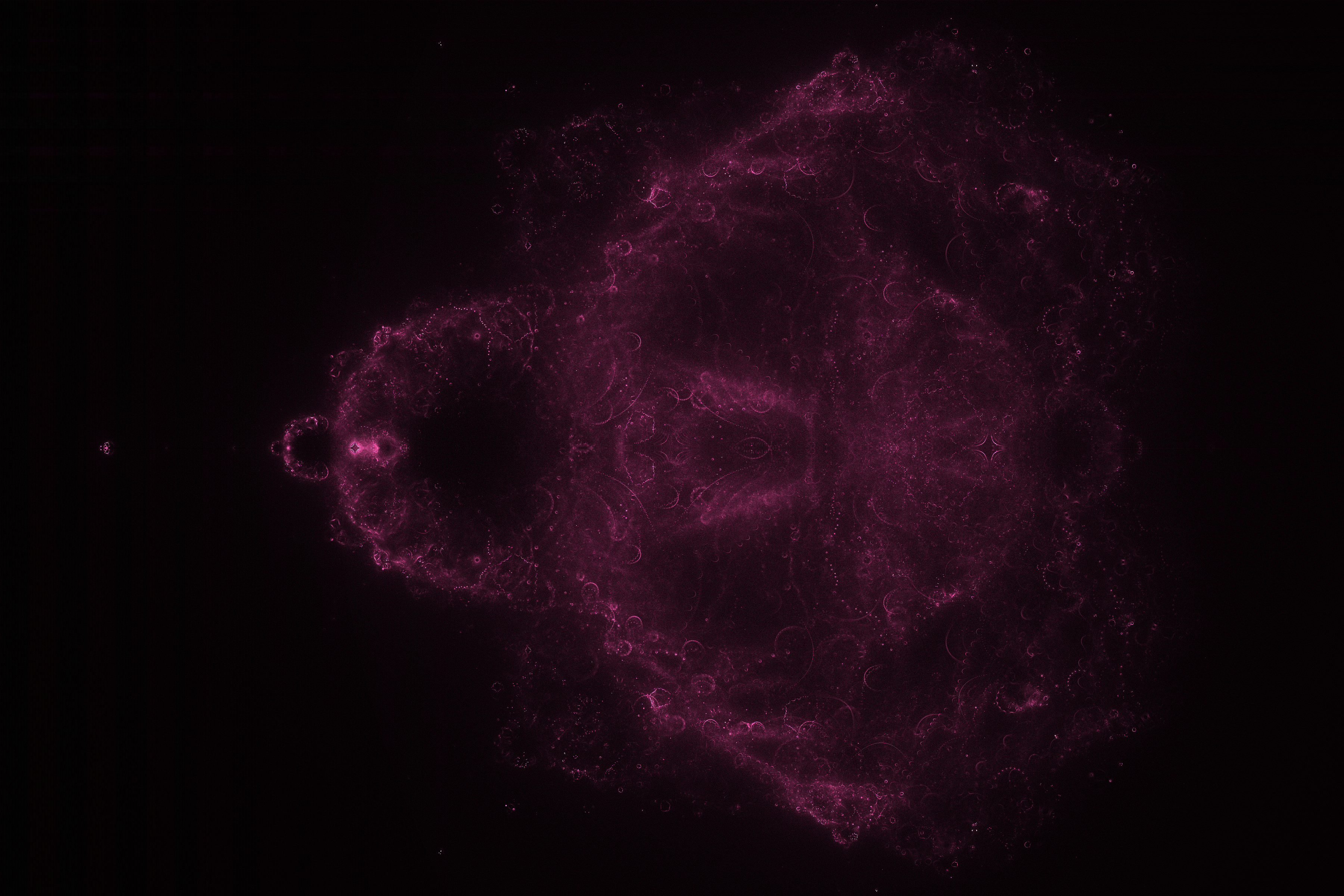Made with Raylib.
Installed fractals:
- Dragon curve
- Mandelbrot set
- Bifurcation diagram
- Buddhabrot
Navigate to the folder where you want to install fractal engine.
cd <path to your installation folder>
Then run:
sudo apt install g++ git make libasound2-dev mesa-common-dev libx11-dev libxrandr-dev libxi-dev xorg-dev libgl1-mesa-dev libglu1-mesa-dev && git clone https://github.com/NO411/fractal_engine && git clone https://github.com/raysan5/raylib && cd raylib/src && make PLATFORM=PLATFORM_DESKTOP RAYLIB_LIBTYPE=SHARED && sudo make install RAYLIB_LIBTYPE=SHARED && cd ../../fractal_engine/src && g++ main.cpp -o ../fractal_engine -lraylib -lGL -lm -lpthread -ldl -lrt -lX11 -std=c++2a -O3 -ffast-math && ./../fractal_engine
To run the program after installing it in your installation folder, type:
cd ./fractal_engine/fractal_engine
Download the fractal_enigne source code and extract the .zip file.
In the extracted folder, create a folder named include and a folder named lib in the src folder.
Download and compile Raylib:
Download w64devkit and unzip the folder.
On your Windows system, type env in the search box and click Enter. Click on Environment Variables. Under System Variables, click the Path variable. In the new dialog window, copy the pathname of your extracted w64devkit/bin folder and paste it into a new path.
You should now have a finished g++ compiler. To prove this, run the w64devkit.exe and search for cmd in the Windows search box and press Enter. Run g++ --version.
Download and unzip Raylib.
From the command line, navigate to your raylib folder:
cd <path to your Raylib folder>/src
and run
mingw32-make PLATFORM=PLATFORM_DESKTOP
Copy the libraylib.a file from the raylib/src folder to your initially created lib folder and copy the raylib.h file to your include folder.
To create the final fractal_engine.exe, navigate to your fractal_engine/src folder on the command line and run:
g++ main.cpp -o ../fractal_engine.exe -O1 -Wall -Wno-missing-braces -I include/ -L lib/ -lraylib -lopengl32 -lgdi32 -lwinmm -mwindows
Or just follow this tutorial.
All Raylib functions available.
Use GetMousePositionScaled(Camera2D &cam) to get the mouse position (the window is scaled to the screen).
Template name.h:
#pragma once
#include "../src/fractal.h"
namespace name
{
// constants / variables here
std::vector<Slider> sliders = {
// sliders depending on variables above
};
std::vector<Switch> switches = {
// switches depending on variables above
};
CoordinateSystem coordinate_system;
void RenderAdditional(Font &font, Camera2D &cam)
{
// draw to hole screen
}
bool Update(RenderTexture2D &canvas, Image &image) // will update timer if true returned
{
// iterate and draw to the image!
// only update canvas.texture if needed (see dragon.h example) using:
/*
Color *pixels = LoadImageColors(image);
UpdateTexture(canvas.texture, pixels);
UnloadImageColors(pixels);
*/
}
void Reset(Image &image)
{
// called when STRG + R is pressed
}
// this passes the fractal to the main program
Fractal fractal("name", sliders, switches, coordinate_system, RenderAdditional, Update, Reset);
}
- move the created header file to
fractal_engine/fractals - add include to
fractal_engine/src/main.cpp, e.g.#include "../fractals/name.h" - recompile with installation command
- autozoom box
- only save file when it doesnt already exist