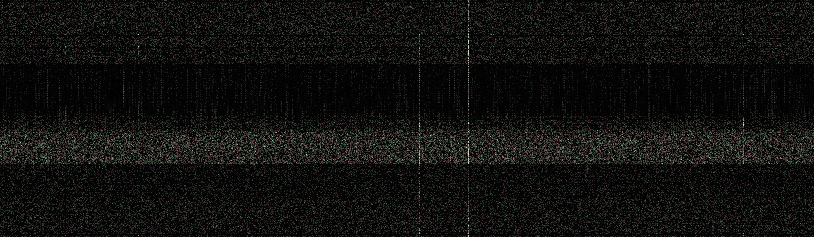Random tools and experiments for manipulating or viewing the GGUF file format. See:
All scripts support using --help for information on the commandline options.
Allows calculating a model's SHA256 without being affected by the exact order of the fields in the file. It's also possible to get checksums of the individual tensors or metadata fields. Note: The overall hash will not match that from tools like sha256sum since it is based on a sorted version of the fields. The point of the tool is to allow comparing models in a way where the order of the tensors of fields does not affect the result.
Examples:
gguf-checksum.py model.gguf — Generate a full checksum for the model, including tensor data. At the end, you'll get a SHA256 for the KV metadata, the tensor metadata, the whole metadata section, the tensor data alone and the overall SHA256 with all sections included. As mentioned, this won't match a SHA256 based only on the raw file content.
gguf-checksum.py --json model.gguf — Same as above except the output will be in JSON format. Example:
{ "kv_metadata": "426c351e4437c6084d7b67f0a55aa7ad206ecec619424e49ccb3763ecc47fa4f",
"tensor_metadata": "5eb813b667e0a88108f9ea1aae49ca63b416797dc7e871f239acfbfab99a7c78",
"tensor_data": "35f22466eb3521e4f121fc6b8deee850ab59dec0342a0ef56c06ace9b7266855",
"metadata": "93113a12203aa873da48c594b572d4d2f1e90c2f79ba3c489e97b5d4ee69633a",
"overall": "d4838aaca38a8b8742d417b7038f64f195a7f6c2a19db8ca13287ede72132bbc" }gguf-checksum.py --hash-individual-kvs --hash-individual-tensors model.gguf — Same as the first, except you will also get a SHA256 for each individual KV and each tensor's data. Example:
[...]
HASH KV 60319eb94a7e6ccb90415531d683e4602ea9bc2b9b737458a88a831bd7b898d3 'general.architecture'
HASH KV 701aaf18cc8024bc5623b098ae765c81357de9b56fae5072b007ad28767e88c7 'general.file_type'
[...]
HASH TENSOR 0cc4e78473416068323151762dee07c18a09b796a86b9a8cfafe8a7ac4c7a600 'blk.0.attn_k.weight'
HASH TENSOR 32e2dd836ba8a3d81a7937456662e181da1f53343f9d11a755ff6b27283c2241 'blk.0.attn_norm.weight'
HASH TENSOR dc856d2f9bc97c202a48cb5df2c8951eb68dc7b5c8683d9a9f268c65bc094cf4 'blk.0.attn_output.weight'
You supply an input metadata GGUF file and optionally an input tensor data GGUF file and this utility will stitch the two together into a new GGUF file. When the tensor data file isn't specified, you end up with a vocab-only model that just has the metadata. This could be used for future Frankenstein-ing or training a model with that vocab/metadata as the base.
Examples:
gguf-frankenstein.py --metadata md.gguf --tensor td.gguf --output result.gguf — Create result.gguf with the key/value metadata from md.gguf and the tensor data (and tensor metadata) from td.gguf.
gguf-frankenstein.py --metadata md.gguf --output result.gguf — Create result.gguf with the key/value metadata from md.gguf. This will be a vocab-only model that could be used for training.
Despite the name (and repo) this actually can handle Torch models as well if you have Torch Python support installed. Converts a tensor or tensors to an image representation. See the CFG_ values near the top. Some tensors are more interesting than others. Check out an attn_q tensor if you get the chance. Oh baby, there's a lot going on. For GGUF, the script can deal with F32, F16 and Q8_0 tensors and includes a tiny Q8_0 quantization/dequantization implementation. For Torch, it supports tensors in float32, float16 and bfloat16 formats.
Here's what it can look like (little slice of an Orca 3B attn_q):
Examples:
gguf-tensor-to-image.py --output out.png model.gguf output.weight — Save the output.weight tensor in model.gguf as out.png
gguf-tensor-to-image.py --output out.png model.gguf output.weight token_embd.weight — Save the specified tensors in model.gguf as output.weight.out.png and token_embd.weight.out.png
gguf-tensor-to-image.py --output ./imgs/tensor.png model.gguf '*' — Save all tensors in model.gguf like ./imgs/output.weight.tensor.png. Note: Be sure to quote or escape * when specifying it as an option.
These scripts are experimental and likely not very well tested. They may or may not work. Use at your own risk.