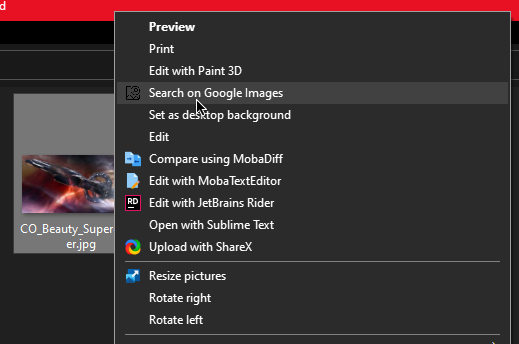Search Google Images from the comfort of Windows Explorer!
- Windows 7 or above
- .NET 4.8.1 Runtime
Install the program by running the executable and clicking 'Install'. To install for all users, run the program as an administrator and check the "Install/uninstall for all users" box.
To uninstall, follow the same steps but click 'Uninstall'. If you installed the program for all users, you must also uninstall it for all users.
Note: Do not delete, move, or rename the executable file before uninstalling the program; otherwise the shortcut entry will stop functioning!
- JPG
- GIF
- PNG
- BMP
In-Application Icons By Icons8
Distributed under the MIT License.
This program is not affiliated with or endorsed by Google.