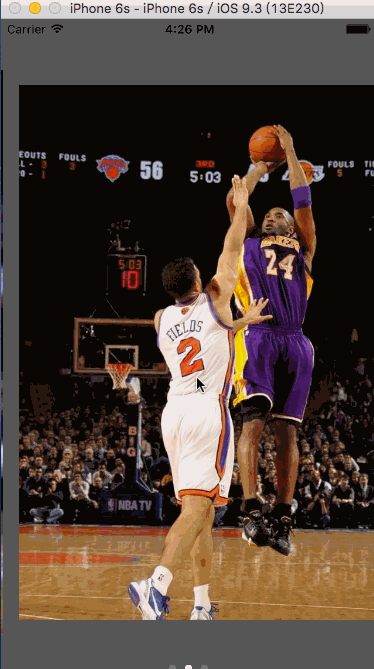1.创建QFPhotoItem
2.创建QFPhotoBrower
3.显示QFPhotoBrower
QFPhotoItem *item1 = [[QFPhotoItem alloc] initWithThumbView:_imageView1 largeImageURL:[NSURL URLWithString:str1]];
QFPhotoItem *item2 = [[QFPhotoItem alloc] initWithThumbView:_imageView2 largeImageURL:[NSURL URLWithString:str2]];
QFPhotoItem *item3 = [[QFPhotoItem alloc] initWithThumbView:_imageView3 largeImageURL:[NSURL URLWithString:str3]];
_items = @[item1, item2, item3];
QFPhotoBrower *brower = [[QFPhotoBrower alloc] initWithPhotoItems:_items];
brower.blurEffectBackground = YES; // 是否显示blur样式的背景
[brower presentFromImageView:_imageView1 toContrainer:self.navigationController.view animated:YES completion:nil];
###显示本地图片
QFPhotoItem *item1 = [[QFPhotoItem alloc] initWithThumbView:_imageView1 largeImageURL:nil];
QFPhotoItem *item2 = [[QFPhotoItem alloc] initWithThumbView:_imageView2 largeImageURL:nil];
QFPhotoItem *item3 = [[QFPhotoItem alloc] initWithThumbView:_imageView3 largeImageURL:nil];
_items = @[item1, item2, item3];
QFPhotoBrower *brower = [[QFPhotoBrower alloc] initWithPhotoItems:_items];
brower.blurEffectBackground = NO; // 是否显示blur样式的背景
[brower presentFromImageView:_imageView1 toContrainer:self.navigationController.view animated:YES completion:nil];
###显示无frame的网络图片
NSString *str1 = @"str1";
NSString *str2 = @"str2";
NSString *str3 = @"str3";
UIImageView *imageView1 = [[UIImageView alloc] initWithImage:[UIImage imageNamed:@"curry3.jpg"]]; // 占位图片
UIImageView *tempImageView = [[UIImageView alloc] initWithImage:[UIImage imageNamed:@"curry3.jpg"]]; // 占位图片
CGFloat width = self.view.bounds.size.width;
CGFloat height = self.view.bounds.size.height;
tempImageView.frame = CGRectMake((width - 100) * 0.5, (height - 100) * 0.5, 100, 100);
QFPhotoItem *item1 = [[QFPhotoItem alloc] initWithThumbView:tempImageView largeImageURL:[NSURL URLWithString:str1]];
QFPhotoItem *item2 = [[QFPhotoItem alloc] initWithThumbView:tempImageView largeImageURL:[NSURL URLWithString:str2]];
QFPhotoItem *item3 = [[QFPhotoItem alloc] initWithThumbView:tempImageView largeImageURL:[NSURL URLWithString:str3]];
NSArray *items = @[item1, item2, item3];
QFPhotoBrower *brower = [[QFPhotoBrower alloc] initWithPhotoItems:items];
brower.explainDismiss = YES;
[brower presentFromImageView:tempImageView toContrainer:self.navigationController.view animated:NO completion:nil];
###Tip
在iOS9之后,[[UIApplication sharedApplication] setStatusBarHidden: withAnimation:]这个方法不能隐藏statusBar了,所以要想隐藏的话,需要在自己的ViewController中自己监听。QFPhotoBrower提供了CompletionBlock即相册消失的回调,可以在回调中显示statusBar。具体的实现请看Demo。1