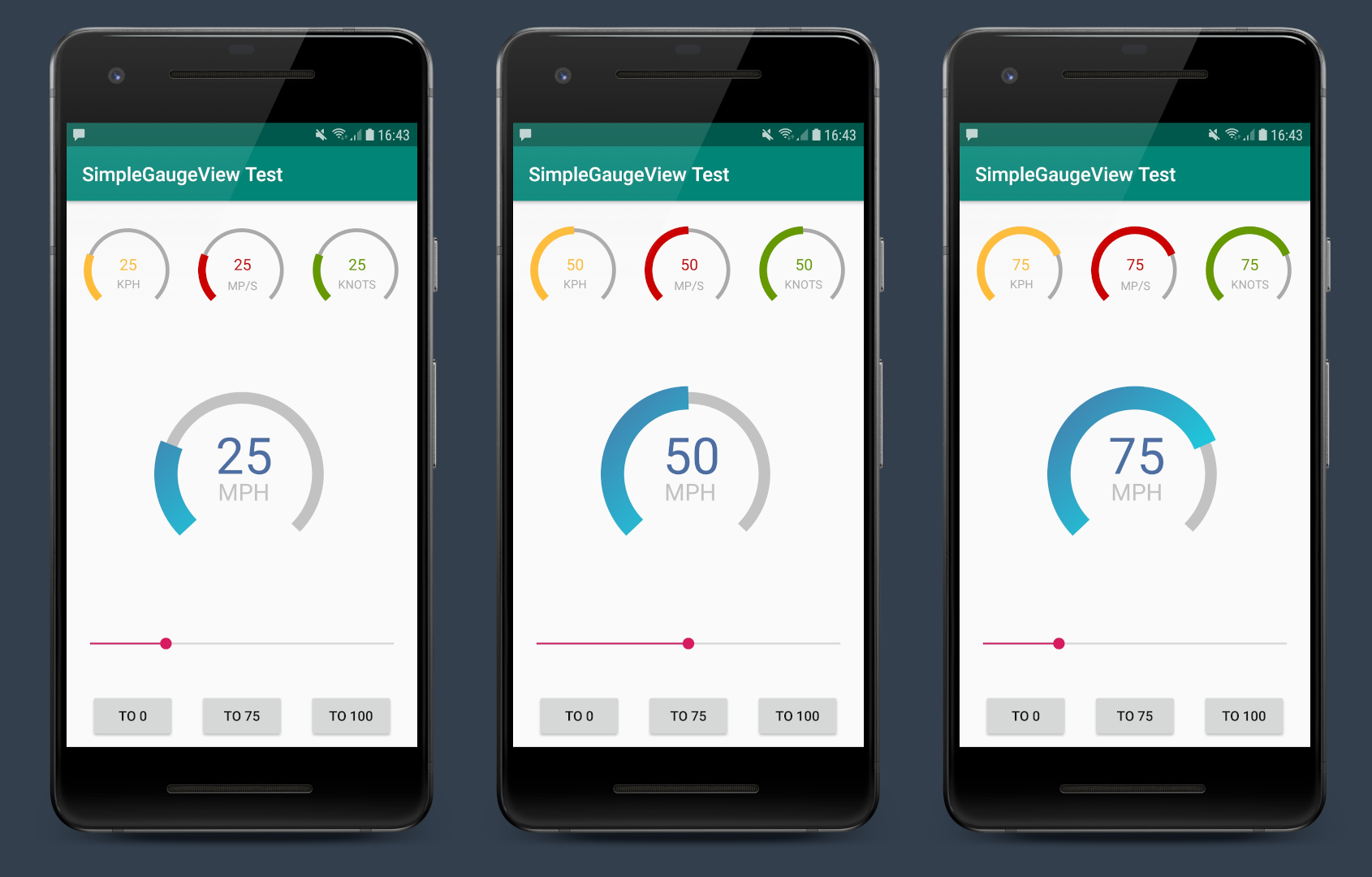A simple custom gauge view for Android
Just a pretty basic gauge view control I wrote for my Road Trip Tracker application. I thought it might be useful as as starting point if anyone wants to use it to build something a bit more advanced.
The view currently supports the following XML configuration attributes.
<resources>
<declare-styleable name="SimpleGaugeView">
<!-- Width of the background bar arc -->
<attr name="gaugeView_barWidth" format="dimension" />
<!-- Width of the foreground filled bar arc -->
<attr name="gaugeView_fillBarWidth" format="dimension" />
<!-- Solid fill color for background bar arc -->
<attr name="gaugeView_barColor" format="color" />
<!-- Solid fill color for foreground bar arc -->
<attr name="gaugeView_fillColor" format="color" />
<!-- Start and end colors for gradient fill used to fill the foreground bar arc -->
<!-- Note: When these are both defined, the "fillColor" attribute is ignored -->
<attr name="gaugeView_fillColorStart" format="color" />
<attr name="gaugeView_fillColorEnd" format="color" />
<!-- Stoke end cap used when drawing both the foreground and background bars -->
<attr name="gaugeView_strokeCap" format="enum">
<enum name="butt" value="0" />
<enum name="round" value="1" />
<enum name="square" value="2" />
</attr>
<!-- Start angle and sweep amount (both degrees) of the foreground and background bar arcs -->
<!-- 0 degrees is at 3 o'clock increasing clockwise with the defaults set to a startAngle -->
<!-- of 135 degrees and a sweep of 270 degrees -->
<attr name="gaugeView_startAngle" format="float" />
<attr name="gaugeView_sweepAngle" format="float" />
<!-- Default value for the gauge -->
<attr name="gaugeView_value" format="integer" />
<!-- Minimum and maximum values of the gauges range -->
<attr name="gaugeView_minValue" format="integer" />
<attr name="gaugeView_maxValue" format="integer" />
<!-- Flag to control whether or not the gauge value is displayed, default = True -->
<attr name="gaugeView_showValue" format="boolean" />
<!-- Text size and color for the gauge value label -->
<attr name="gaugeView_textSize" format="dimension" />
<attr name="gaugeView_textColor" format="color" />
<!-- Vertical offset for both the value text and label text, default is 0 pixels -->
<!-- The gauge value and labels are displayed above and below the horizontal -->
<!-- center line of the view, this value can be used as an offset to raise or -->
<!-- lower the text -->
<attr name="gaugeView_textOffset" format="dimension" />
<!-- Text, color and size for option label displayed before the gauge value -->
<attr name="gaugeView_labelSize" format="dimension" />
<attr name="gaugeView_labelColor" format="color" />
<attr name="gaugeView_labelText" format="string" />
</declare-styleable>
</resources><ie.justonetech.simplegaugeview.SimpleGaugeView
android:id="@+id/speedGaugeView0"
android:layout_width="200dp"
android:layout_height="200dp"
android:padding="10dp"
app:gaugeView_barWidth="12dp"
app:gaugeView_fillColorEnd="#ff00ffff"
app:gaugeView_fillColorStart="#ff4d6ea3"
app:gaugeView_labelSize="24sp"
app:gaugeView_labelText="MPH"
app:gaugeView_maxValue="100"
app:gaugeView_strokeCap="butt"
app:gaugeView_textSize="52sp"
app:gaugeView_value="25"
/>