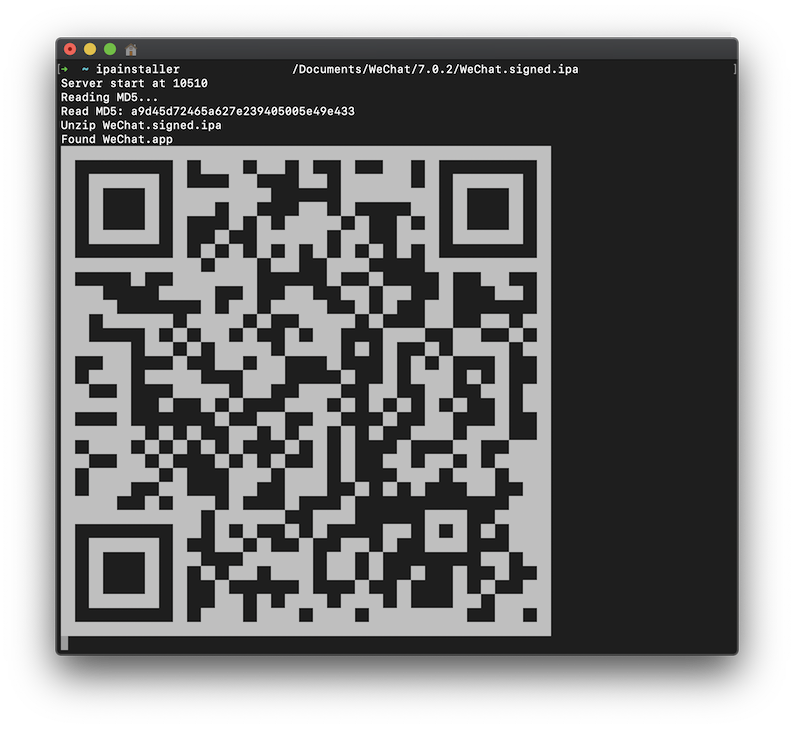中文说明 An IPA Wireless Installer
- Clone (Download *.zip) repo.
$ pod install- Open IPAServer.xcworkspace
- Select IPAServer (Release) scheme
- Build
$ ipainstaller
You will get:
Usage:
$ ipainstaller <IPA_PATH>
IPA Wireless Installer
Requires:
<IPA_PATH> IPA file path
Options:
--port <port> Default: 10510
--verbose Show more information
--help Show help banner of specified command
--silent Show nothing
--no-ansi Show output without ANSI codes
$ ipainstaller /path/to/*.ipaAnd you will get a qrcode, then scan the code with QRCode App on your iOS device.