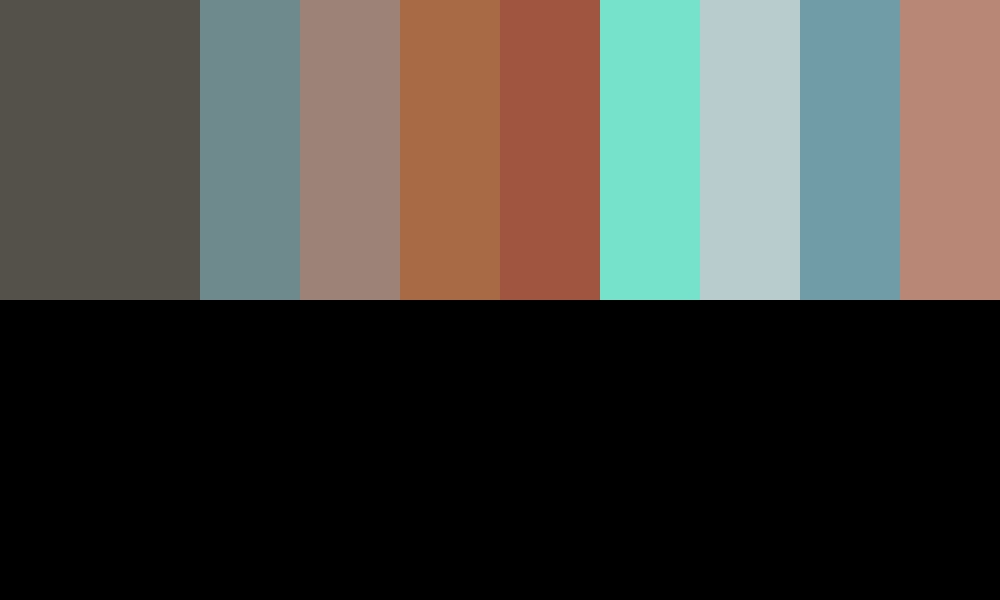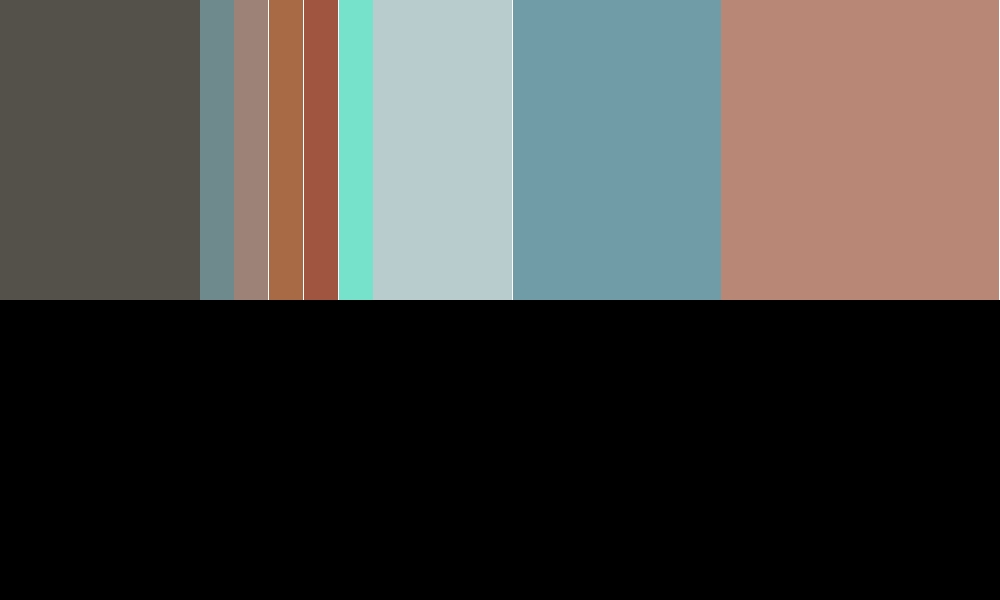可以从服务器获取 HTML 代码,并进行解析:
支持的格式:
document ==> 最外层包裹了一个 document
<div></div> ==> 标签全部定义为 element
" " ==> 文字全部定义为 text
<style></style> ===> 其内容代码会被 CSS Compute 识别并解析提取 DOM 中一个节点的结构:
依次是:
- 节点类型
- 子节点
- 节点属性
- 节点标签名
- 节点已计算的CSS属性
- 父节点
- 节点的 CSS 属性
{
"type": "element",
"children": [],
"attributes": [{ "name": "id", "value": "myid"}],
"tagName": "div",
"computedStyle": {
"width": {
"value": "200px",
"specificity": [0,2,0,0]
},
"height": {
"value": "300px",
"specificity": [0,2,0,0]
},
"background-color": {
"value": "rgb(84,80,74)",
"specificity": [0,2,0,0]
}
},
"parent": {
"tageName": "div",
"type": "element"
},
"style": {
"width": 200,
"height": 300,
"background-color": "rgb(84,80,74)",
"left": 0,
"right": 200,
"top": 0,
"bottom": 300
}
},实现了:computed CSS:
通过对每一个 CSS 规则进行 权重 specificity 计算,比较应用哪一个 CSS 规则;
可以识别:
width、height- 单位:
px、number
- 主轴 Main Axis 的确定:
flex-direction: row、column
// 确定 main 主轴,以及计算位置时需要考虑的变量:
// mainSize 主轴尺寸
// mainStart, mainEnd 主轴的边界(包含了方向问题)
// mainSign 表示从左往右排,从右往左排时的符号,正负1
// mainBase 从左/从右开始
// cross 交叉轴同理
let mainSize,
mainStart,
mainEnd,
mainSign,
mainBase,
crossSize,
crossStart,
crossEnd,
crossSign,
crossBase;-
计算主轴是否允许折行,如果折行需要进行剩余空间的分配;如果不允许需要利用 flex item 的
flex属性确定压缩比例。- 计算主轴和交叉轴的剩余空间,并通过属性判断剩余空间的处理方式;
- 父容器的
justifyContent属性去决定主轴剩余空间的排布。flex-start,flex-end,center,space-between,space-around,space-evenly。
-
交叉轴:计算主轴每一行的行高,行高的剩余空间如何处理:
- 就根据
align-content判断如何分配剩余空间:start、center、space-between、space-around、stretch
- 行高
flex-align和item-align,确定单个元素的具体位置:align-self:stretch、center、start、end,拉伸以填满高度、居中、顶部、底部align-items:与self不同items是直接定义父 flex 容器盒子上的,一次性修改全部的 flex item。self的优先级更高,指定的范围更小。
- 就根据
Layout 部分,左侧是代码中定义的属性,右侧是 CSS Flex 的正确名称。
实现了对 DOM 元素 的 Flex 布局:
flexDirection:同flex-directionalignContent:同align-contentalignItems:同align-itemjustifyContent:同justify-contentflexWrap:同flex-wrap,属性有:auto、nowrap
<html maaa=a>
<head>
<style>
#container {
width: 1000px
height: 800px;
display: flex;
background-color: rgb(255,255,255);
}
#container #myid {
width: 200px;
height: 300px;
background-color: rgb(84,80,74);
}
#container .c1 {
flex: 1;
background-color: rgb(111,138,140);
}
#container .c2 {
flex: 1;
background-color: rgb(157,131,119);
}
#container .c3 {
flex: 1;
background-color: rgb(168,105,69);
}
#container .c4 {
flex: 1;
background-color: rgb(159,85,64);
}
#container .c5 {
flex: 1;
background-color: rgb(119,226,203);
}
#container .c6 {
flex: 1;
background-color: rgb(184,204,206);
}
#container .c7 {
flex: 1;
background-color: rgb(112,156,167);
}
#container .c8 {
flex: 1;
background-color: rgb(185,135,118);
}
</style>
</head>
<body>
<div id="container">
<div id="myid"></div>
<div class="c1"></div>
<div class="c2"></div>
<div class="c3"></div>
<div class="c4"></div>
<div class="c5"></div>
<div class="c6"></div>
<div class="c7"></div>
<div class="c8"></div>
</div>
</body>
</html>toy browser render:
chrome render:
html 代码没变,只改变了 css 大小
#container {
width: 1000px
height: 800px;
display: flex;
background-color: rgb(255,255,255);
}
#container #myid {
width: 200px;
height: 300px;
background-color: rgb(84,80,74);
}
#container .c1 {
flex: 1;
background-color: rgb(111,138,140);
}
#container .c2 {
flex: 1;
background-color: rgb(157,131,119);
}
#container .c3 {
flex: 1;
background-color: rgb(168,105,69);
}
#container .c4 {
flex: 1;
background-color: rgb(159,85,64);
}
#container .c5 {
flex: 1;
background-color: rgb(119,226,203);
}
#container .c6 {
flex: 4;
background-color: rgb(184,204,206);
}
#container .c7 {
flex: 6;
background-color: rgb(112,156,167);
}
#container .c8 {
flex: 8;
background-color: rgb(185,135,118);
}toy browser render:
chrome render:
<html maaa=a>
<head>
<style>
#container {
width: 1000px
height: 800px;
display: flex;
background-color: rgb(255,255,255);
}
#container #myid {
width: 200px;
height: 300px;
background-color: rgb(84,80,74);
}
#container .c1 {
flex: 1;
background-color: rgb(111,138,140);
}
#container .c2 {
width: 300px;
height: 150px;
background-color: rgb(157,131,119);
}
#container .c3 {
flex: 1;
background-color: rgb(168,105,69);
}
#container .c4 {
flex: 5;
background-color: rgb(159,85,64);
}
#container .c5 {
width: 200px;
height: 400px;
background-color: rgb(119,226,203);
}
#container .c6 {
width: 80px;
height: 500px;
background-color: rgb(184,204,206);
}
#container .c7 {
flex: 1;
background-color: rgb(112,156,167);
}
#container .c8 {
flex: 3;
background-color: rgb(185,135,118);
}
</style>
</head>
<body>
<div id="container">
<div id="myid"></div>
<div class="c1"></div>
<div class="c2"></div>
<div class="c3"></div>
<div class="c4"></div>
<div class="c5"></div>
<div class="c6"></div>
<div class="c7"></div>
<div class="c8"></div>
</div>
</body>
</html>toy browser render:
chrome render: