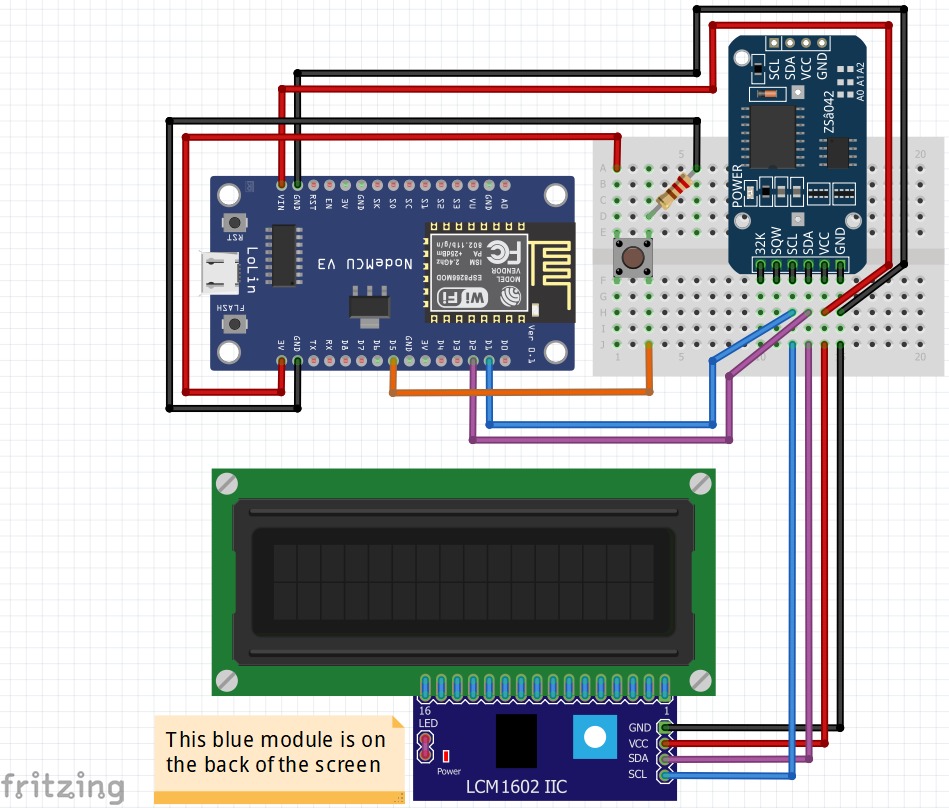The code, installation instructions and schematics for the Clock Makethon
- Arduino homepage
Arduino is an open-source electronics platform based on easy-to-use hardware and software. It's intended for anyone making interactive projects.
- Arduino IDE on Wikipedia.
- Arduino IDE getting started page.
- NodeMCU (Node micro-controller unit) homepage
An open-source firmware and development kit that helps you to prototype your IOT product within a few Lua script lines
- NodeMCU on Wikipedia.
- ESP8266 microchip on Wikipedia.
The development board we are using for this project is a NodeMCU 8266 which is not a standard Arduino development board and thus, some additional installation is required.
- Download the Arduino IDE - go to the Downloads section of the Arduino software page and find your OS.
- Install and open the IDE.
- Configure the ESP8266 package URL.
- Go to the Preferences menu.
- Look for Additional Boards Manager URLs.
- Copy and paste the following URL. You don't need to open the URL.
https://arduino.esp8266.com/stable/package_esp8266com_index.json
- Install ESP8266.
- Open the Tools menu.
- Navigate to Board > Boards Manager
- Search for
esp8266, which will show as by ESP8266 Community. - Click the item and then click Install.
- Close when done.
- Enable NodeMCU.
- Open the Tools menu.
- Navigate to Board > ESP8266 Boards.
- Select NodeMCU 1.0.
Make sure NodeMCU is not plugged in yet.
Then do the following to confirm it is detected.
- Navigate to Tools > Port and count how many devices.
- Now plug the NodeMCU device into your USB port.
- Follow step 1 again to count devices. Verify that one extra device was detected.
If no new device was detected, please message me on Slack ASAP so we can debug it quickly.
This project requires a few libraries to be compiled:
- Clone the code from this.
$ git clone [email protected]:MorneL/Makeathon-Clock.git $ cd Makeathon-Clock
- Open the MakethonClock.ino file.
- Navigate to Tools > Manage Libraries.
- Search for the following libraries (allow additional dependant libraries to be installed when prompted):
- RTClib - by Adafruit.
- LCD_I2C - by Blackhack (search for
lcd_i2c). - NTPClient - by Fabrice Weinberg.
- Look for the verify checkmark at the top left of the arduino window. Try to verify that all libraries have been installed successfully.
TBC